How to Install S.T.A.L.K.E.R Shadow of COOP Tutorial
Summary
TLDRThis tutorial walks users through the installation of the 'Stalker: Shadow of Co-op' mod. It covers steps such as joining a Discord server, downloading the XRMP launcher, setting up the game files, and installing the mod. The video also explains how to start the game, connect to servers, and invite friends using Rodman VPN. The guide provides detailed instructions to ensure a smooth installation process and successful server setup for playing Stalker in co-op mode with friends.
Takeaways
- 🔗 Join the Discord server through the invitation link provided in the video description.
- 📝 Follow the installation guide on the Discord server to download the XRMP launcher.
- 💾 Download the game files for the mod via a Google Drive link, ignoring the Google scan warning.
- 📁 Install the XRMP launcher into a new folder on Disk D (not C), named appropriately like 'Stalker Shadow Co-op.'
- 🖱️ After installation, use the launcher to download the mod files, unzip them, and place them in the game folder.
- 🎮 Create a shortcut for the Windows batch file to start the game and connect to the server.
- 🖥️ Start the server using the red Russian-labeled file 'Запуск сервера' found in the bin folder.
- 🔧 Use Rodman VPN to set up a network for your friends to join, sharing your IP and network details.
- 💻 Edit the 'localhost' file in the game folder to match your or your friend's IP for multiplayer connection.
- 🎉 Once connected, you and your friends can enjoy playing Stalker Shadow Co-op together.
Q & A
What is the first step to install Stalker Shadow of Co-op?
-The first step is to click on the Discord invitation server link provided in the video's description and join the original Discord server of the Stalker Shadow Co-op mod.
Where can you find the launcher needed to run the mod?
-You can find the launcher by visiting the 'installation guide' on the Discord server and clicking the blue 'xrm P launcher' link, which will take you to a website to download the launcher.
What should you do after downloading the launcher?
-After downloading the launcher, head to your Downloads folder, locate the xrm launcher setup file, and run it. Make sure to install it in a folder on your Disk D and not in Disk C.
Why is it recommended to install the mod on Disk D instead of Disk C?
-It is recommended to install the mod on Disk D to avoid conflicts with the system disk and to better manage storage space.
What should you do after downloading the game files for the mod?
-After downloading the game files, extract the zip file, then cut and paste the game files into the game folder within the launcher directory.
How do you create a shortcut to launch the game from your desktop?
-To create a shortcut, go to the game folder, locate the Windows batch file, right-click on it, and send it to your desktop as a shortcut.
What is the process for starting the server in Stalker Shadow Co-op?
-To start the server, go to the bin folder in the game directory, find the file written in Russian 'zapusk server' (which means 'start server'), and run it.
How can friends join your Stalker Shadow Co-op server?
-Friends need to install Rodman VPN, create or join a network, copy the host's IP address, and enter it in the 'localhost' file of the game directory. Both you and your friend must have the server running to connect.
What should you do if your friend is unable to connect to your server?
-Make sure the server is running and your friend has correctly entered your IP address in the game folder. They should also ensure that they are connected to your network through Rodman VPN.
What is the purpose of using Rodman VPN in the installation process?
-Rodman VPN is used to establish a virtual network connection between you and your friends, allowing them to join your server and play Stalker Shadow Co-op together.
Outlines

هذا القسم متوفر فقط للمشتركين. يرجى الترقية للوصول إلى هذه الميزة.
قم بالترقية الآنMindmap

هذا القسم متوفر فقط للمشتركين. يرجى الترقية للوصول إلى هذه الميزة.
قم بالترقية الآنKeywords

هذا القسم متوفر فقط للمشتركين. يرجى الترقية للوصول إلى هذه الميزة.
قم بالترقية الآنHighlights

هذا القسم متوفر فقط للمشتركين. يرجى الترقية للوصول إلى هذه الميزة.
قم بالترقية الآنTranscripts

هذا القسم متوفر فقط للمشتركين. يرجى الترقية للوصول إلى هذه الميزة.
قم بالترقية الآنتصفح المزيد من مقاطع الفيديو ذات الصلة
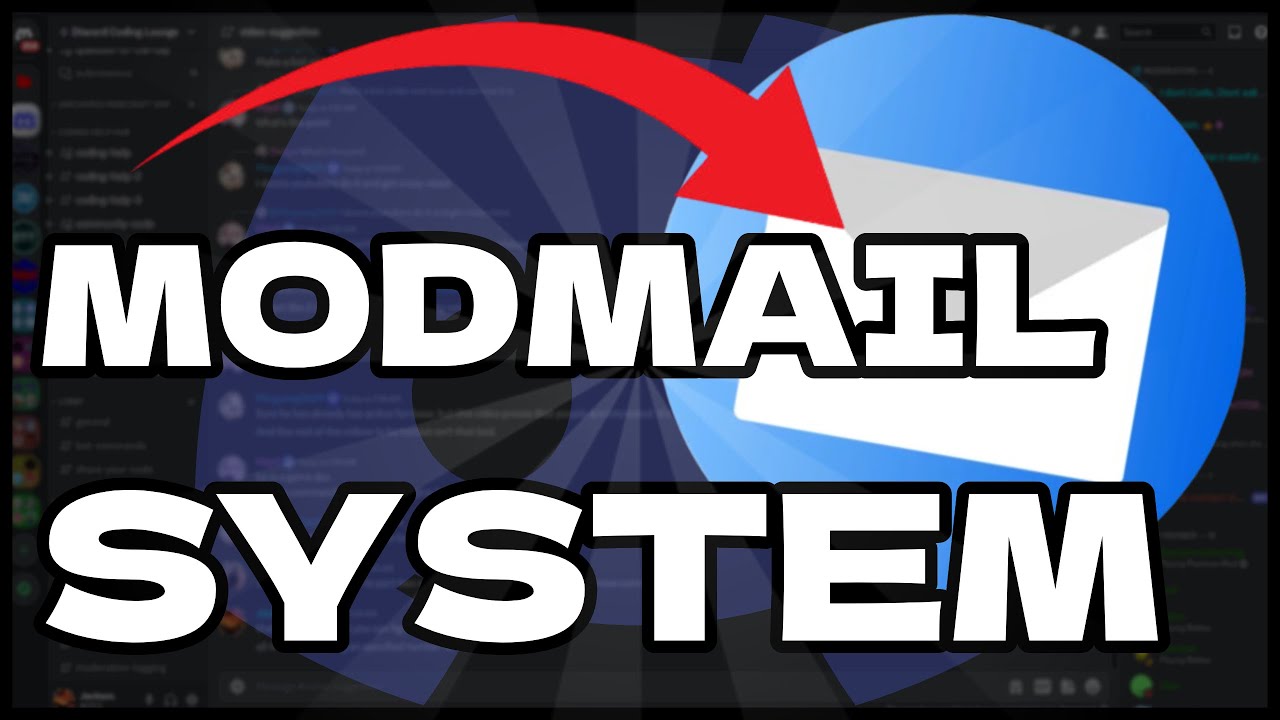
[NEW] - How to make MODMAIL SYSTEM for your discord bot || Discord.js V14

NEW 2024 Assetto Corsa Mod Install Guide | Content Manager, CSP, Sol/Pure, Tracks, Cars & More
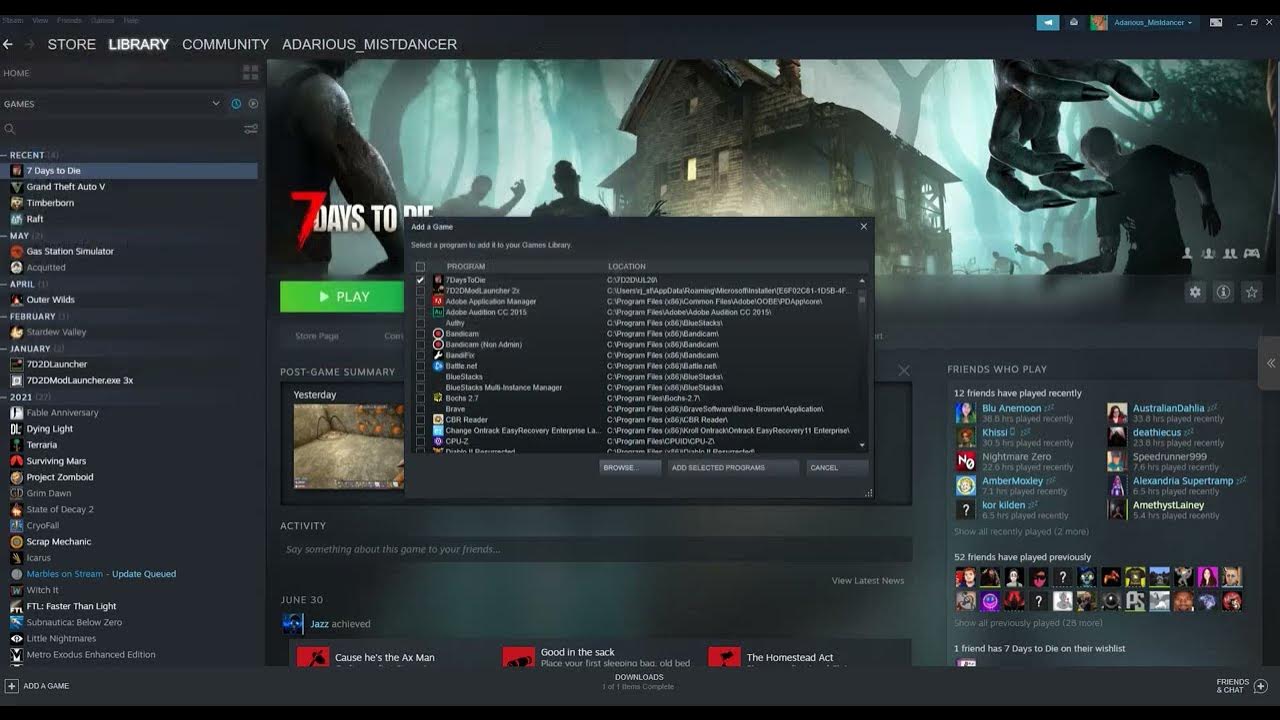
Undead Legacy Manual Install Explanation

Belajar MySQL untuk Pemula - Cara Download dan Install MySQL di Windows 11

Sims 4 Tutorial untuk Pemula: Mod & CC (PART 1) | Indonesia

How to get your Vtuber model in Desktop Mate! |【VTUBER】
5.0 / 5 (0 votes)
