GoHighLevel Automation Tutorial | 1. Introduction To HighLevel Automations
Summary
TLDRIn this tutorial video, Haseeb introduces a series designed for beginners in high-level automation. He guides viewers through the High Level platform, focusing on the 'Automations' tab for managing automated emails, SMS, appointment confirmations, reminders, and purchase receipts. The video clarifies that 'Campaigns' and 'Triggers' are deprecated features, now replaced by 'Workflows' for streamlined automation creation. Haseeb promises to cover various automations available in High Level workflows, making it easier for beginners to grasp and implement these tools effectively.
Takeaways
- 🎥 This video is the first in a tutorial series focused on 'High Level Automation for Beginners'.
- 👨🏫 The tutorial is aimed at individuals who are new to high level automations, not for those already experienced.
- 📱 The presenter demonstrates the process within a High Level account, specifically in a sub-account which could represent a client or one's own business.
- 🔗 The 'Automations' tab is the central location for managing all high level automations.
- 📧 Basic automations include automated emails, SMS, appointment confirmations, reminders, and purchase receipts.
- 📈 Advanced features involve setting up cold outbound campaigns, automatic voicemails, and pipeline management with tagging and moving leads.
- 📑 The video explains the transition from older features like 'Campaigns' and 'Triggers' to the newer 'Workflows'.
- 🛠️ 'Workflows' streamline the automation process by combining the functionalities of 'Campaigns' and 'Triggers' into one tool.
- 🚫 'Campaigns' and 'Triggers' are now considered deprecated features and can be disabled in the settings.
- 🌟 The tutorial series will cover in-depth how to create and utilize workflows for various automation tasks in High Level.
Q & A
What is the purpose of the tutorial series mentioned in the transcript?
-The purpose of the tutorial series is to provide a high-level automation guide for beginners who are new to using high-level automations.
Who is the intended audience for this tutorial series?
-The intended audience is those who are just getting started with high-level automations and not for those who have been using them for a while.
What is the main feature the presenter is using to demonstrate automations?
-The presenter is using the 'automations' tab within their High Level account to demonstrate various automations.
What types of automated actions can be performed using High Level automations?
-Automated actions include sending emails, SMS, confirmations upon booking appointments, reminders, purchase receipts, and managing cold outbound campaigns with voicemails and pipeline movements.
What is the difference between 'campaigns' and 'triggers' as mentioned in the transcript?
-Campaigns were used for stacked content with delays, like a sequence of emails and SMS with delays in between. Triggers were the automations that initiated these campaigns based on certain actions, like form submissions.
Why are 'campaigns' and 'triggers' considered deprecated features in High Level?
-'Campaigns' and 'triggers' are considered deprecated because they were features from a year ago, and the platform has since moved to using workflows which combine both features.
What does the presenter mean when they say they have 'enabled' deprecated features?
-The presenter means that they have chosen to continue seeing the 'campaigns' and 'triggers' features in their High Level account settings, even though they are no longer the primary method of automation.
What is the main focus of the tutorial series instead of campaigns and triggers?
-The main focus of the tutorial series is on workflows, which have replaced campaigns and triggers as the primary method of automation in High Level.
How do workflows in High Level simplify the automation process?
-Workflows simplify the automation process by combining the creation of campaigns and triggers into a single workflow, eliminating the need to create and manage them separately.
What can viewers expect to learn in the tutorial series about High Level workflows?
-Viewers can expect to learn how to create workflows, understand the different types of automations available, and how to perform various automation tasks using High Level workflows.
Outlines

هذا القسم متوفر فقط للمشتركين. يرجى الترقية للوصول إلى هذه الميزة.
قم بالترقية الآنMindmap

هذا القسم متوفر فقط للمشتركين. يرجى الترقية للوصول إلى هذه الميزة.
قم بالترقية الآنKeywords

هذا القسم متوفر فقط للمشتركين. يرجى الترقية للوصول إلى هذه الميزة.
قم بالترقية الآنHighlights

هذا القسم متوفر فقط للمشتركين. يرجى الترقية للوصول إلى هذه الميزة.
قم بالترقية الآنTranscripts

هذا القسم متوفر فقط للمشتركين. يرجى الترقية للوصول إلى هذه الميزة.
قم بالترقية الآنتصفح المزيد من مقاطع الفيديو ذات الصلة

HighLevel Review 2024 - My Honest Opinion (Marketing Software)
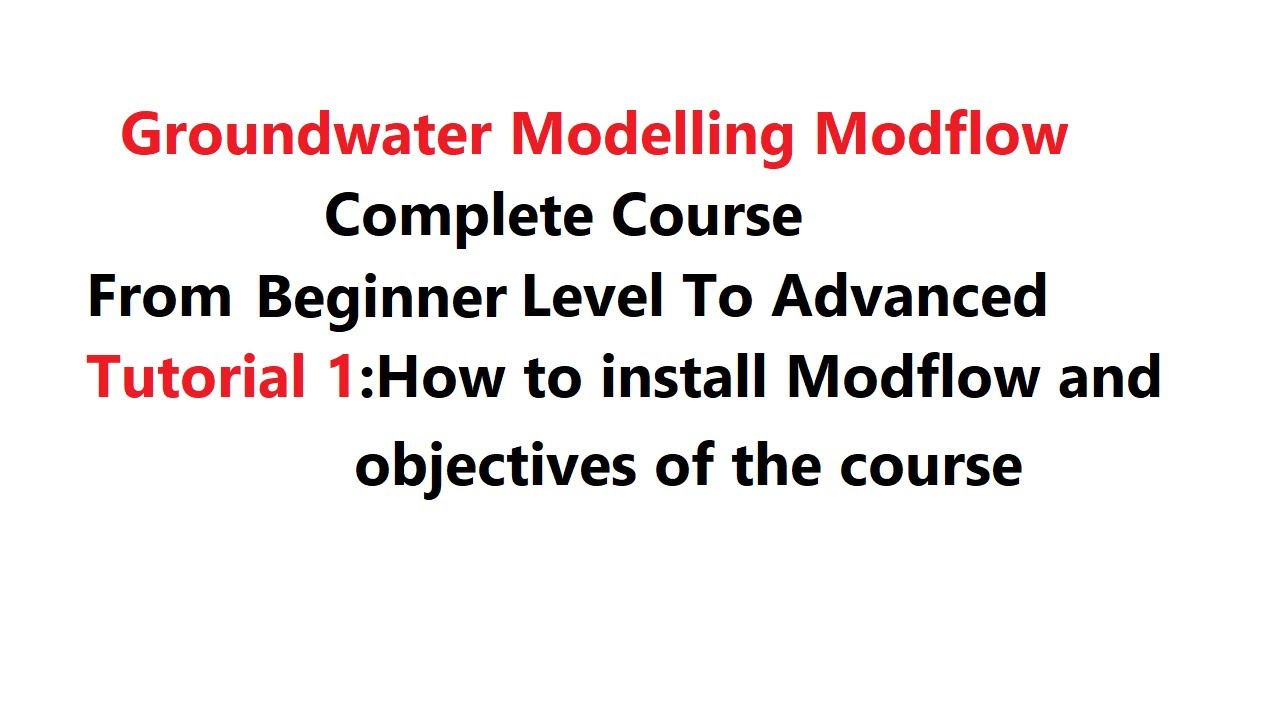
Tutorial 1: How to Install Processing Modlflow [From Beginner Level To Advanced]

how I find AI youtube niches that actually make money

Introduction to Python

Complete full stack freelance ready course

Curso LangChain para Iniciantes - Apresentação Ementa [LangChain V0.3]
5.0 / 5 (0 votes)
