What is OSI Model?
Summary
TLDRThe OSI model is a seven-layer framework that explains how applications communicate over networks. Starting from the Application layer, it includes Presentation, Session, Transport, Network, Data Link, and Physical layers. Each layer has a specific role, from user interaction and data formatting to actual data transmission and hardware interaction. The model aids in understanding network operations and ensures compatibility among networking devices and software.
Takeaways
- 🌐 OSI stands for Open Systems Interconnection and serves as a framework for how applications communicate over a network.
- 📚 The model consists of seven layers: Application, Presentation, Session, Transport, Network, Data Link, and Physical.
- 🔍 Each layer has a specific role, from providing network services to users at the Application layer to handling the physical transmission of data at the Physical layer.
- 🌐 The Application layer (Layer 7) is where most users interact, offering services like HTTP for web browsers and applications like Office, Outlook, and Skype.
- 🔐 The Presentation layer (Layer 6) is responsible for syntax processing, such as encrypting and decrypting data for secure transmission.
- 🔗 The Session layer (Layer 5) manages the establishment, direction, and termination of connections, including authentication and reconnection in case of network interruptions.
- 🚚 The Transport layer (Layer 4) oversees the transmission of data, determining how much data to send, the speed, and the destination, with protocols like TCP and UDP.
- 🗺️ The Network layer (Layer 3) handles routing, ensuring data reaches its intended destination, and is where IP addresses and routing protocols like ARP are managed.
- 🔌 The Data Link layer (Layer 2) is complex and often divided into MAC and LLC sublayers, dealing with physical addressing and error checking in data transmission.
- 🔩 The Physical layer (Layer 1) is the electrical/physical aspect of the model, involving network cables, wireless frequencies, and the actual transmission of data bits.
- 🛠️ The OSI model guides developers and vendors in creating compatible communication products and software, facilitating smooth and standardized network operations.
Q & A
What does OSI stand for and what is its purpose?
-OSI stands for Open Systems Interconnection. It is a conceptual framework that defines standards for how applications communicate over a network.
How many layers are there in the OSI model?
-There are seven layers in the OSI model.
What are the seven layers of the OSI model?
-The seven layers of the OSI model are Application, Presentation, Session, Transport, Network, Data Link, and Physical.
Which layer of the OSI model do most users interact with?
-Most users interact with the Application layer, which is layer 7.
What is the primary function of the Application layer?
-The Application layer provides network services to the end user, such as protocols that work with the data the client is using.
Can you give examples of protocols used in the Application layer?
-Examples of protocols used in the Application layer include HTTP for web browsers and applications like Office, Outlook, and Skype.
What is the role of the Presentation layer in the OSI model?
-The Presentation layer, or layer 6, is responsible for syntax processing and converting data from one format to another, such as decrypting and processing encrypted data.
What happens at the Session layer?
-The Session layer, or layer 5, manages the construction, direction, and conclusion of connections between devices, including authentication and reconnection in case of network interruptions.
What is the main responsibility of the Transport layer?
-The Transport layer, or layer 4, is responsible for the transmission of data across network connections, including coordinating how much data to send, how fast, and where it goes.
How does the Network layer contribute to data transmission?
-The Network layer, or layer 3, handles the routing of data, determining the correct destination for each frame of data, and managing the mapping between logical and physical addresses using protocols like IP and ARP.
What are the sublayers of the Data Link layer?
-The Data Link layer, or layer 2, is divided into sublayers called Media Access Control (MAC) and Logical Link Control (LLC), which set up links across the physical network and manage physical addressing methods.
What is the significance of the Physical layer in the OSI model?
-The Physical layer, or layer 1, is responsible for the actual transmission of digital data bits over network communications media, such as electrical cables, wireless radio frequencies, and optical signals.
Why is the OSI model important for developers and vendors?
-The OSI model serves as a guide for developers and vendors to ensure that communication products and software programs are compatible and work in cooperation with a commonly established model.
Outlines

هذا القسم متوفر فقط للمشتركين. يرجى الترقية للوصول إلى هذه الميزة.
قم بالترقية الآنMindmap

هذا القسم متوفر فقط للمشتركين. يرجى الترقية للوصول إلى هذه الميزة.
قم بالترقية الآنKeywords

هذا القسم متوفر فقط للمشتركين. يرجى الترقية للوصول إلى هذه الميزة.
قم بالترقية الآنHighlights

هذا القسم متوفر فقط للمشتركين. يرجى الترقية للوصول إلى هذه الميزة.
قم بالترقية الآنTranscripts

هذا القسم متوفر فقط للمشتركين. يرجى الترقية للوصول إلى هذه الميزة.
قم بالترقية الآنتصفح المزيد من مقاطع الفيديو ذات الصلة

Animasi Komunikasi Data Pada OSI Layer (2022) | Produk PBL - Team Illustry

Understanding the OSI Model - CompTIA Network+ N10-009 - 1.1

OSI Model 7 Layer
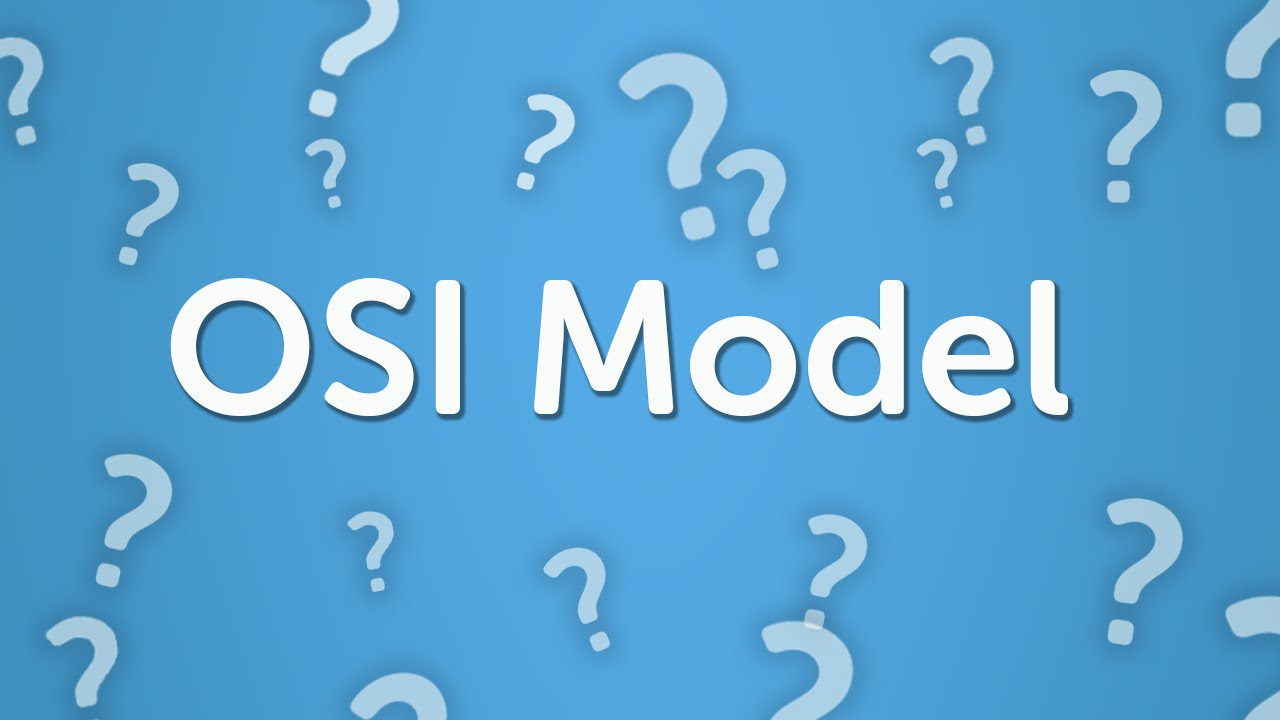
OSI Model Explained | Real World Example

OSI Model animated, What is osi model in networking? 7 OSI layers explained

Model Jaringan Komputer - Jaringan Komputer dan Internet | Informatika XI
5.0 / 5 (0 votes)
