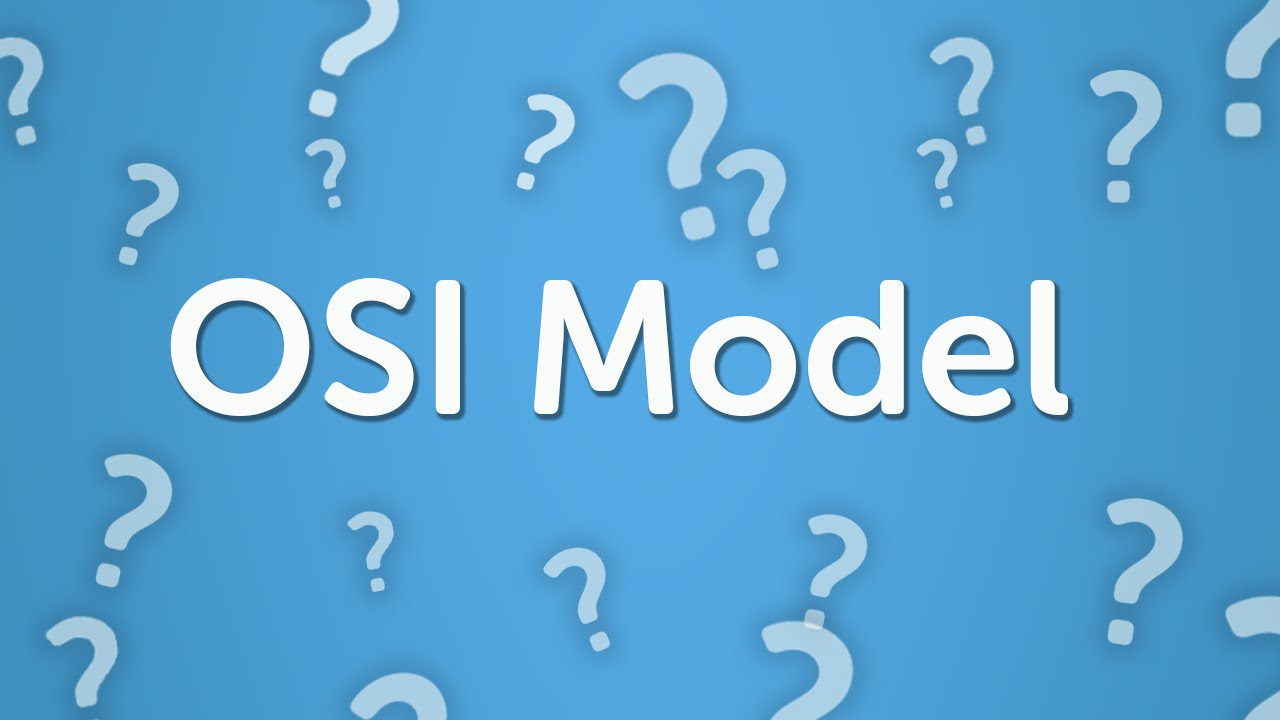OSI Model 7 Layer
Summary
TLDRThis video explains the OSI model, a seven-layer framework that helps understand how networks operate and troubleshoot issues. Starting from the physical layer to the application layer, each layer plays a specific role in data transmission. The video includes a real-world example of sending an email to demonstrate how the OSI model’s encapsulation process works. It also highlights how the OSI model can be used to diagnose network problems, offering a structured approach to identify and resolve issues across the seven layers.
Takeaways
- 😀 The OSI model is a seven-layer framework used to understand how networks operate.
- 😀 Despite the modern internet primarily using the TCP/IP model, the OSI model is still valuable for troubleshooting and visualizing network processes.
- 😀 The OSI model was first standardized in the 1980s, helping devices from different manufacturers communicate seamlessly across networks.
- 😀 The seven layers of the OSI model are: Physical, Data Link, Network, Transport, Session, Presentation, and Application.
- 😀 The Physical Layer handles the transmission of raw data over physical hardware like Ethernet cables.
- 😀 The Data Link Layer adds MAC addresses to data frames, helping identify devices within the same local network.
- 😀 The Network Layer manages IP addressing and routing, ensuring data reaches its correct destination across networks.
- 😀 The Transport Layer ensures reliable data transfer using protocols like TCP or UDP, managing flow control and error handling.
- 😀 The Application Layer is where end-user applications (e.g., email, web browsers) interact with the network through various protocols like SMTP.
- 😀 The OSI model is helpful for troubleshooting network issues by systematically checking each layer from bottom to top, identifying problems such as faulty cables or misconfigured IP addresses.
- 😀 A practical example of the OSI model is the process of sending an email, where each layer plays a role in transmitting, routing, and receiving the data correctly.
Q & A
What is the OSI model?
-The OSI model, or Open Systems Interconnection model, is a seven-layer theoretical stack used as a reference to understand how computer networks operate. It was first standardized in the early 1980s and helps devices from different vendors communicate with each other.
Why is the OSI model still relevant despite the prevalence of the TCP/IP model?
-Although modern internet communication is based on the simpler TCP/IP model, the OSI model is still widely used because it helps visualize and communicate how networks operate and assists in troubleshooting network issues by isolating problems at different layers.
What are the seven layers of the OSI model, starting from the bottom?
-The seven layers of the OSI model, from bottom to top, are: 1) Physical Layer, 2) Data-Link Layer, 3) Network Layer, 4) Transport Layer, 5) Session Layer, 6) Presentation Layer, and 7) Application Layer.
What is the role of the Physical Layer in the OSI model?
-The Physical Layer is responsible for carrying data across physical hardware, such as Ethernet cables, and ensuring the transmission of raw bits over the network.
What does the Data-Link Layer do?
-The Data-Link Layer adds physical addresses (MAC addresses) to the data, enabling the correct delivery of data packets between devices like switches within the same network.
How does the Network Layer function in the OSI model?
-The Network Layer handles IP addressing and routing, adding source and destination IP addresses to data packets, and facilitating the routing of data across different networks using routers.
What is the primary function of the Transport Layer?
-The Transport Layer is responsible for error handling and ensuring reliable data transfer. It adds transport protocols like TCP and UDP to the data, including source and destination port numbers, to ensure data is correctly delivered.
What does the Session Layer do?
-The Session Layer is responsible for establishing, maintaining, and terminating sessions between devices. It ensures that communication sessions are properly managed between two devices during data exchange.
What happens at the Presentation Layer in the OSI model?
-The Presentation Layer formats and encrypts/decrypts data so that the receiving application can understand it. This layer ensures that data is presented in a compatible format for the receiving device.
What is the function of the Application Layer in the OSI model?
-The Application Layer is where applications and end-users interact with the network. It provides network services directly to applications, such as email (SMTP) or file transfer protocols.
How can the OSI model be used for troubleshooting network issues?
-By using the OSI model as a reference, network issues can be diagnosed layer by layer. For example, if there is a problem with the physical connection, the issue might lie in the cable or network card (Layer 1). If there's an issue with routing or IP addressing, it would be addressed at the Network Layer (Layer 3). Troubleshooting continues from Layer 1 to Layer 7 until the problem is identified.
Can you provide an example of how data travels through the OSI model when sending an email?
-When sending an email, the data travels through the OSI layers as follows: 1) Application Layer (compose email with SMTP), 2) Presentation Layer (data formatting, possibly encryption), 3) Session Layer (establish communication with the mail server), 4) Transport Layer (using TCP for reliable delivery), 5) Network Layer (adding source and destination IP addresses), 6) Data-Link Layer (adding MAC addresses), and 7) Physical Layer (data sent over the network). At the receiving end, the process is reversed.
Outlines

This section is available to paid users only. Please upgrade to access this part.
Upgrade NowMindmap

This section is available to paid users only. Please upgrade to access this part.
Upgrade NowKeywords

This section is available to paid users only. Please upgrade to access this part.
Upgrade NowHighlights

This section is available to paid users only. Please upgrade to access this part.
Upgrade NowTranscripts

This section is available to paid users only. Please upgrade to access this part.
Upgrade NowBrowse More Related Video
5.0 / 5 (0 votes)