BIR Form No. 1701A Step-by-Step Filing Guide
Summary
TLDRThis video tutorial guides individuals through filing their annual income tax return using BIR Form 1701A via the eBIR Forms app. It's designed for those with income from business or profession, opting for standard deduction or an 8% flat tax rate, and with non-operating income not exceeding 3 million pesos. The process involves visiting the BIR website, installing the app, inputting personal and business details, selecting the correct form, computing income tax, validating entries, and submitting the return. Upon submission, taxpayers receive a confirmation email and can proceed to pay their taxes through authorized banks or online channels.
Takeaways
- 📝 Bir Form 1701A is used for annual income tax filing by individuals with business or professional income.
- 💼 It is applicable to those who opt for the optional standard deduction (OSD) or an 8% flat income tax rate.
- 💰 The OSD is applicable if your sales and non-operating income do not exceed 3 million pesos.
- 🌐 Visit the BIR official website at www.bir.gov.ph to start the tax filing process.
- 🔍 Install and open the eBIR Forms application to begin filing.
- 📋 Provide necessary details such as TIN, RDO code, line of business, and registered name and address.
- 📑 Select Form 1701A and proceed to fill it up with the required information.
- 🔢 On page 1, indicate your taxpayer type and alphanumeric tax code (ATC) according to your status.
- 💼 Page 2 involves computing your income tax based on the tax rate you've chosen.
- 💵 Input your gross sales or receipts and any applicable deductions or tax credits.
- ✅ Validate your entries and submit your tax return to receive a confirmation email.
Q & A
What is BIR Form 1701A used for?
-BIR Form 1701A is used for filing an annual income tax return for individuals who earn income purely from business or the practice of a profession, subject to graduated income tax rates, and who avail of the optional standard deduction (OSD) or the 8% flat income tax rate with sales and receipts not exceeding 3 million pesos.
How can I access the eBIR Forms application?
-You can access the eBIR Forms application by visiting the BIR official website at www.bir.gov.ph and installing the eBIR Forms software.
What details are necessary when opening eBIR Forms for the first time?
-When opening eBIR Forms for the first time, you need to input your TIN (Tax Identification Number), RDO (Revenue District Office) code, line of business, registered name and address, ZIP code, telephone number, and email address.
How do I choose Form 1701A in eBIR Forms?
-After inputting the necessary details, you select Form 1701A and click the 'fill up' button.
What information do I need to submit along with my TIN and email address?
-You need to submit your TIN, email address, and then click the 'submit' button to proceed with the form filling process.
What taxpayer types and alphanumeric tax codes are available in Form 1701A?
-Taxpayer types include single proprietors and professionals. The alphanumeric tax codes (ATC) available are 01, 02, or 05 for single proprietors and 014 or 017 for professionals.
How do I compute my income tax in Form 1701A?
-You proceed to page 2 of the form and compute your income tax based on the tax rate you have chosen, either the optional standard deduction or the 8% flat income tax rate.
What gross sales or receipts should I input for the year?
-You should input your gross sales or receipts for the year, which should not exceed 3 million pesos if you are availing of the 8% flat income tax rate.
What is the allowable deduction amount if I opt for the OSD?
-If you opt for the Optional Standard Deduction (OSD), the allowable deduction is 250,000 pesos or 40% of your gross sales, whichever is lower.
How do I enter tax credits or tax payments from previous quarters?
-You enter any tax credit or tax payment you made from the previous quarters in the designated section of the form.
What happens after I validate and submit my tax return?
-After validating and submitting your tax return, you will receive an email confirming the receipt of your submitted tax return.
Where can I pay my taxes after submitting my BIR Form 1701A?
-You can pay your taxes at any authorized agent bank or through the online payment channels provided by the BIR.
Outlines

هذا القسم متوفر فقط للمشتركين. يرجى الترقية للوصول إلى هذه الميزة.
قم بالترقية الآنMindmap

هذا القسم متوفر فقط للمشتركين. يرجى الترقية للوصول إلى هذه الميزة.
قم بالترقية الآنKeywords

هذا القسم متوفر فقط للمشتركين. يرجى الترقية للوصول إلى هذه الميزة.
قم بالترقية الآنHighlights

هذا القسم متوفر فقط للمشتركين. يرجى الترقية للوصول إلى هذه الميزة.
قم بالترقية الآنTranscripts

هذا القسم متوفر فقط للمشتركين. يرجى الترقية للوصول إلى هذه الميزة.
قم بالترقية الآنتصفح المزيد من مقاطع الفيديو ذات الصلة
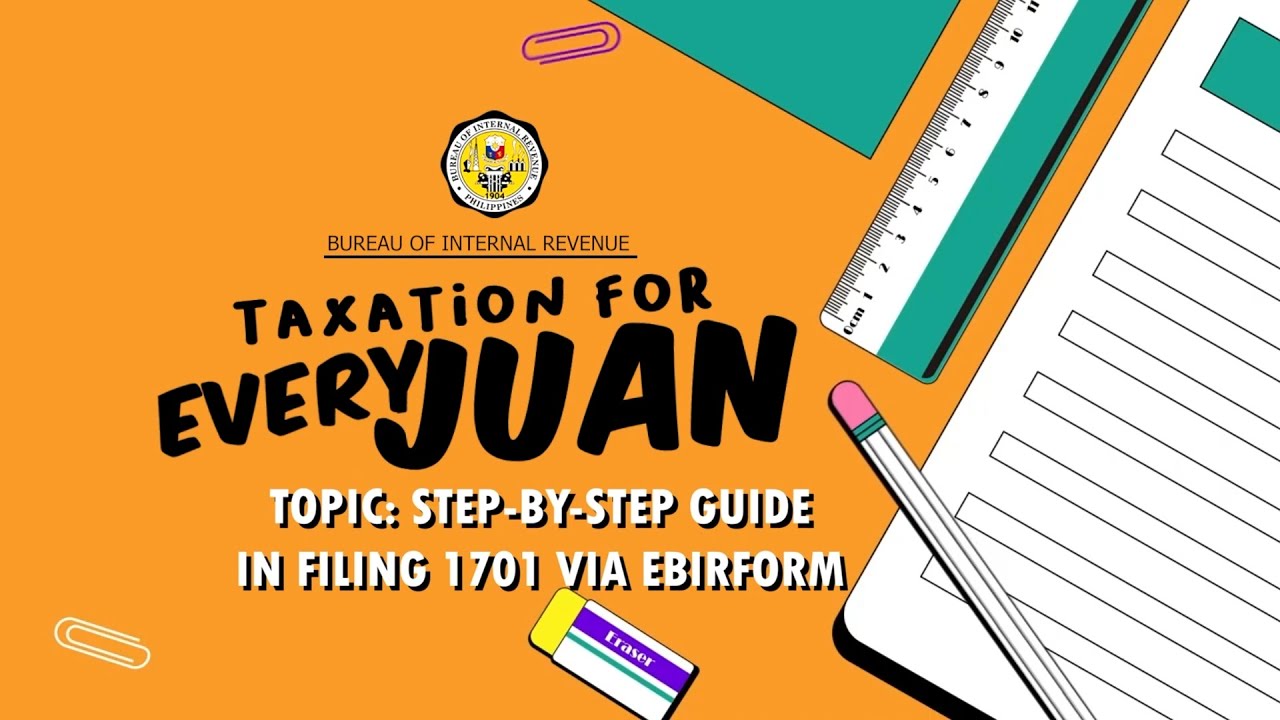
BIR Form No. 1701 Step-by-Step Filing Guide

Tutorial Efiling 2022: Cara Lapor Pajak SPT Tahunan Secara Online Penghasilan Dibawah Rp 60 Juta
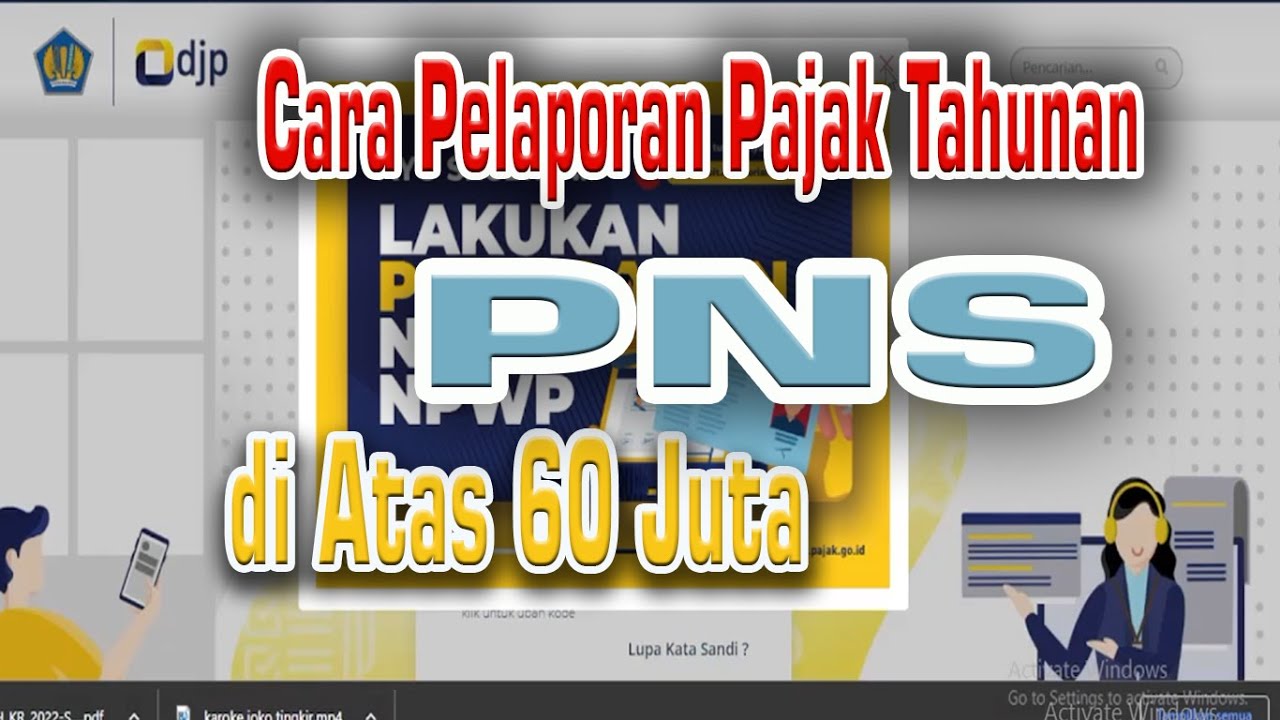
Cara Pelaporan (SPT) Pajak Tahunan PNS diatas 60 juta tahun 2023
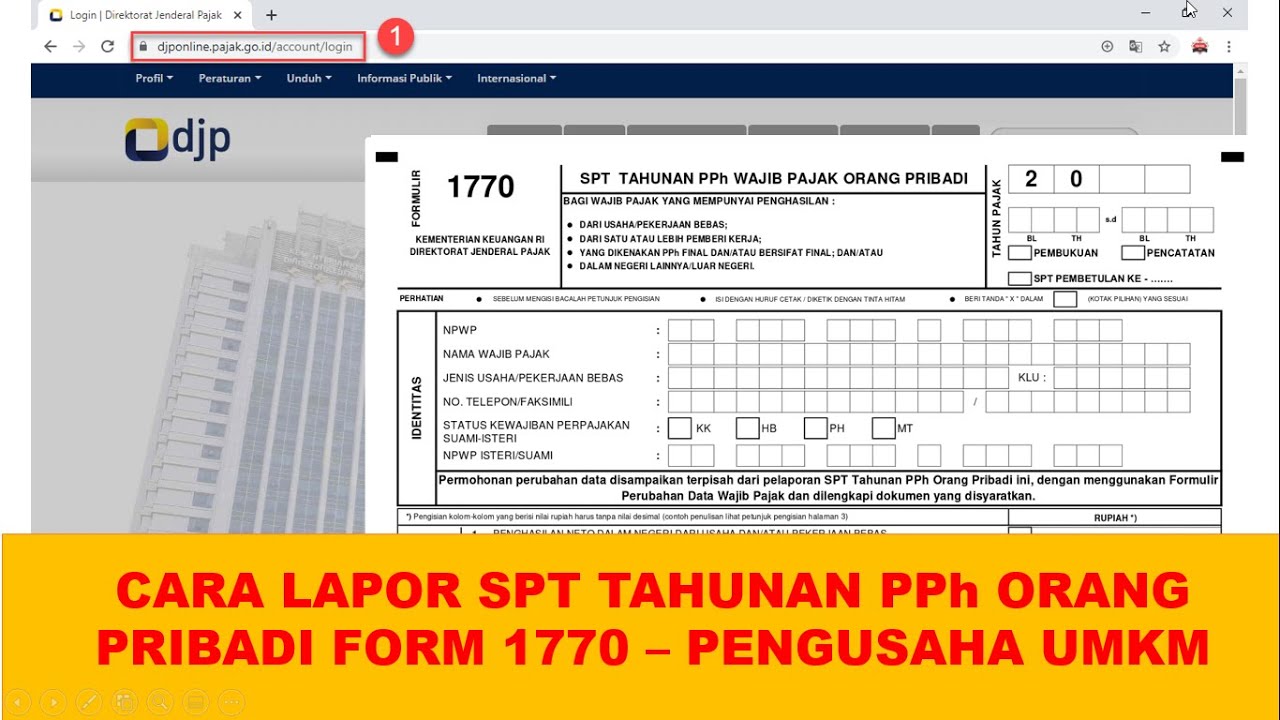
Cara lapor SPT Tahunan PPh Orang Pribadi pengusaha umkm menggunakan eform 1770

ITR Filing Online 2024-25 | Income Tax Return ( ITR 1) filing online 2024-25 (FY 2023-24) | Guide
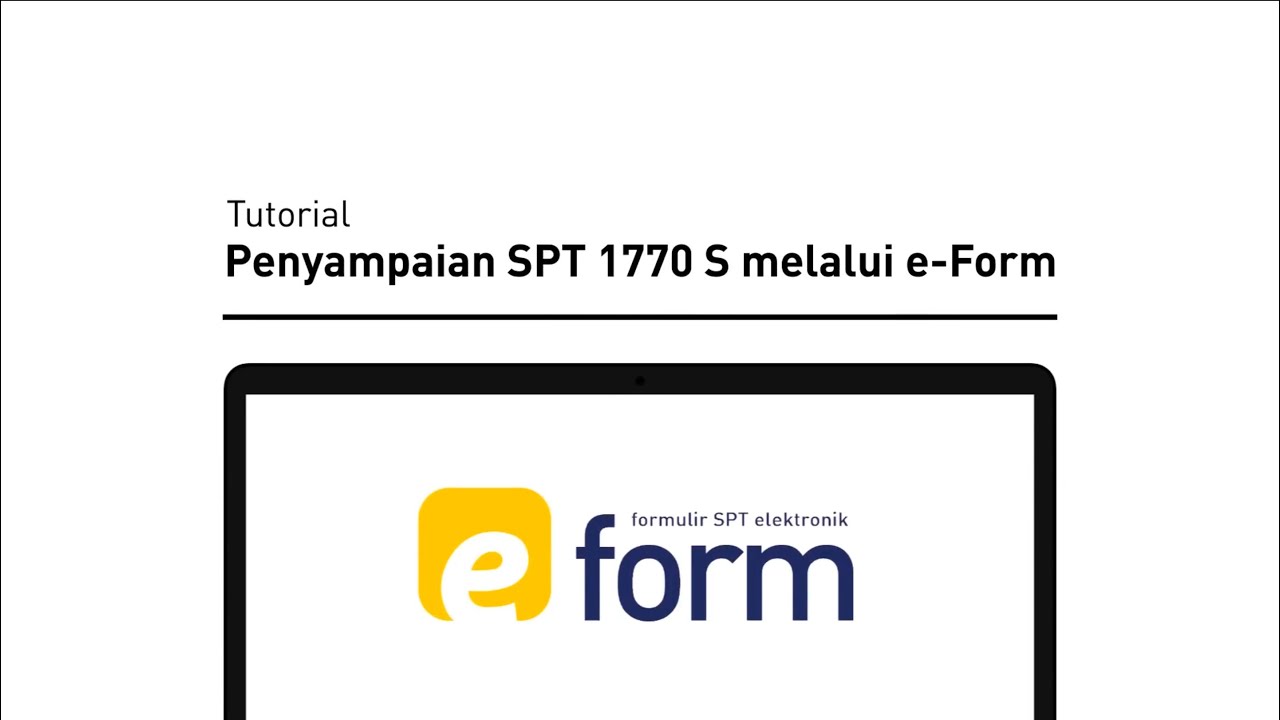
Tutorial Pelaporan SPT Tahunan 1770S | Bagi WP Orang Pribadi dengan e-Form
5.0 / 5 (0 votes)
