Obsidian - AI Text Generation
Summary
TLDRThis video demonstrates using the Text Generator plugin for Obsidian to automatically generate text related to fantasy and medieval content. It shows configuring the plugin with an OpenAI API key, setting up hotkeys, and prompting the AI to generate descriptive paragraphs about a blacksmith character and shop purely from highlighting text and pressing a button.
Takeaways
- 😀 The Text Generator plugin for Obsidian uses AI to generate text based on prompts
- 👨💻 You need an OpenAI account and API key to use the Text Generator plugin
- 📝 The plugin has hotkeys like Ctrl+J and Ctrl+Alt+J to generate text using keywords
- 🔀 Metadata like title and keywords helps the AI tune the generated text
- 💡 Useful for quickly creating content like NPC and shop descriptions
- 💰 OpenAI usage costs money after the free tier, around $0.0004 per token
- 🤔 The quality and relevance varies based on prompts provided
- 😮 The AI generated surprisingly relevant text for a blacksmith shop example
- 🔮 AI text generation will likely impact certain jobs and creative fields
- ⚖️ There are interesting moral implications around using AI for creative work
Q & A
What plugin does the video introduce for AI text generation?
-The video introduces the Text Generator plugin for Obsidian.
What service does the Text Generator plugin utilize?
-The Text Generator plugin utilizes the OpenAI API service.
What are tokens in relation to the OpenAI pricing model?
-Tokens are pieces of words, where 1,000 tokens is about 750 words. OpenAI charges per 1,000 tokens used.
What metadata can you add to notes to help the text generator?
-You can add a title and keywords like AI, text assistant, helper, test assistant helper, and keywords related to your content area like fantasy and medieval period.
What are the two main text generator hotkeys?
-The two main hotkeys are Control + J to generate text, and Control + Alt + J to generate text using metadata.
How could the text generator be useful?
-The text generator could help quickly generate descriptions, details, and fluff text when trying to rush through content creation.
What are some limitations of the text generator?
-If you need something very specific, you may need to carefully prompt and train the text generator, or just write it yourself.
What impact does the author think AI will have?
-The author thinks AI will impact some jobs, but it's not going away and will become more useful for common people. There are mixed opinions on the ethics.
Why is the author interested in AI technology?
-As a tech enthusiast, the author is fascinated by the new capabilities of AI and wants to explore the technology, while acknowledging concerns others have.
What can readers do next?
-Readers are encouraged to try out the Text Generator plugin themselves and provide feedback on whether they find it useful.
Outlines

此内容仅限付费用户访问。 请升级后访问。
立即升级Mindmap

此内容仅限付费用户访问。 请升级后访问。
立即升级Keywords

此内容仅限付费用户访问。 请升级后访问。
立即升级Highlights

此内容仅限付费用户访问。 请升级后访问。
立即升级Transcripts

此内容仅限付费用户访问。 请升级后访问。
立即升级浏览更多相关视频

My Obsidian Omnivore Template Settings

Learn To Create Generative AI Apps with PartyRock – It’s Party Time!
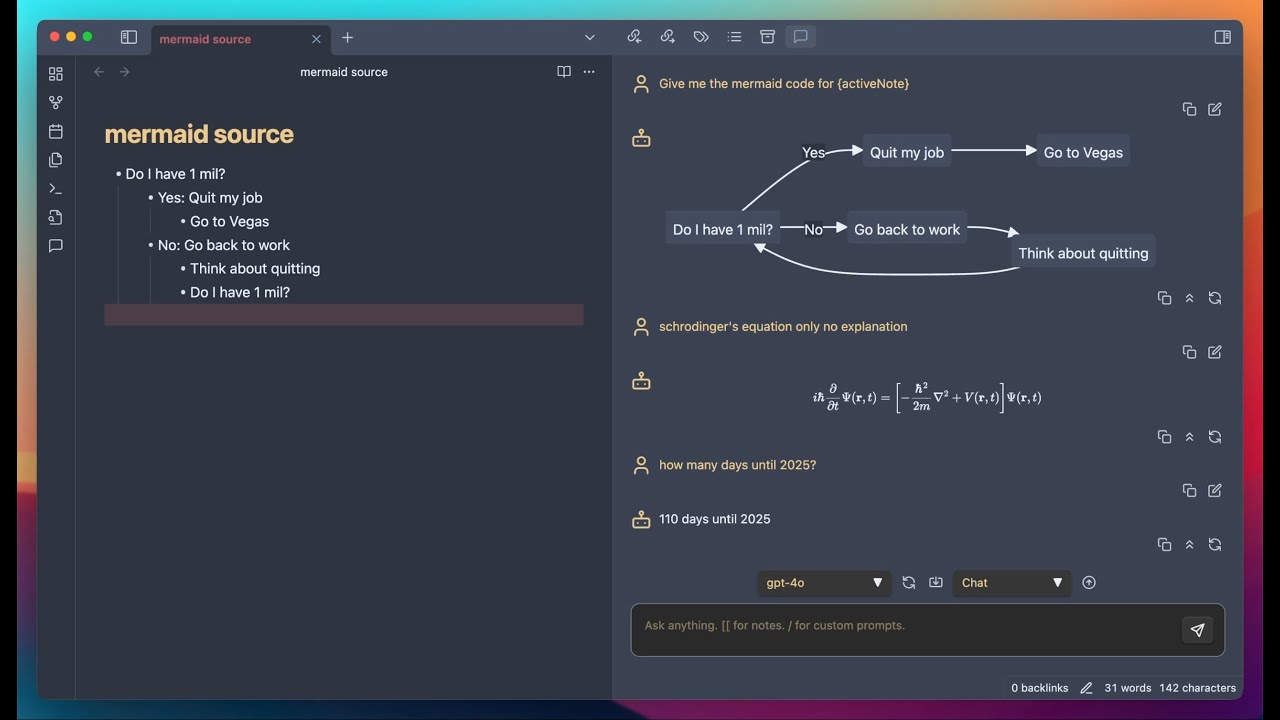
What Does the BEST LLM Experience Look Like in Obsidian

AI ভিডিও বানিয়ে মাসে হাজার হাজার ইনকাম | AI animation video | income bangla

Compose Complex Prompts using Your Obsidian Notes - Copilot for Obsidian Tutorial
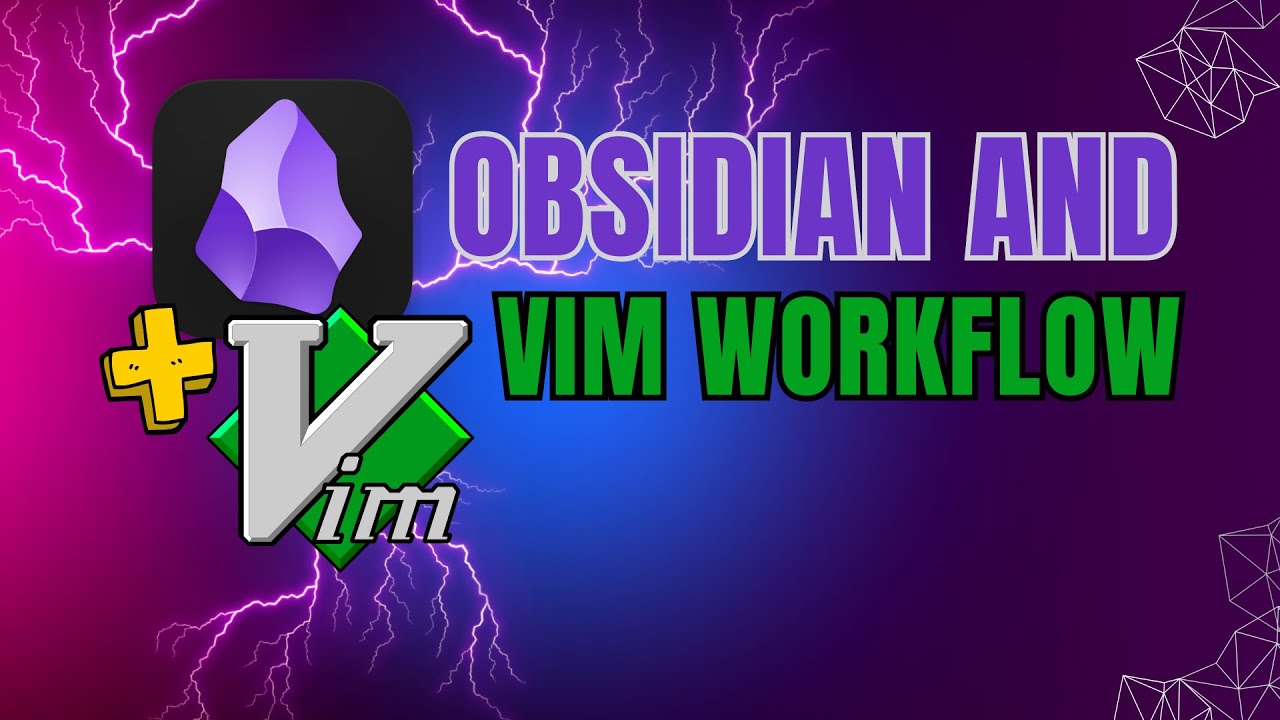
How I Use Vim In My Obsidian Workflow
5.0 / 5 (0 votes)
