#37 Spring Security | Generating JWT Token
Summary
TLDRThis video script outlines the process of generating secure JSON Web Tokens (JWT) for user authentication. It emphasizes the importance of creating unique tokens for each user session and demonstrates how to avoid using hardcoded tokens. The tutorial covers creating a claims map, using the JWTS class for token generation, and securely signing tokens with a dynamically generated key. It also touches on the verification of tokens on the server side to ensure user access to resources.
Takeaways
- 🔑 The video discusses the process of generating a secure token for authentication rather than using hardcoded tokens, which are not recommended due to security concerns.
- 🗓 It emphasizes the importance of having unique tokens for each user and session, with the token containing elements such as subject (e.g., username), issue date, and expiry time.
- 🛠️ The script introduces the use of a 'claims' map to store token information, where keys are strings and values can be of any object type, allowing for flexible data storage.
- 📦 The JWT (Json Web Token) package is used for token generation, with the 'JWTS' class providing methods to work with claims and other token properties.
- 🔄 The video demonstrates the transition from using 'set claims' to directly using 'claims' due to changes in the JWT package version 0.12.
- 👤 The 'subject' of the token is set to the username, which is passed from the user service during the token generation process.
- ⏱️ The 'issued at' and 'expiration' times are set using the current system time, with the token's validity period being adjustable (e.g., 10 or 30 minutes).
- 🔒 The token needs to be signed for security, which involves generating a secure key, which the video initially attempts with a hardcoded string but later corrects to a dynamically generated key.
- 🔑 The script shows an incorrect attempt to generate a secure key using a hardcoded string and base64 decoding, which is then corrected to use Java's cryptography library for key generation.
- 🔄 The video corrects the mistake of using a hardcoded key by using a 'KeyGenerator' to create a secure key with the HMAC SHA256 algorithm.
- 🔍 The final token is verified using an online JWT decoder, confirming that the token contains the correct claims and is properly signed.
Q & A
Why is it not a good idea to use a hardcoded token in authentication?
-Using a hardcoded token is not secure because it doesn't change with each login, meaning different users could potentially use the same token, compromising the system's security.
What is the purpose of generating a token based on certain claims?
-Generating a token with specific claims ensures that each token is unique and contains relevant information about the user, such as the subject (e.g., username), issue date, and expiry, enhancing security and providing necessary user details for the application.
What is the significance of the 'claims' in JWT and how are they used?
-Claims in JWT (JSON Web Tokens) are statements about an entity (typically, the user) and additional metadata. They are used to encode and transmit information about the user securely between the client and server.
How does the 'claims' method in the JWTS class relate to the token generation process?
-The 'claims' method in the JWTS class is used to specify the claims that will be included in the token. It allows developers to define the information that will be encoded within the JWT, such as the subject, issuer, and expiration time.
What is the role of the 'sign' method in the token generation process?
-The 'sign' method is critical for securing the token by applying a digital signature. This ensures that the token has not been tampered with during transmission and verifies its authenticity.
Why is it necessary to generate a secure key for signing the token?
-A secure key is necessary to create a digital signature that ensures the integrity and authenticity of the token. Using an insecure or easily guessable key could compromise the security of the token and the system.
What is the purpose of the 'compact' method in the context of token generation?
-The 'compact' method is used to finalize the token generation process by encoding the header, payload (claims), and signature into a compact, URL-safe string that can be transmitted and stored easily.
How does the 'get key' method contribute to the security of the token?
-The 'get key' method is responsible for generating or retrieving a secure key used for signing the token. This key should be kept secret and used only for the purpose of signing JWTs to maintain security.
What is the significance of the 'issued at' and 'expiration' claims in a JWT?
-The 'issued at' claim indicates the time at which the token was generated, and the 'expiration' claim specifies the time after which the token is no longer valid. These claims help in managing the token's lifecycle and ensuring it is used within a specific time frame.
How can one verify the authenticity of a JWT token?
-To verify the authenticity of a JWT, one must use the public key or a secret that matches the one used to sign the token. The signature can be checked to ensure that the token has not been altered and is valid.
What is the next step after generating a JWT token in the authentication process?
-After generating a JWT token, the next step is to validate the token on the server side for each request that requires authentication. This involves decoding the token, verifying the signature, and checking the claims to ensure the user is authorized to access the requested resources.
Outlines

此内容仅限付费用户访问。 请升级后访问。
立即升级Mindmap

此内容仅限付费用户访问。 请升级后访问。
立即升级Keywords

此内容仅限付费用户访问。 请升级后访问。
立即升级Highlights

此内容仅限付费用户访问。 请升级后访问。
立即升级Transcripts

此内容仅限付费用户访问。 请升级后访问。
立即升级浏览更多相关视频

#36 Spring Security Project Setup for JWT
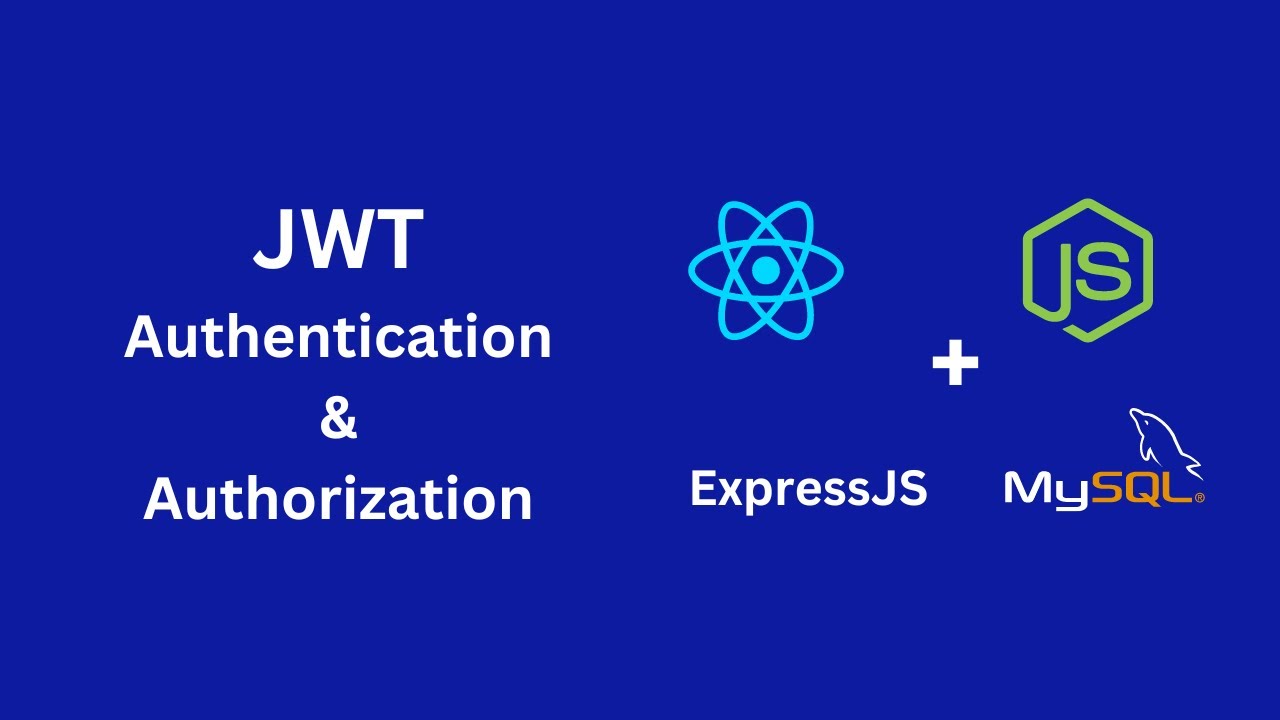
JWT Authentication with Node.js, React, MySQL | Node JS Authentication With JSON Web Token
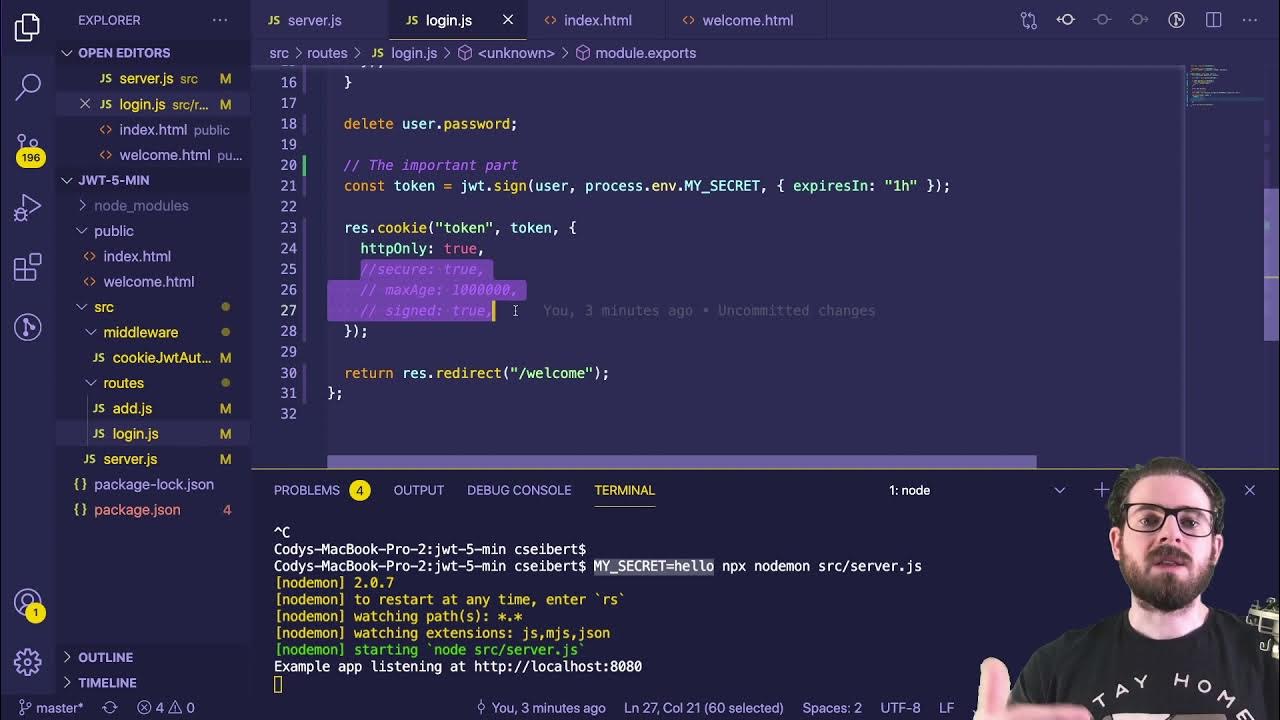
Learn JWT in 10 Minutes with Express, Node, and Cookie Parser

Session Vs JWT: The Differences You May Not Know!

#35 What is JWT and Why
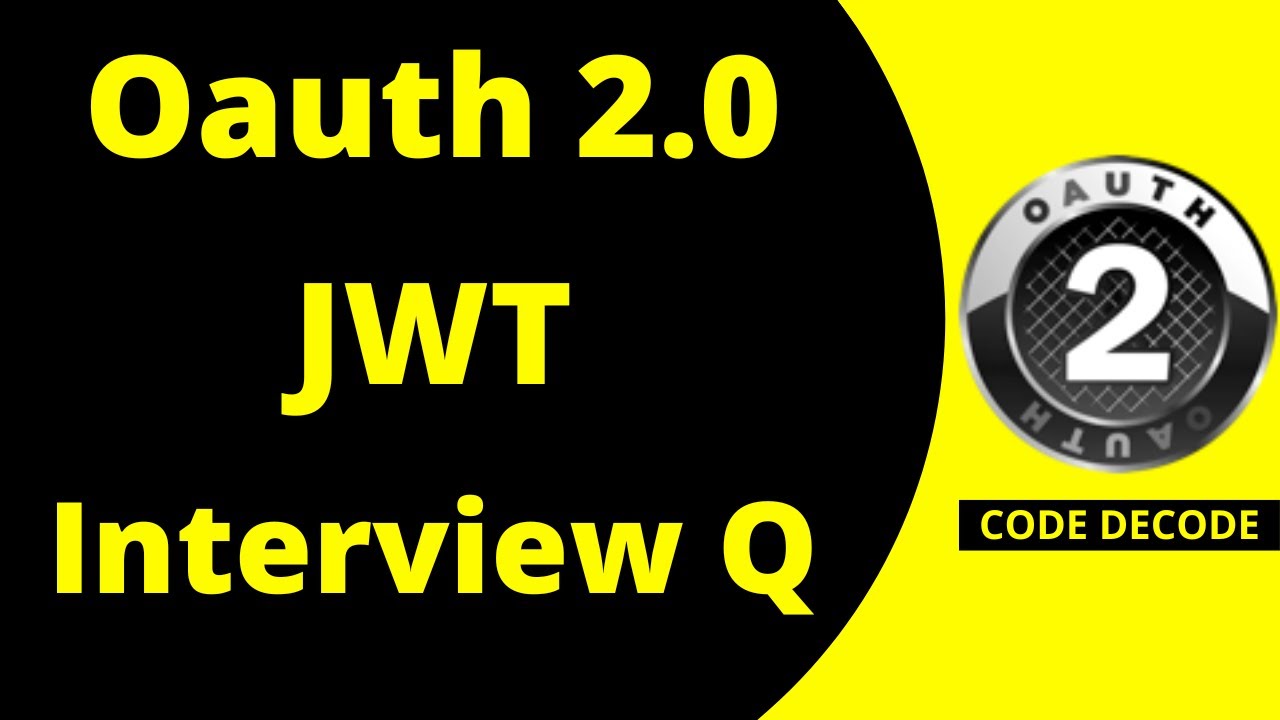
Oauth2 JWT Interview Questions and Answers | Grant types, Scope, Access Token, Claims | Code Decode
5.0 / 5 (0 votes)
