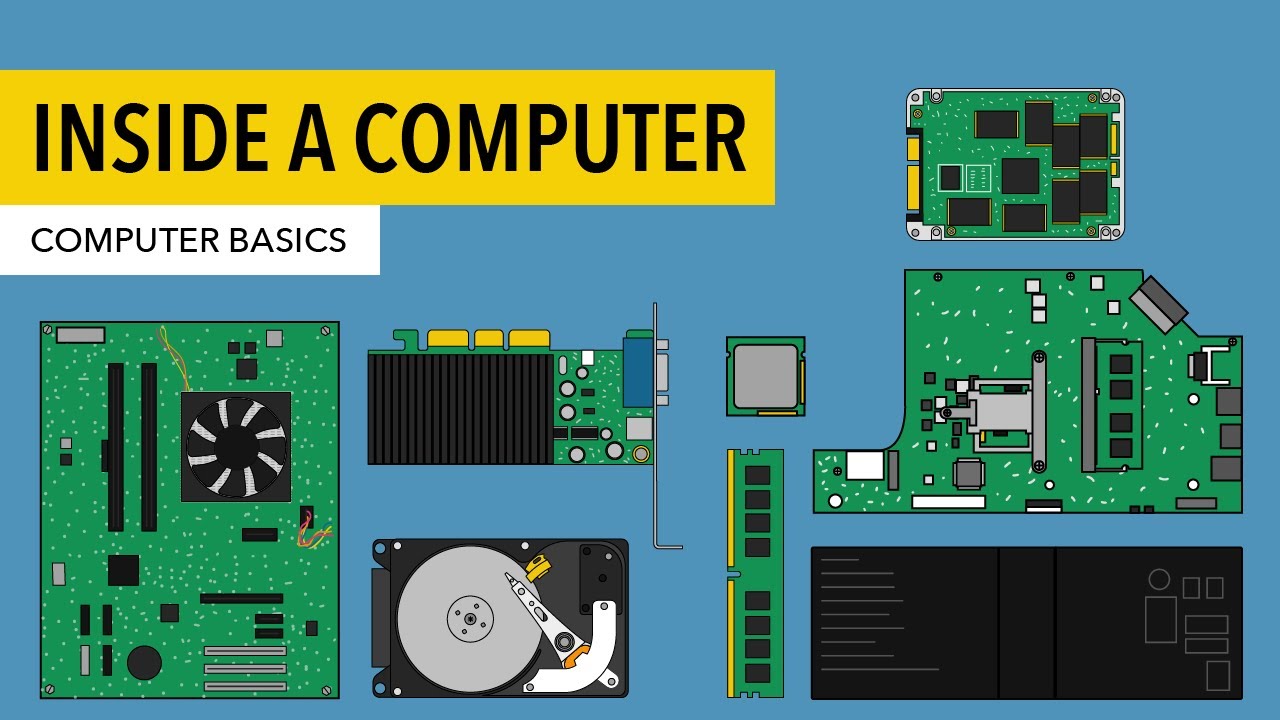How a CPU Works
Summary
TLDRThis script delves into the CPU's role as the computer's brain, using the 6502 model to illustrate its inner workings. It explains the clock's role in synchronization, contrasting it with modern CPUs' gigahertz speeds. The Scott CPU, a theoretical design, is explored for educational purposes, highlighting components like the ALU and control unit. The script further describes RAM's function, CPU-RAM interactions, and the CPU's instruction set, culminating in a simple guessing game program. It concludes with an exploration of the CPU's internal components, emphasizing the modern CPU's complexity and high-speed capabilities.
Takeaways
- 🧠 The CPU, or Central Processing Unit, acts as the brain of the computer, handling all the processing and information flow.
- 🔍 The 6502 CPU, used in classic computers like the Apple II and Commodore 64, is highlighted as an example to understand the inner workings of a CPU.
- 🔗 The clock within a CPU is crucial for synchronization, with modern CPUs operating at gigahertz speeds, enabling them to perform complex tasks quickly.
- 📚 The Scott CPU is a theoretical design from a book, used in this video with permission, to illustrate the fundamental components and operations of a CPU.
- 🔌 The CPU connects to the motherboard via pins, which allow for the transfer of information to and from other components.
- 💾 RAM, or Random Access Memory, is where the data being processed by the CPU is stored, and it can be accessed in a non-linear manner, hence 'random access'.
- 🔢 Data within RAM consists of instructions, numbers, addresses, and characters, all represented in binary form.
- 🛠️ The CPU's instruction set includes various operations like load, add, store, compare, jump, and I/O instructions, which dictate how the CPU processes data.
- 🔄 Inside the CPU, the Control Unit manages operations, the ALU performs mathematical and logical operations, and registers store and transfer data.
- 🏷 Flags within the CPU indicate the results of operations, such as comparison, and influence the flow of execution through instructions like 'jump if'.
- 🔗 The data bus and address bus facilitate the movement of data and instructions between the CPU, RAM, and other components.
Q & A
What is the role of the CPU in a computer?
-The CPU, or Central Processing Unit, is often referred to as the brain of the computer. It is responsible for processing instructions and managing the flow of data within the computer.
What is the significance of the clock in a CPU?
-The clock in a CPU turns on and off at a steady rate to keep everything in sync. Modern CPUs have clocks measured in gigahertz (GHz), meaning they turn on billions of times per second. This speed allows CPUs to perform complex tasks rapidly.
What is RAM and how does it interact with the CPU?
-RAM, or Random Access Memory, stores data that is currently being processed by the CPU. The CPU sends an address to RAM to retrieve or store data. The data in RAM includes instructions, numbers, addresses, and letters, all of which are used by the CPU to perform tasks.
What is the 'Scott CPU' mentioned in the script?
-The 'Scott CPU' is a fictional CPU design created by John Scott and described in his book 'But How Do It Know?'. It serves as an educational tool to explain how CPUs function without the complexity of modern processors.
How does the CPU use the instruction set to execute commands?
-The CPU uses an instruction set to perform tasks. Common instructions include 'load' (to load data from RAM), 'add' (to add numbers), 'store' (to save results), and 'compare' (to compare numbers). The CPU processes these instructions sequentially or jumps to different addresses based on the instructions.
What is the role of the Arithmetic Logic Unit (ALU) in the CPU?
-The Arithmetic Logic Unit (ALU) performs mathematical operations within the CPU, such as addition, subtraction, and comparison. The control unit directs the ALU to carry out these operations based on the instructions received from RAM.
What are flags in a CPU and how are they used?
-Flags are indicators used by the CPU to determine the result of operations, such as comparisons. For example, a flag might indicate whether one number is larger than another or if two numbers are equal. These flags help the CPU decide the next action, such as whether to jump to a different instruction.
How does the CPU store and retrieve data temporarily during operations?
-The CPU uses registers to store data temporarily during operations. Registers are faster than RAM and are used to hold data that is actively being processed by the CPU. The control unit manages data movement between registers and other components.
What happens to the data in RAM when the computer is turned off?
-When the computer is turned off, all data in RAM is lost. To store data permanently, it must be saved to a storage device like a hard drive, which uses magnetic disks to store data even when the power is off.
How do modern CPUs differ from the Scott CPU in terms of performance?
-Modern CPUs are much more complex than the Scott CPU and can process multiple instructions per clock tick. This allows them to execute tens or even hundreds of billions of instructions per second, enabling the rapid performance required by modern applications.
Outlines

此内容仅限付费用户访问。 请升级后访问。
立即升级Mindmap

此内容仅限付费用户访问。 请升级后访问。
立即升级Keywords

此内容仅限付费用户访问。 请升级后访问。
立即升级Highlights

此内容仅限付费用户访问。 请升级后访问。
立即升级Transcripts

此内容仅限付费用户访问。 请升级后访问。
立即升级浏览更多相关视频
5.0 / 5 (0 votes)