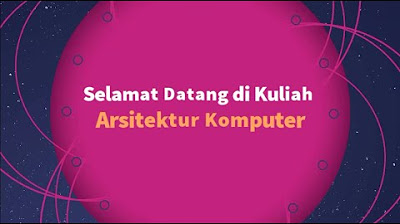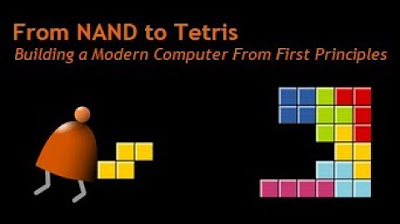2. OCR GCSE (J277) 1.1 CPU components and their function
Summary
TLDRThis educational video delves into the inner workings of a computer system, focusing on the CPU's architecture. It highlights the arithmetic logic unit for calculations and logical decisions, the control unit as the CPU's command center, the cache for rapid data access, and various registers with specific roles. The video simplifies complex computer components, making them accessible and engaging for viewers.
Takeaways
- 💻 The video is part of a series focusing on the purpose, components, and architecture of computer systems.
- 🖥️ The computer system's boundaries include inputs like keyboard and mouse, and outputs like monitor and speakers.
- 🧠 Central Processing Unit (CPU) and Random Access Memory (RAM) are the two main internal components of a computer system.
- 🔢 The Arithmetic Logic Unit (ALU) in the CPU is responsible for calculations and logical decisions.
- 📡 The Control Unit acts as the command center of the CPU, directing data flow and coordinating operations.
- 💾 Cache is a small, fast memory located close to or inside the CPU, providing quick access to frequently used data.
- 🚀 Registers are super-fast on-board memory inside the CPU, each serving a specific purpose.
- 🔍 There are various types of registers, with four key ones for GCSE: accumulator, memory address register, program counter, and memory data register.
- 🔁 The video provides an overview of CPU components, emphasizing their roles in processing and data handling.
- 🎹 The script is accompanied by an uplifting piano jingle, enhancing the learning experience.
Q & A
What is the main focus of the video series that this script is a part of?
-The main focus of the video series is to explore the purpose, key components, and architecture of a computer system.
What are the two main internal components of a computer system highlighted in the video?
-The two main internal components highlighted are the central processing unit (CPU) and main memory (RAM).
What does the arithmetic logic unit (ALU) in a CPU do?
-The arithmetic logic unit (ALU) is responsible for carrying out calculations and making logical decisions.
How is the control unit in a CPU described in the script?
-The control unit is described as the command and control center of the CPU, sending signals to control how data moves around the CPU and coordinating its operations.
What is the purpose of the cache in a CPU?
-The purpose of the cache is to provide fast access to frequently used instructions and data, as accessing information from cache is quicker than from main memory.
What are registers in a CPU and what makes them special?
-Registers are super-fast pieces of on-board memory inside the CPU, each with a very specific purpose, allowing for quick data processing and storage.
Which four types of registers are mentioned in the script as important for GCSE level understanding?
-The four types of registers mentioned are the accumulator, the memory address register, the program counter, and the memory data register.
What is the primary function of the main memory (RAM) in a computer system?
-The primary function of main memory (RAM) is to store data and instructions that the CPU can access quickly for processing.
How does the video script represent the abstraction of a computer system?
-The video script represents the abstraction of a computer system with a blue shaded box, showing inputs from devices like a keyboard and outputs to devices like a monitor.
What is the role of the control unit in coordinating CPU operations?
-The control unit coordinates CPU operations by sending signals that control the flow of data within the CPU and manage its various functions.
Why is the cache considered faster than main memory?
-The cache is considered faster than main memory because it is a small amount of very fast memory located very close to or inside the CPU, allowing for quicker data retrieval.
Outlines

This section is available to paid users only. Please upgrade to access this part.
Upgrade NowMindmap

This section is available to paid users only. Please upgrade to access this part.
Upgrade NowKeywords

This section is available to paid users only. Please upgrade to access this part.
Upgrade NowHighlights

This section is available to paid users only. Please upgrade to access this part.
Upgrade NowTranscripts

This section is available to paid users only. Please upgrade to access this part.
Upgrade NowBrowse More Related Video
5.0 / 5 (0 votes)