ClickUp AI Tutorial - How To Use ClickUp for Beginners in 2024
Summary
TLDRThis video tutorial introduces ClickUp AI, a project and task management tool that integrates AI features to enhance productivity. The presenter, in partnership with ClickUp, explores various AI capabilities such as creating and managing tasks, generating summaries, automating workflows, and using AI to brainstorm and organize content. The video demonstrates how ClickUp AI can help streamline work processes, making it an efficient tool for individuals and teams. The presenter also discusses the pricing plans and recommends the tool for those who find the AI features beneficial for their workflow.
Takeaways
- 🚀 ClickUp AI tutorial explores ClickUp's AI features in-depth, demonstrating its capabilities in project and task management.
- 🖥️ ClickUp is a comprehensive project manager and task organizer that now includes AI-powered features.
- 📋 The tutorial showcases various features including creating and managing tasks, using AI for recommendations, and integrating docs for enhanced knowledge.
- 🤖 ClickUp's AI can answer common questions about tasks, suggest what to work on next, and generate content ideas.
- 📝 The tutorial demonstrates creating documents in ClickUp, testing the AI's ability to recognize and use content from those docs.
- 📅 Task management capabilities are highlighted, including setting due dates, organizing tasks, and generating summaries of recent activities.
- 💬 The AI Standup feature helps summarize daily activities and generate recurring updates, useful for team reflections and planning.
- 🧠 ClickUp AI includes a writing assistant for brainstorming and generating content, which uses ChatGPT API for text generation.
- 🔧 Subtask generation is showcased, illustrating how ClickUp AI can break down tasks into manageable parts, with varying levels of detail.
- 📊 The tutorial covers automation features, allowing users to automate task assignments and updates based on specific triggers.
- 📂 AI-generated templates in ClickUp help streamline repetitive processes by creating reusable templates for tasks and documents.
- 💵 ClickUp's pricing plans are explained, noting that AI features are available in the unlimited paid plan and higher tiers.
Q & A
What is ClickUp?
-ClickUp is a project manager and task manager that can help organize your entire life.
What new feature is being introduced in the video?
-The video introduces ClickUp AI, which includes various AI-powered features to enhance productivity.
How does the AI assist with creating documents in ClickUp?
-The AI can enhance ClickUp's knowledge with documents by allowing users to create and chat with it, helping to generate content and answer questions based on the information provided.
What are some example tasks that the AI can help manage?
-The AI can help with tasks such as answering what tasks you are working on, suggesting what to work on next, and providing ideas for writing based on different departments like marketing or product.
How does the AI standup feature work?
-The AI standup feature creates a recurring summary of recent activity, helping users and teams reflect on completed tasks and plan for future work.
What is the purpose of the 'write with AI' feature?
-The 'write with AI' feature helps users generate content, such as brainstorming talking points for a video or creating detailed outlines, by providing AI-powered suggestions.
How does the AI handle task prioritization?
-The AI can prioritize tasks based on due dates and importance, helping users manage their workload effectively by listing tasks for today, the next few days, and beyond.
Can the AI suggest subtasks for larger tasks?
-Yes, the AI can suggest subtasks for larger tasks, breaking down the main task into smaller, manageable components based on the information provided.
How can users automate workflows with ClickUp AI?
-Users can create automations such as assigning tasks to themselves when a new task is created, or changing the status of a task when a due date is assigned, using the natural language automation feature.
What pricing plans are available for ClickUp and its AI features?
-ClickUp offers a free plan, a $7 monthly plan, and a $12 monthly plan. To access AI features, users need to subscribe to the unlimited paid plan.
Outlines

此内容仅限付费用户访问。 请升级后访问。
立即升级Mindmap

此内容仅限付费用户访问。 请升级后访问。
立即升级Keywords

此内容仅限付费用户访问。 请升级后访问。
立即升级Highlights

此内容仅限付费用户访问。 请升级后访问。
立即升级Transcripts

此内容仅限付费用户访问。 请升级后访问。
立即升级浏览更多相关视频

ClickUp Tutorial for Beginners | Simplify Project Management & Team Productivity for FREE

ClickUp FÁCIL: aprenda a usar do ZERO

ClickUp AI: How to use ClickUp Brain

5 Best AI Agents for Digital Marketing Automation In 2025
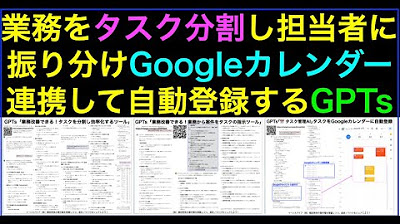
業務をタスク分割し担当者に振り分けGoogleカレンダー連携GPTs
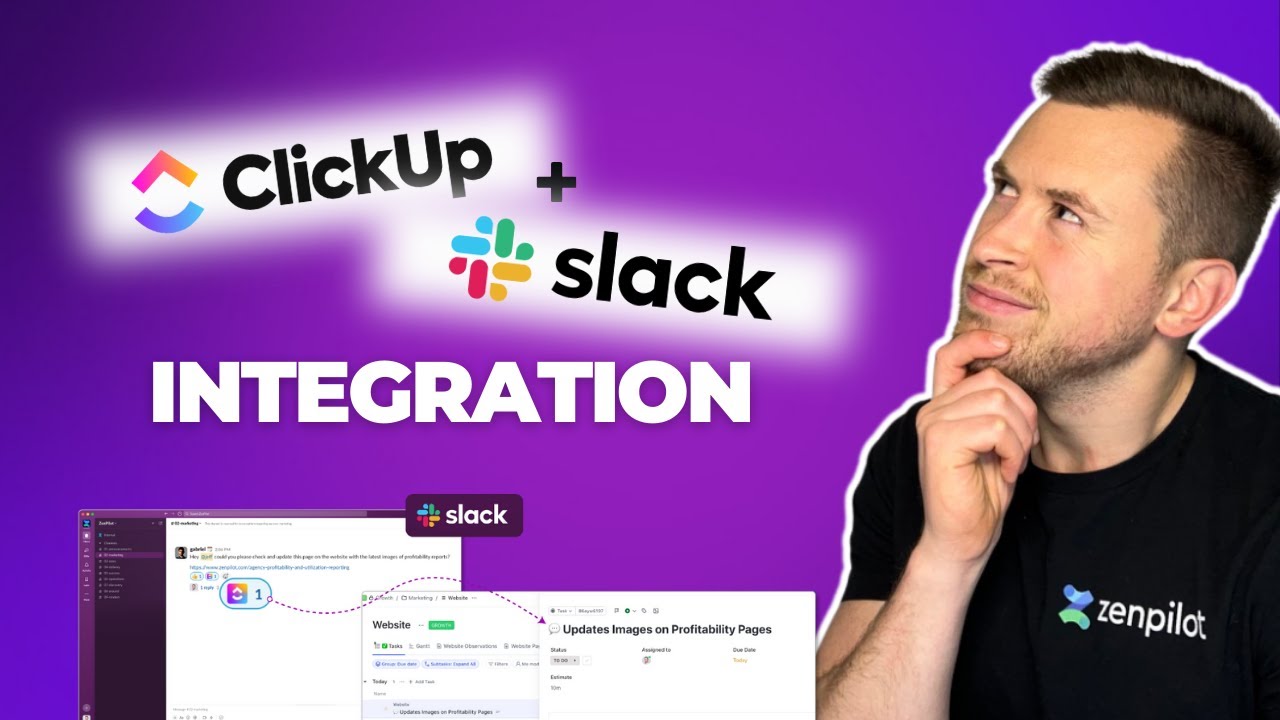
The Best Ways to Use the Clickup + Slack Integration
5.0 / 5 (0 votes)
