ClickUp FÁCIL: aprenda a usar do ZERO
Summary
TLDRThis video introduces ClickUp, a versatile productivity tool with the best free version available compared to other tools like Trello and Notion. The tutorial walks users through the features of ClickUp, including customizable workspaces, task management with priority settings, multiple visualizations such as list, board, and calendar views, and the ability to import data from other platforms. The free version offers extensive features without limitations, unlike Trello and Notion, making it ideal for managing multiple projects. The video encourages viewers to try ClickUp and engage with the content to learn more.
Takeaways
- 😀 The ClickUp tool offers the best free version for productivity, surpassing Trello and Notion in its features.
- 😀 Signing up for ClickUp is simple, requiring an email, name, password, and a confirmation code sent to your inbox.
- 😀 Users can customize their workspace by naming it, choosing a color, and uploading a logo, or simply leaving it blank.
- 😀 ClickUp can detect your preferred language and switch between English and Portuguese based on your browser's language settings.
- 😀 The platform offers integrations with Trello, Asana, Google Sheets, and Excel, allowing seamless data imports.
- 😀 ClickUp provides a set of pre-built templates for task management, CRM, and content creation, which can be used directly or customized.
- 😀 Users can create various workspaces, folders, and task lists, with the option to add tasks and define their statuses like 'pending', 'in progress', or 'completed'.
- 😀 The platform offers different viewing modes for tasks, including list view, board view (similar to Trello), calendar view, and timeline view.
- 😀 Customizable fields, such as task status, priorities, and project stages, can be added to each task for better management and tracking.
- 😀 The free version of ClickUp allows unlimited tasks, multiple views, and unlimited integrations, making it a superior choice compared to other free plans like Trello or Notion.
Q & A
What makes ClickUp's free version stand out from other productivity tools?
-ClickUp's free version is considered the most comprehensive among productivity tools. Unlike Trello and Notion, it offers multiple views like list, board, calendar, and timeline, all included in the free plan, making it ideal for users with multiple projects to manage.
How does one get started with ClickUp?
-To get started with ClickUp, simply visit the website, create an account by providing an email, name, and password, then verify your email. Afterward, you can personalize your workspace and set the language to Portuguese or English, depending on your preference.
What customization options are available when creating a ClickUp workspace?
-When creating a workspace, you can choose a name, select a color, upload a logo, and specify how many people will be part of the workspace. These options allow for personalization, making the workspace more suited to your style and needs.
How does ClickUp integrate with other platforms like Trello or Excel?
-ClickUp offers the ability to import data from other platforms such as Trello, Asana, and Excel. This helps users seamlessly transition their ongoing projects without losing track of existing tasks or data.
What are 'statuses' in ClickUp, and how do they help with task management?
-Statuses in ClickUp represent the progress of tasks, such as 'pending', 'in progress', 'completed', and 'waiting for approval'. These statuses help users easily track the current state of each task and manage their workflows effectively.
What types of views are available in ClickUp for task visualization?
-ClickUp provides several views for task visualization, including list view, board view (similar to Trello), calendar view, and timeline view. These views allow users to manage and see their tasks in various formats, depending on their preference.
Can you explain the concept of 'custom fields' in ClickUp tasks?
-Custom fields in ClickUp allow users to add additional information to tasks. For example, you can add fields like dropdown menus, text, dates, or checkboxes to capture more specific details about each task.
Why does ClickUp's free version outperform Notion and Trello?
-ClickUp’s free version stands out because it includes a wide range of features, such as multiple task views and unlimited creation of lists, boards, and tasks. Trello’s free version only offers board view, while Notion has limited block creation on its free plan.
What are the default task views in ClickUp, and how do they differ?
-The default task views in ClickUp include the list view, board view, calendar view, and timeline view. These views offer different ways to interact with your tasks: list view for task details, board view for drag-and-drop organization, calendar view for scheduling, and timeline view for task duration.
What is the significance of the 'project stage' dropdown in task creation?
-The 'project stage' dropdown is a custom field that helps track which phase a task is in, such as 'planning', 'execution', or 'finalization'. It provides a quick overview of a project’s progress and helps with task prioritization and organization.
Outlines

This section is available to paid users only. Please upgrade to access this part.
Upgrade NowMindmap

This section is available to paid users only. Please upgrade to access this part.
Upgrade NowKeywords

This section is available to paid users only. Please upgrade to access this part.
Upgrade NowHighlights

This section is available to paid users only. Please upgrade to access this part.
Upgrade NowTranscripts

This section is available to paid users only. Please upgrade to access this part.
Upgrade NowBrowse More Related Video

ClickUp Tutorial for Beginners | Simplify Project Management & Team Productivity for FREE

📱Como Usar os Melhores Apps de IAs no Celular de Graça!
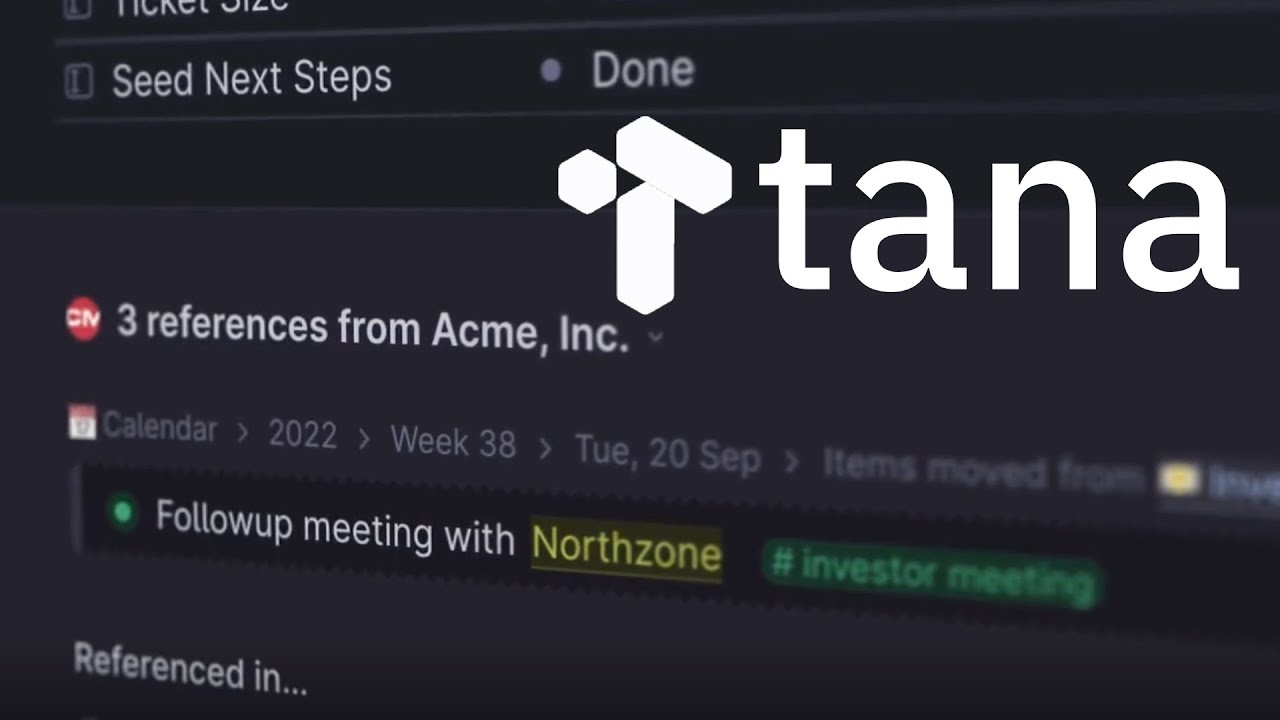
Tana: The Most Hyped Note-Taking App

Switching Productivity Tools - WHEN and HOW you should do it as a Busy Professional

Stop paying your project management software : use only Notion

Tutorial de Freecad (1/40): Presentación
5.0 / 5 (0 votes)