Write a Compelling Email with Jasper - Jasper University
Summary
TLDR本视频脚本介绍了如何使用Jasper工具来撰写电子邮件和构建电子邮件营销活动。首先,了解目标受众的需求,并通过公司简介模板帮助Jasper理解这些需求。然后,创建电子邮件,使用个性化模板和受众目标内容生成草稿。接下来,撰写引人注目的主题行,使用模板或命令生成不同语调的选项。最后,通过重复流程或创建自定义工作流,保持内容一致性,提高邮件撰写效率。Jasper作为个人写作助手,能显著减少撰写时间,提高邮件营销效果。
Takeaways
- 😀 使用Jasper可以轻松撰写电子邮件,特别是对于BOSS模式用户。
- 🔍 写作电子邮件的第一步是帮助Jasper理解你的受众,确定他们的需求以及你的公司能提供什么。
- 💼 切换到Power模式和文档编辑器,使用公司简介模板来帮助Jasper理解你的公司和品牌。
- 📝 将公司简介粘贴到文档编辑器的内容摘要中,并运行命令来理解目标受众可能想在邮件中听到的内容。
- 👥 确定受众的年龄、性别、地点和职业,并将其粘贴在文档顶部,作为Jasper撰写邮件的指导。
- 🎯 运行命令让Jasper写出受众通过你的产品或服务可以实现的目标,以及他们成为理想客户的原因和可能面临的挑战。
- 📧 根据已经生成的内容创建电子邮件,使用个性化的冷邮件模板,并包含受众目标和产品介绍。
- 📝 使用命令+J或撰写命令让Jasper扩展邮件内容,增加解决方案的详细描述和其他内容。
- 📣 写一个强有力的行动号召放在邮件末尾,并列出业务的好处。
- 📬 撰写一个引人注目的主题行,使用不同的语气模板,或者使用AIDA框架的完美标题或注意力线。
- 🔄 重复这个过程,使用相同的文档进行整个电子邮件活动,以保持内容的一致性和语气的统一。
- 🍽️ 利用Jasper的“食谱”功能,可以创建预设的工作流程,或者自定义适合特定电子邮件的重复工作流程。
Q & A
Jasper是什么,它如何帮助用户编写电子邮件?
-Jasper是一个可以帮助用户编写电子邮件和整个电子邮件营销活动的人工智能助手,特别是对于BOSS模式用户来说,使用起来非常轻松。
使用Jasper编写电子邮件的第一步是什么?
-第一步是帮助Jasper理解你的受众。通过确定受众的需求以及你公司能提供什么,来开始撰写电子邮件。Jasper可以帮助你理解这些。
如何使用Jasper的“Power Mode”来理解受众?
-切换到Power Mode和文档编辑器,然后进入公司简介模板,填写输入提示并选择最符合你公司和品牌的公司简介。
在撰写电子邮件时,如何利用受众信息来引导Jasper?
-将公司简介粘贴到文档编辑器的内容简报中,然后运行一些命令来理解目标受众可能希望在电子邮件中听到什么。
撰写电子邮件时,需要确定受众的哪些信息?
-需要确定受众的年龄、性别、地点和职业,并将这些信息粘贴在文档的顶部,作为Jasper撰写电子邮件时的指导。
Jasper可以如何帮助用户确定受众的目标?
-Jasper可以通过运行命令来帮助用户写出受众使用产品或服务可以实现的目标,以及为什么这个受众是理想客户。
创建电子邮件时,Jasper提供了哪些模板?
-Jasper提供了个性化的冷邮件模板,用户可以使用之前生成的关于受众目标的内容和产品介绍部分来构建电子邮件。
如何使用Jasper生成电子邮件的主要内容?
-在Power Mode中选择个性化冷邮件模板,使用Jasper根据第一命令生成的受众目标内容,并在电子邮件中包含挑战。
Jasper如何帮助用户撰写电子邮件的结尾?
-Jasper可以使用命令+J或撰写命令来扩展电子邮件中的任何内容,并可以使用命令来写一个行动号召或列出业务的好处。
为什么电子邮件的主题行非常重要?
-电子邮件的主题行非常重要,因为它可以吸引人们的注意力,让人们注意到你的电子邮件。
如何使用Jasper来创建电子邮件的主题行?
-可以使用模板或简单地写一个命令来创建主题行。Jasper可以测试不同的语气,使用AIDA框架中的说服性子弹点、完美标题或注意力线作为电子邮件主题行。
如何使用Jasper重复使用相同的文档进行整个电子邮件营销活动?
-可以回到第一步并重复我们刚刚建立的过程。使用相同的文档进行整个电子邮件营销活动,可以帮助保持内容的一致性,并保持相同的语气。
Jasper的“食谱”是什么,如何使用它们?
-Jasper的“食谱”是预构建的工作流程,可以打开并一次又一次地运行。用户也可以通过采取我们刚刚做的一些事情来创建自己的特定电子邮件的食谱,建立一个可重复的工作流程。
Outlines

此内容仅限付费用户访问。 请升级后访问。
立即升级Mindmap

此内容仅限付费用户访问。 请升级后访问。
立即升级Keywords

此内容仅限付费用户访问。 请升级后访问。
立即升级Highlights

此内容仅限付费用户访问。 请升级后访问。
立即升级Transcripts

此内容仅限付费用户访问。 请升级后访问。
立即升级浏览更多相关视频

The ONLY Clickbank Affiliate Marketing Guide You'll Need: Step By Step For Beginners

Wishpond Demo

网上赚钱 | Pinterest做联盟营销免费引流赚钱,推广联盟虚拟产品赚佣金详情教程,新手 affiliate marketing 入门赚美金方法

Best Email Marketing Platform (Compared ALL 10 Tools)
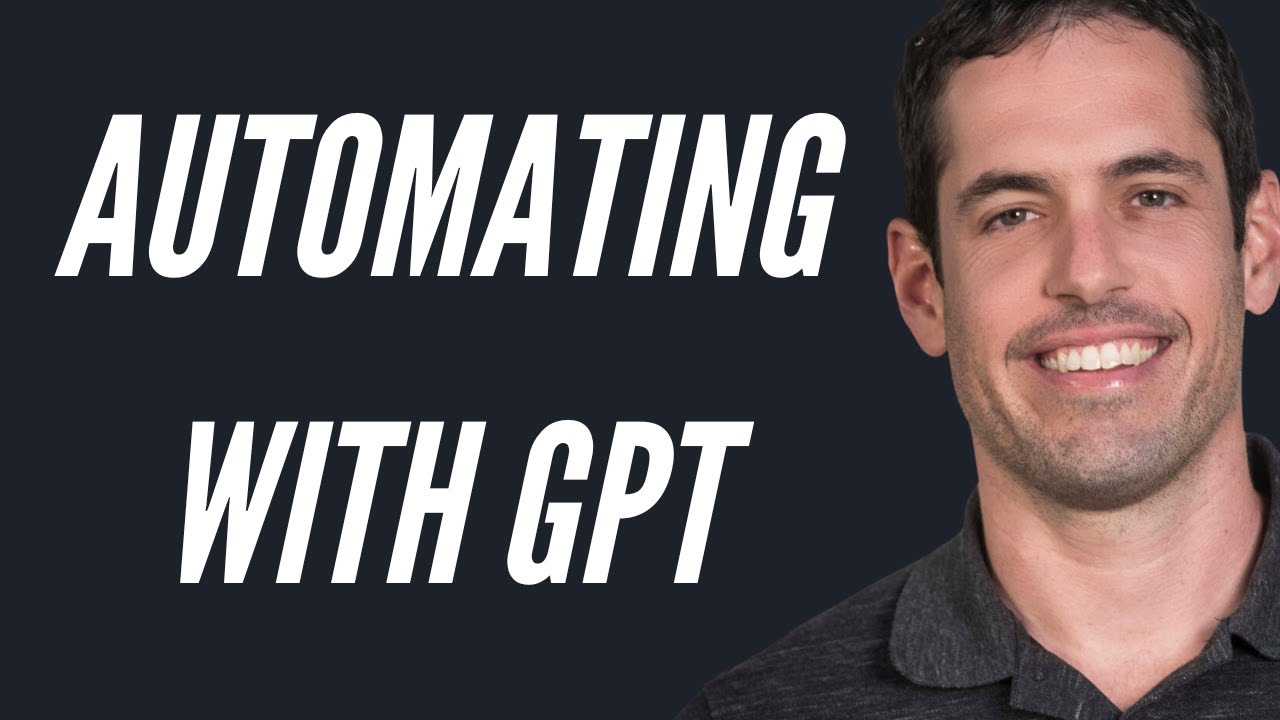
Automating With Google App Scripts and Chat GPT (Beginners Friendly)

How to Connect a Professional Email to Systeme.io
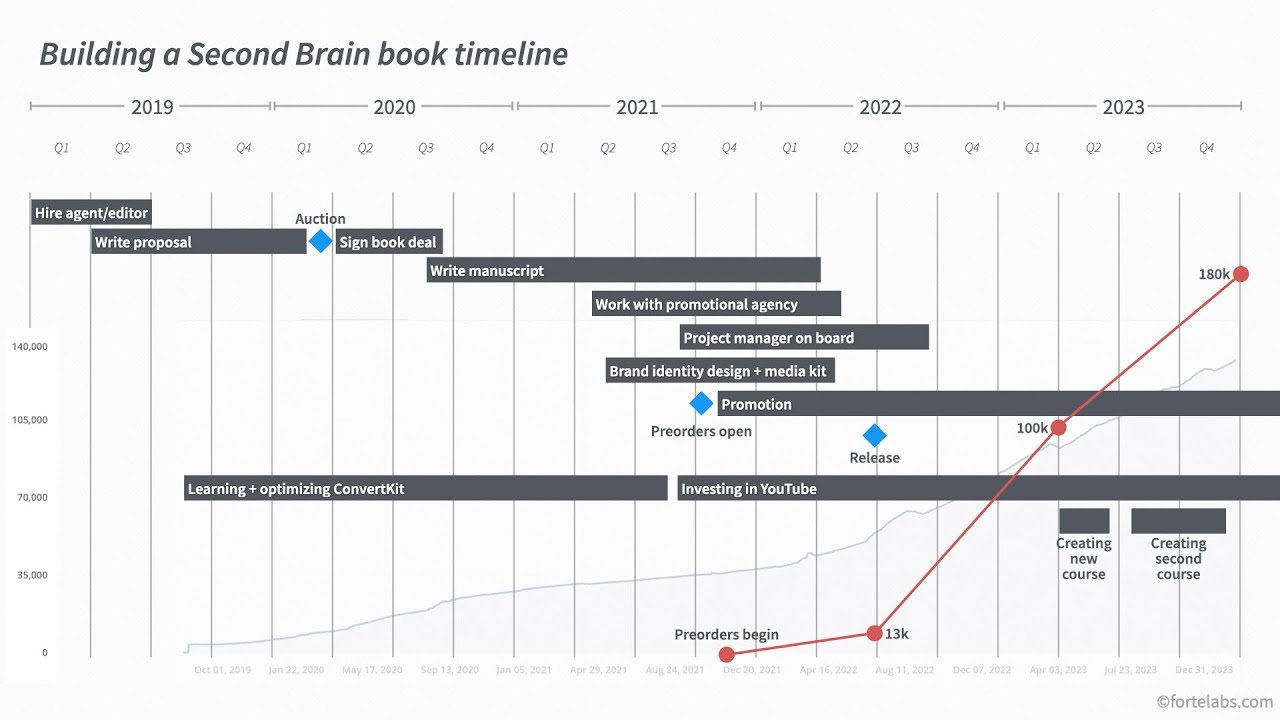
The 5-Year Journey of Publishing Building a Second Brain
5.0 / 5 (0 votes)