Automating With Google App Scripts and Chat GPT (Beginners Friendly)
Summary
TLDR本视频讲述了使用Google应用脚本和GPT进行自动化处理的理论和实践,包括通过Google应用脚本发送电子邮件和日历邀请的例子。视频还介绍了使用Chrome扩展程序Automa进行浏览器自动化的经验,以及与Microsoft Power Automate的比较。此外,作者分享了解决自动化问题的方法,强调了熟悉工具全面功能的重要性,并展示了如何利用Google应用脚本创建个性化的PDF邀请和自动化日历事件。最后,视频强调了在自动化过程中尽可能减少工具转换的重要性,并提供了一些提高效率的技巧。
Takeaways
- 🔧 在尝试解决自动化问题时,首先通过谷歌搜索和Stack Overflow寻找解决方案,优先考虑高赞的回答。
- 🌐 探索新工具如Automa时,重要的是要阅读其文档,了解所有功能,这有助于发现更高效的解决方案。
- 🔄 尽管Automa提供了平台无关性和灵活性,但它可能不如Microsoft Power Automate强大,并且可能存在一些bug。
- 💡 使用Automa和Google应用脚本等工具进行自动化时,了解工具的所有功能非常关键,这有助于提高工作效率。
- 📚 在开始使用新工具或软件时,通过阅读完整的文档和观看相关教程视频,可以更全面地理解其功能和使用方法。
- 👩💻 利用Google应用脚本进行自动化时,通过Chat GPT来编写和调试脚本可以有效节省时间和提高准确性。
- 📅 使用Google应用脚本可以自动化一系列任务,如发送定制化的邮件和创建日历事件,提高了工作效率。
- 📈 在处理Apollo导出的潜在客户数据时,正确使用筛选器可以显著提高潜在客户的质量,从而提高自动化流程的效果。
- 🖥️ 在自动化过程中,尽可能在单一工具内解决问题,避免过多使用连接器或额外的工具,以减少复杂性和提高效率。
- 🔍 在解决自动化挑战时,不仅要搜索在线解决方案,还可以利用GPT模型和GitHub的问题跟踪来寻找或验证潜在的解决策略。
Q & A
谷歌应用脚本与自动化有什么关系?
-谷歌应用脚本用于自动执行诸如发送电子邮件和日历邀请等任务,它是一个强大的工具,可以提高工作效率和自动化重复性任务。
什么是Automa,它如何与其他自动化工具比较?
-Automa是一个Chrome扩展,允许用户创建浏览器自动化流程。与Microsoft Power Automate相比,Automa是平台无关的,并提供更多自由度,但可能不如Microsoft Power Automate功能强大,且可能包含一些错误。
为什么说“没有解决方案,只有权衡”?
-这句话表达了在选择自动化工具时经常需要权衡不同工具的优缺点,没有完美的解决方案,只能根据具体需求选择最合适的工具。
在自动化过程中遇到问题时,应该如何寻求帮助?
-首先,通过谷歌搜索和Stack Overflow查找解决方案;其次,利用Discord等社区资源;再次,通过阅读文档和使用GPT等工具来获取帮助。
使用新的自动化解决方案时,为什么了解所有功能很重要?
-了解所有功能可以帮助你充分利用工具的潜力,避免不必要的工作和错误,确保你能高效地自动化业务流程。
如何有效地利用Apollo进行前期筛选来提高自动化流程的效率?
-通过使用Apollo的筛选功能,比如公司规模、使用的技术和关键字等,可以在自动化流程的早期阶段筛选出更相关的潜在客户,从而提高整个流程的效率和结果质量。
谷歌应用脚本在自动化中如何使用?
-谷歌应用脚本可以用来从Google Sheets中提取数据,创建个性化的PDF文件或电子邮件,并自动发送这些文件。它也可以用来创建和发送日历事件,显示出极高的自动化和个性化能力。
为什么理解工具的全部功能对自动化来说很重要?
-理解工具的全部功能可以帮助你更高效地解决问题,并可能发现更简单或更强大的方法来执行任务,从而避免不必要的复杂性和额外的工具使用。
如何使用GPT来辅助自动化脚本的编写?
-可以将需要自动化的任务的细节输入到GPT中,GPT可以帮助生成或改进自动化脚本的代码,提高编写效率和准确性。
探索Google应用脚本的价值有哪些方法?
-通过阅读官方文档,查看Code labs上的教程和案例学习,以及实际编写和测试脚本来探索Google应用脚本的功能和潜力。
Outlines

This section is available to paid users only. Please upgrade to access this part.
Upgrade NowMindmap

This section is available to paid users only. Please upgrade to access this part.
Upgrade NowKeywords

This section is available to paid users only. Please upgrade to access this part.
Upgrade NowHighlights

This section is available to paid users only. Please upgrade to access this part.
Upgrade NowTranscripts

This section is available to paid users only. Please upgrade to access this part.
Upgrade NowBrowse More Related Video

Self Reflecting Agents - Autogen Producing Amazing Production Level Results (Real Business Use Case)

The ONLY Clickbank Affiliate Marketing Guide You'll Need: Step By Step For Beginners
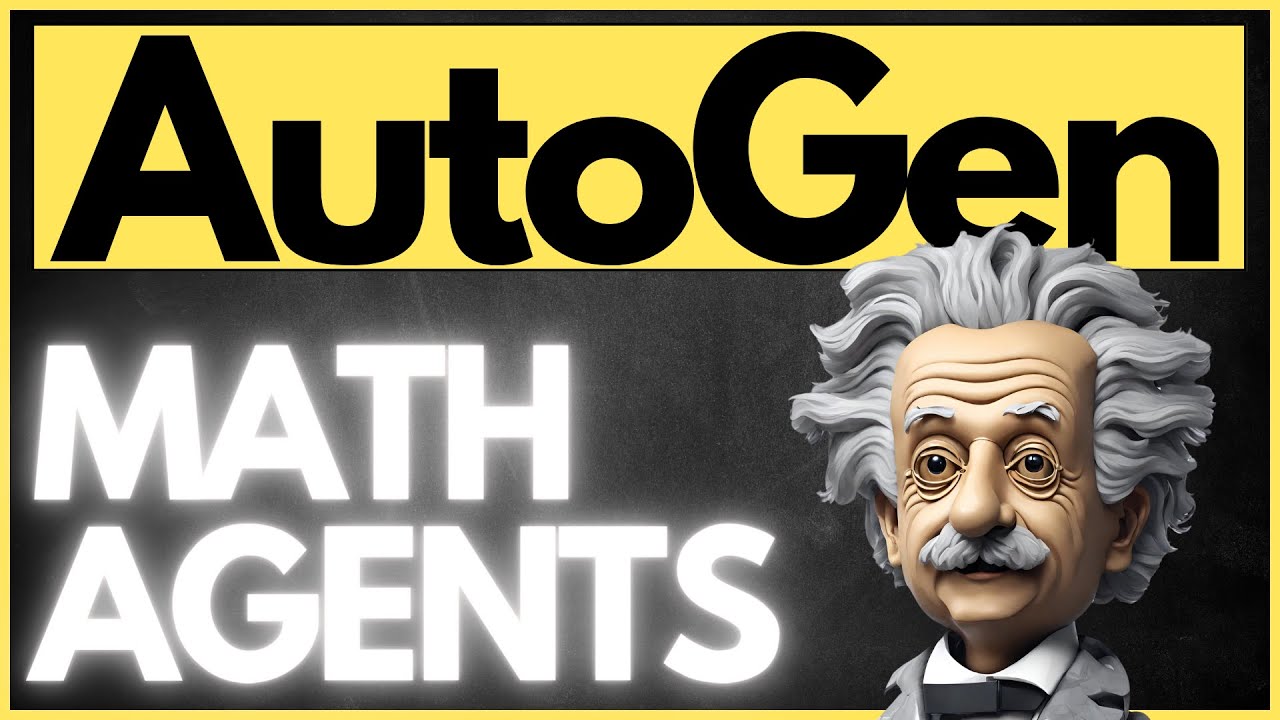
Better AI Agents Solving MATH Problems | AutoGen MathAgent
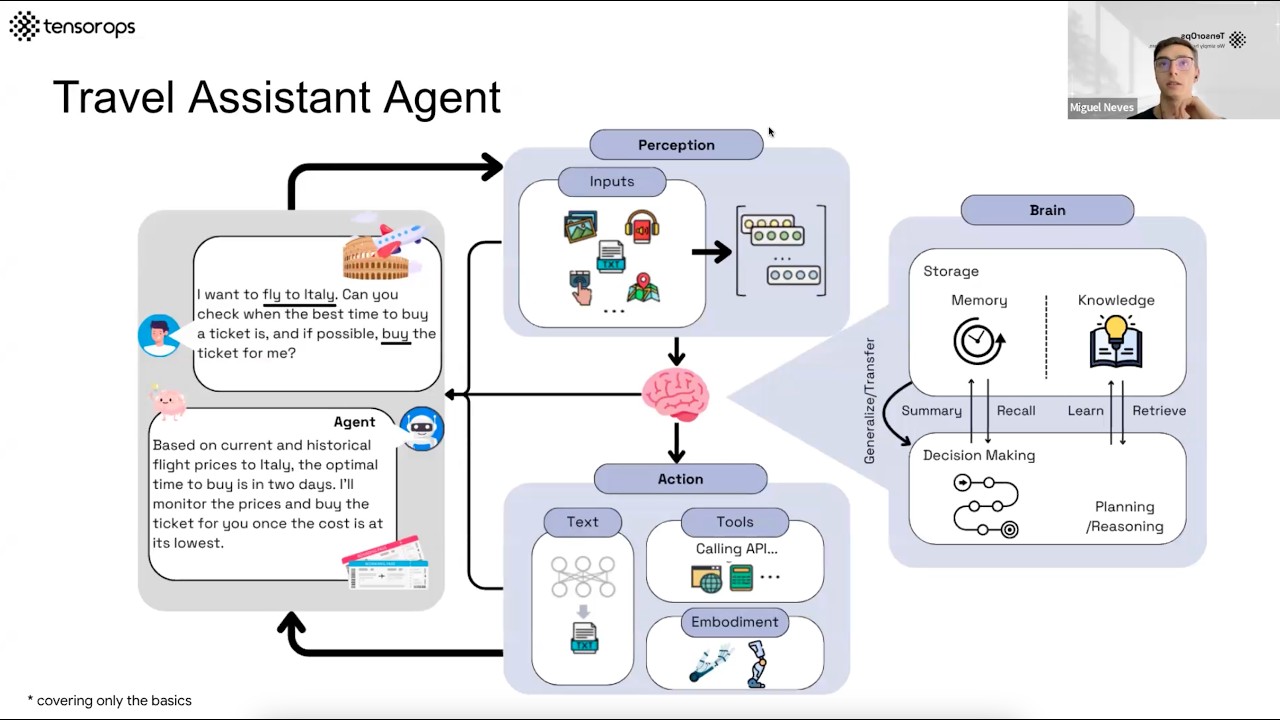
AI Agents– Simple Overview of Brain, Tools, Reasoning and Planning

CCIR - Quantum Physics: Information, Foundations And Gravity - Lecture Session #3

Detailing my Dad's New Bike With Inexpensive Products
5.0 / 5 (0 votes)
