Inline & Block Elements in HTML | Sigma Web Development Course - Tutorial #8
Summary
TLDRThis educational video script delves into the fundamental concepts of inline and block elements in HTML, explaining their differences through examples and CSS demonstrations. The instructor guides viewers to distinguish between elements that occupy the full width of the screen (block) and those that only take necessary space (inline). The script also encourages active learning by inviting viewers to participate in quizzes and to explore CSS properties that can alter these behaviors, promising further insights in upcoming videos.
Takeaways
- 📝 Inline elements in HTML only take up as much width as they need, while block elements take the full width of the screen.
- 🎨 The display property in CSS can be used to change the default behavior of elements, allowing for flexibility in design.
- 💻 The speaker demonstrates the difference between inline and block elements by adding CSS to give background colors to paragraphs and anchor tags.
- 🔗 Anchor tags are used as an example of inline elements, showing that they only take necessary width and do not affect the layout of subsequent elements.
- 📚 A comprehensive list of HTML elements is provided, distinguishing between commonly used block and inline elements.
- 👀 The importance of good coding practices is emphasized, including writing clean and well-formatted code for future readability.
- 📑 The script includes a practical exercise for viewers to create a vertically aligned form in HTML, encouraging interactive learning.
- 🌐 The speaker mentions the availability of additional learning resources on codewithari.com, including notes that complement the video content.
- 🛠️ CSS will be further explored in future videos, including how to use properties like 'inline-flex', 'inline-block', and the impact on element display.
- 🗣️ The speaker encourages viewers to participate in the learning process by sharing their code and thoughts in the comment section of the video.
- 🙏 The video concludes with motivational words, reminding viewers of the value of the educational opportunity they have and the importance of perseverance in learning.
Q & A
What is the fundamental difference between inline and block elements in HTML?
-Inline elements take up only as much width as necessary, while block elements take up the full width of the screen.
What is the display property in CSS, and how is it related to inline and block elements?
-The display property in CSS determines the type of box used for an element and can change an element from being an inline element to a block element, or vice versa.
How does the script demonstrate the difference between inline and block elements using background colors?
-The script uses background colors for paragraph (block element) and anchor (inline element) tags to visually show that block elements take up the full width, while inline elements only take up the necessary width.
What is the purpose of the 'hover' effect in the context of the anchor tag in the script?
-The 'hover' effect is used to change the background color of the anchor tag when the mouse pointer hovers over it, demonstrating the interactive aspect of inline elements.
What is the significance of the 'span' element in the script's explanation of inline elements?
-The 'span' element is used as an example of an inline element, which allows text to be styled or formatted without breaking the flow of content.
What does the script suggest about the importance of good coding practices?
-The script emphasizes the importance of writing clean and well-formatted code that can be easily understood and maintained in the future.
What is the 'comprehensive list.txt' mentioned in the script, and why is it useful?
-The 'comprehensive list.txt' is a file that contains a list of both inline and block elements in HTML, which is useful for quick reference and learning.
How does the script encourage viewer interaction through the use of a quiz?
-The script poses a quiz question about creating a vertically aligned form, asking viewers to write their code in the comments section, thus promoting engagement and discussion.
What is the script's stance on the value of learning web development through the provided course?
-The script conveys that the viewers are fortunate to have access to a comprehensive and free course, and it encourages them to appreciate the opportunity to learn and grow as web developers.
How does the script address the concept of sacrifice in the context of learning and personal growth?
-The script suggests that success often requires sacrifice and that the effort put into learning web development now will be recognized as a blessing in the future.
Outlines

此内容仅限付费用户访问。 请升级后访问。
立即升级Mindmap

此内容仅限付费用户访问。 请升级后访问。
立即升级Keywords

此内容仅限付费用户访问。 请升级后访问。
立即升级Highlights

此内容仅限付费用户访问。 请升级后访问。
立即升级Transcripts

此内容仅限付费用户访问。 请升级后访问。
立即升级浏览更多相关视频

Inline Vs Block Elements | Div & Span Tags Explained | Frontend Bootcamp Hindi | Ep.03
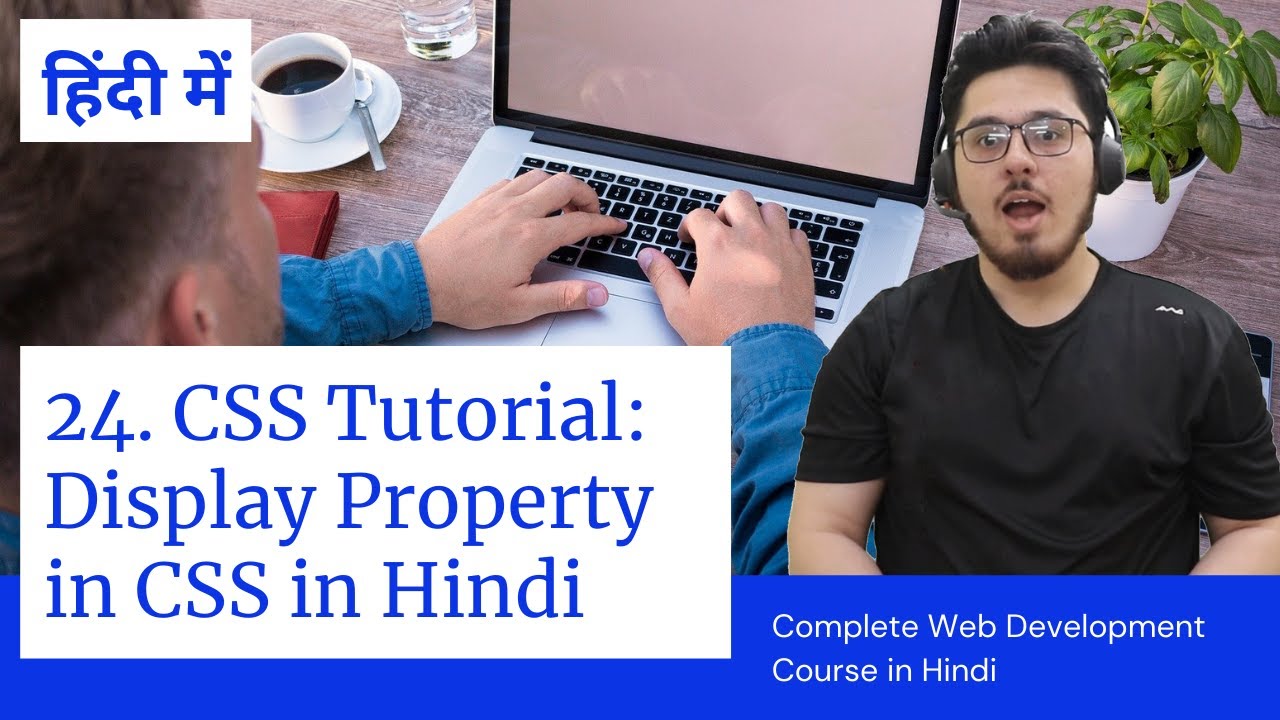
CSS Tutorial: CSS Display Property | Web Development Tutorials #24

CSS Course | CSS Display Property | inline and block elements | Web Development Course Tutorial 20

CSS Display Property | Sigma Web Development Course - Tutorial #23

innerHTML, outerHTML and other properties | JavaScript Tutorial in Hindi #41

List, inline and Block element
5.0 / 5 (0 votes)
