CSS Course | CSS Display Property | inline and block elements | Web Development Course Tutorial 20
Summary
TLDRThe video script discusses HTML and CSS concepts, focusing on display properties and their impact on layout. It explores block, inline, and inline-block elements, demonstrating how they affect content flow and spacing. The tutorial guides viewers on creating a navigation bar with list items, modifying paragraph widths, and utilizing properties like margin, padding, and borders. It also touches on advanced topics like span elements within block elements and the challenges of styling inline elements, providing a comprehensive overview of web design fundamentals.
Takeaways
- 😀 The video script discusses advanced concepts of HTML and CSS, focusing on the 'display' property and its different values.
- 📚 It introduces the concept of 'block' and 'inline' elements within the context of the 'display' property in CSS.
- 🔍 The script explains how 'block' elements take up the full width available and how 'inline' elements only take up as much width as their content requires.
- 🎨 The importance of the 'display' property in controlling the layout and flow of content on a webpage is highlighted.
- 📐 The script covers the use of 'inline-block' as a hybrid of 'block' and 'inline', allowing elements to have their width and height defined while still flowing in a line.
- 🌐 It mentions the use of CSS selectors like 'universal selector' to apply styles to all elements on a page.
- 🖌 The video includes practical examples of how to apply styles to HTML elements, such as paragraphs and headings, using CSS.
- 🔑 The script touches on the inheritance of CSS properties, where child elements can inherit styles from their parent elements.
- 🛠️ It provides insights into how to manipulate the layout of a webpage using properties like 'margin', 'padding', and 'border'.
- 🌈 The video script also explores the use of CSS to change the appearance of elements on hover, such as color changes.
- 📝 Lastly, the script hints at future topics, such as 'position' properties, which will be covered in subsequent videos.
Q & A
What is the main topic discussed in the video script?
-The main topic discussed in the video script is the 'display' property in CSS, explaining its various values and how it affects the layout of HTML elements.
What does the term 'block' in the context of the display property signify?
-In the context of the display property, 'block' signifies that an element will display as a block-level element, taking up the full width available and starting on a new line.
What is the difference between 'block' and 'inline' elements as mentioned in the script?
-Block elements start on a new line and take up the full width available, while inline elements do not start on a new line and only take up as much width as necessary.
How does the 'display' property affect the flow of content in a webpage?
-The 'display' property affects the flow of content by determining whether elements are laid out in a block or inline fashion, which in turn affects the overall layout and structure of the webpage.
What is an 'inline-block' element according to the script?
-An 'inline-block' element is one that can be placed in the flow of the content like an inline element, but it also allows for block-level properties to be applied, such as width and height.
What is the purpose of the 'margin' and 'padding' properties in the context of the script?
-In the context of the script, 'margin' and 'padding' properties are used to create space around elements, affecting the layout by controlling the spacing between elements and the size of the elements themselves.
How does the script explain the concept of 'box-sizing' in relation to the 'display' property?
-The script explains the concept of 'box-sizing' as it relates to the 'display' property by showing how it affects the calculation of an element's total width and height, including padding and borders.
What is the significance of the 'universal selector' (*) in the script's explanation of CSS properties?
-The 'universal selector' (*) is used in the script to demonstrate how to apply styles to all elements on a webpage, which is useful when explaining the effect of certain CSS properties like 'display'.
How does the script discuss the use of 'span' elements in conjunction with block elements?
-The script discusses the use of 'span' elements as inline elements that can be used within block elements to apply styles to specific parts of the content without affecting the overall block structure.
What is the purpose of the 'list-style' property mentioned in the script?
-The 'list-style' property is mentioned in the script to describe how to change the appearance of list items, such as making them square or圆形, which affects the visual presentation of lists in HTML.
How does the script use the term 'flex' in the context of layout and display properties?
-The script uses the term 'flex' to refer to flexible box layouts, which allow for more dynamic and responsive design by controlling the layout and alignment of child elements within a container.
Outlines

This section is available to paid users only. Please upgrade to access this part.
Upgrade NowMindmap

This section is available to paid users only. Please upgrade to access this part.
Upgrade NowKeywords

This section is available to paid users only. Please upgrade to access this part.
Upgrade NowHighlights

This section is available to paid users only. Please upgrade to access this part.
Upgrade NowTranscripts

This section is available to paid users only. Please upgrade to access this part.
Upgrade NowBrowse More Related Video

Understanding Cascading , Specificity and Inheritance | CSS Lecture 4
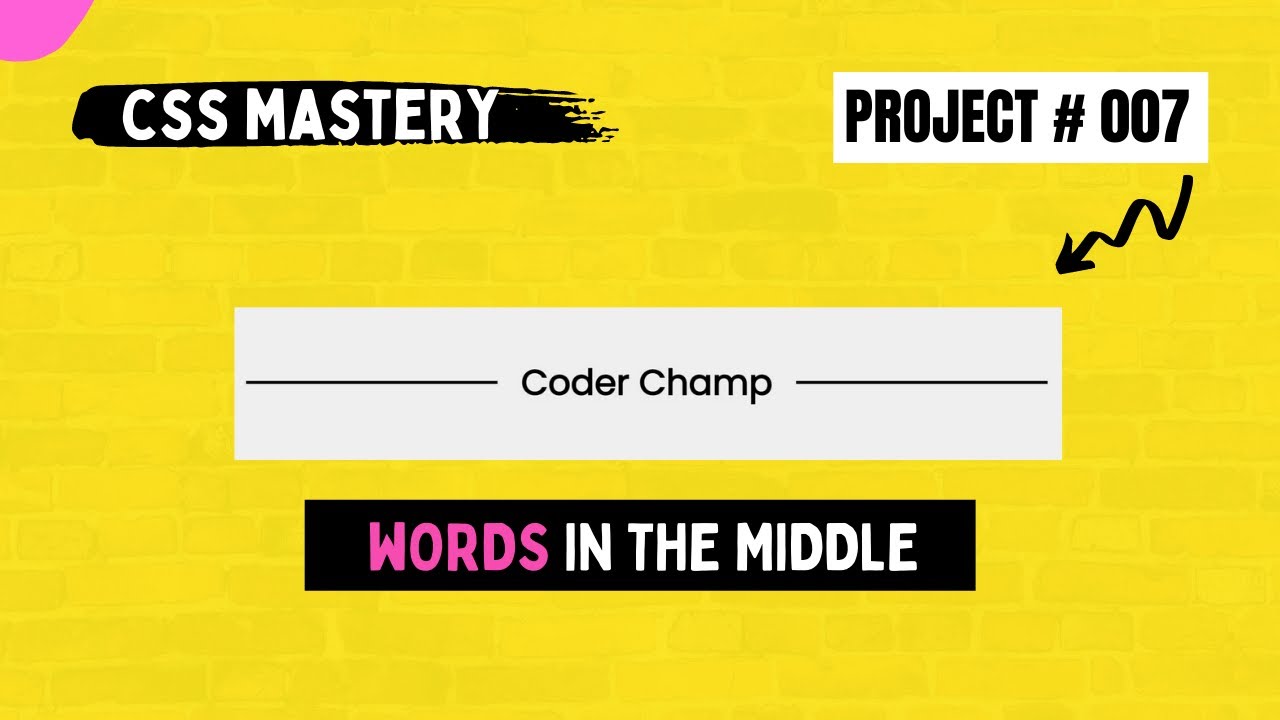
Words in the middle of the horizontal lines (CSS Mastery # 007) | Coder Champ

CSS in 100 Seconds
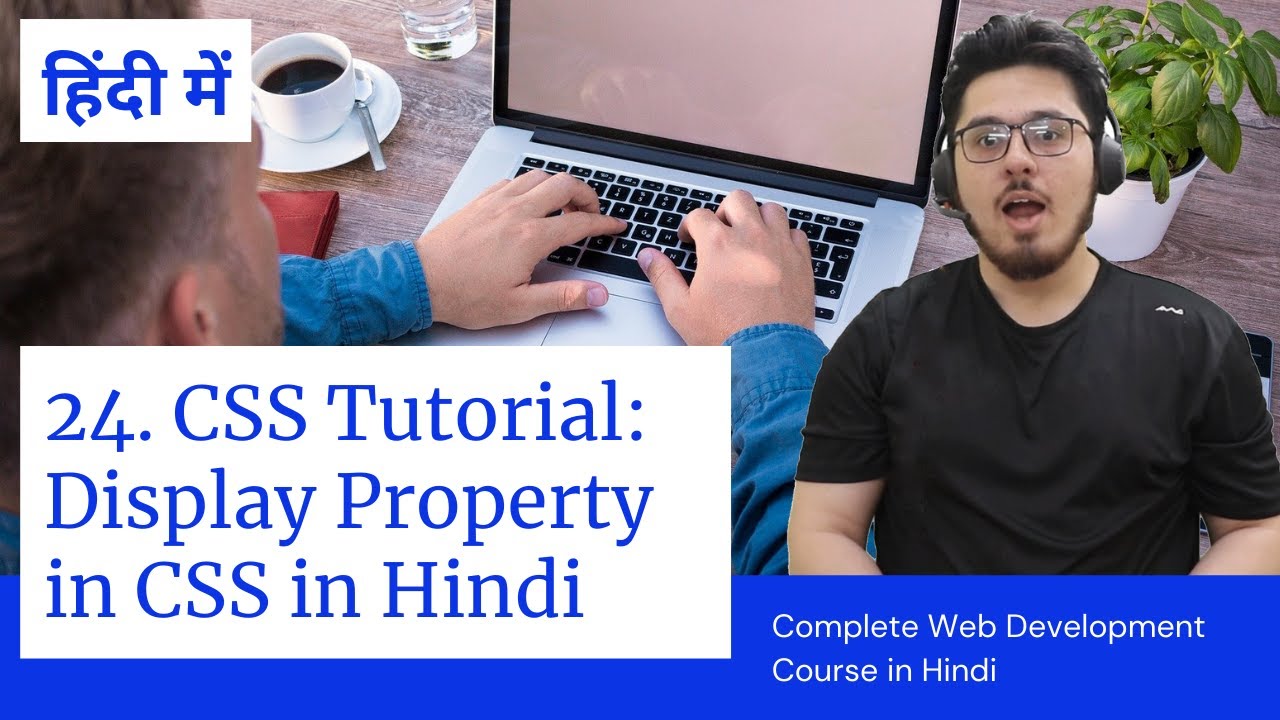
CSS Tutorial: CSS Display Property | Web Development Tutorials #24

CSS Course | CSS Float & Clear | CSS Overflow | Complete Web Development Course Tutorial 22

Learn CSS Grid - A 13 Minute Deep Dive
5.0 / 5 (0 votes)