innerHTML, outerHTML and other properties | JavaScript Tutorial in Hindi #41
Summary
TLDRThis educational video script delves into JavaScript's innerHTML and outerHTML properties, explaining their functions and differences. It also covers the use of console.log and console.dir for debugging, and the importance of understanding document properties and events. The script includes practical demonstrations, such as manipulating HTML elements and exploring node types like text and comment nodes. Additionally, it touches on the hidden property and textContent, providing clear examples to help viewers grasp these concepts.
Takeaways
- 😀 The video introduces JavaScript concepts such as innerHTML, outerHTML, and other DOM properties.
- 🔍 The console object's methods like console.log, console.dir are explained, with emphasis on their usage for debugging and exploring object properties.
- 🎯 The difference between tagName and nodeName is highlighted, explaining that tagName is specific to elements, while nodeName applies to all node types.
- 📝 A demonstration is provided to show how to access and manipulate DOM elements using JavaScript, including changing titles and formatting REPL environments.
- 🌐 The video walks through the process of using innerHTML to get and set the HTML content inside an element, emphasizing its applicability only to element nodes.
- ✨ outerHTML is discussed, showing how it includes both the element and its inner content, and how it can be used to modify the entire element structure.
- 📖 The textContent property is introduced as a way to access the text within an element, excluding any HTML tags.
- 🛠️ The hidden property of elements is covered, demonstrating how to toggle the visibility of elements using JavaScript.
- 📑 The video concludes with a reminder to access detailed notes and playlists for further learning, encouraging viewers to bookmark and save resources for easy access.
- 🎉 The presenter expresses gratitude to viewers for watching and sets the stage for future video content.
Q & A
What are the main topics covered in chapter 8 of the video?
-Chapter 8 covers events and other document properties, specifically focusing on innerHTML, outerHTML, and the use of console.dir and console.log in JavaScript.
What is the difference between console.log and console.dir in JavaScript?
-console.log is used to output the HTML of an element, while console.dir displays the element as an object with its properties, showing it as a JavaScript object with methods and functions.
What does innerHTML represent in JavaScript?
-innerHTML represents the HTML content inside an element as a string. It is used to get or set the HTML of an element node.
How is outerHTML different from innerHTML?
-outerHTML includes both the HTML of the element itself and its innerHTML, whereas innerHTML only includes the HTML content inside the element.
What is the purpose of the nodeName property in JavaScript?
-The nodeName property is used to get the name of a node, which can be any type of node, including element nodes, text nodes, and comment nodes.
What is the difference between tagName and nodeName in JavaScript?
-tagName is used specifically to read the tag name of an element, while nodeName is more general and can be used for any type of node.
How can you access the text content of an element without the HTML tags?
-You can use the textContent property to access the text inside an element, which returns only the text and excludes all the HTML tags.
What does the hidden property in JavaScript do?
-The hidden property is a boolean attribute that when set to true, hides the element it is applied to. Setting it to false makes the element visible again.
Why might someone use nodeValue or data properties in JavaScript?
-nodeValue or data properties are used to get or set the content of text nodes and comment nodes, as innerHTML is only valid for element nodes.
What is the significance of the firstChild and firstElementChild properties in JavaScript?
-firstChild returns the first child node of an element, which can be a text node or an element node, while firstElementChild specifically returns the first child element node.
How can you copy the entire text content of a webpage using JavaScript?
-You can copy the entire text content of a webpage by using document.body.textContent, which provides access to the text inside the body element without the HTML tags.
Outlines

This section is available to paid users only. Please upgrade to access this part.
Upgrade NowMindmap

This section is available to paid users only. Please upgrade to access this part.
Upgrade NowKeywords

This section is available to paid users only. Please upgrade to access this part.
Upgrade NowHighlights

This section is available to paid users only. Please upgrade to access this part.
Upgrade NowTranscripts

This section is available to paid users only. Please upgrade to access this part.
Upgrade NowBrowse More Related Video
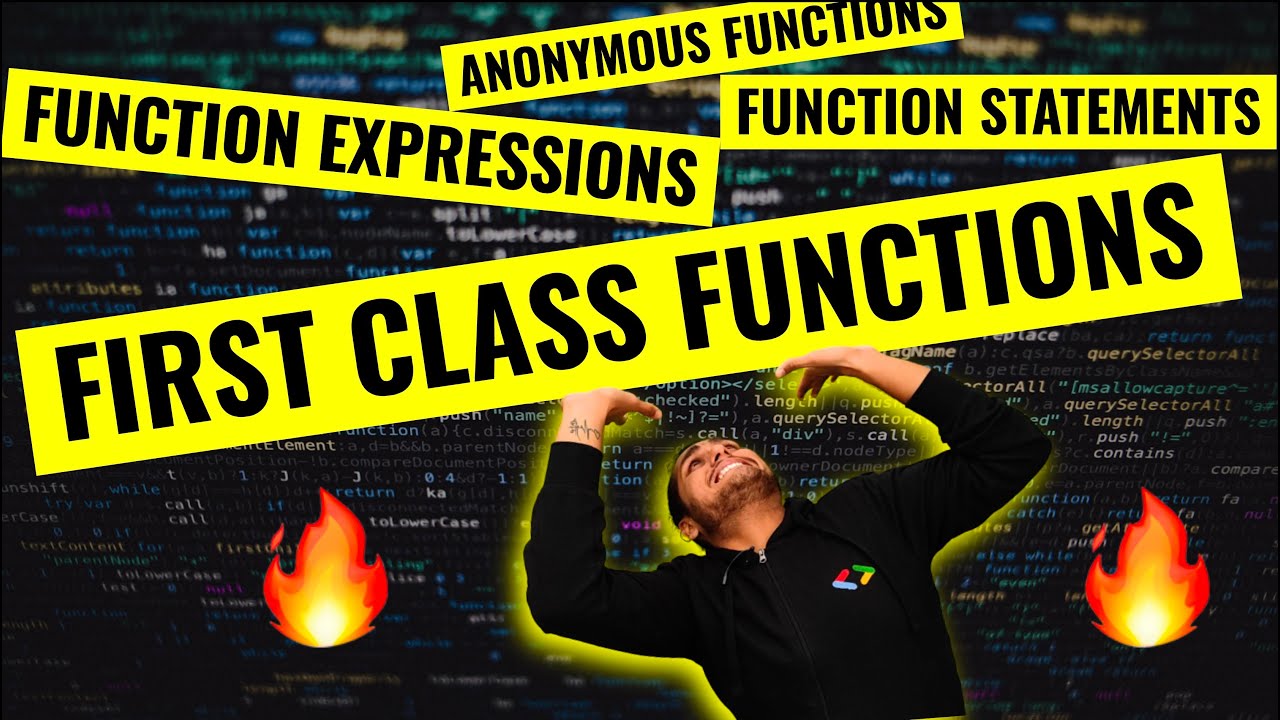
FIRST CLASS FUNCTIONS 🔥ft. Anonymous Functions | Namaste JavaScript Ep. 13

Inline & Block Elements in HTML | Sigma Web Development Course - Tutorial #8
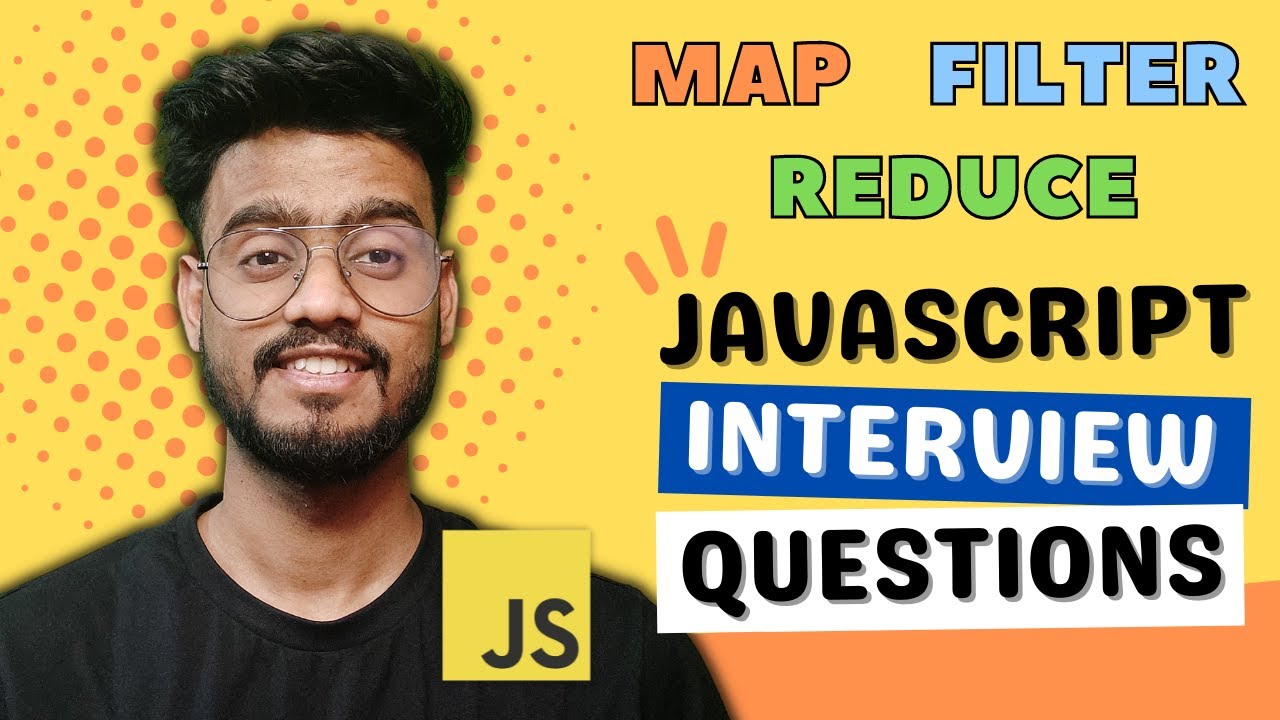
Javascript Interview Questions ( map, filter and reduce ) - Polyfills and Output Based Questions

ATOMS - GCSE Chemistry (AQA Topic C1)

الدوال الرئيسية ( الأم ) والتحويلات الهندسية ثالث ثانوي .

MIXTURES AND THEIR CHARACTERISTICS | Homogeneous and Heterogeneous Mixture | Science 6 | by Sir C.G.
5.0 / 5 (0 votes)