15 INSANE Use Cases for NEW Claude Sonnet 3.5! (Outperforms GPT-4o)
Summary
TLDRThis video showcases 15 innovative use cases for the newly released Claude 3.5 Sonet model, demonstrating its superiority over previous models like GPT 4. The host, a YouTuber with web design experience but no coding background, explores creating interactive dashboards, real-time object detection, animations, web apps, games, and more, all through simple prompts. The video also highlights the community aspect, inviting AI enthusiasts to join discussions and educational courses on the AI Foundation platform. The script emphasizes the ease of use and the powerful capabilities of Claude 3.5 for users to generate complex applications and visualizations without traditional coding skills.
Takeaways
- 🤖 The presenter introduces Claude 3.5 Sonet, a new AI model, and initially underestimates its capabilities but finds it superior to GPT 4 after testing.
- 🔥 The video showcases 15 diverse use cases for Claude 3.5 Sonet, highlighting its versatility in creating applications and visualizations without coding experience.
- 📚 The first use case demonstrates creating an interactive PDF dashboard with visual appeal and functionality, using natural language prompts.
- 🎨 Use case two features generating animations, such as a wound healing process, to visualize complex biological phenomena.
- 📊 Use case three involves creating visual diagrams and illustrations from static images, like a neural network flow, to enhance understanding through movement.
- 🌐 Use case four details the creation of web applications, such as a states of matter diagram, with dynamic simulations based on user input.
- 🎮 Use case five discusses the creation of games, from simple like Snake to complex 3D games, leveraging Claude's capabilities for entertainment and education.
- 🖼️ Use case six is about generating 8-bit or 16-bit styled images, showing Claude's artistic potential in creating retro-style visuals.
- 📈 Use case seven highlights creating 3D simulations and visualizations, such as a 3D solar system, showcasing Claude's ability to handle complex 3D modeling tasks.
- 📊 Use case eight focuses on data analysis, converting CSV to JSON and creating interactive charts with libraries like Plotly.js for better data representation.
- 🏗️ Use case nine is about creating system architectures for applications, like an SEO tool, to visualize and plan the structure and flow of data and services.
- 🔍 Use case ten involves using Claude for SEO, building a mini web application to analyze blog posts for keyword optimization and suggestions.
- 🕵️♂️ Use case eleven demonstrates building a real-time object detection system using TensorFlow.js, detecting objects through a webcam in a browser.
- 🃏 Use case twelve is about creating a card counting game to practice advanced reasoning skills, simulating casino card counting strategies.
- 🌐 Use case thirteen highlights creating mind maps in Claude, which are visually appealing and customizable for brainstorming content ideas.
- 📘 Use case fourteen discusses using Claude for deep learning research, creating interactive research posters from lengthy PDFs to enhance knowledge retention.
- 📝 The final takeaway is about creating prompt templates in Claude for specific projects, streamlining the process for future tasks and saving time.
Q & A
What is the main topic of the video?
-The main topic of the video is to showcase 15 different use cases for the new Claude 3.5 Sonet model, highlighting its capabilities and comparing it to previous models like GPT-4.
How does the presenter describe their experience with Claude 3.5 Sonet compared to GPT-4?
-The presenter initially had doubts about Claude 3.5 Sonet, expecting it to be similar to other 'claw models' and not very good. However, after testing it, they found it to be much better than GPT-4 or any model they've used in the past.
What is the significance of the statement 'this is the worst that this model is going to get'?
-The statement implies that the current capabilities of the Claude 3.5 Sonet model represent its lowest point, and improvements will only be made from this point forward, suggesting ongoing enhancements and updates.
What is one of the use cases demonstrated in the video for creating interactive content?
-One of the use cases demonstrated is creating an interactive dashboard from a PDF document, allowing for a more visually appealing and interactive way to view and learn from the information contained within the PDF.
How does the presenter create animations to visualize complex processes, such as wound healing?
-The presenter uses the Claude 3.5 Sonet model to generate animations by providing it with a description of the process they want to visualize, such as the stages of wound healing, and then refining the prompts until the desired animation is produced.
What is the purpose of the AI community group mentioned in the video?
-The AI community group is a platform for AI enthusiasts to discuss artificial intelligence, stay updated on the latest news, participate in live calls, and access educational courses related to AI.
Can someone with no coding experience benefit from the Claude 3.5 Sonet model?
-Yes, the presenter themselves has no coding experience but was able to create various applications and visualizations using Claude 3.5 Sonet, indicating that it is accessible to users without a coding background.
What is an example of a web application created in the video using Claude 3.5 Sonet?
-An example of a web application created is a states of matter diagram that dynamically reacts to changes in temperature and pressure, simulating the behavior of particles under different conditions.
How does the presenter use Claude 3.5 Sonet to create games?
-The presenter demonstrates creating games by providing Claude 3.5 Sonet with specific prompts, such as creating a Snake game using React, and then refining the prompts to fix any issues and add features, like making the arrow keys control the snake.
What is the potential application of Claude 3.5 Sonet in the business context, as shown in the video?
-In the business context, Claude 3.5 Sonet can be used to quickly create tools like an SEO tool that provides keyword suggestions, feedback scores, and ranking criteria for blog posts, enhancing content optimization and search engine visibility.
Outlines

此内容仅限付费用户访问。 请升级后访问。
立即升级Mindmap

此内容仅限付费用户访问。 请升级后访问。
立即升级Keywords

此内容仅限付费用户访问。 请升级后访问。
立即升级Highlights

此内容仅限付费用户访问。 请升级后访问。
立即升级Transcripts

此内容仅限付费用户访问。 请升级后访问。
立即升级浏览更多相关视频

Claude 3.5 Deep Dive: This new AI destroys GPT

26 Incredible Use Cases for the New GPT-4o

15 Micro SaaS Examples Doing Under $500/month [PART #2]

Reflection 70B (Fully Tested) : This Opensource LLM beats Claude 3.5 Sonnet & GPT-4O?

Mac Mini M4 Pro or NVIDIA GPU? Make Informed Decision
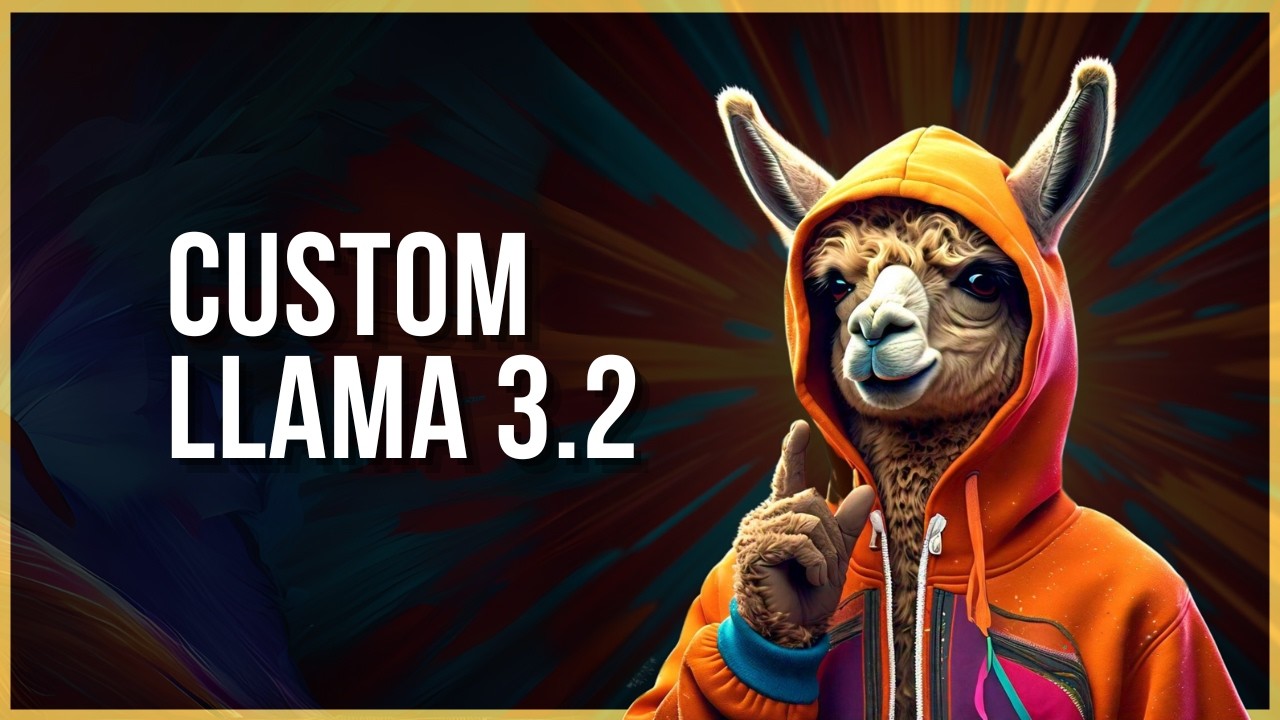
EASIEST Way to Fine-Tune LLAMA-3.2 and Run it in Ollama
5.0 / 5 (0 votes)
