Binary Numbers for Kids | Convert Decimal to Binary | Computers for Kids
Summary
TLDRIn this fun and educational journey, Topher gets transported inside his computer to learn about how computers work using binary. Ulka teaches him the basics of binary, comparing it to the decimal system and explaining how ones and zeroes represent the on and off states of a switch. Through a series of examples, Topher learns how to count in binary, convert between decimal and binary numbers, and understand binary digits (bits) and bytes. Along the way, they explore the powers of two and convert decimal numbers like 42 into binary. By the end, Topher is excited to speak binary!
Takeaways
- 😀 Computers represent everything as binary, which is a system of ones (1) and zeroes (0).
- 😀 Binary is a way to store information using only two digits: 1 (ON) and 0 (OFF).
- 😀 Humans typically use the decimal system, which is based on 10 digits, because we have 10 fingers.
- 😀 In binary, numbers are counted by adding powers of 2, just like decimal uses powers of 10.
- 😀 The binary system works similarly to decimal in that when you reach a higher place value, you carry over just like how we go from 9 to 10 in decimal.
- 😀 Binary digits are called 'Bits', and groups of 8 bits are called 'Bytes'.
- 😀 To convert from binary to decimal, add the values of the powers of two where there is a 1 in the binary number.
- 😀 Converting decimal numbers to binary involves subtracting the largest powers of 2 possible from the number and placing ones in those positions.
- 😀 The powers of two in binary are key to understanding the system: 2^0 = 1, 2^1 = 2, 2^2 = 4, 2^3 = 8, etc.
- 😀 Through practice, it's possible to convert between binary and decimal by focusing on the places where the binary number has ones and understanding powers of two.
Q & A
What is binary, and why is it used in computers?
-Binary is a number system that uses only two digits: 0 and 1. It is used in computers because it is simple to implement in electronic circuits, where the two states can represent 'on' (1) and 'off' (0).
How is counting in binary similar to counting in decimal?
-In both systems, when you reach the highest digit in a position (like 9 in decimal), you move to the next place value (like 10 in decimal). In binary, this happens when you reach 1, and you move to 10, where the first position is reset to 0.
What are 'bits' and 'bytes'?
-A bit is a binary digit, either 0 or 1. A byte consists of 8 bits and is a basic unit of data storage in computers.
Why is the binary system so important for computers?
-Binary is crucial because computers use electrical circuits that can be easily represented by two states: on (1) and off (0). This makes it efficient for processing and storing data.
What is the difference between decimal and binary systems?
-Decimal is a base-10 number system that uses digits from 0 to 9, while binary is a base-2 system that only uses 0 and 1.
How do you convert a binary number to decimal?
-To convert binary to decimal, you add up the values of the places where there's a 1, using powers of 2. For example, 101 in binary equals 1*2^2 + 0*2^1 + 1*2^0 = 5 in decimal.
Can you give an example of a decimal number converted to binary?
-To convert 42 to binary, subtract the largest powers of 2 less than or equal to 42. Start with 32 (2^5), then 8 (2^3), and finally 2 (2^1). The binary representation of 42 is 101010.
What are powers of 2, and why are they important in binary?
-Powers of 2 are numbers that result from multiplying 2 by itself repeatedly (e.g., 2^0 = 1, 2^1 = 2, 2^2 = 4, etc.). They are crucial in binary because each place in a binary number represents a power of 2.
What happens when you count past 1 in binary?
-When you count past 1 in binary, you move to the next place value, much like moving from 9 to 10 in decimal. For example, after 1 comes 10 (which represents 2 in decimal).
How do binary digits store information in computers?
-Binary digits (bits) store information by representing the state of electronic switches in a computer, with 0 meaning 'off' and 1 meaning 'on'. These states can encode everything from numbers to text to images.
Outlines

此内容仅限付费用户访问。 请升级后访问。
立即升级Mindmap

此内容仅限付费用户访问。 请升级后访问。
立即升级Keywords

此内容仅限付费用户访问。 请升级后访问。
立即升级Highlights

此内容仅限付费用户访问。 请升级后访问。
立即升级Transcripts

此内容仅限付费用户访问。 请升级后访问。
立即升级浏览更多相关视频

ENGLISH Computer Science Unplugged - Part 1 Binary - 2005

#3 Sistem Komputer - Pengenalan Bilangan Biner | Informatika 7 - Pelajar Hebat

[Part 1] Unit 2.2 - Binary Addition
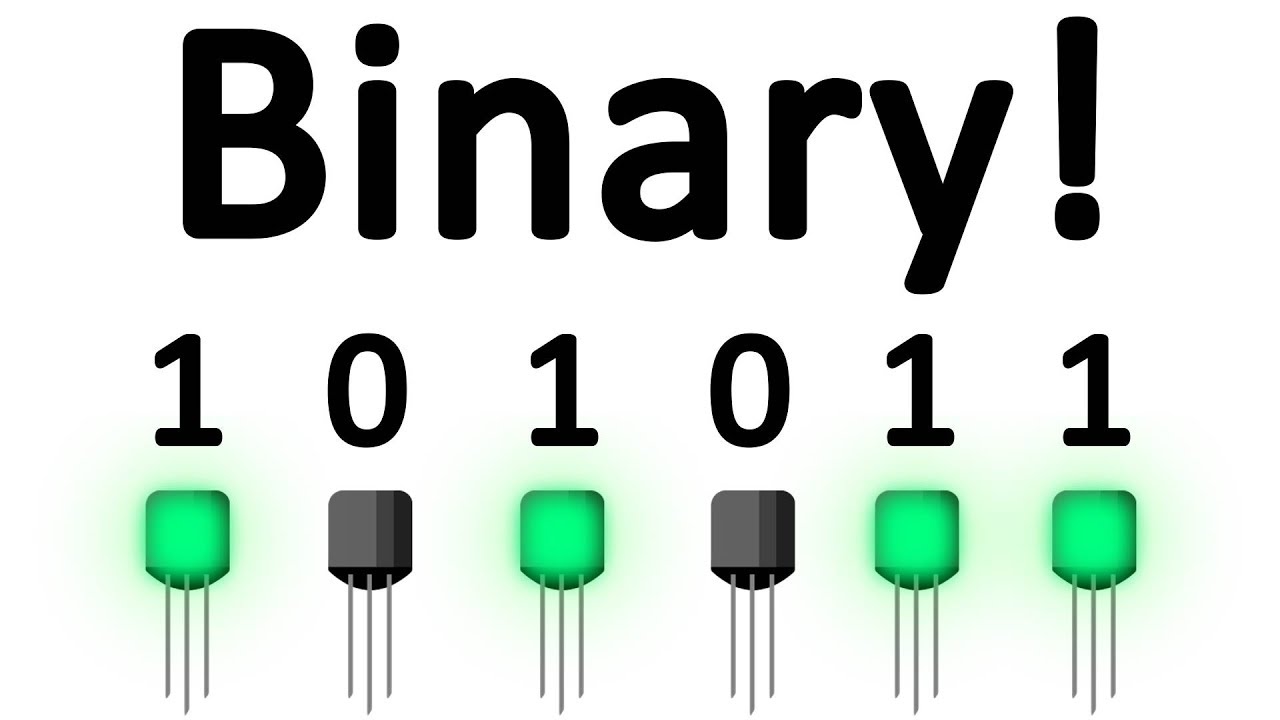
Why Do Computers Use 1s and 0s? Binary and Transistors Explained.

Who is Konrad Zuse? Meet the Man Behind the Programmable Computer and Plankalkül

Architecture of Computer | What is Von Neumann Architecture
5.0 / 5 (0 votes)
