*PERFECT* Color Saturation EVERY time - Vibrance in Photoshop CC
Summary
TLDRThis tutorial dives into a unique technique for controlling saturation in images using Adobe Photoshop. By combining the Vibrance Adjustment Layer with the Difference Blend Mode, users can visually identify and manage oversaturated colors. The method allows for precise adjustments to colors, ensuring that saturation is increased in a controlled way without leading to unpleasant, oversaturated results. Ideal for beginners and experienced photographers alike, this method provides a reliable checks and balances system to enhance colors effectively, preventing the common pitfalls of color overexposure.
Takeaways
- 😀 Vibrance Adjustment Layer combined with Difference Blend Mode helps identify and control saturation levels in your images.
- 😀 Saturation boosts all colors equally, while Vibrance selectively increases the saturation of less saturated colors, especially avoiding oversaturation of skin tones.
- 😀 Using the Difference Blend Mode, unsaturated colors appear black, and saturated colors pop through, making it easier to spot over-saturation.
- 😀 To avoid 'circus vomit' effects, use the Difference Blend Mode as a mask, revealing colors that are becoming oversaturated as you increase saturation.
- 😀 Vibrance minimizes clipping as colors approach full saturation, ensuring a more controlled, balanced image.
- 😀 The Difference Blend Mode creates a baseline for identifying how much saturation an image can handle before it becomes overwhelming.
- 😀 The technique works well for both landscape and portrait photography, offering a way to balance the intensity of colors without ruining the overall composition.
- 😀 Using this method on portraits ensures that skin tones remain natural while still boosting surrounding colors like makeup or clothing.
- 😀 By adjusting the saturation only when colors pop through the black mask, you ensure you're enhancing colors that need it the most, while avoiding over-saturation.
- 😀 The technique relies on a balance between vibrance and saturation sliders to achieve appealing color without overdoing it, especially when working with highly saturated images.
- 😀 This process offers a foolproof way to control color saturation, allowing photographers to prevent oversaturated colors from diminishing the quality of their work.
Q & A
What is the significance of using the vibrance adjustment layer in photography?
-The vibrance adjustment layer helps control saturation in an image while minimizing clipping as colors approach full saturation. It specifically increases the saturation of less saturated colors more than those already saturated, which prevents oversaturation in skin tones and helps maintain a more balanced color enhancement.
How does the difference blend mode work in conjunction with the vibrance adjustment layer?
-The difference blend mode subtracts the colors in the vibrance adjustment layer from the underlying base colors. This results in an all-black image initially, with colors gradually popping through as the saturation is increased, which helps identify over-saturation in the image.
What is the difference between vibrance and saturation adjustments?
-Saturation affects all colors equally, boosting their intensity regardless of their existing saturation level. Vibrance, however, selectively boosts the saturation of less saturated colors, leaving highly saturated colors mostly untouched. This makes vibrance more suitable for preventing over-saturation, especially in images with skin tones.
Why is the vibrance adjustment layer better than the HSL adjustment layer for this technique?
-The vibrance adjustment layer offers a more controlled approach to saturation adjustments, particularly for preserving skin tones and preventing clipping. The HSL (Hue, Saturation, Luminance) adjustment layer does not provide the same selective saturation control and can lead to more aggressive color shifts.
How can the difference blend mode help identify oversaturation in an image?
-By using the difference blend mode, you can see which colors are becoming overly saturated as they start to 'pop' through a black layer. This visual feedback allows you to adjust saturation without the risk of overdoing it, ensuring a more balanced result.
What role does the 'check and balance' system play in this technique?
-The check and balance system is designed to help monitor color saturation by using the difference blend mode to reveal the saturation levels of different colors. This ensures that you can adjust the saturation without unintentionally pushing any color beyond a pleasing level.
Why does the script emphasize the importance of not relying solely on the vibrance adjustment layer?
-While vibrance is helpful in adjusting less saturated colors and preventing skin tones from becoming over-saturated, it is important to use it in balance with other adjustments. Over-reliance on vibrance alone could lead to unnatural results, especially in portraits.
How does the technique work differently in portraits compared to other types of images?
-In portraits, the vibrance adjustment helps boost the colors in areas like makeup and clothing without affecting the skin tones as much. This helps maintain a natural appearance while still enhancing the overall image, especially when dealing with complex color variations like skin tones.
What happens when you increase saturation too much using this technique?
-Increasing saturation too much can result in over-saturation, making colors too intense and unpleasant, such as a 'circus vomit' effect. The difference blend mode technique helps you find the saturation point before colors become overwhelming.
How can you use the difference blend mode technique to prevent over-saturated images from being published?
-By using the difference blend mode to monitor the saturation changes as you adjust the vibrance and saturation, you can detect when colors start to become overly saturated. The key is to stop adjusting when the colors begin to pop too much, ensuring your image remains visually appealing.
Outlines

此内容仅限付费用户访问。 请升级后访问。
立即升级Mindmap

此内容仅限付费用户访问。 请升级后访问。
立即升级Keywords

此内容仅限付费用户访问。 请升级后访问。
立即升级Highlights

此内容仅限付费用户访问。 请升级后访问。
立即升级Transcripts

此内容仅限付费用户访问。 请升级后访问。
立即升级浏览更多相关视频

Hitungan Detik Foto Burik jadi Menarik dengan Photoshop

How To Create a Vintage Postcard Design (Illustrator & Photoshop Tutorial)

7) Image Pada UI Card Design Tutorial Figma 2023

Adobe Photoshop CC Architectural Post-Production Process | AEG Part 02
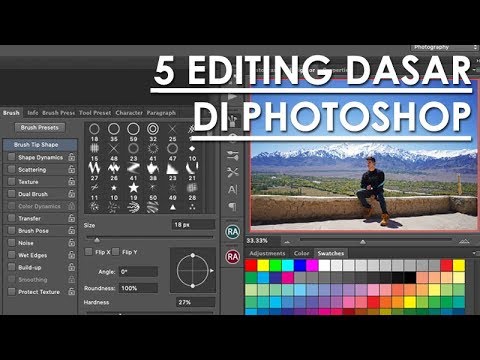
TIPS EDITING SEDERHANA UNTUK FOTOGRAFI PEMULA | 5 basic editing in photoshop for your photography

# 8 TUTORIAL PHOTOSHOP - Membuat Ukuran Foto (Cropping)
5.0 / 5 (0 votes)
