Komunikasi Data dan Jaringan Komputer Pertemuan 7 - VLAN
Summary
TLDRThis transcript covers a practical session on configuring Virtual LAN (VLAN) using Cisco switches and routers. The instructor explains VLAN theory, its benefits (such as security and cost reduction), and practical setup. It demonstrates creating VLANs for office rooms, setting IP addresses, and using the Router and Switch to segment network traffic. The session also touches on VLAN Trunking Protocol (VTP), troubleshooting, and testing the network configuration. The focus is on setting up a network with logical segmentation and addressing, ensuring clear communication between devices across different rooms using VLANs.
Takeaways
- 😀 Virtual LAN (VLAN) divides a network logically into several different segments, even if they are physically on the same network.
- 😀 VLANs improve network organization by allowing different devices to be grouped based on function or location.
- 😀 VLAN configuration can be done using devices like switches, routers, or bridges that support VLAN functionality.
- 😀 A switch can support multiple VLANs, which are logically separated, even though they share the same physical infrastructure.
- 😀 VLANs can be configured based on different methods, such as port-based, MAC address-based, or others.
- 😀 VLAN information is typically stored in a database or table that holds details like port information and the VLAN name.
- 😀 To create VLANs, network devices (e.g., Cisco or Huawei switches) need to be configured using specific commands.
- 😀 The protocol used for VLAN trunking (VTP) enables communication between switches in a VLAN domain and helps propagate VLAN information.
- 😀 The setup process involves configuring VLANs, assigning IP addresses, and setting ports as access or trunk mode.
- 😀 The simulation involved setting up VLANs for two office rooms connected by a router and a switch, with different IP addresses for each room.
- 😀 To distinguish between VLANs, trunking protocols are used to manage traffic between different VLANs and routers, ensuring seamless communication.
Q & A
What is a Virtual LAN (VLAN)?
-A Virtual LAN (VLAN) is a network model that divides a physical network into multiple logical networks. It allows for the creation of separate network segments, even if they share the same physical hardware.
Why are VLANs important in network management?
-VLANs provide network segmentation, improve security, reduce broadcast traffic, and optimize network performance. They allow for more efficient management of large networks by logically grouping devices.
How does VLAN segmentation work in a switch?
-In a switch, VLAN segmentation works by logically dividing the network into different groups, or 'films,' based on factors like ports, MAC addresses, or other criteria. Each VLAN is configured to separate traffic from other VLANs.
What is the difference between physical and logical networks in VLANs?
-A physical network refers to the actual hardware, such as switches, routers, and cables, while a logical network (VLAN) is a software-defined network that divides the physical network into multiple separate segments.
What is the purpose of VLAN trunking?
-VLAN trunking allows multiple VLANs to pass through a single network link between devices (like a router and switch). It uses a protocol such as IEEE 802.1Q to tag traffic with the corresponding VLAN identifier.
What are some common types of switches used for VLAN configuration?
-Common switches used for VLAN configuration include managed switches like Cisco, Huawei, and Juniper. These switches allow administrators to configure VLANs and control network traffic flow.
What role does a router play in a VLAN setup?
-A router in a VLAN setup is used to route traffic between different VLANs and assign IP addresses to the network segments. It also connects different VLANs and allows them to communicate with each other.
How are IP addresses assigned in a VLAN?
-IP addresses are assigned to the logical interfaces of each VLAN. Each VLAN is given a unique subnet, and the router manages these IP addresses for routing traffic between VLANs.
What is a 'switchport mode' in the context of VLAN configuration?
-A 'switchport mode' defines the role of a switch port in VLAN configuration. It can be set to access mode (for end devices) or trunk mode (to carry traffic from multiple VLANs).
What is the significance of using Cisco's VTP (VLAN Trunking Protocol)?
-Cisco's VTP (VLAN Trunking Protocol) helps manage VLANs across multiple switches by propagating VLAN information. It reduces the need for manual configuration of VLANs on each switch in a network.
Outlines

此内容仅限付费用户访问。 请升级后访问。
立即升级Mindmap

此内容仅限付费用户访问。 请升级后访问。
立即升级Keywords

此内容仅限付费用户访问。 请升级后访问。
立即升级Highlights

此内容仅限付费用户访问。 请升级后访问。
立即升级Transcripts

此内容仅限付费用户访问。 请升级后访问。
立即升级浏览更多相关视频
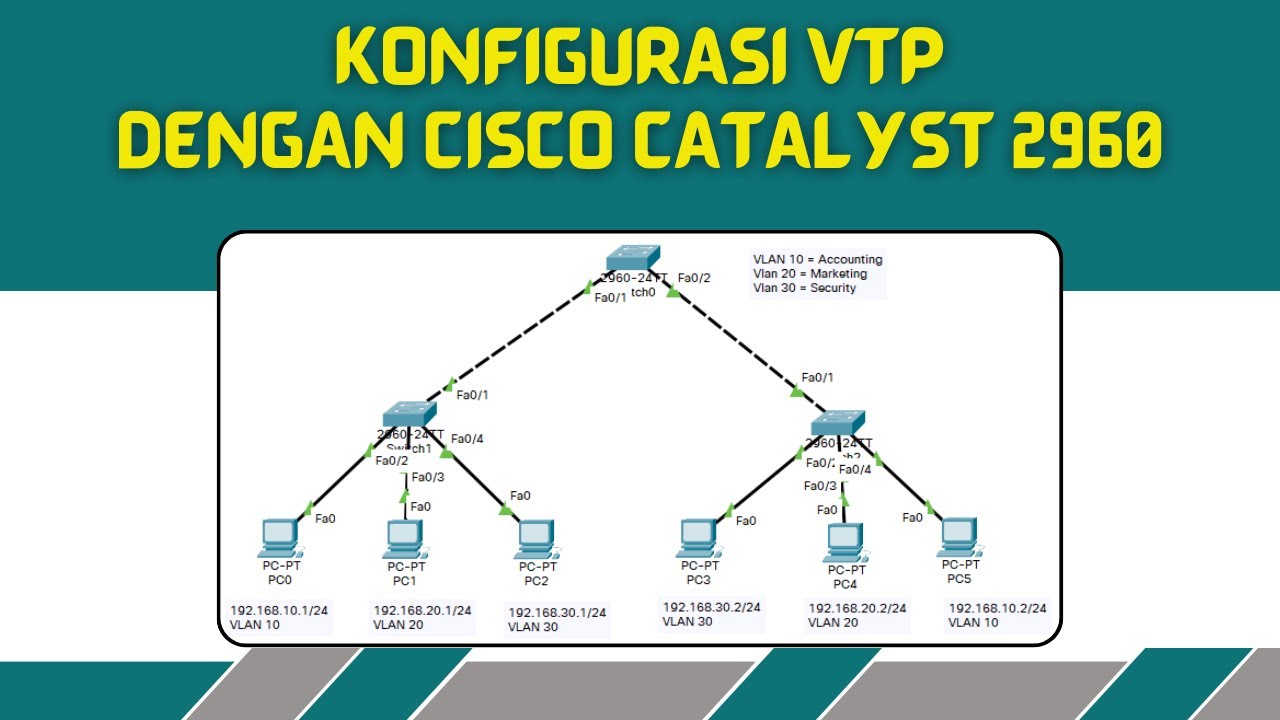
KONFIGURASI VLAN TRUNKING PROTOKOL DENGAN CISCO CATALYST 2960
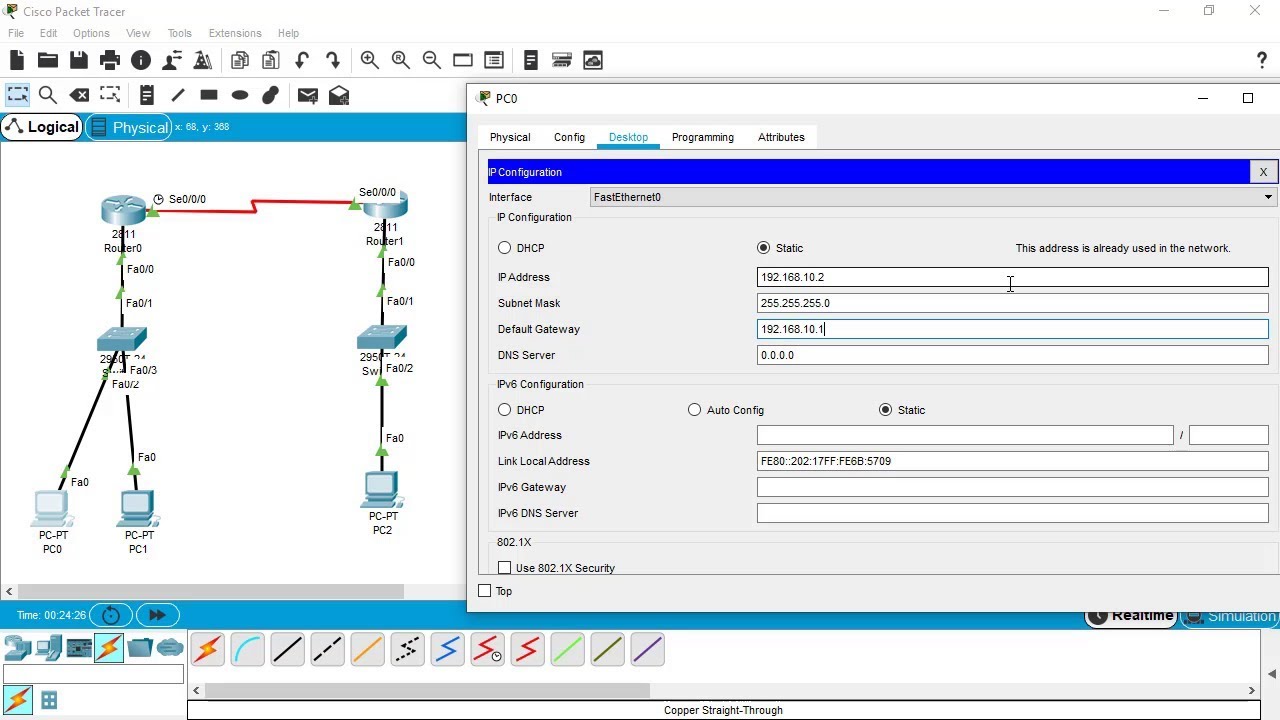
SSH Configuration on Cisco Routers and Switches using Cisco Packet Tracer
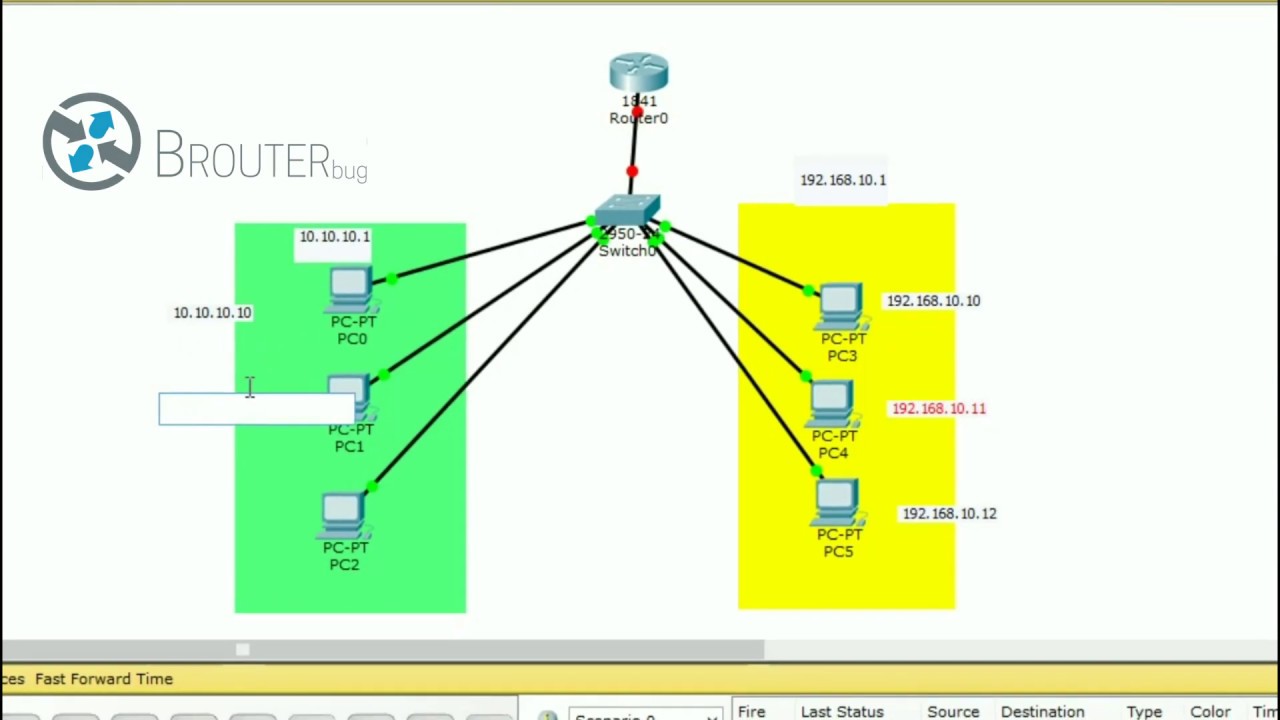
Konfigurasi VLAN di Cisco Packet Tracer
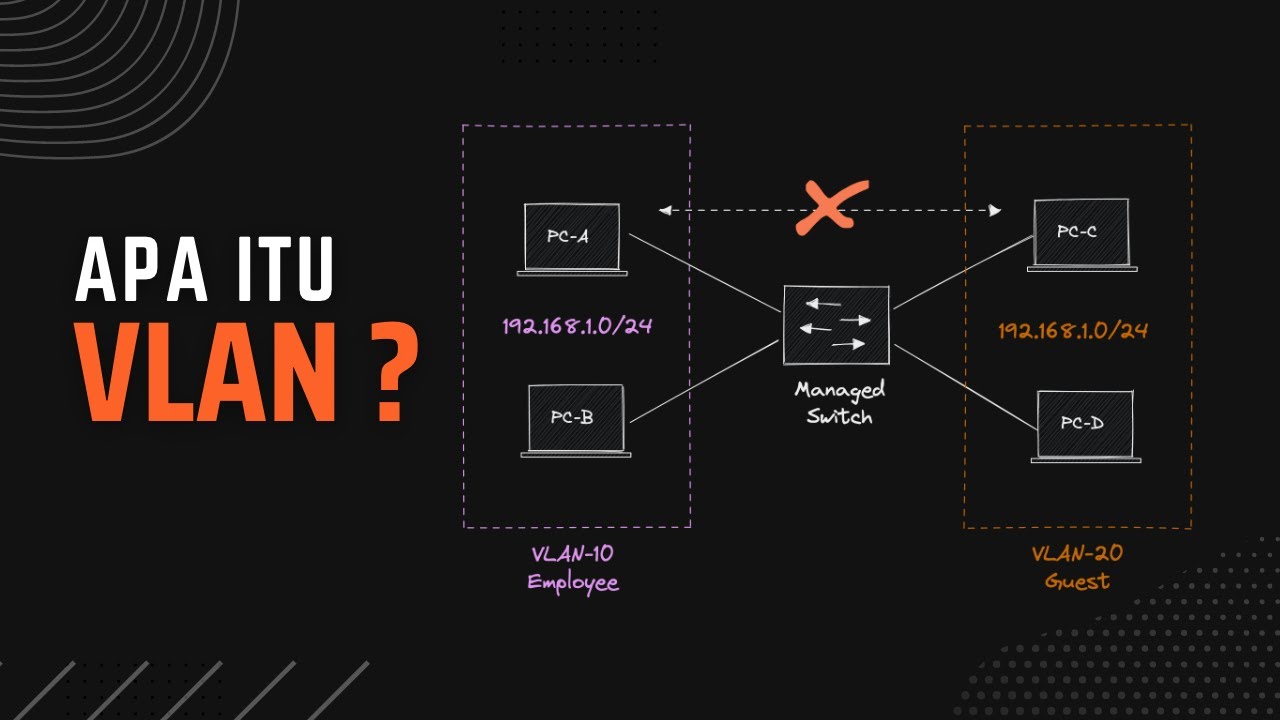
Belajar VLAN (Virtual LAN) | Konfigurasi VLAN Pada Perangkat Cisco

CCNA 200-301 en Français - Leçon 21 : LAB - Configuration de Telnet
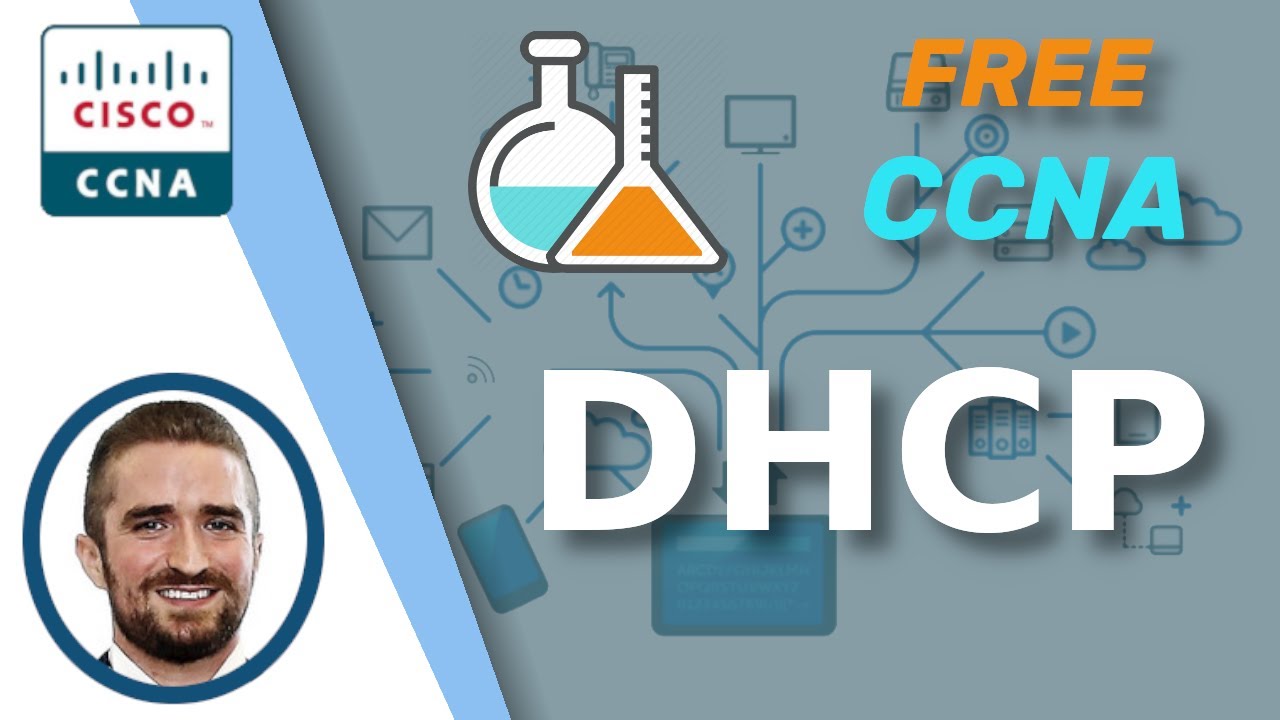
Free CCNA | DHCP | Day 39 Lab | CCNA 200-301 Complete Course
5.0 / 5 (0 votes)
