Virtual Networking || Network Virtualization || #network
Summary
TLDRIn this video, the focus is on network virtualization and how network resources are delivered to Virtual Machines (VMs). It explains how a VM, such as a Windows VM, uses a virtual network interface card (vNIC) that behaves like a physical network interface. The video details the functioning of virtual switches within a hypervisor, connecting VMs and allowing communication via VLANs. It also explores the concept of uplinks, connecting virtual switches to physical network interfaces, enabling traffic to flow from the virtual environment to the physical network. The process ultimately ensures that VMs can interact with devices outside their host system.
Takeaways
- 😀 Virtual machines (VMs) rely on virtualized network resources to connect to the network, and these resources are managed through virtual switches.
- 😀 Windows, when running in a VM, is unaware it's running on virtualized hardware, expecting to see traditional network interface cards (NICs).
- 😀 Virtual NICs (vNICs) simulate physical NICs for VMs, allowing the guest operating system to think it's interacting with actual network hardware.
- 😀 A virtual switch connects multiple VMs, enabling them to communicate with each other as long as they are on the same VLAN.
- 😀 Communication between VMs on the same host doesn’t need to traverse the physical network if they are on the same VLAN and connected through the virtual switch.
- 😀 Virtual switches can support VLANs, which help in segmenting traffic between VMs and controlling how they interact within the network.
- 😀 Virtual switches require uplinks to physical network interface cards (NICs) on the host to communicate with the physical network.
- 😀 Physical NICs on the host are connected to a physical switch, which allows the virtual machines to access the broader physical network and the internet.
- 😀 When a VM needs to communicate outside the host, the virtual switch directs traffic through the uplinks to the physical network.
- 😀 The physical switch processes the traffic by performing a MAC table lookup and forwarding the Ethernet frame to its appropriate destination, either internally or externally.
Q & A
What is a virtual network interface card (vNIC)?
-A virtual network interface card (vNIC) is a virtualized network adapter that acts as a placeholder for network connectivity in a virtual machine, allowing it to communicate with the network. It is presented to the guest operating system as if it were a physical network card, though it's actually virtual.
How does the virtual machine communicate with other VMs on the same host?
-Virtual machines (VMs) on the same host can communicate through a virtual switch. If they are placed on the same VLAN, their network traffic is routed through this virtual switch, allowing them to communicate without leaving the host.
What role does the virtual switch play in network virtualization?
-The virtual switch connects multiple VMs within a hypervisor, enabling them to communicate with each other. It functions similarly to a physical network switch but operates in a virtualized environment, and supports features like VLANs for segmenting network traffic.
What is the purpose of uplinks in a virtual switch?
-Uplinks in a virtual switch allow the virtualized network to connect to the physical network. These uplinks are physical network interface cards (pNICs) on the host machine that provide the connection to a physical switch, router, or the broader internet.
How does network traffic from a VM reach external devices outside the host?
-When a VM needs to communicate with devices outside its host, the traffic flows from the virtual switch through an uplink. The traffic then exits the host, travels to a physical switch, and is forwarded to its destination, whether that's another device on the local network or the internet.
What happens when network traffic leaves the virtual switch and enters the physical network?
-When network traffic exits the virtual switch and enters the physical network, it is encapsulated in an Ethernet frame. The physical switch then uses its MAC address table to route the traffic to the appropriate destination, whether that’s a device on the same local network or another external destination.
What does the term 'vNIC' refer to in the context of virtual machines?
-In the context of virtual machines, a vNIC (virtual Network Interface Card) refers to the virtualized network adapter provided to the VM, allowing it to communicate over the network. The vNIC is seen by the guest operating system as a physical network card.
What does a physical switch do when it receives network traffic from a virtual switch?
-When a physical switch receives network traffic from a virtual switch, it performs a MAC address table lookup to determine the appropriate port to forward the Ethernet frame to. The switch then sends the frame to the destination device or network.
What is the significance of VLANs in network communication between VMs?
-VLANs (Virtual Local Area Networks) allow virtual machines on the same host but in different network segments to communicate as if they were on the same physical network. VLANs help isolate and segment traffic, improving security and traffic management.
How does a hypervisor manage the network traffic from VMs?
-The hypervisor manages network traffic from VMs by handling the virtual network interfaces (vNICs) and directing their traffic through virtual switches. When traffic needs to leave the host, the hypervisor directs it to the appropriate uplinks, allowing communication with the physical network.
Outlines

此内容仅限付费用户访问。 请升级后访问。
立即升级Mindmap

此内容仅限付费用户访问。 请升级后访问。
立即升级Keywords

此内容仅限付费用户访问。 请升级后访问。
立即升级Highlights

此内容仅限付费用户访问。 请升级后访问。
立即升级Transcripts

此内容仅限付费用户访问。 请升级后访问。
立即升级浏览更多相关视频

Network Virtualization Simplified

what is virtualization? Virtualization fundamentals | types and benefits | VM | CCNA 200-301
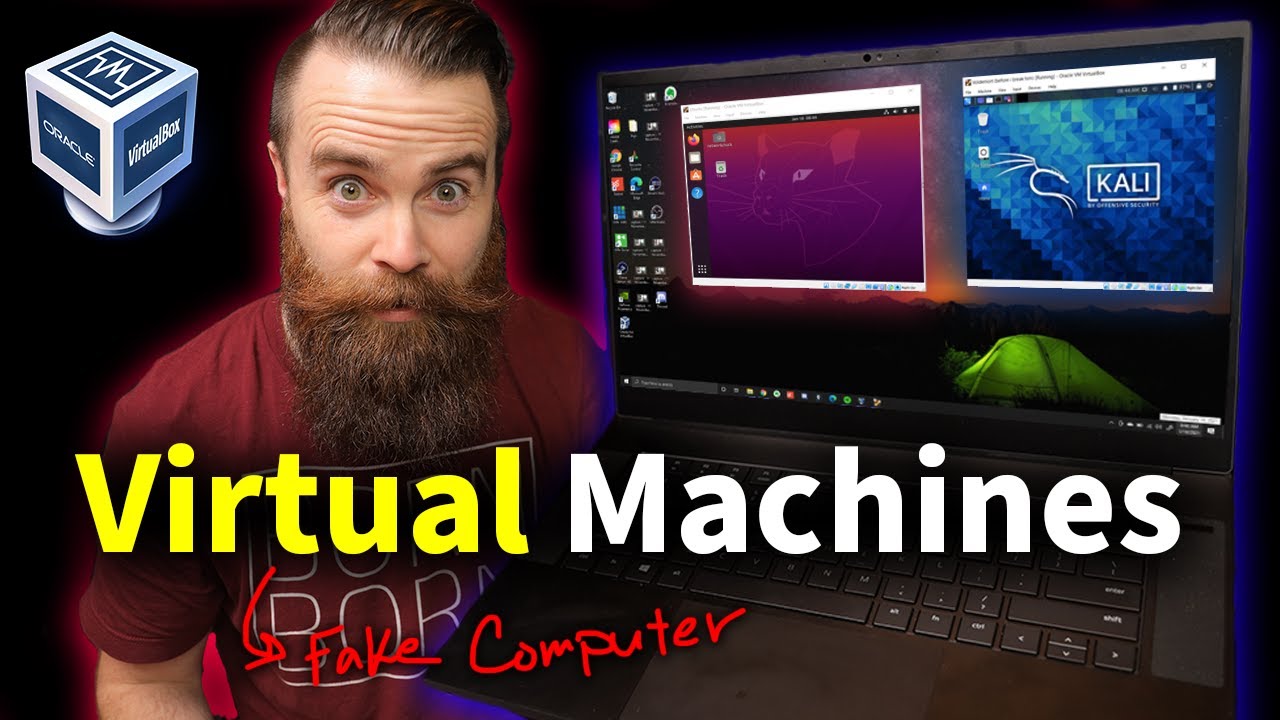
you need to learn Virtual Machines RIGHT NOW!! (Kali Linux VM, Ubuntu, Windows)

Client-side Virtualization - CompTIA A+ 220-1101 - 4.2

Virtualization Benefit Mobility || VMWARE || Virtualization
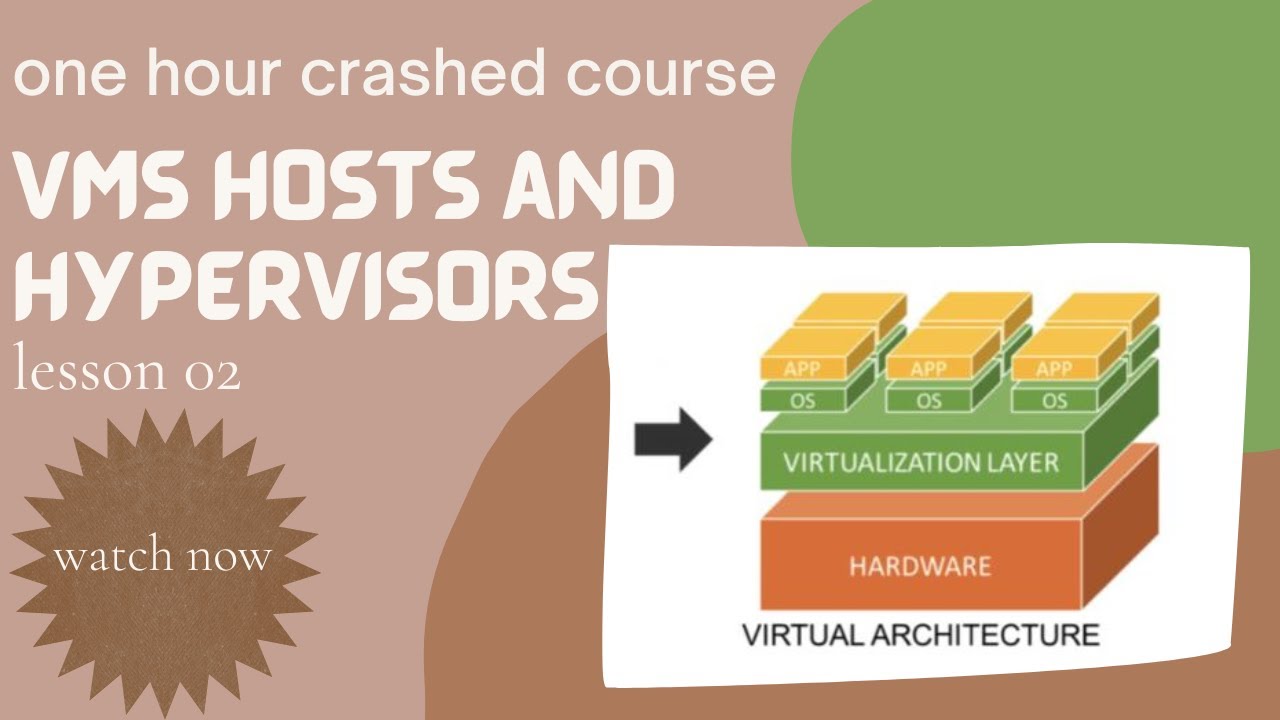
02 VMs Hosts and Hypervisors || Virtualization #host
5.0 / 5 (0 votes)
