Virtualization Benefit Mobility || VMWARE || Virtualization
Summary
TLDRThis video explains the benefits of virtualization, focusing on mobility and live migration of virtual machines (VMs). It discusses how virtualizing infrastructure helps balance workloads across hosts, with key benefits like improved resource utilization and avoiding downtime during maintenance. The process of migrating VMs involves prerequisites like shared storage, network compatibility, and compatible hardware. The video also covers automated load balancing through VMware's Distributed Resource Scheduler (DRS), which allows VMs to move across hosts for better performance without manual intervention, ensuring seamless operations and optimal resource allocation.
Takeaways
- 😀 Virtualization provides mobility benefits, allowing VMs to be easily moved between hosts for better resource utilization.
- 😀 Balancing workloads across hosts helps prevent resource congestion and improves system performance.
- 😀 Live migration (vMotion) enables the transfer of running VMs from one physical server to another with no downtime.
- 😀 Maintenance on hosts can be done without interrupting VM services by migrating VMs to other hosts.
- 😀 Shared storage is a key prerequisite for VM migration, ensuring that all virtual machine files are accessible to destination hosts.
- 😀 Network compatibility between the source and destination hosts is essential for successful migration.
- 😀 The processor type on both hosts must be similar (e.g., both Intel or both AMD) to ensure seamless migration.
- 😀 A network specifically created for migration (via VM kernel ports) is used to transfer VM data from one host to another.
- 😀 The memory bitmap tracks changes to the VM during migration to ensure consistency and minimal downtime.
- 😀 Distributed Resource Scheduler (DRS) automates load balancing by allowing VMs to move across hosts in a cluster for optimal performance.
Q & A
What is the main benefit of virtualization discussed in the script?
-The main benefit discussed is mobility, which allows virtual machines to be migrated between hosts without downtime, helping to balance workloads and avoid service disruptions.
Why is balancing workload across multiple hosts important in virtualization?
-Balancing workload across hosts ensures that resources, such as CPU and memory, are efficiently utilized. It prevents some hosts from being overburdened while others remain underutilized, improving overall system performance.
What is 'live migration' or 'vMotion' in virtualization?
-'Live migration' or 'vMotion' is a process that allows a running virtual machine (VM) to be moved from one physical host to another without any downtime, ensuring continuous operation.
What are the two primary reasons for migrating virtual machines?
-The two primary reasons for migrating virtual machines are to improve resource utilization by balancing workloads across hosts and to avoid downtime during maintenance tasks, such as patching or physical upgrades.
What is the importance of shared storage in virtual machine migration?
-Shared storage is crucial because it allows the virtual machine's files, including virtual disks and configuration files, to be accessible by both the source and destination hosts during migration. Without shared storage, migration wouldn't be possible.
What role does network compatibility play in virtual machine migration?
-Network compatibility ensures that the virtual machine maintains consistent network access when migrating. Both the source and destination hosts need to have compatible virtual networks and VLAN configurations to avoid disruptions.
How does a virtual machine's processor type affect migration?
-The processor type must be compatible between the source and destination hosts. For instance, if the source host uses AMD processors, the destination host should also use AMD processors to ensure proper functionality after migration.
What is the process of creating a copy of a virtual machine during migration?
-During migration, a copy of the virtual machine is created on the destination host. This includes transferring the contents of the VM's memory and applying a 'memory bitmap' to ensure any changes made during the migration are captured and transferred seamlessly.
What is the role of Distributed Resource Scheduler (DRS) in VMware?
-DRS automates load balancing by moving virtual machines between hosts in a cluster to ensure optimal resource utilization and performance. It allows virtual machines to be automatically migrated for load balancing without manual intervention.
How does live migration contribute to system flexibility?
-Live migration allows virtual machines to be moved freely between hosts, which provides flexibility for system administrators to perform maintenance, balance workloads, and ensure continuous operation without downtime.
Outlines

This section is available to paid users only. Please upgrade to access this part.
Upgrade NowMindmap

This section is available to paid users only. Please upgrade to access this part.
Upgrade NowKeywords

This section is available to paid users only. Please upgrade to access this part.
Upgrade NowHighlights

This section is available to paid users only. Please upgrade to access this part.
Upgrade NowTranscripts

This section is available to paid users only. Please upgrade to access this part.
Upgrade NowBrowse More Related Video

VMware vSphere ESXi and VMware vCenter - What is the difference?
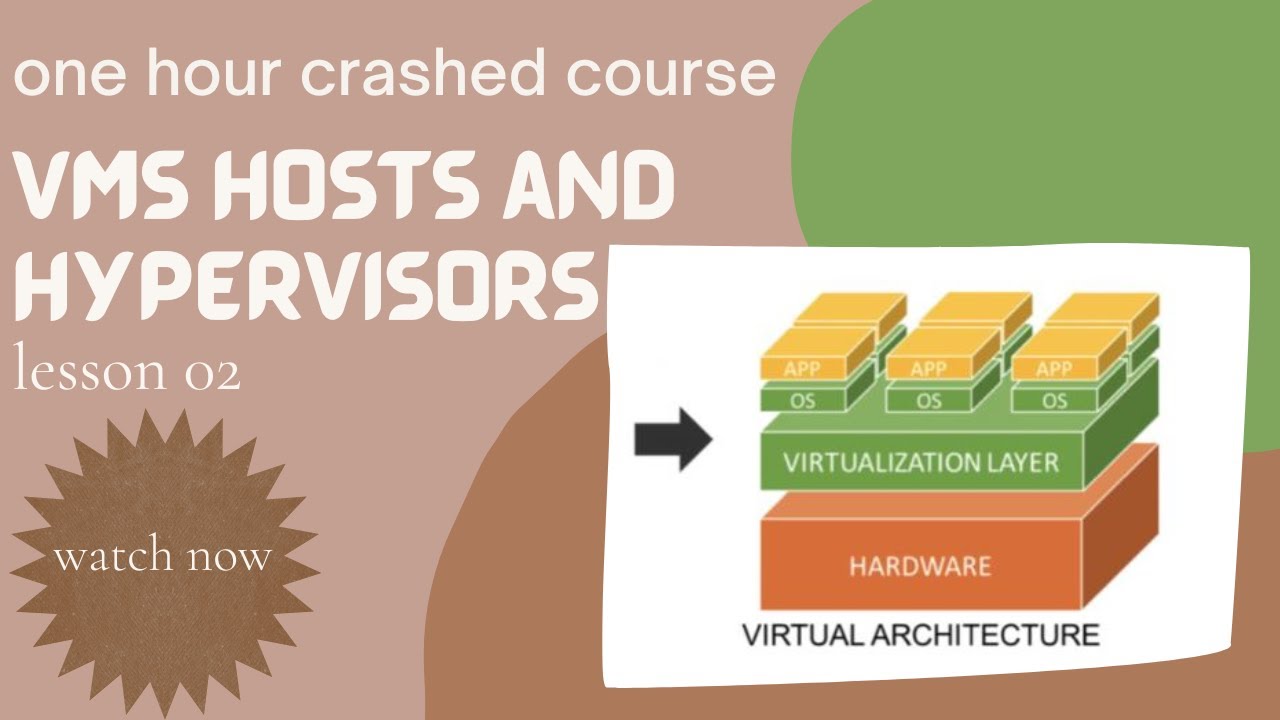
02 VMs Hosts and Hypervisors || Virtualization #host

Virtual Networking || Network Virtualization || #network

what is virtualization? Virtualization fundamentals | types and benefits | VM | CCNA 200-301
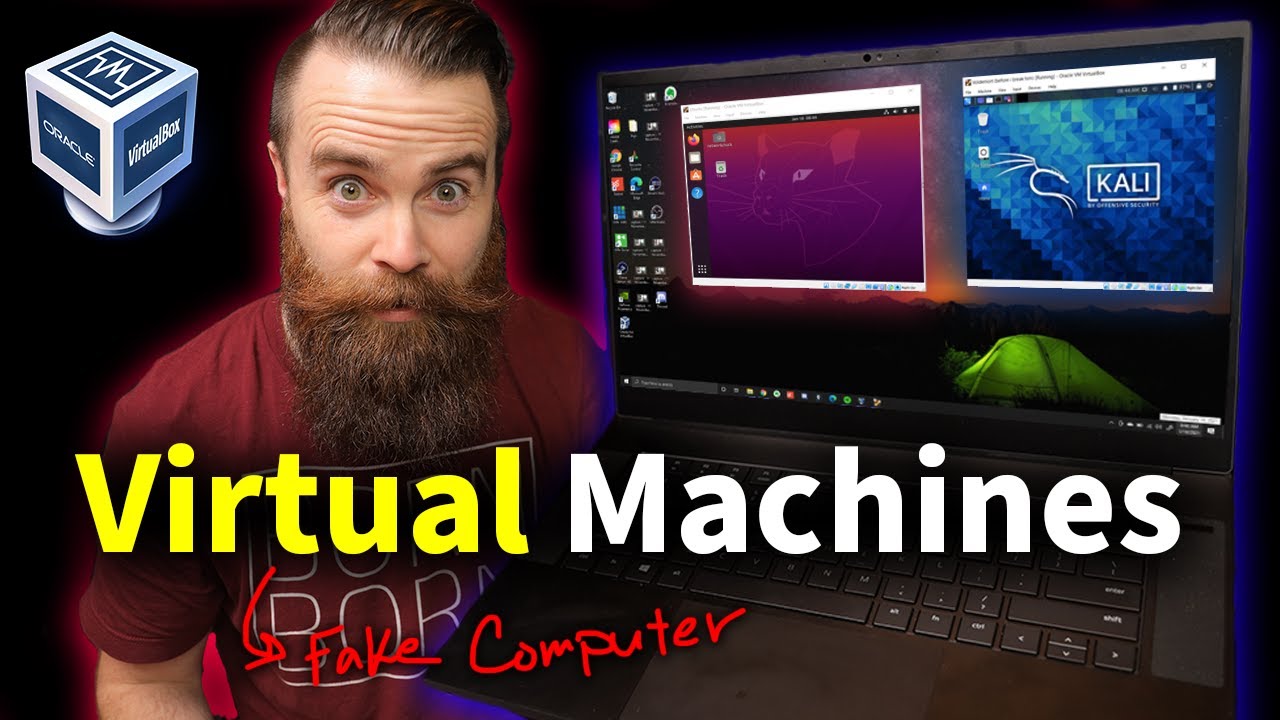
you need to learn Virtual Machines RIGHT NOW!! (Kali Linux VM, Ubuntu, Windows)

Virtualization Explained
5.0 / 5 (0 votes)