Piscine C - Shell00 - Unix Shell
Summary
TLDRThis video introduces the basics of using the Unix shell for a coding project, focusing on navigating the file system and essential commands. It covers the importance of the shell, starting with commands like 'pwd' to check the working directory and 'ls' to list files. The video emphasizes self-learning and exploring resources like man pages and peer discussions. It encourages testing, experimenting, and learning from mistakes to gain mastery over the Unix environment. The goal is to provide the foundational knowledge needed for the first project in C programming, supporting an active and exploratory learning approach.
Takeaways
- 😀 The shell is a powerful tool and will be the primary work environment for the next four weeks.
- 😀 The first two projects focus on understanding the context for coding projects in C, not on coding itself.
- 😀 Unix is a type of operating system, and the shell is a command interpreter that helps execute commands in a terminal window.
- 😀 File system commands are essential in the shell, with the file system resembling a tree structure.
- 😀 The 'pwd' command prints the current working directory, showing your location in the file system.
- 😀 The 'ls' command lists the contents of the current directory, while additional parameters can provide more information.
- 😀 The 'cd' command allows you to change directories, and 'pwd' helps confirm the current directory after a change.
- 😀 Every command in the shell has a manual page, accessible with the 'man' command followed by the command name.
- 😀 Exploration, research, and peer learning are encouraged for understanding new concepts and solving problems.
- 😀 Testing, failing, and trying again are part of the learning process in mastering shell commands and C programming.
- 😀 It's important to verify the information you encounter online and through peers to ensure its accuracy before applying it.
Q & A
What is the shell and why is it important in this project?
-The shell is a powerful command-line tool that allows you to interact with your computer’s operating system. In this project, it will be your main work environment, where you'll execute commands to navigate the system and manage files.
What are the first two projects focused on, and why are they important?
-The first two projects are focused on discovering the shell environment and understanding its context. They are essential because they prepare you for the more advanced C programming tasks that follow.
What does the command 'pwd' do?
-'pwd' stands for 'print working directory'. It shows your current location in the file system, helping you understand where you are in the directory structure.
What is the purpose of the 'ls' command?
-'ls' lists the contents of the current directory, showing both files and subdirectories. It's a fundamental command for exploring the file system.
How can you see more detailed information when using the 'ls' command?
-To see more detailed information with the 'ls' command, you can add the '-la' option (i.e., 'ls -la'). This will show additional details like file permissions, sizes, and more.
What does the 'cd' command do?
-The 'cd' command stands for 'change directory'. It allows you to move into a specific directory within the file system. For example, 'cd directory1' would take you into the 'directory1' folder.
What does the 'man' command do?
-The 'man' command is used to access the manual pages for any command in the shell. It provides detailed descriptions of the command, its options, and usage examples.
What is the file system structure in a Unix environment?
-The file system in Unix is organized as a tree, with directories and subdirectories branching off from the root directory. Each directory and file has a specific place in this structure, which helps organize data.
Why is peer learning encouraged in this project?
-Peer learning is encouraged because it promotes collaboration, the sharing of ideas, and helps students verify their understanding by discussing problems and solutions with others.
What should you do if you don't understand a concept or command?
-If you don't understand a concept, you should search for additional information on your own, test different approaches, and ask for clarification from peers or online resources. The key is to actively seek answers and verify your understanding.
Outlines

此内容仅限付费用户访问。 请升级后访问。
立即升级Mindmap

此内容仅限付费用户访问。 请升级后访问。
立即升级Keywords

此内容仅限付费用户访问。 请升级后访问。
立即升级Highlights

此内容仅限付费用户访问。 请升级后访问。
立即升级Transcripts

此内容仅限付费用户访问。 请升级后访问。
立即升级浏览更多相关视频
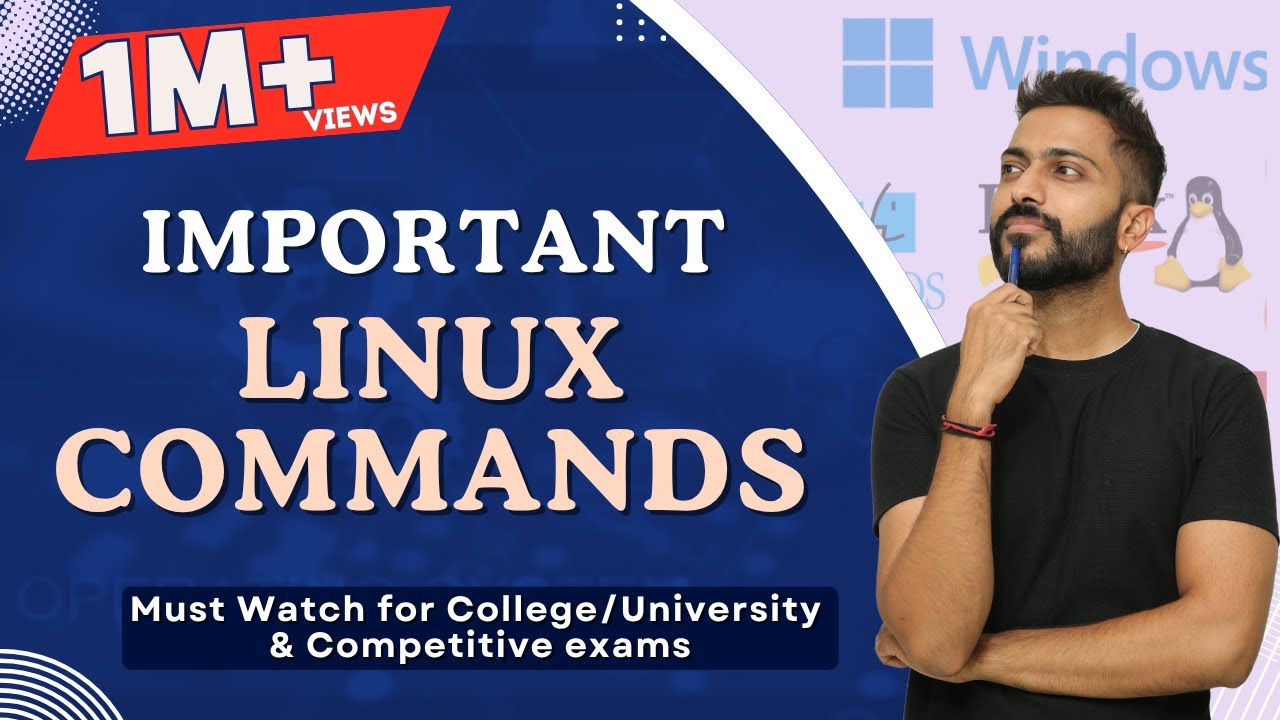
L-1.6: Imp Linux Commands(Operating System) | Must Watch for College/University & Competitive exams
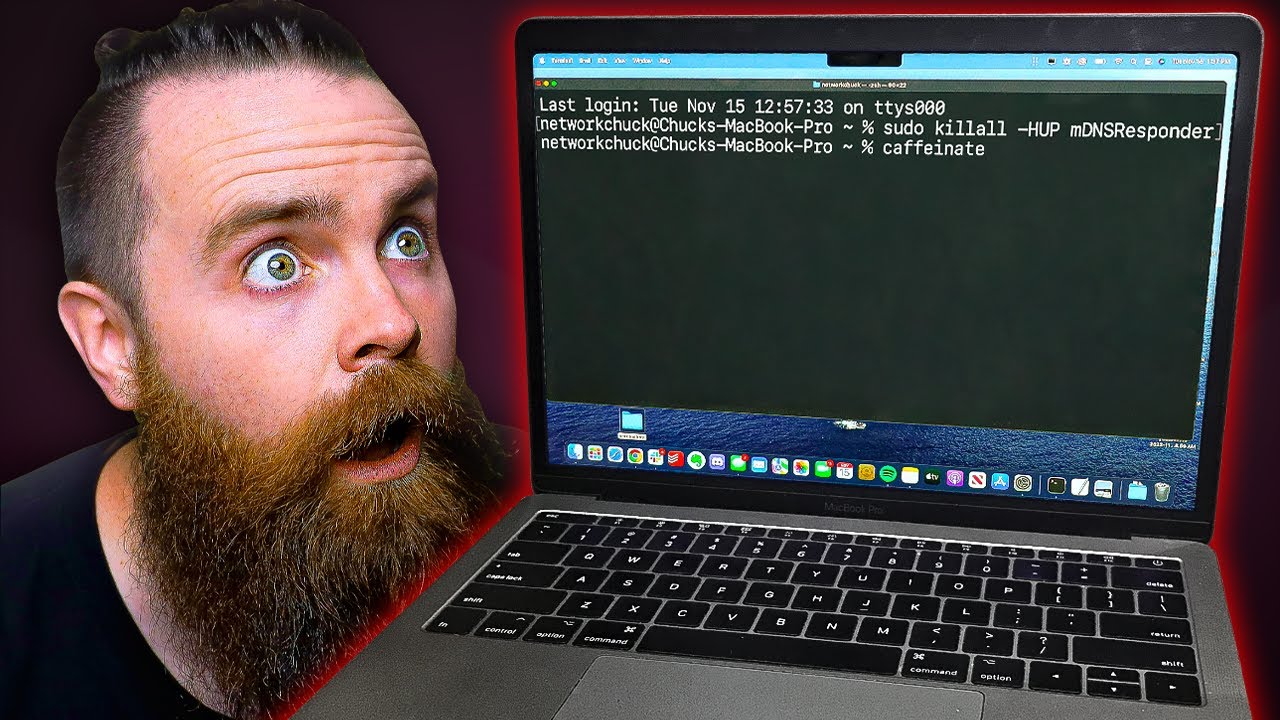
50 macOS Tips and Tricks Using Terminal (the last one is CRAZY!)

Become a shell wizard in ~12 mins
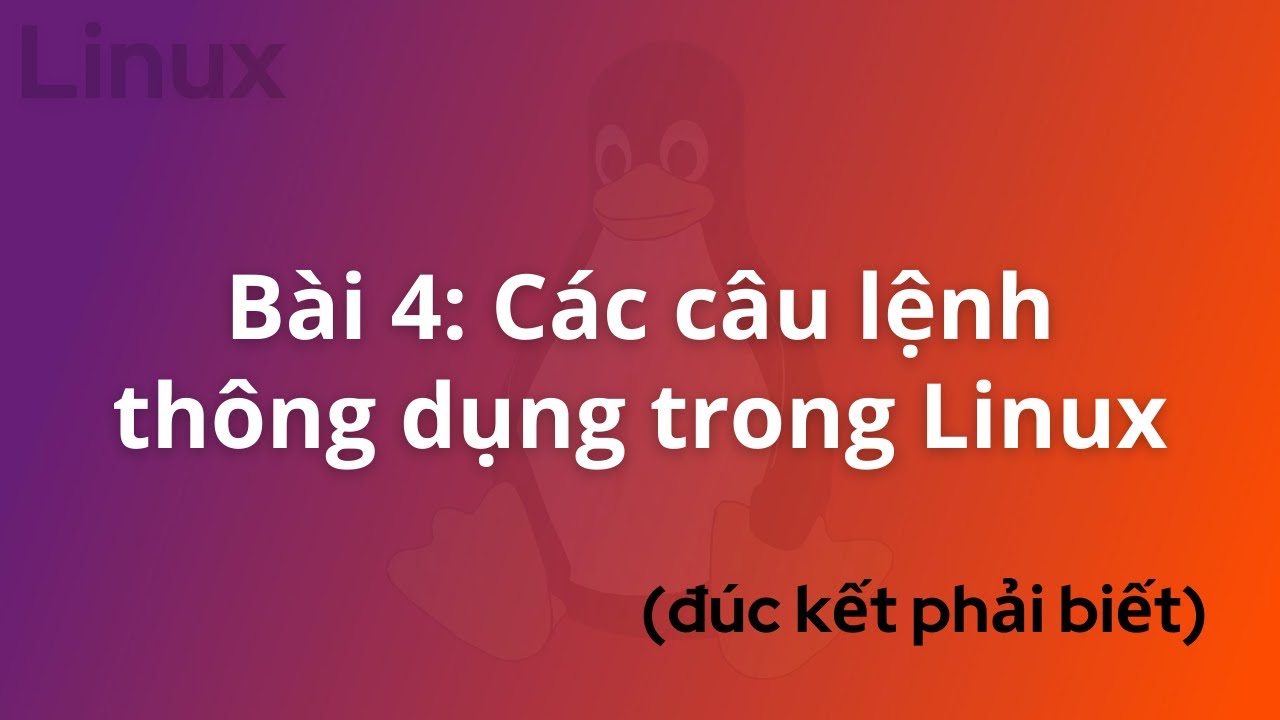
DevOps for Freshers | Bài 4: Các lệnh Linux thông dụng | DevOps cho người mới bắt đầu
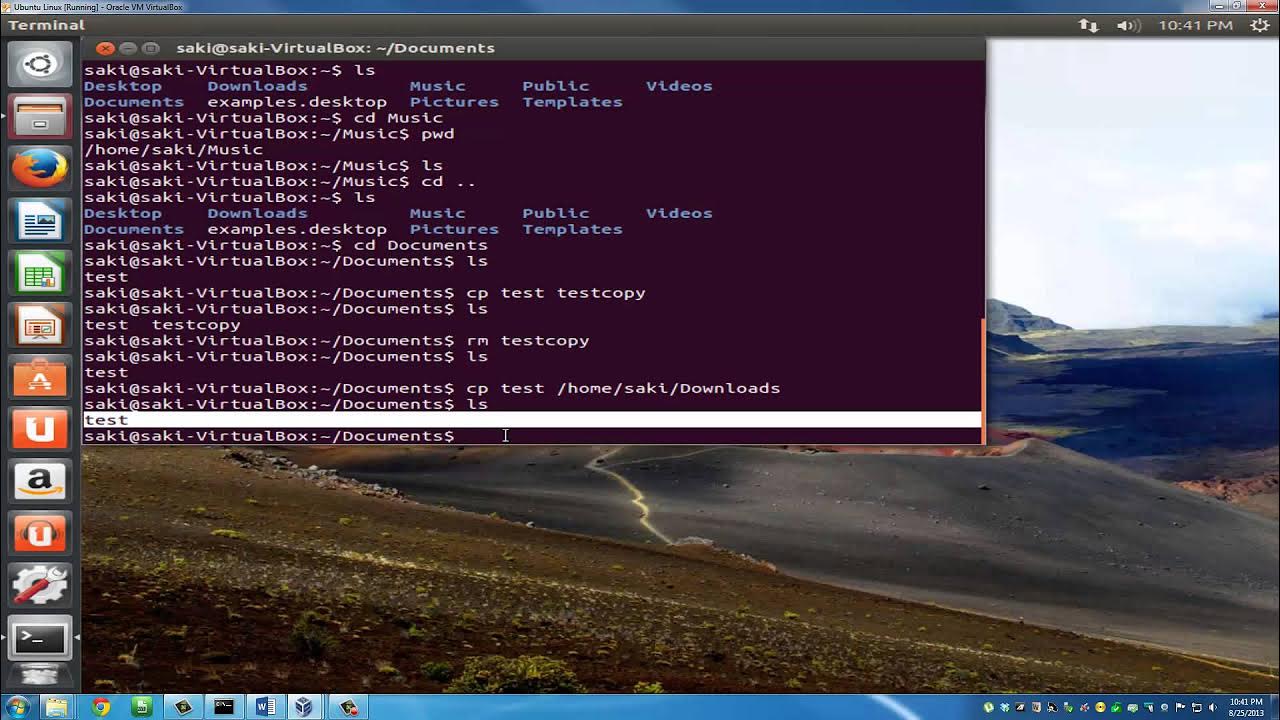
Introduction to Linux and Basic Linux Commands for Beginners
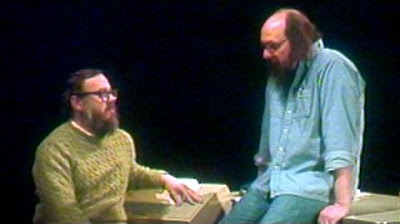
UNIX: Making Computers Easier To Use -- AT&T Archives film from 1982, Bell Laboratories
5.0 / 5 (0 votes)
