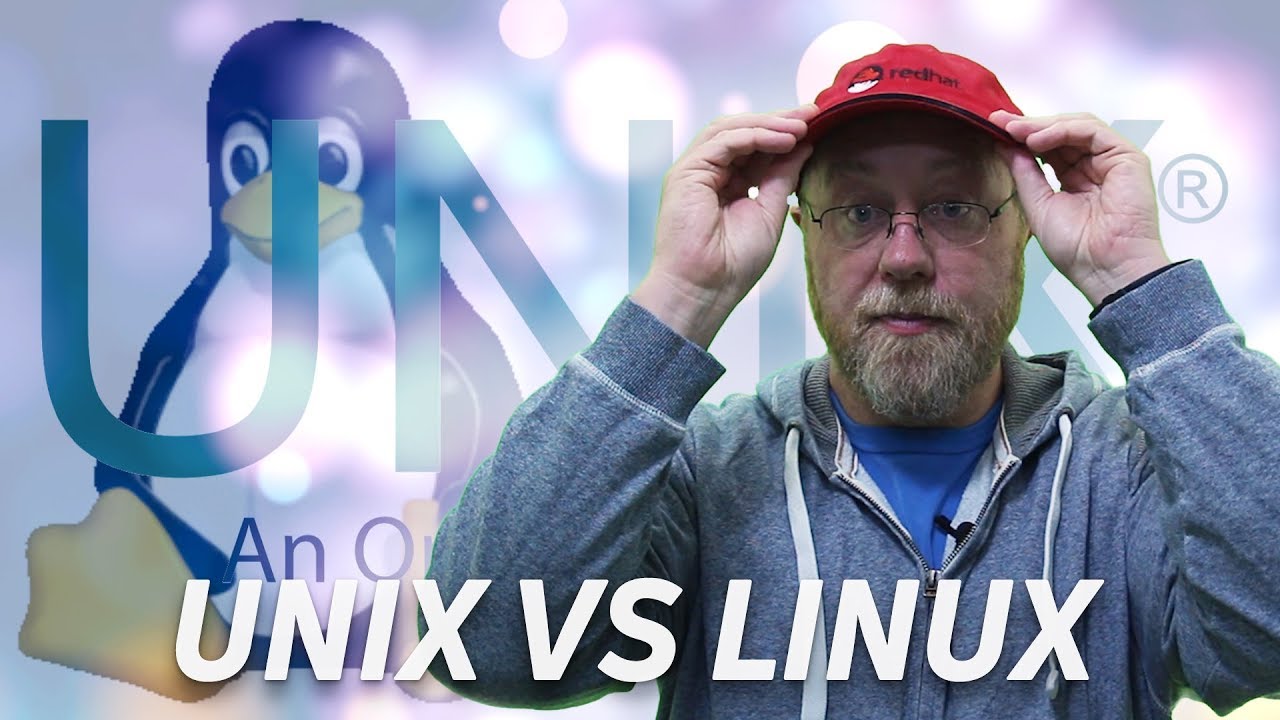UNIX: Making Computers Easier To Use -- AT&T Archives film from 1982, Bell Laboratories
Summary
TLDRThis video script discusses the development of the UNIX operating system, which began in 1969 at Bell Labs by Ken Thompson and Dennis Ritchie. It highlights UNIX's simplicity, productivity, and ability to solve complex computing problems by breaking them into smaller tasks. The script explains the core components of UNIX: the kernel, shell, and utility programs. Examples include using UNIX for document preparation, spell-checking, and creating pipelines to streamline processes. The video emphasizes UNIX's impact on programming, file management, and its ability to foster a collaborative computing environment.
Takeaways
- 💻 UNIX was developed in 1969 by Ken Thompson and Dennis Ritchie at Bell Labs to simplify complex operating systems.
- 🛠 UNIX helps make computing tasks easier by decomposing complex tasks into simpler subtasks, improving productivity.
- 🔧 The UNIX operating system consists of three main parts: the kernel, the shell (command interpreter), and utility programs.
- 🔍 UNIX allows users to create programs by combining existing ones, like building blocks, without starting from scratch.
- 📂 UNIX's file system is versatile, allowing users to store and retrieve files in a formatless manner, making it easier for programmers.
- 🚀 Pipelining in UNIX enables the seamless connection of multiple programs, allowing data to flow efficiently between them.
- 👥 UNIX was designed not only as a powerful tool but also as a communal system where users could collaborate and share solutions.
- 📝 UNIX utilities like spelling checkers and writing aids have expanded beyond Bell Labs, contributing to various applications like document preparation.
- 📈 The modularity of UNIX allows rapid development of new applications by leveraging pre-existing, debugged components.
- 🔗 UNIX’s strength lies in its flexibility and efficiency, making it a highly productive system for a wide range of computing tasks.
Q & A
Who were the primary developers of the UNIX operating system?
-Ken Thompson and Dennis Ritchie were the primary developers of the UNIX operating system, which they began developing at Bell Labs in 1969.
What was the initial motivation behind the development of UNIX?
-Thompson and Ritchie developed UNIX because they found existing operating systems to be too complex, and they wanted to create a simpler, more efficient system that provided a better programming environment.
How does the UNIX operating system improve programming productivity?
-UNIX enhances productivity by providing a simple operating system with reusable tools, allowing users to build complex programs by combining smaller programs, rather than writing everything from scratch.
What are the three main components of the UNIX operating system?
-The three main components are: the kernel, which manages the computer's hardware; the shell, which interprets user commands; and the utility programs, which perform specific tasks like editing or sorting.
How does the UNIX file system structure compare to a file cabinet?
-The UNIX file system is similar to a file cabinet, where directories are like folders and files are like sheets of paper. This hierarchical structure allows for efficient file organization and retrieval.
What is 'pipelining' in UNIX, and why is it important?
-Pipelining in UNIX allows multiple programs to be connected so that the output of one program becomes the input of the next, simplifying data processing. It enables efficient stream processing without the need for temporary files.
How does UNIX handle file data differently from other operating systems?
-UNIX treats files as 'formless,' meaning they are just streams of bytes. This allows any program to process any file, making data handling more flexible compared to other systems where file formats are rigidly defined during creation.
What is the benefit of using existing utility programs in UNIX?
-Using existing utility programs in UNIX allows users to build new functionality quickly by combining smaller, pre-existing tools, saving time and avoiding the need to develop everything from scratch.
What kind of software did the UNIX team at Bell Labs initially create, and how did it evolve?
-The team initially created programs for their own needs, but these tools became widely used throughout Bell Labs and eventually beyond. UNIX's modularity and its growing family of utilities allowed it to evolve into a powerful, general-purpose system.
How has the UNIX system contributed to writing and documentation at Bell Labs?
-UNIX helped develop tools like the 'Writer's Workbench,' which assisted in improving technical documentation. These tools provided spelling checks, style analysis, and readability scores, helping non-professional writers create clearer documents.
Outlines

This section is available to paid users only. Please upgrade to access this part.
Upgrade NowMindmap

This section is available to paid users only. Please upgrade to access this part.
Upgrade NowKeywords

This section is available to paid users only. Please upgrade to access this part.
Upgrade NowHighlights

This section is available to paid users only. Please upgrade to access this part.
Upgrade NowTranscripts

This section is available to paid users only. Please upgrade to access this part.
Upgrade Now5.0 / 5 (0 votes)