Otimizando parâmetros com Irace
Summary
TLDRThis video tutorial provides a step-by-step guide to setting up genetic algorithm parameters using the iRace tool in R. The speaker explains the installation process for R and iRace, emphasizes the importance of correct file paths and configuration settings, and demonstrates how to integrate the algorithm into a black-box system for optimization. Key steps include configuring flags, returning results such as hypervolume, and managing output files. The tutorial also touches on working with parameter files, setting up executable directories, and ensuring correct input formats, all to streamline the genetic algorithm's operation within iRace.
Takeaways
- 😀 Make sure you have R and iRace installed before proceeding with the algorithm setup. If you haven't, use Google or ChatGPT to guide you through it.
- 😀 Add all necessary components to the PEF folder, as the process won’t work if this step is skipped.
- 😀 In R, use three specific lines of code to load the required libraries and set up the working directory, ensuring no spaces in the directory path.
- 😀 Your algorithm must be packaged as a 'black box' that only returns the hypervolume value, with no other outputs like test results or debugging information.
- 😀 Use the integer arguments in your code to receive parameters and pass them through arrays (e.g., using float and double data types for specific parameters).
- 😀 The Race model uses flags to pass parameter values, and you'll need to handle these correctly in your code to run the algorithm.
- 😀 Always ensure your parameter names match the flags in the Race configuration, and avoid modifying the names in the setup files unless necessary.
- 😀 The race algorithm stores non-dominated solutions in the bound set and should use diversity-aware strategies to save good solutions.
- 😀 To compute the hypervolume, run a single test in isolation using a nadir point, and only output the hypervolume result to the terminal.
- 😀 When editing the configuration files, make sure not to modify the names or paths unless necessary, as this can lead to errors or misconfigurations.
- 😀 After setting everything up, you can simply copy and paste the provided lines of code into R, adjusting the paths to fit your system, and let the Race algorithm run smoothly.
Q & A
What is the first thing you need to do to set up your genetic algorithm with iRace?
-You need to install R and iRace before proceeding with setting up your genetic algorithm. If you haven't done this yet, you should do it by searching for guides online, such as using ChatGPT for help.
Why is it important to add everything to the PEF?
-Adding everything to the PEF is crucial because if you don’t do this, your setup won't work. This step ensures that the proper configuration and paths are established for the algorithm to function correctly.
What are the three key lines of code in R for initializing the setup?
-The three key lines are: loading the libraries, specifying the folder path without any spaces (otherwise it won't work), and using the `psychcmdline` command to run the setup.
What does the term 'black box' refer to in the context of this genetic algorithm setup?
-The term 'black box' refers to ensuring that your algorithm does not output unnecessary information during its execution. The algorithm should only return the hypervolume value and no debugging or test information.
What is the importance of the hypervolume in this setup?
-The hypervolume is the only output that the algorithm will produce, and it represents the solution quality of the genetic algorithm's search. It's crucial for measuring the effectiveness of the optimization.
How should you handle the input arguments in the algorithm?
-Input arguments are handled by iterating through them, converting values like crossover and mutation rates into the appropriate data types (e.g., float or double). These parameters are passed and processed for optimization.
Why is it necessary to configure the target runner with specific names and paths?
-Configuring the target runner with the correct names and paths ensures that the iRace system can find and execute the right files. It's important not to change the names or paths unless absolutely necessary, as that could break the functionality.
What role does the 'instances list' play in the iRace setup?
-The 'instances list' defines the set of problem instances to be used in the optimization process. You need to specify your problem instances here, and the algorithm will use them in the search process.
What happens if you modify the names of the files or parameters in the configuration?
-If you modify the names of any files or parameters, you will need to manually update the corresponding references in the code and configuration files. Failing to do so will lead to errors or broken functionality.
What is the purpose of the nadir point in calculating hypervolume?
-The nadir point is used as a reference for calculating the hypervolume. It represents an extremely poor solution and serves as a baseline from which the hypervolume is calculated for a specific test, isolating it from the rest of the tests.
Outlines

此内容仅限付费用户访问。 请升级后访问。
立即升级Mindmap

此内容仅限付费用户访问。 请升级后访问。
立即升级Keywords

此内容仅限付费用户访问。 请升级后访问。
立即升级Highlights

此内容仅限付费用户访问。 请升级后访问。
立即升级Transcripts

此内容仅限付费用户访问。 请升级后访问。
立即升级浏览更多相关视频

Population genetics Analysis in STRUCTURE Software | Molecular Data| | Admixture|StudentsCanCreate

Pengaturan titik nol pada sumbu X,Y dan Z pada Frank Cam Mill - Renan

Molecular Docking Tutorial: AUTODOCK VINA - PART 2 | Beginners to Advanced
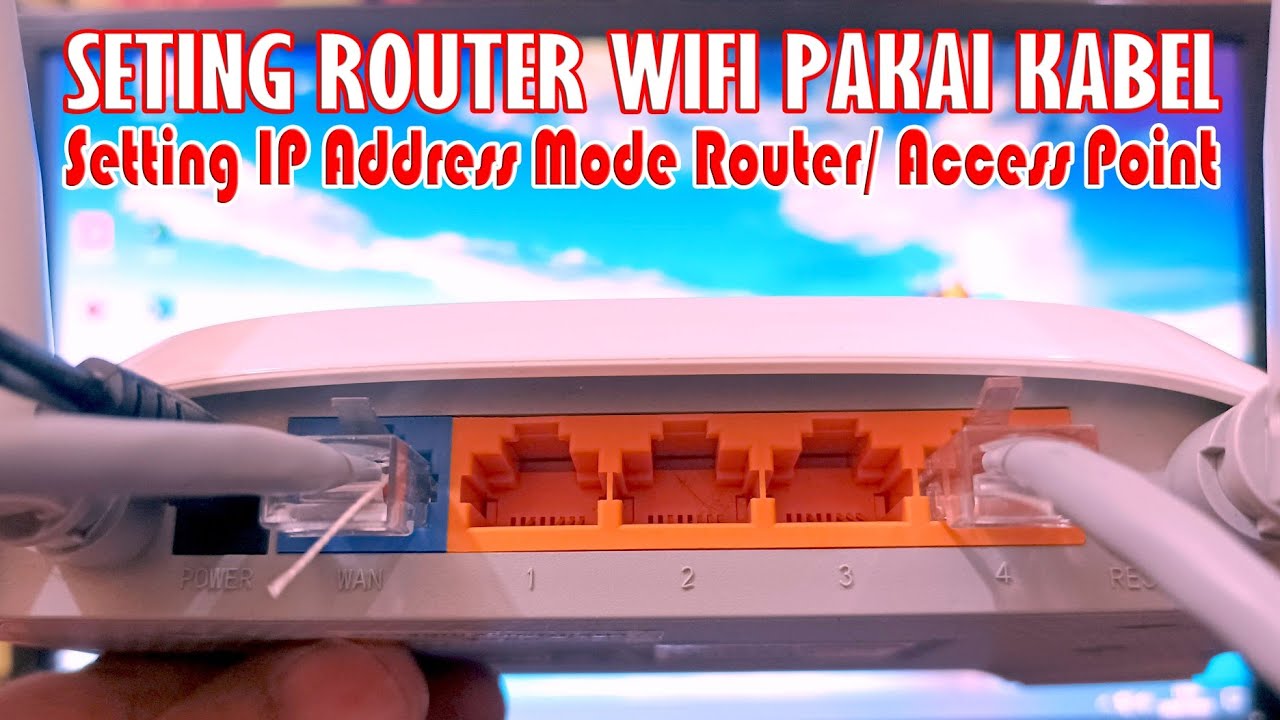
Cara Seting Router WiFi Pakai Kabel LAN || Seting IP Address Router WIFI

How to create an online store using WhatsApp's new interaction feature

TEKNIK DASAR PEMOTONGAN BLOCK PARAFIN MENGGUNAKAN MICROTOM LEICA RM 2235
5.0 / 5 (0 votes)
