Data Cleaning Video 3
Summary
TLDRThis tutorial guides viewers through essential data cleaning steps using the Iris dataset. It covers how to load data, rename columns, and handle missing headers. The video demonstrates transforming data with a rule engine to classify flower species, followed by techniques for splitting columns based on position, delimiter, or regular expressions. It also shows how to combine columns back together and finalize the cleaned data for analysis. Aimed at beginners in data science, the session offers practical insights into manipulating and preparing data for further processing.
Takeaways
- 😀 The first step in data cleaning is creating a new workflow and loading the Iris dataset.
- 😀 The Iris dataset contains four attributes: Sepal Length, Sepal Width, Petal Length, and Petal Width, and three classes: Iris Setosa, Iris Versicolor, and Iris Virginica.
- 😀 The dataset does not have headers, so the first row is used as the column names, which can be renamed during the process.
- 😀 The column names can be renamed manually using a transformation node or by using the Column Renamer node for easier management.
- 😀 A rule engine node is used to replace the class names (e.g., Iris Setosa, Iris Versicolor, and Iris Virginica) with numerical values (Class 1, Class 2, Class 3).
- 😀 String manipulation functions can be used to split a column into multiple columns based on different criteria, such as by position, by delimiter, or using regular expressions.
- 😀 The 'Cell Splitter by Position' node splits a column's data based on character position, which helps in splitting compound attributes like species names.
- 😀 The 'Cell Splitter by Delimiter' node splits data based on a specific character, such as a hyphen, which is useful for separating species from their categories (e.g., 'Iris-Setosa' into 'Iris' and 'Setosa').
- 😀 The 'Regex Split' node uses regular expressions to define more flexible patterns for splitting string data into multiple columns based on specific rules.
- 😀 The 'Column Combiner' node can be used to combine multiple columns back into one, useful for rejoining split data into a cohesive structure.
Q & A
What is the primary dataset discussed in the transcript?
-The primary dataset discussed is the Iris dataset, which includes measurements of different Iris flower species, specifically Iris setosa, Iris versicolor, and Iris virginica.
Why does the speaker mention that the Iris dataset does not have headers?
-The Iris dataset does not have headers, meaning the first row contains data, not column names. This can cause issues during data analysis, so the speaker demonstrates how to manually add column names.
What are the four attributes described in the Iris dataset?
-The four attributes in the Iris dataset are sepal length, sepal width, petal length, and petal width.
How does the speaker handle the lack of column headers in the dataset?
-The speaker manually renames the columns using a transformation process, specifying appropriate names for each column, such as 'sepal_length', 'sepal_width', 'petal_length', 'petal_width', and 'class'.
What is the function of the Rule Engine mentioned in the transcript?
-The Rule Engine is used to transform values in the dataset, such as replacing the species names with numeric class labels. For example, 'Iris setosa' is changed to 'Class 1'.
What are the different methods for splitting columns discussed in the script?
-The three methods for splitting columns are: splitting by position, splitting by delimiter (such as a hyphen), and splitting using regular expressions.
Can you explain how splitting by position works?
-Splitting by position divides a string at specific character positions. For example, the string 'Iris-setosa' can be split at the 4th and 5th positions, separating 'Iris' from 'setosa'.
What does splitting by delimiter involve?
-Splitting by delimiter involves using a character, like a hyphen or space, to divide a string into separate parts. In the case of the Iris dataset, 'Iris-setosa' is split into 'Iris' and 'setosa' using the hyphen as the delimiter.
What is the purpose of using regular expressions (regex) for splitting columns?
-Regular expressions (regex) allow for more flexible and complex splitting of strings based on patterns. It is particularly useful when dealing with more intricate string structures that cannot be easily handled by simple delimiters or positions.
What is the column combiner used for, and how does it work?
-The column combiner is used to merge two or more columns of strings into a new column. For instance, 'Iris' and 'setosa' can be combined into 'Iris-setosa' by using a specific delimiter or just concatenating them together.
Outlines

此内容仅限付费用户访问。 请升级后访问。
立即升级Mindmap

此内容仅限付费用户访问。 请升级后访问。
立即升级Keywords

此内容仅限付费用户访问。 请升级后访问。
立即升级Highlights

此内容仅限付费用户访问。 请升级后访问。
立即升级Transcripts

此内容仅限付费用户访问。 请升级后访问。
立即升级浏览更多相关视频

How to use Power Query in Power BI | Microsoft Power BI for Beginners

Fine-tuning Multimodal Models (CLIP) with DataChain to Match Cartoon Images to Joke Captions

These are the ONLY 15 functions you need to know in Excel (to get most things done)
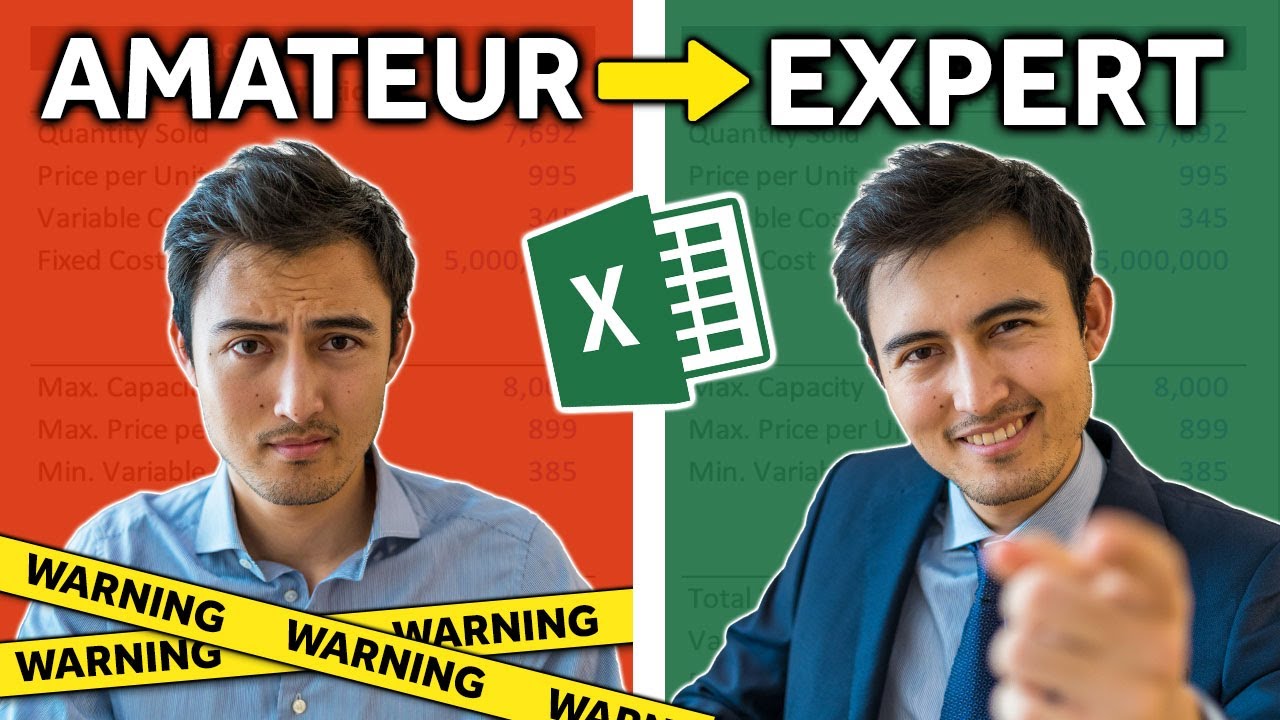
Data Cleaning in Excel | 8 Tricks to Make You a Pro User
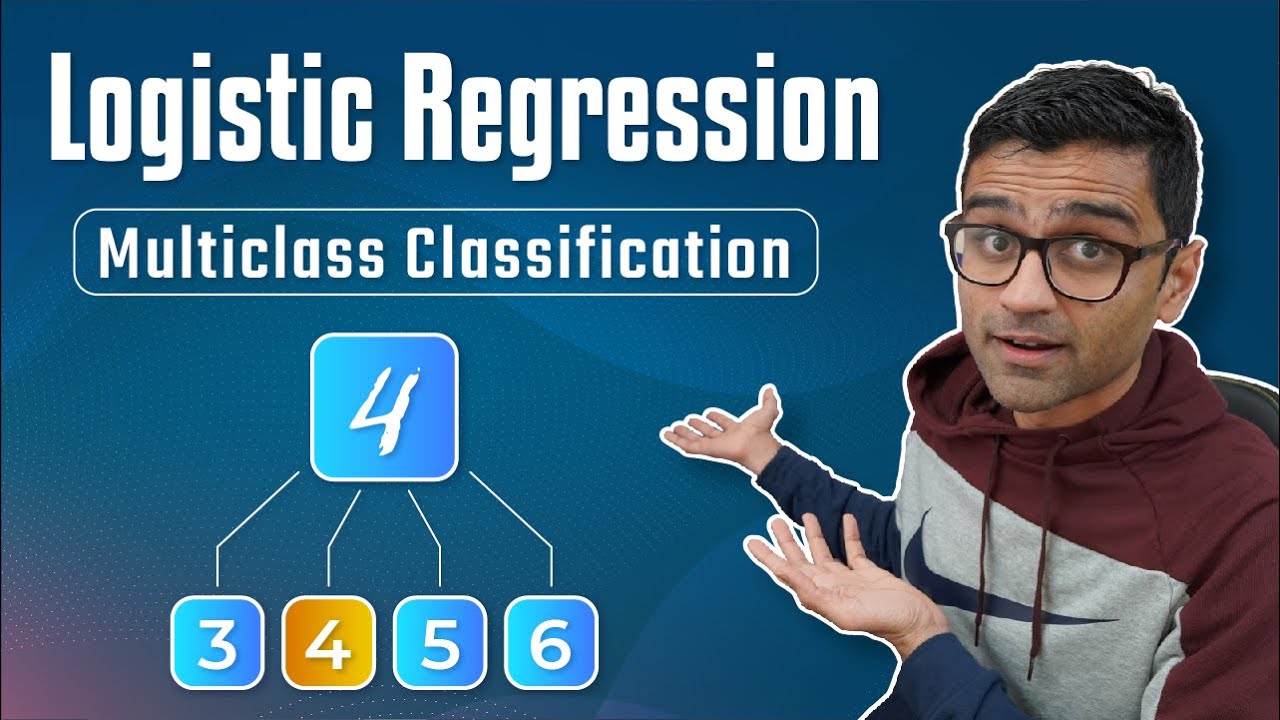
Machine Learning Tutorial Python - 8 Logistic Regression (Multiclass Classification)

How to Build Classification Models (Weka Tutorial #2)
5.0 / 5 (0 votes)
