Ransomware WannaCry: How to Prevent and Fix What Has Been Infected
Summary
TLDRThis video provides essential tips on how to protect your PC or laptop from the WannaCry ransomware and how to remove it if your system is already infected. The video covers methods such as disabling SMB Version 1 to block ransomware access, keeping your system updated with security patches, and using antivirus software with internet security features. Additionally, it offers step-by-step instructions for both Safe Mode and System Restore to recover from an infection. Whether you're aiming to prevent or solve a ransomware issue, this guide provides practical solutions for both.
Takeaways
- 😀 Disable SMBv1 to prevent WannaCry ransomware infections on Windows systems.
- 😀 Keep your system updated with the latest security patches and updates, especially for SMB vulnerabilities.
- 😀 Use antivirus software with internet security features such as web access protection, phishing detection, and email scanning.
- 😀 If your PC or laptop is infected, restart it in Safe Mode with Networking to prevent the ransomware from running.
- 😀 In Safe Mode, download and update antivirus software, then perform a full scan to remove any malware.
- 😀 Alternatively, use System Restore to revert your system to a previous state before the infection occurred.
- 😀 For Windows 10, you can disable SMBv1 through the Optional Features in the Settings menu.
- 😀 Windows 7 and older systems can disable SMBv1 via the Registry Editor under the 'NetBT' service.
- 😀 Regularly updating your antivirus software ensures that it can detect and block the latest threats.
- 😀 If standard methods fail, consider reinstalling Windows or switching to Linux for better security.
- 😀 Always backup your important files to minimize the impact of potential ransomware attacks.
Q & A
What is the first recommended step to prevent ransomware attacks like WannaCry?
-The first step is to disable SMB version 1 on your Windows system, which is a vulnerable protocol that can be exploited by ransomware like WannaCry.
How can you disable SMB version 1 on Windows 10?
-On Windows 10, go to Settings, select 'Apps and Features', and click on 'Program and Features'. In 'Windows Features', uncheck 'SMB 1.0/CIFS File Sharing Support', then click OK.
What is the process to disable SMB version 1 on older versions of Windows like Windows 7?
-For Windows 7, you can disable SMB version 1 by editing the Windows registry. Navigate to 'HK Local Machine' > 'System' > 'CurrentControlSet' > 'Services' > 'Netbt', and modify the SMB value to 0.
Why is it important to regularly update Windows software to prevent ransomware?
-Updating Windows regularly ensures that security patches and updates are applied, protecting your system from vulnerabilities that can be exploited by ransomware like WannaCry.
What is one way to protect against ransomware through antivirus software?
-Using antivirus software with internet security features, such as web access protection and email protection, can block malicious websites, emails, and ads that could contain ransomware.
How does email protection in antivirus software help prevent ransomware?
-Email protection scans incoming and outgoing emails for malicious content, cleaning infected attachments or links that may carry ransomware.
What can be done if the previous methods do not successfully prevent a ransomware attack?
-If the preventive methods fail, you can reinstall Windows or switch to Linux as an alternative operating system for better security.
How can SSH help with preventing ransomware attacks?
-SSH (Secure Shell) can provide secure encrypted communication, helping to prevent unauthorized access and ransomware infections that could spread through open network connections.
What is the first step to take if your PC or laptop is already infected by WannaCry ransomware?
-The first step is to restart your PC and boot into 'Safe Mode with Networking' to prevent the ransomware from fully executing and allow you to perform further actions.
How can system restore help recover a PC or laptop from a ransomware attack?
-Using system restore, you can revert your PC to a previous state before the ransomware infection, effectively removing the malicious software.
Outlines

此内容仅限付费用户访问。 请升级后访问。
立即升级Mindmap

此内容仅限付费用户访问。 请升级后访问。
立即升级Keywords

此内容仅限付费用户访问。 请升级后访问。
立即升级Highlights

此内容仅限付费用户访问。 请升级后访问。
立即升级Transcripts

此内容仅限付费用户访问。 请升级后访问。
立即升级浏览更多相关视频

Cara Install Windows 10 Dengan Flashdisk Step by Step 2022 LENGKAP!

WannaCry - O dia em que a internet parou

I Tested Malware Against Smartphones
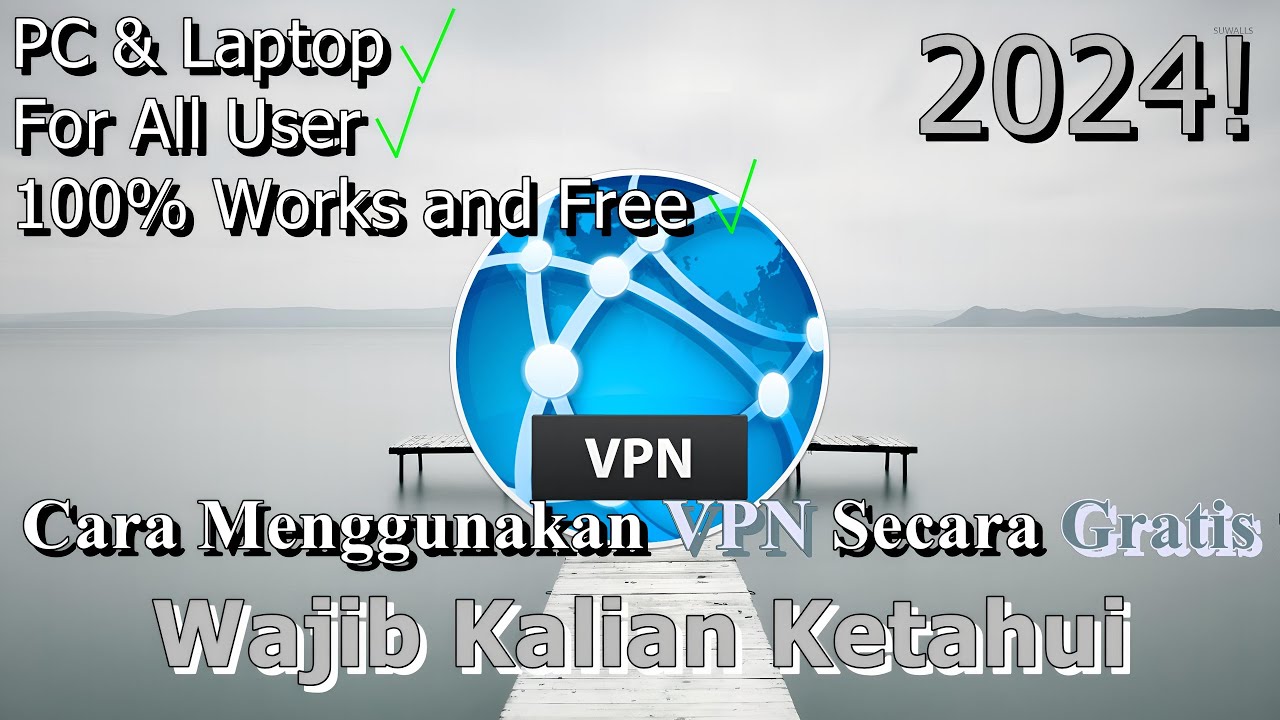
🔧Cara Menggunakan VPN Secara Gratis Pada PC & Laptop ✅ Wajib Kalian Ketahui | 2024! (Updated)

Remove Third Party Access from Google Account from Mobile (2022)

Cara Install Printer Canon IP2770 Tanpa CD Driver | Install Driver Canon IP2770
5.0 / 5 (0 votes)
