Histogram of Oriented Gradients features | Computer Vision | Electrical Engineering Education
Summary
TLDRThis video covers techniques for image classification, emphasizing feature extraction through image intensities and gradients. It explores the challenges of pixel-based classification and introduces methods like histograms of oriented gradients (HOG) to improve accuracy. The video demonstrates how image relationships affect classification and how to utilize features such as color histograms, gradients, and HOG for better results. The process involves converting images to grayscale, calculating gradient magnitudes, and normalizing cell blocks, culminating in the use of support vector machines (SVM) for image classification. The importance of feature extraction and non-linear mapping is also highlighted.
Takeaways
- 😀 Image classification involves analyzing the relationship between pixels, which can be disrupted by small changes in the image.
- 😀 Instead of using individual pixel values, images are converted into vectors for classification, often using large patches.
- 😀 Color histograms measure pixel intensities but do not account for pixel relationships, which can limit their use in classification.
- 😀 A small shift in an image can result in different feature vectors, highlighting the importance of precise feature extraction.
- 😀 Splitting images into sub-images and calculating histograms for each sub-image improves classification accuracy.
- 😀 Color histograms may not always be the best tool for classification, particularly when differentiating between objects of similar color.
- 😀 Converting an image to grayscale can sometimes simplify classification by focusing on gradients rather than color.
- 😀 Gradient-based features, like HOG (Histogram of Oriented Gradients), provide more useful classification information than color alone.
- 😀 HOG works by analyzing the direction and magnitude of gradients in localized regions of an image, producing histograms for each region.
- 😀 In HOG, the gradients are computed using the Sobel filter, and block normalization is applied to improve robustness to lighting variations.
- 😀 Machine learning models, such as SVM (Support Vector Machines), can use features like HOG to perform effective image classification.
- 😀 Besides HOG, other image feature extraction techniques like SURF and SIFT are available for image classification tasks.
Q & A
What is the main challenge in using image intensities for image classification?
-The main challenge is that image classification based on pixel intensities does not perform well due to the sensitivity of the feature vector to small changes or shifts in the image.
How does converting an image into a vector improve classification?
-Converting an image into a vector, rather than using individual pixel values, allows for better handling of the relationships between pixels, making the classification process more robust to changes in the image.
What is the role of histograms in image classification?
-Histograms are used to quantify the distribution of pixel intensities, providing a summary of the image's color or brightness, but they do not account for the spatial relationships between pixels.
How can histograms be improved to account for the relationships between pixels?
-Histograms can be improved by splitting the image into smaller sub-images and calculating a separate histogram for each region, which provides more localized and spatially-aware features.
Why might color not always be the best tool for classification?
-Color may not always be the best feature for classification because different objects with distinct colors (like a red circle and a blue circle) can have similar histogram distributions, making it difficult to differentiate between them.
What happens when an image is converted to grayscale for classification?
-When an image is converted to grayscale, it removes color information but keeps the intensity variations, allowing the classification to focus more on the structure and gradients of the image rather than color, which is more reliable for certain tasks.
What is HOG (Histogram of Oriented Gradients) and how is it used in image classification?
-HOG is a technique that counts the occurrences of gradient orientations in localized regions of an image. It captures edge and texture information, which is useful for identifying shapes and objects in an image. The histograms of gradients are used as features for classification.
How is HOG calculated and applied in the context of image classification?
-HOG is calculated by first converting an image to grayscale, calculating the gradient magnitudes and directions, dividing the image into cells, and creating histograms for each cell. The histograms are normalized to handle lighting variations, and the resulting HOG feature vector is used in classifiers like SVM for classification.
What is the role of Support Vector Machines (SVM) in image classification using HOG features?
-SVM is a machine learning algorithm that is used to classify the image based on the HOG feature vector. It works by finding the optimal hyperplane that separates different classes based on the features extracted from the image.
What are SURF and SIFT, and how do they compare to HOG?
-SURF (Speeded-Up Robust Features) and SIFT (Scale-Invariant Feature Transform) are alternative feature extraction methods that detect key points and describe local image features, which are robust to changes in scale and rotation. Unlike HOG, which focuses on gradient orientations, SURF and SIFT are more suited for detecting distinct, invariant features in images.
Outlines

此内容仅限付费用户访问。 请升级后访问。
立即升级Mindmap

此内容仅限付费用户访问。 请升级后访问。
立即升级Keywords

此内容仅限付费用户访问。 请升级后访问。
立即升级Highlights

此内容仅限付费用户访问。 请升级后访问。
立即升级Transcripts

此内容仅限付费用户访问。 请升级后访问。
立即升级浏览更多相关视频

Taxonomy of Neural Network
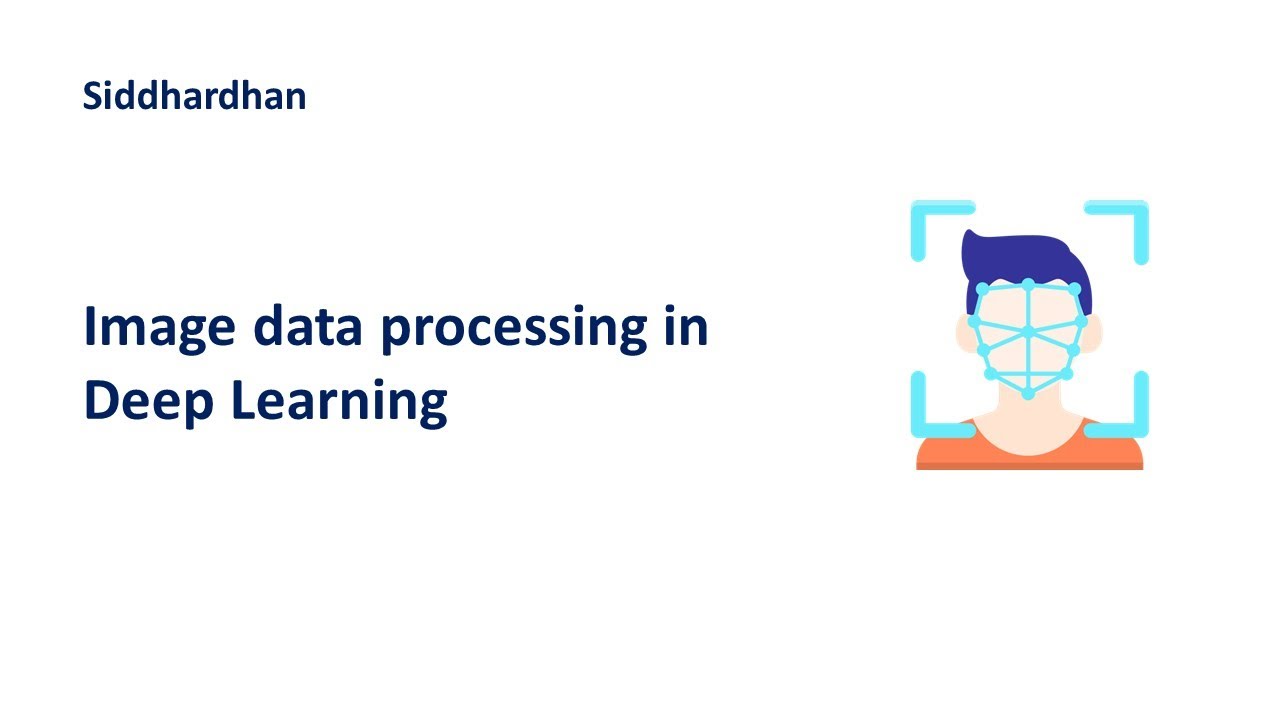
Processing Image data for Deep Learning

Pooling and Padding in Convolutional Neural Networks and Deep Learning
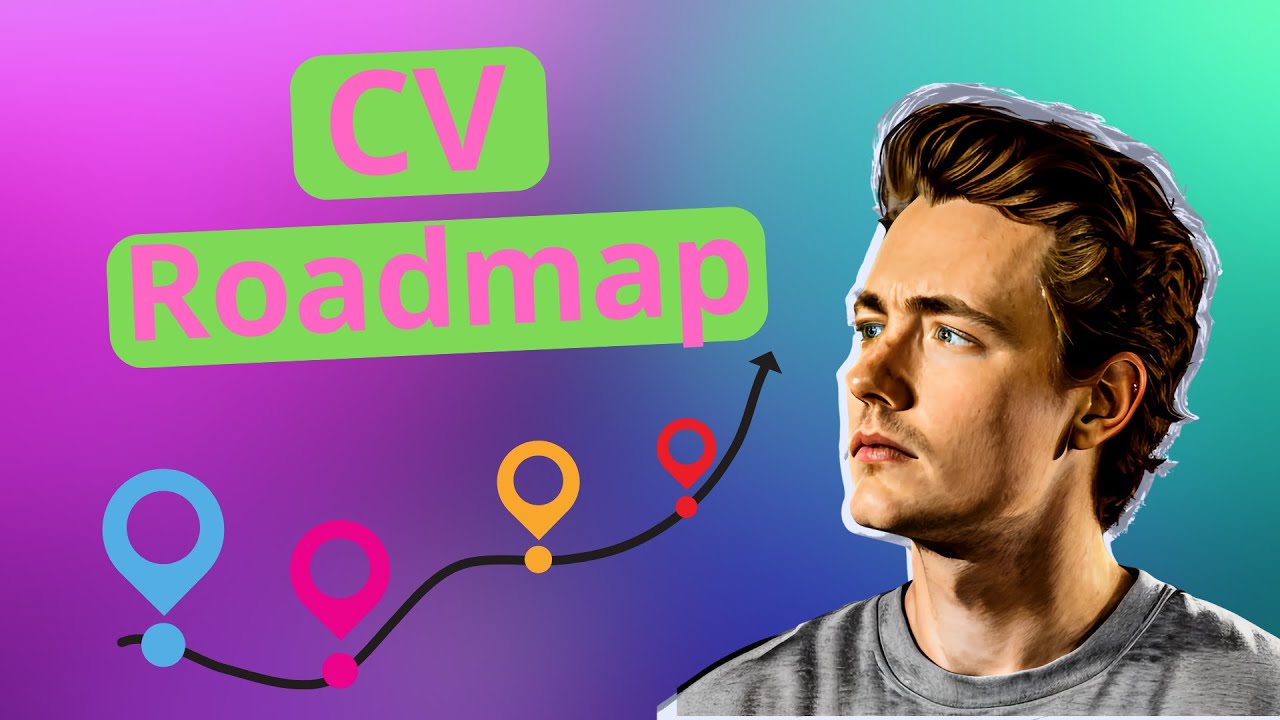
How to Get Started with Computer Vision - Beginner to Advanced Roadmap

Spatial Filtering Introduction with An Example | Digital Image Processing

How to Make Your Images Talk: The AI that Captions Any Image
5.0 / 5 (0 votes)
