Spatial Filtering Introduction with An Example | Digital Image Processing
Summary
TLDRIn this tutorial, we explore the concepts of intensity transformation and spatial filtering in digital image processing. The spatial domain representation of an image is discussed, where each pixel is a basic logical unit, and pixel values range from 0 (darkest) to 255 (brightest). Spatial filtering alters pixel intensities based on neighboring pixels, with techniques like averaging or calculating the median intensity. The video provides an example of changing pixel intensity using a 3x3 neighborhood. Different image processing techniques are introduced, with the promise of exploring various transformation functions in upcoming videos.
Takeaways
- 😀 Spatial domain representation of an image refers to the pixel arrangement where each pixel is a basic logical unit in digital graphics.
- 😀 The position of each pixel in the image is represented by its horizontal and vertical coordinates, with the top-left pixel at position (0, 0).
- 😀 For grayscale images, pixel values typically range from 0 to 255, where 0 is the darkest and 255 is the brightest pixel.
- 😀 Intensity transformation in digital image processing involves modifying the brightness of pixels based on certain mathematical operations.
- 😀 Spatial filtering is an image processing technique where pixel intensities are adjusted based on the neighboring pixels' intensities.
- 😀 The intensity transformation process can be mathematically expressed using the equation: f(X, Y) = G(X, Y), where T is an operator applied to the neighborhood of point (X, Y).
- 😀 Spatial filtering can involve operations like calculating the average or median intensity of neighboring pixels.
- 😀 A practical example of spatial filtering is calculating the average intensity of a pixel and its surrounding 8 neighbors in a 3x3 neighborhood.
- 😀 In the example, for a pixel with value 0, the average intensity of its 3x3 neighborhood is computed, replacing its original value with the result.
- 😀 The neighborhood processing technique is applied to all pixels in the image, resulting in an entirely new image with adjusted intensities.
- 😀 Point processing techniques, unlike neighborhood processing, focus on modifying a pixel’s intensity based solely on its own value without considering its neighbors.
Q & A
What is meant by intensity transformation in digital image processing?
-Intensity transformation in digital image processing refers to the process of modifying the intensity values (brightness or darkness) of pixels in an image. It involves mathematical transformations that affect how each pixel’s value is represented in the image.
What is the spatial domain representation of an image?
-The spatial domain representation of an image refers to the pixel-based representation, where each pixel is a logical unit. Pixels are arranged horizontally and vertically, with the top-left corner being at position (0,0). The position of other pixels is determined relative to this reference point.
How are pixel values represented in grayscale images?
-In grayscale images, pixel values typically range from 0 to 255. A pixel value of 0 represents the darkest shade, while a value of 255 represents the brightest. Values between 0 and 255 represent various shades of gray.
What is spatial filtering in digital image processing?
-Spatial filtering is an image processing technique that modifies the intensity of a pixel based on the intensities of its neighboring pixels. This technique can be used to enhance, blur, or sharpen an image depending on the type of filter applied.
How is spatial filtering mathematically expressed?
-Spatial filtering can be expressed as an equation where f(X, Y) represents the input image, G(X, Y) represents the output image, and T is an operator defined over a neighborhood around each pixel (X, Y). The operator can perform actions like averaging or calculating the median intensity of neighboring pixels.
Can you explain the process of intensity transformation with an example?
-In the example provided, a 7x7 pixel image has a pixel at position (1,2) with an intensity value of 0. This pixel is surrounded by 8 neighboring pixels, forming a 3x3 neighborhood. By calculating the average of all 9 pixel values, the intensity of the central pixel is updated. This process is applied to all pixels in the image.
What is the neighborhood processing technique?
-The neighborhood processing technique involves changing the intensity of a pixel based on the intensities of the surrounding pixels. In the example, the value of a central pixel is replaced by the average of the intensities of itself and its 8 neighboring pixels.
What is the difference between point processing and neighborhood processing?
-Point processing techniques modify the intensity of a pixel based solely on its own value, while neighborhood processing techniques involve changing the pixel’s intensity by considering the values of neighboring pixels.
What is the role of transformation functions in image processing?
-Transformation functions are used to modify the intensities of pixels in different ways, such as through averaging, thresholding, or other mathematical operations. Different transformation functions are used for different image processing tasks like enhancement or noise reduction.
What will be discussed in future videos related to this tutorial?
-Future videos will cover various transformation functions used in point processing techniques and provide further insights into how these techniques can be applied for different purposes in image processing.
Outlines

This section is available to paid users only. Please upgrade to access this part.
Upgrade NowMindmap

This section is available to paid users only. Please upgrade to access this part.
Upgrade NowKeywords

This section is available to paid users only. Please upgrade to access this part.
Upgrade NowHighlights

This section is available to paid users only. Please upgrade to access this part.
Upgrade NowTranscripts

This section is available to paid users only. Please upgrade to access this part.
Upgrade NowBrowse More Related Video

Pertemuan 2: Citra Digital, Sampling, dan Quantization-Part 5: Konsep dasar Sampling & Quantization

2. CARA MUDAH MENGHITUNG MEMORI PENYIMPANAN CITRA/GAMBAR

Pertemuan 2 : Citra Digital, Sampling, dan Quantization - Part 1 : Apa itu citra digital ?

Parallel Computing Final project

工程數學(一)期末報告 Group 5
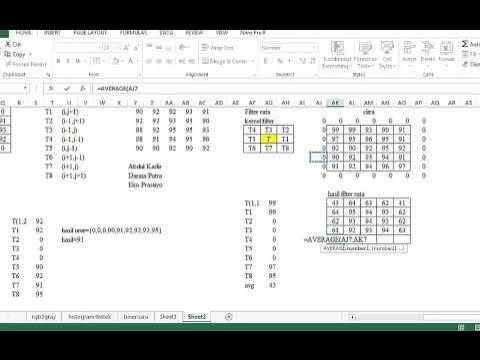
Materi Pengolahan Citra Digital|Filterin Rata|Filter Rata|Filter Rata di Matlab|nayavadaacademic.com
5.0 / 5 (0 votes)