Kurikulum Merdeka Materi Informatika Kelas 7 Bab 5 Jaringan Komputer dan Internet
Summary
TLDRThis educational video explains the basics of computer networks and the internet, tailored for 7th-grade students. It covers key concepts like LAN, MAN, WAN, and the global internet, emphasizing how these networks enable data transfer through protocols like TCP/IP. The video also introduces essential terms such as the World Wide Web (WWW), browsers, URLs, and HTTP. Additionally, it discusses internet connections via WiFi and tethering, and the importance of data protection through encryption. With practical examples, the video ensures students understand both the theoretical and practical aspects of networking and online security.
Takeaways
- 😀 Jaringan komputer refers to a collection of computers connected to share data and resources. There are different types of networks based on their size and geographical coverage, including LAN, CAN, MAN, and WAN.
- 😀 The Internet is a global network connecting millions of computers worldwide using the TCP/IP protocol, allowing access to information and services across the world.
- 😀 The World Wide Web (WWW) is a system of interlinked documents that can be accessed via a web browser, and the address of each site is known as a URL (Uniform Resource Locator).
- 😀 Browsing the web is called 'surfing' or 'browsing', where users navigate from one webpage to another using hyperlinks, facilitated by the HTTP protocol.
- 😀 In addition to browsing, the Internet supports activities like email, online banking (iBanking), e-learning, e-commerce, and government services.
- 😀 To access the Internet, two common connection methods are WiFi and tethering. WiFi connects devices wirelessly within a limited area, while tethering allows one device to share its mobile data with another device.
- 😀 WiFi works by creating a local wireless network between devices using an access point. Devices can then connect to the Internet through this network.
- 😀 Tethering allows a smartphone or tablet to act as a modem, providing Internet access to other devices via wireless (WiFi or Bluetooth) or wired (USB) connections.
- 😀 Encryption is the process of converting data into an unreadable format to protect it from unauthorized access. Decryption is the reverse process, converting encrypted data back into its original form.
- 😀 The Caesar Cipher is a simple encryption method where letters in the alphabet are shifted by a certain number. For example, 'A' could be shifted to 'B', 'B' to 'C', etc., to make the message unreadable to unauthorized users.
- 😀 Understanding encryption and decryption is essential for protecting sensitive data, especially when it comes to secure online activities such as banking or emailing.
Q & A
What is a computer network?
-A computer network is a collection of computers connected to each other, allowing them to share resources and communicate.
What are the different types of computer networks mentioned in the video?
-The video mentions four types of computer networks: Local Area Network (LAN), Metropolitan Area Network (MAN), Wide Area Network (WAN), and the Internet.
What is the difference between LAN and MAN?
-A Local Area Network (LAN) is a network within a small area, like a home or office, while a Metropolitan Area Network (MAN) covers a larger area, such as a city.
What is the Internet and how is it connected?
-The Internet is a global computer network that connects millions of devices. It uses the TCP/IP protocol for communication between these devices.
What does WWW stand for and how is it accessed?
-WWW stands for World Wide Web, and it is accessed through browsers by entering URLs (Uniform Resource Locators).
What is HTTP and why is it important?
-HTTP stands for Hypertext Transfer Protocol. It is the protocol used for transferring data over the web and is crucial for browsing websites securely.
What are some common activities users can do on the Internet?
-Users can perform activities such as sending emails, accessing online banking (e-banking), participating in e-learning, shopping (e-commerce), and accessing government services (e-government).
How can you connect a computer to Wi-Fi?
-To connect a computer to Wi-Fi, go to the Control Panel or Taskbar, select the available network, and enter the password. Alternatively, you can access Wi-Fi via the taskbar icon.
What is tethering and how does it work?
-Tethering allows a mobile device to share its internet connection with other devices via Wi-Fi, Bluetooth, or a USB cable, essentially turning the phone into a mobile hotspot.
What is encryption and why is it important for data protection?
-Encryption is the process of encoding data to prevent unauthorized access. It is important because it secures sensitive data by making it unreadable without the proper decryption key.
Can you explain the Caesar Cipher and its function?
-The Caesar Cipher is a simple encryption algorithm that shifts the letters of the alphabet by a certain number. It was used by Julius Caesar to encode his messages, and it is one of the simplest forms of encryption.
Outlines

此内容仅限付费用户访问。 请升级后访问。
立即升级Mindmap

此内容仅限付费用户访问。 请升级后访问。
立即升级Keywords

此内容仅限付费用户访问。 请升级后访问。
立即升级Highlights

此内容仅限付费用户访问。 请升级后访问。
立即升级Transcripts

此内容仅限付费用户访问。 请升级后访问。
立即升级浏览更多相关视频
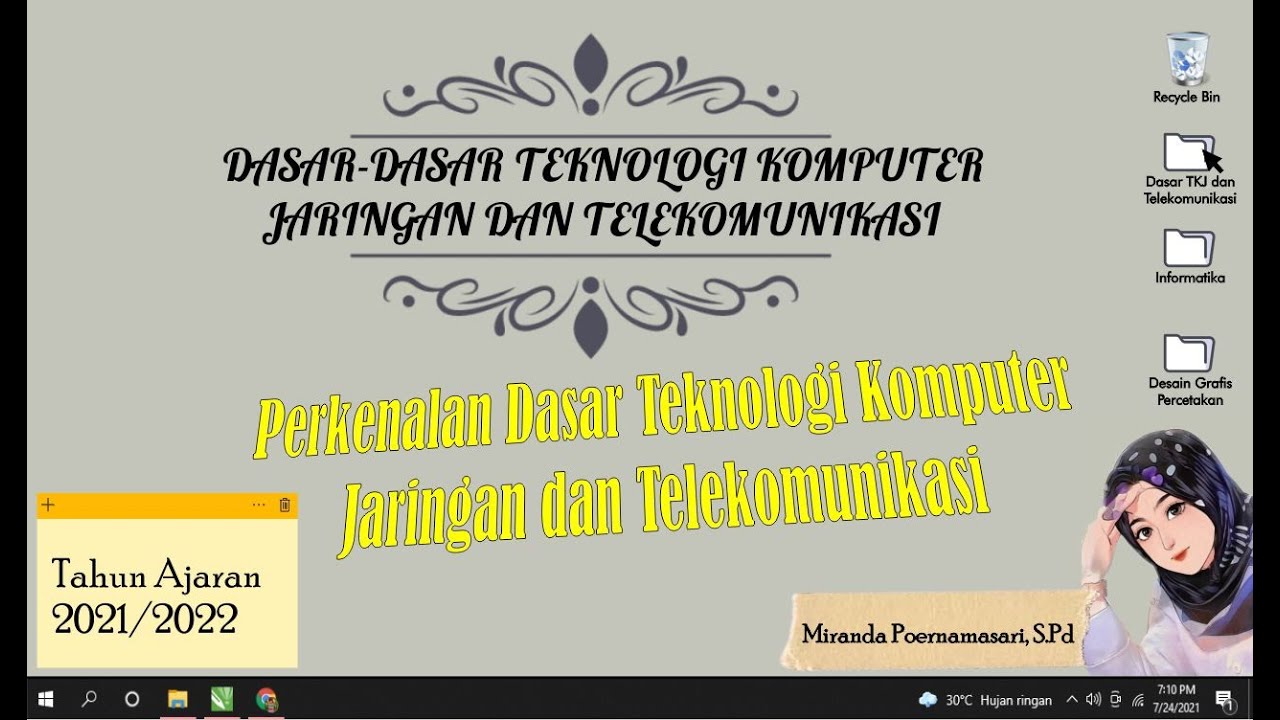
#1 PENGENALAN DASAR TEKNOLOGI KOMPUTER JARINGAN DAN TELEKOMUNIKASI
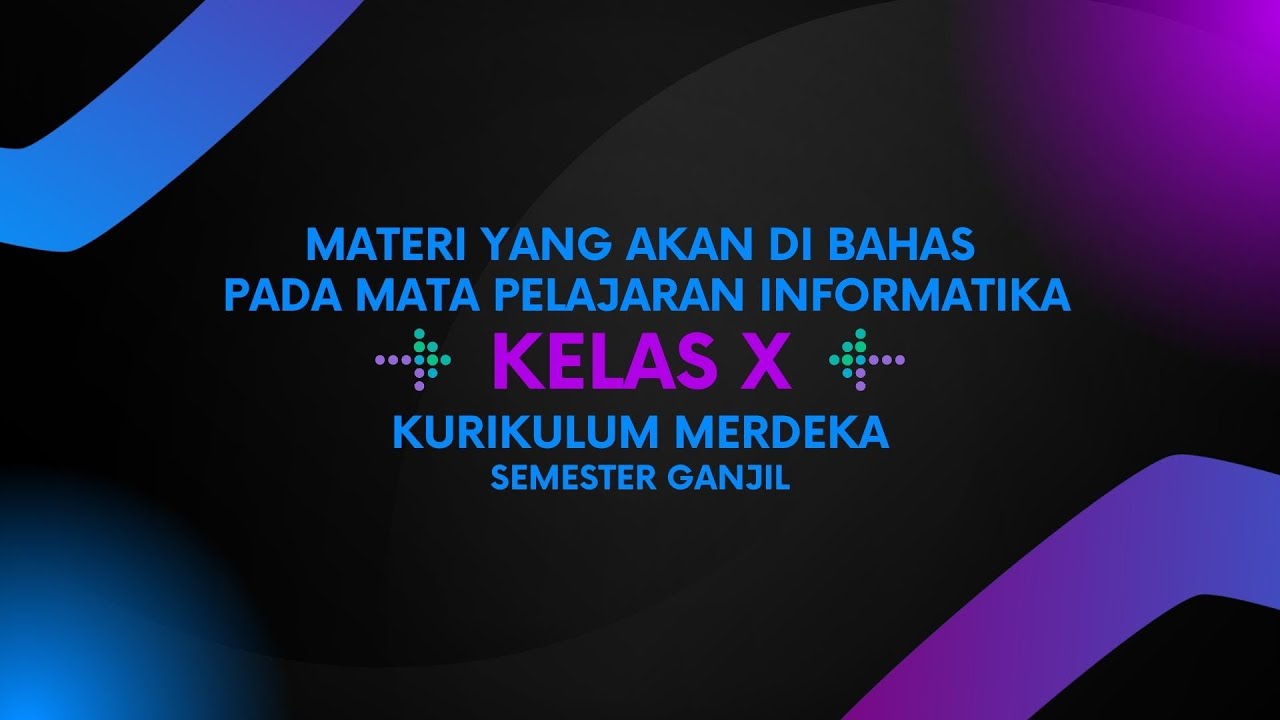
Pengenalan Materi Informatika - Kelas X Semester Ganjil

MENGENAL INTERNET & JARINGAN KOMPUTER | PEMBELAJARAN INFORMATIKA SMP/MTs.
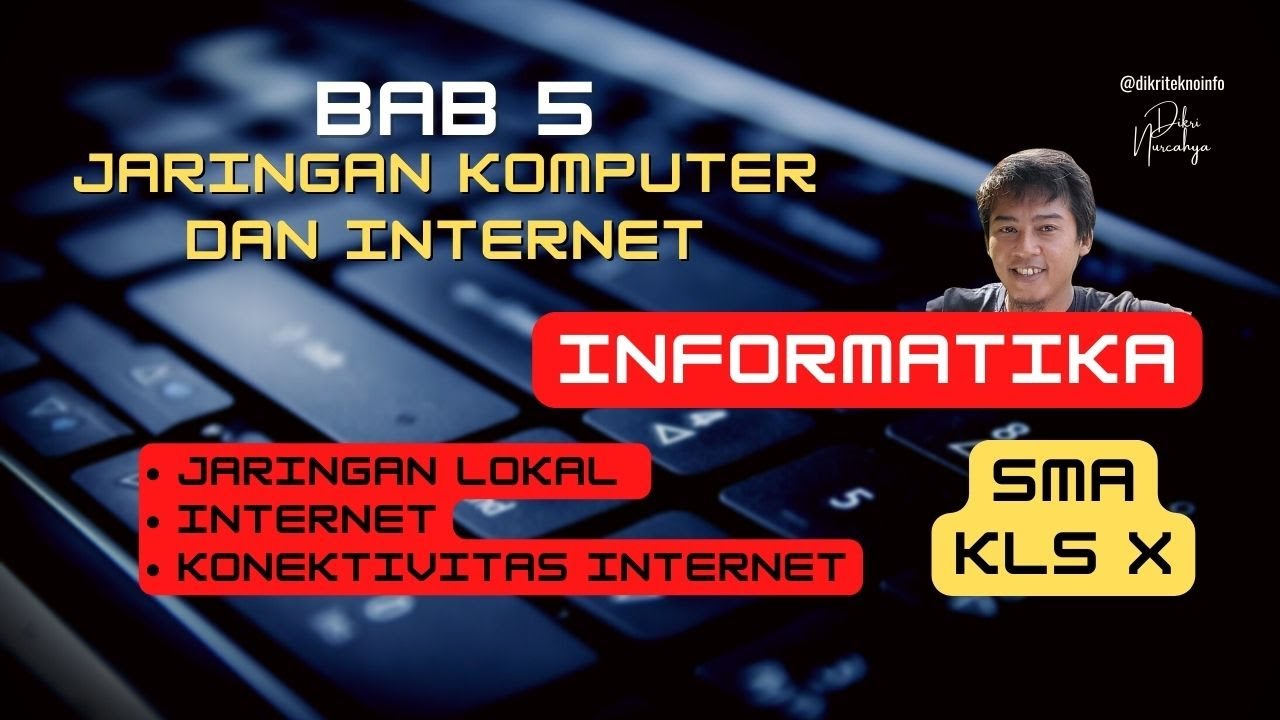
BAB 5 JARINGAN KOMPUTER DAN INTERNET | JARINGAN LOKAL, INTERNET, KONEKTIVITAS INTERNET | INFORMATIKA

Materi Informatika Kelas 10 BAB 4 Mengenal Jaringan Komputer

Kurikulum Merdeka Informatika Kelas 8 Bab 5 Jaringan Komputer dan Internet
5.0 / 5 (0 votes)
