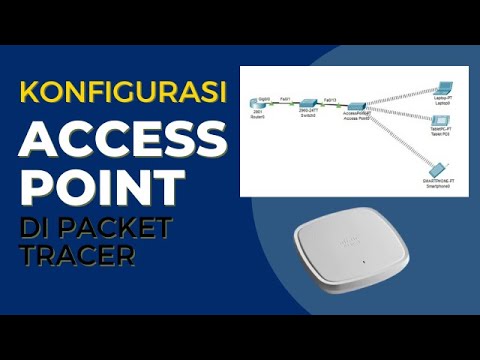EXTENDED ACCESS LIST CISCO PACKET TRACER
Summary
TLDRThis tutorial walks through the process of configuring and testing Extended Access Control Lists (ACLs) in a network. The video demonstrates how to set up network devices, configure IP addresses, and establish connectivity tests. It focuses on creating and applying ACLs to block specific PCs from accessing web and FTP servers. Key points include defining ACL rules starting from number 100, blocking unauthorized access based on IP, and verifying the setup through ping tests. The session concludes by ensuring the ACLs effectively restrict access while maintaining basic network connectivity.
Takeaways
- 😀 Extended Access Control Lists (ACLs) are configured starting from number 100 on Cisco routers.
- 😀 ACLs can be used to restrict devices from accessing specific servers based on their IP addresses and service types (e.g., FTP, HTTP).
- 😀 The script demonstrates how to deny access to a web server (IP: 192.168.1.254) from certain devices using ACL rules.
- 😀 To block FTP access, you can specify the FTP port (port 21) in ACL entries and assign restrictions to specific devices or IPs.
- 😀 It’s important to test ACL configurations by using ping commands and FTP tests to ensure the rules are correctly applied.
- 😀 The router configuration begins by creating an ACL rule to block specific traffic, followed by applying it to the relevant interfaces.
- 😀 ACL configurations can also be tested by trying to access a web server or FTP server from different devices to verify whether the restrictions work.
- 😀 Devices that are not part of the ACL restriction will still be able to access the servers freely as per the defined rules.
- 😀 The process includes dynamically testing connectivity through commands like ping to verify if devices can access the restricted services.
- 😀 After successfully configuring the ACL, devices that should be denied access (e.g., PC2 or PC1) will experience blocked connections while others maintain access.
Q & A
What is the main focus of the tutorial in the video?
-The tutorial focuses on configuring Extended Access Control Lists (ACLs) in a network environment, specifically for controlling access to services like web and FTP servers.
What is the key difference between standard and extended ACLs?
-The key difference is that standard ACLs filter traffic based only on source IP addresses, whereas extended ACLs allow for more granular filtering based on both source and destination IP addresses, as well as specific protocols and ports.
How are devices configured for the network in this tutorial?
-Devices such as PCs, switches, and servers are configured with static IP addresses. These devices are then connected to switches and routers, with each device assigned its own IP address and tested for connectivity.
What testing method is used to verify device connectivity in the tutorial?
-The tutorial uses ping tests to verify connectivity between devices (e.g., between PCs and servers) and to ensure that network configurations are correct.
How does the tutorial demonstrate access restriction using ACLs?
-The tutorial sets up ACL rules to block specific PCs from accessing certain services. For example, PC2 is blocked from accessing the web server, and PC1 is blocked from accessing the FTP server, based on the configured ACL rules.
What are the steps to block access to a web server using ACL?
-To block access, an ACL rule is created specifying the source IP address, destination IP address, and the protocol (e.g., TCP). For example, blocking PC2 from accessing the web server would involve creating a rule like: `access-list 100 deny tcp host 192.168.1.100 host 192.168.1.254 eq 80`.
How are port numbers used in extended ACL configuration?
-Port numbers are used in extended ACLs to specify which service is being blocked or allowed. For example, port 80 is used for HTTP traffic and port 21 for FTP traffic. These ports are specified in the ACL rules to block access to specific services.
What is the function of the `permit` and `deny` keywords in an ACL?
-The `permit` keyword allows traffic to pass through, while the `deny` keyword blocks traffic. These keywords are used in ACL rules to either allow or block specific types of traffic based on IP address, protocol, and port.
How is the sequence of ACL rules important in the configuration?
-The sequence of ACL rules is important because ACLs are processed top-down. The router checks each rule in order, and the first match determines whether the traffic is allowed or denied. Therefore, specific rules must be placed before more general ones to ensure correct filtering.
How is the `input` direction used in the ACL configuration?
-The `input` direction is used to specify that the ACL applies to traffic entering an interface on the router. In the tutorial, the `input` direction is chosen for filtering incoming traffic to the network interface.
Outlines

此内容仅限付费用户访问。 请升级后访问。
立即升级Mindmap

此内容仅限付费用户访问。 请升级后访问。
立即升级Keywords

此内容仅限付费用户访问。 请升级后访问。
立即升级Highlights

此内容仅限付费用户访问。 请升级后访问。
立即升级Transcripts

此内容仅限付费用户访问。 请升级后访问。
立即升级5.0 / 5 (0 votes)