Cara Setting Wifi Repeater | Cara Menambah Signal Wifi
Summary
TLDRThis tutorial demonstrates an easy way to set up a WiFi repeater to boost your home or office signal. It guides viewers through connecting the repeater to a power source, resetting it if necessary, and linking it to the main WiFi network. The video includes steps for choosing the correct mode, scanning for available signals, entering the WiFi password, and confirming successful connection. A quick speed test shows comparable results to the main network, ensuring the WiFi signal is extended effectively. The video wraps up by encouraging users to like and subscribe.
Takeaways
- 😀 Plug the WiFi repeater into a power source in an area where it still receives WiFi signal.
- 😀 Ensure the power light on the repeater turns on before proceeding with setup.
- 😀 If the repeater is new, reset it by pressing the reset button until all lights blink.
- 😀 After resetting, the repeater will revert to its default light configuration and be ready for connection.
- 😀 Connect your phone to the repeater's WiFi network to begin the setup process.
- 😀 Once connected, the repeater will automatically obtain an IP address and establish a connection.
- 😀 Access the repeater’s settings through the login page on your phone to configure the connection.
- 😀 Choose the appropriate mode, either ‘Repeater’ or ‘Access Point’, to extend the WiFi signal.
- 😀 Select the WiFi network you wish to extend and enter the network password.
- 😀 After setup, the repeater will connect to the WiFi network and help expand coverage.
- 😀 Run a speed test to verify the extended WiFi network is functioning well, with a similar speed to the main network.
Q & A
What is the purpose of using a WiFi repeater?
-A WiFi repeater is used to strengthen and extend the range of an existing WiFi network, helping to eliminate weak spots in your home or office where the signal is low.
Where should the WiFi repeater be plugged in for optimal performance?
-The repeater should be plugged into a power outlet in a location where it can still receive a WiFi signal from your existing network, but not too far from the router to ensure good connectivity.
What should be done before setting up a new WiFi repeater?
-If you are setting up a new repeater, you need to reset it first to return it to its default settings. You can do this by pressing the reset button until the lights start flashing.
How do you reset a WiFi repeater?
-To reset the repeater, locate the reset button on the device, press and hold it until the indicator lights flash, signaling that the device has been reset.
How do you connect to the repeater's WiFi network?
-To connect to the repeater, you need to search for the repeater’s WiFi network on your phone or computer and connect to it. Once connected, the device will assign an IP address automatically.
What are the two options presented in the repeater’s setup menu?
-The setup menu of the repeater gives you two options: 'Review' and 'Access Point Mode.' You should choose 'Access Point Mode' to configure the repeater to extend your network.
What does the repeater do after scanning for available WiFi networks?
-After scanning, the repeater will show a list of available WiFi networks. You can select the network you want to extend, enter the password, and proceed with the setup.
Why is it important to enter the correct WiFi password during the setup?
-Entering the correct WiFi password ensures that the repeater can successfully connect to your existing network, allowing it to extend the signal with the proper authentication.
How do you know if the WiFi repeater is successfully connected to your network?
-You will know the repeater is connected when it shows that the WiFi network has been successfully linked and you can check the speed to confirm it’s working properly.
How can you test if the repeater is working as expected?
-After setting up the repeater, you can test its effectiveness by performing a speed test to compare the results with your main WiFi network's speed. If the speed is similar or better in the extended areas, the repeater is working as expected.
Outlines

此内容仅限付费用户访问。 请升级后访问。
立即升级Mindmap

此内容仅限付费用户访问。 请升级后访问。
立即升级Keywords

此内容仅限付费用户访问。 请升级后访问。
立即升级Highlights

此内容仅限付费用户访问。 请升级后访问。
立即升级Transcripts

此内容仅限付费用户访问。 请升级后访问。
立即升级浏览更多相关视频
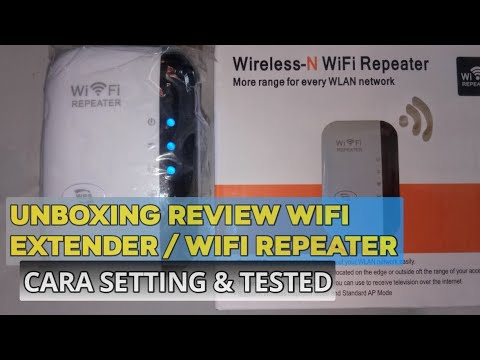
Review Dan Cara Setting WiFi Extender Atau WiFi Repeater
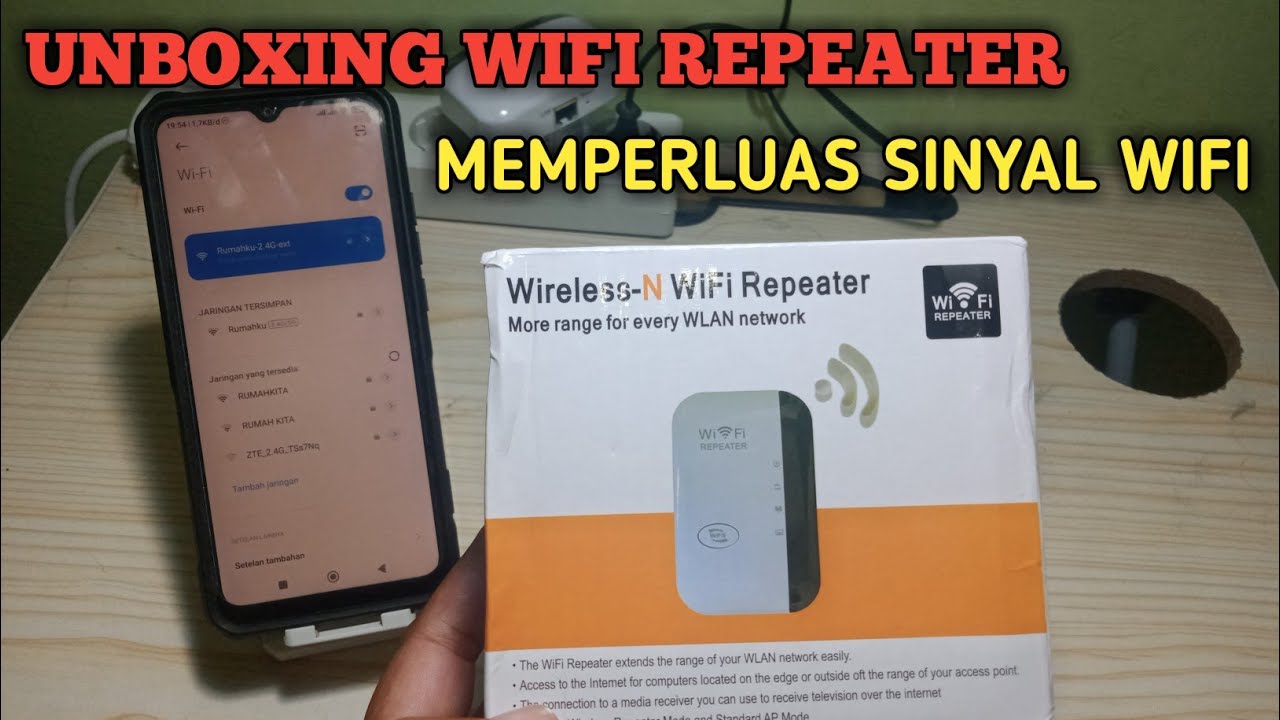
Cara setting wifi repeater || penguat sinyal wifi

Setting Access Point TP-Link | TL-WA701ND | Bridge

Setting Wifi smart switch Merk Sonoff 4CH Rev2 || Saklar Jarak Jauh
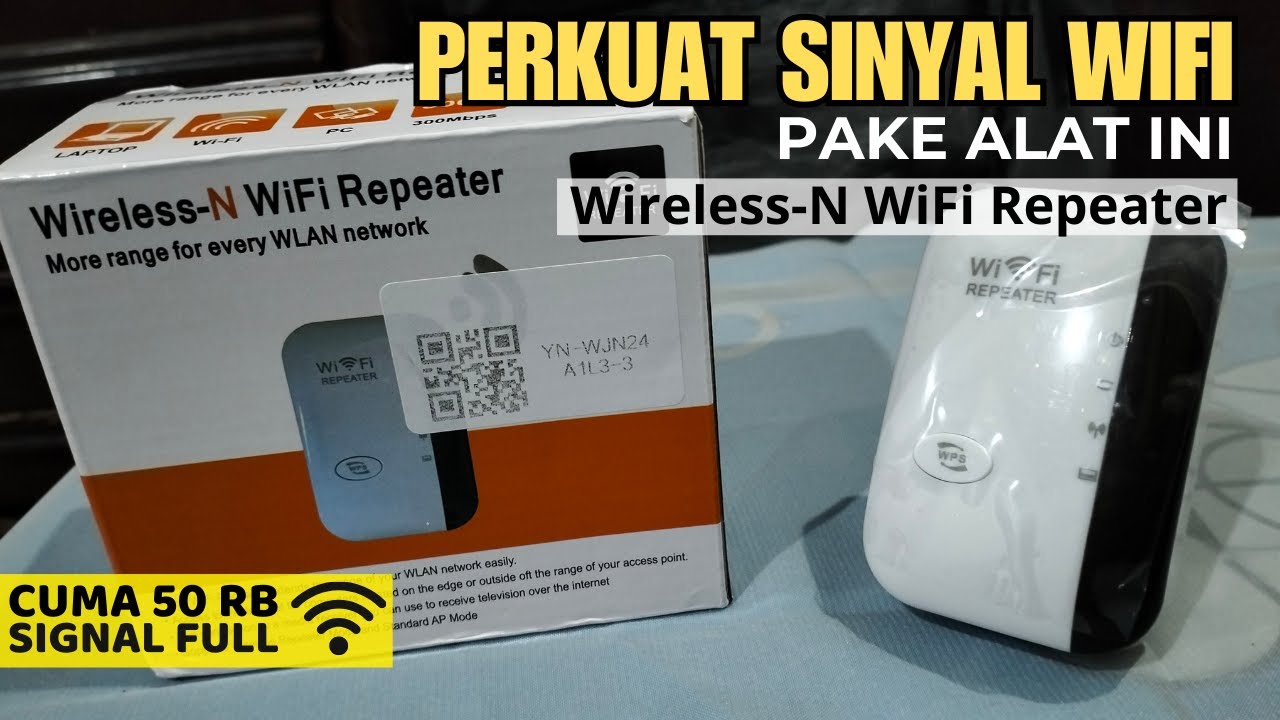
KONFIGURASI WIFI REPEATER MENGGUNAKAN KOMPUTER / LAPTOP UNTUK MEMPERLUAS SINYAL WIFI.
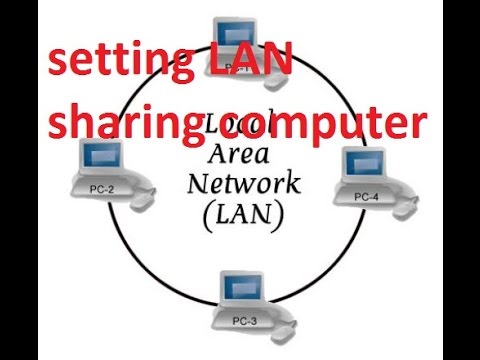
CARA SETTING LAN UNTUK MENGHUBUNGKAN ANTAR KOMPUTER (PC Networking)
5.0 / 5 (0 votes)
