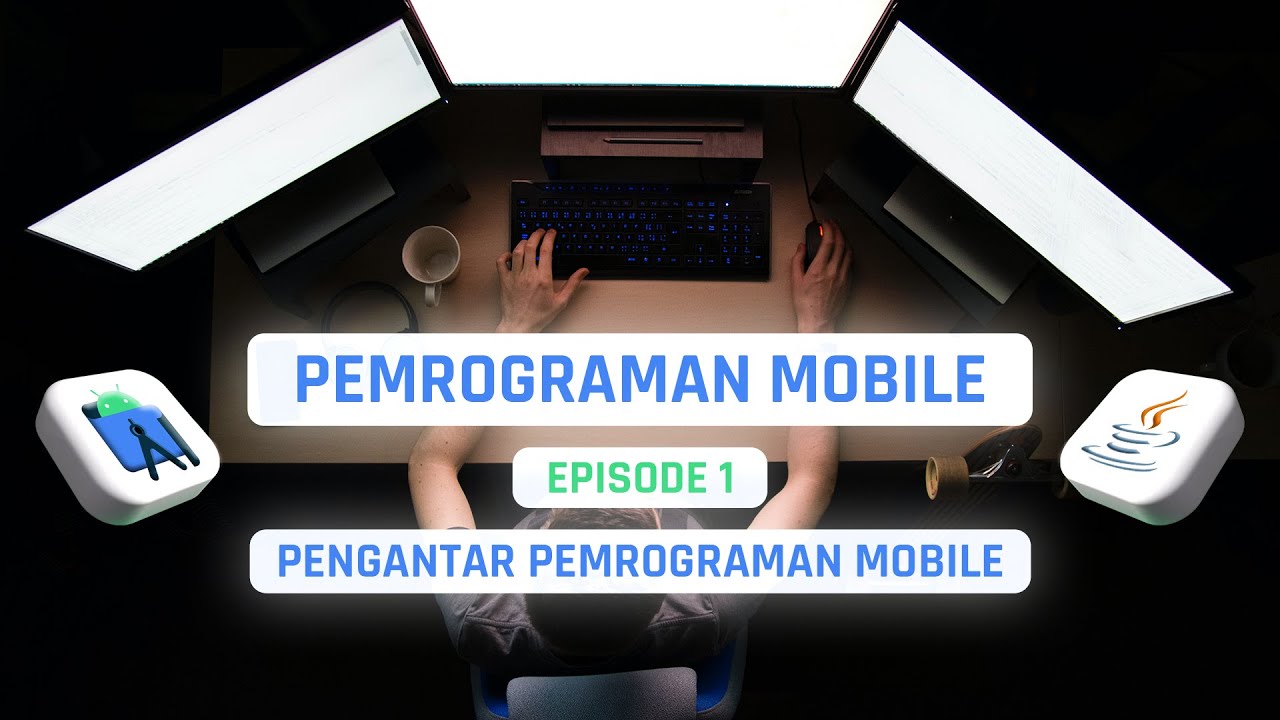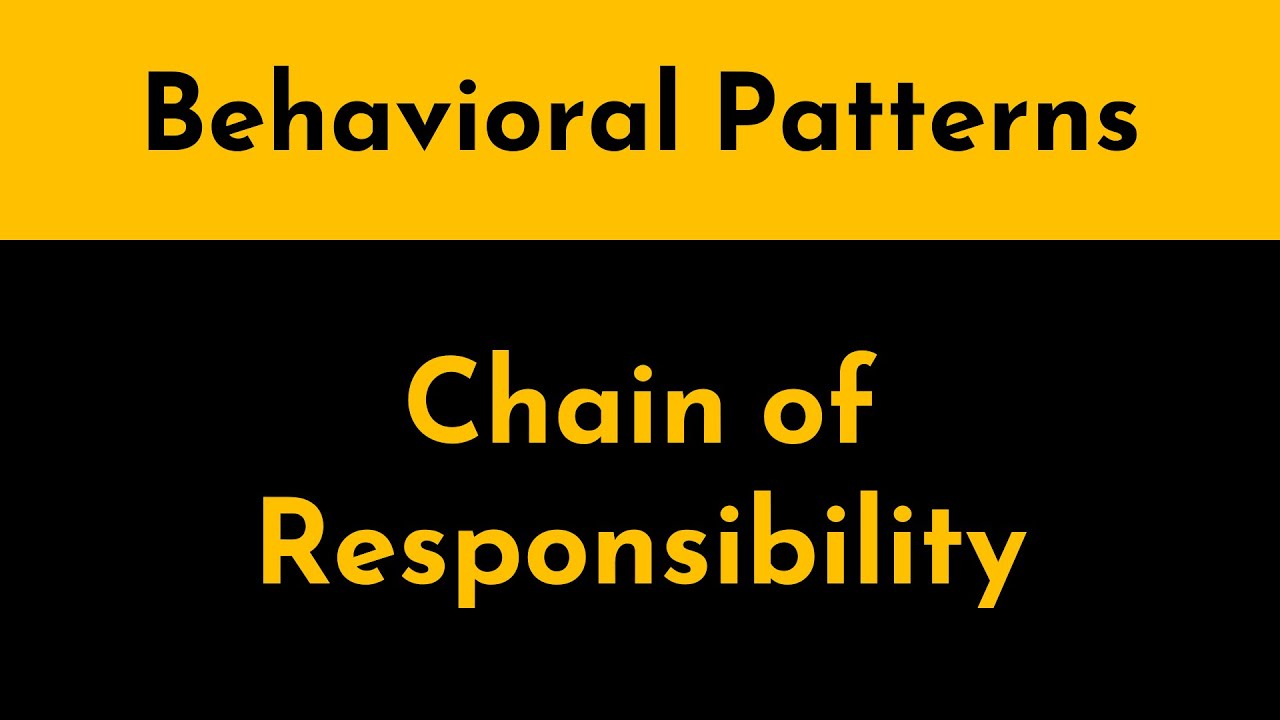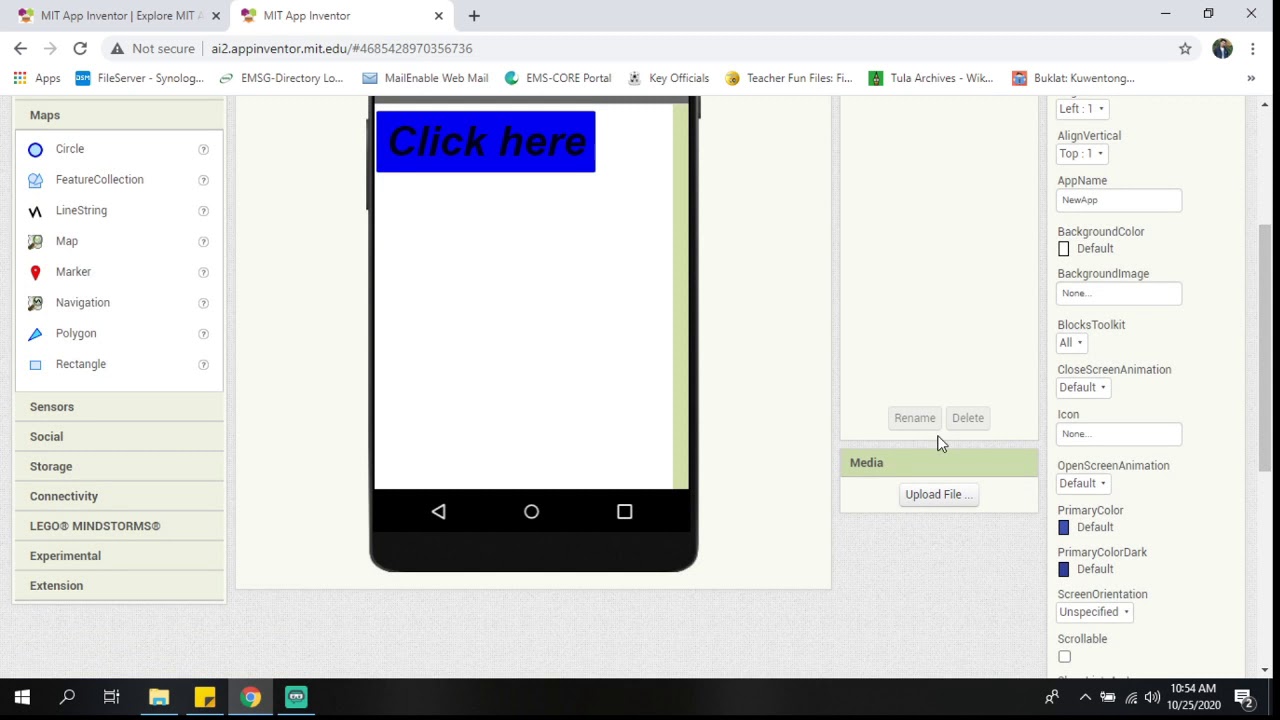Tech Group part 3
Summary
TLDRThis video introduces key concepts of programming using event handlers and commands in app development. It explains how event handler blocks control the flow of a program, responding to events like button clicks or user interactions. The script covers how to use command and expression blocks to perform specific actions, such as adjusting component properties or playing sounds. The video also emphasizes the importance of control flow and demonstrates creating a simple helicopter app, where a button triggers a meow sound. Viewers are encouraged to follow along and create their own projects.
Takeaways
- 😀 Event handlers in App Inventor describe how the phone should respond to certain events, such as a button press or a shake action.
- 😀 The word 'when' is used in event handler blocks to specify the triggering event (e.g., 'when button1 is clicked').
- 😀 Command blocks specify actions to be performed on the phone, such as playing sound or setting text or color. These blocks are typically purple or blue.
- 😀 Some command blocks require input values (parameters), like the number of milliseconds for a sound to play or the new color for a label's background.
- 😀 Expression blocks denote values and can be used to fill the input sockets in command blocks, enabling dynamic actions.
- 😀 Control flow refers to the sequence in which commands are executed. The order is important and must be carefully planned in the application.
- 😀 Thinking about control flow is similar to creating a flowchart. Understanding the sequence of actions is key in programming.
- 😀 Component state refers to the properties of a component. Manipulating these properties changes the component's behavior and appearance.
- 😀 The first example application involves creating a button with a cat image that, when clicked, plays a meow sound.
- 😀 In order to build the simple helicopter app, you need a cat image file, a meow sound file, and a clear step-by-step process to build the app.
- 😀 The tutorial encourages learners to take a screen recording of their process and share the results, reinforcing the steps they followed to create the app.
Q & A
What are event handler blocks in App Inventor?
-Event handler blocks in App Inventor describe how the app should respond to specific events, such as a button being clicked, the phone being shaken, or a user dragging their finger over a canvas. They are triggered by actions and typically use the word 'when' to specify the event.
How do event handler blocks work in a program?
-When an event handler block is triggered, it executes a sequence of commands in its body. These commands specify actions that should be performed, such as playing a sound, setting a label's text, or changing a background color.
What is a command block and how does it function?
-A command block is a type of block in App Inventor that specifies an action to be performed, such as playing a sound or changing a label's text. Command blocks often require input values, which are provided through parameters or arguments, to fully define their action.
What are expression blocks and how are they used in App Inventor?
-Expression blocks in App Inventor denote values and are used to provide input values to command blocks. These expressions can be built out of simpler expressions and are connected to command blocks via sockets, transmitting values needed to complete the action.
How is control flow managed in App Inventor programs?
-Control flow in App Inventor is determined by the order in which commands are stacked. When an event handler is triggered, control flows from the top of the stack to the bottom, executing each command in sequence. The order is crucial as it dictates which actions occur first.
Why is understanding control flow important when creating an application?
-Understanding control flow is essential because it helps developers plan the sequence of actions within an app. Knowing which action should come first ensures that the app behaves as expected, especially when errors occur or user interactions take place.
What is the significance of manipulating component state in App Inventor?
-Manipulating component state refers to changing the properties of components (like labels, buttons, etc.) to control their appearance or behavior during app execution. The state of a component, such as its text or color, directly affects how the app interacts with users.
Can you explain the concept of component properties in App Inventor?
-Each component in App Inventor has various properties that define its current state. For example, a label has properties like its text, font, or background color. Manipulating these properties allows you to change the look and feel of the app dynamically during runtime.
What is the first activity in the tutorial, and what is required to complete it?
-The first activity in the tutorial involves creating a 'Helicopter Application,' which is a simple app where a button with a cat image plays a meow sound when clicked. To complete it, you'll need an image file of a cat, an audio file of a meow sound, and follow the step-by-step process in App Inventor.
What is the importance of screen recording in the final part of the tutorial?
-The screen recording is important because it allows learners to capture their progress and output during the activity. It helps demonstrate that they have followed the steps correctly and ensures they can submit or review their work afterward.
Outlines

此内容仅限付费用户访问。 请升级后访问。
立即升级Mindmap

此内容仅限付费用户访问。 请升级后访问。
立即升级Keywords

此内容仅限付费用户访问。 请升级后访问。
立即升级Highlights

此内容仅限付费用户访问。 请升级后访问。
立即升级Transcripts

此内容仅限付费用户访问。 请升级后访问。
立即升级5.0 / 5 (0 votes)