Steam Deck One Year Later... Was It Worth It?! 🤔
Summary
TLDRAfter a year of use, the Steam Deck remains a powerful, portable gaming device with some noticeable flaws. The review highlights its impressive PC gaming capabilities, such as responsive controls with thumbsticks and touchpads, and its seamless integration with Steam OS. However, users will face challenges like limited battery life, occasional bugs, and less-than-ideal ergonomics for extended play sessions. Despite this, the Steam Deck is highly recommended for gamers seeking a versatile handheld experience for gaming on the go. It's not perfect, but its value and potential make it a compelling choice for PC gamers.
Takeaways
- 😀 The Steam Deck offers a powerful portable gaming experience, especially for PC gamers with a large Steam library.
- 😀 Its unique design is bulky compared to other handheld consoles like the Nintendo Switch, but it’s still comfortable for gaming despite its size.
- 😀 The dual touchpads are a standout feature, enabling PC-like controls and offering a responsive, low-latency experience, especially in games like *Civilization 6*.
- 😀 Performance is solid for most games, though newer handheld competitors like the ROG Ally and Legion Go outperform the Steam Deck in raw power.
- 😀 The Steam Deck runs on SteamOS, making it easy to access a large library of games, but the battery life is a significant limitation.
- 😀 Battery life struggles, especially when playing more demanding titles at 60 FPS, with usage times often under two hours.
- 😀 Using a higher-end power bank (45W or above) can help extend the gaming experience when traveling, though it won’t solve the battery life problem completely.
- 😀 The device’s display is decent for its size, but it suffers from oversized bezels and doesn’t perform well under direct sunlight.
- 😀 Bugs, such as the one causing games to become unresponsive after being suspended, are frustrating but not constant.
- 😀 Despite its flaws, the Steam Deck is highly recommended for those looking for a portable PC gaming solution, especially if you already own a Steam library.
- 😀 The Steam Deck’s combination of portability, SteamOS, and its ability to play a wide range of games makes it a must-have for many PC gamers on the go.
Q & A
What were the initial impressions of the Steam Deck?
-The initial impressions of the Steam Deck were mixed. The user found the setup complicated, especially when navigating the interface for the first time. The learning curve was steep, but the versatility and power of the device were appreciated once the user got accustomed to it.
How does the Steam Deck handle PC games designed for a mouse and keyboard?
-The Steam Deck can run PC games that are designed for a mouse and keyboard, but the experience can vary greatly depending on the game. Games like *Civilization VI* work well with the touchpads, while more mouse-heavy games, like *BeamNG Drive*, are less seamless.
What is the Steam Deck’s gaming verification system, and how does it help users?
-The Steam Deck’s gaming verification system uses a color-coded traffic light system (Green, Amber, Red) to indicate the compatibility of games. Green means the game runs perfectly, Amber means it has some issues, and Red means it doesn’t work. This makes it easier for users to understand which games will perform well on the device.
What is the biggest selling point of the Steam Deck?
-The biggest selling point of the Steam Deck is its ability to run a vast library of PC games while being portable. It seamlessly fits into the life of a PC gamer by allowing them to play their existing games on the go without needing a high-end gaming laptop.
How does the Steam Deck compare in terms of controls to other handheld gaming devices?
-The Steam Deck excels in its control layout, especially with its dual touchpads, which provide a unique and responsive experience compared to other handheld devices like the RG Ally. The large footprint allows for comfortable use of the controls, though it may feel bulky in comparison to something like the Nintendo Switch.
What issues does the Steam Deck have with battery life?
-The Steam Deck’s battery life is a common complaint. While older games can run for a few hours, newer games, especially those demanding 60 FPS, can drain the battery in less than 90 minutes. While a portable power bank can help, the device requires 45W or higher to stay powered during gameplay.
Is the Steam Deck comfortable to use for long periods?
-While the Steam Deck is not uncomfortable, it can become tiring after extended use due to its size and weight. For long gaming sessions, it’s recommended to rest the device on a tray table or similar surface to avoid hand cramps.
How does the Steam Deck’s screen perform in different lighting conditions?
-The Steam Deck’s screen performs well indoors and in public transport thanks to the premium anti-glare display. However, it struggles in direct sunlight due to its lower resolution and lack of variable refresh rate, making it less ideal for outdoor use.
What’s the biggest flaw with the Steam Deck that the user experienced?
-The biggest flaw mentioned is the battery draining too quickly, even when the Steam Deck is not in use. Additionally, there are bugs that cause the device to fail after being put into suspended mode, requiring a restart to fix the issue.
Would the user recommend the Steam Deck to others?
-Yes, the user highly recommends the Steam Deck for anyone looking for portable gaming, especially for PC gamers who already have a Steam library. However, they caution potential buyers to keep expectations in check regarding performance, battery life, and occasional bugs.
Outlines

此内容仅限付费用户访问。 请升级后访问。
立即升级Mindmap

此内容仅限付费用户访问。 请升级后访问。
立即升级Keywords

此内容仅限付费用户访问。 请升级后访问。
立即升级Highlights

此内容仅限付费用户访问。 请升级后访问。
立即升级Transcripts

此内容仅限付费用户访问。 请升级后访问。
立即升级浏览更多相关视频
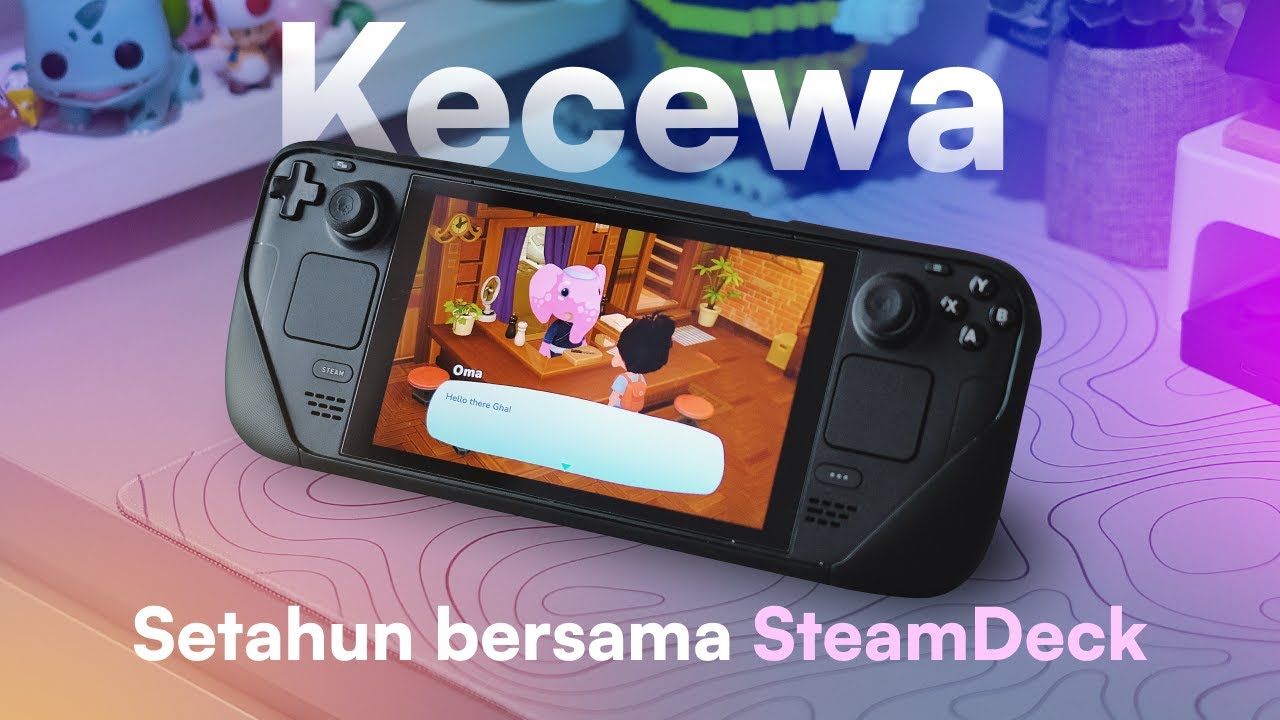
Setahun Bersama Steam Deck, Udah Dipaksa Tetep Ngga Suka
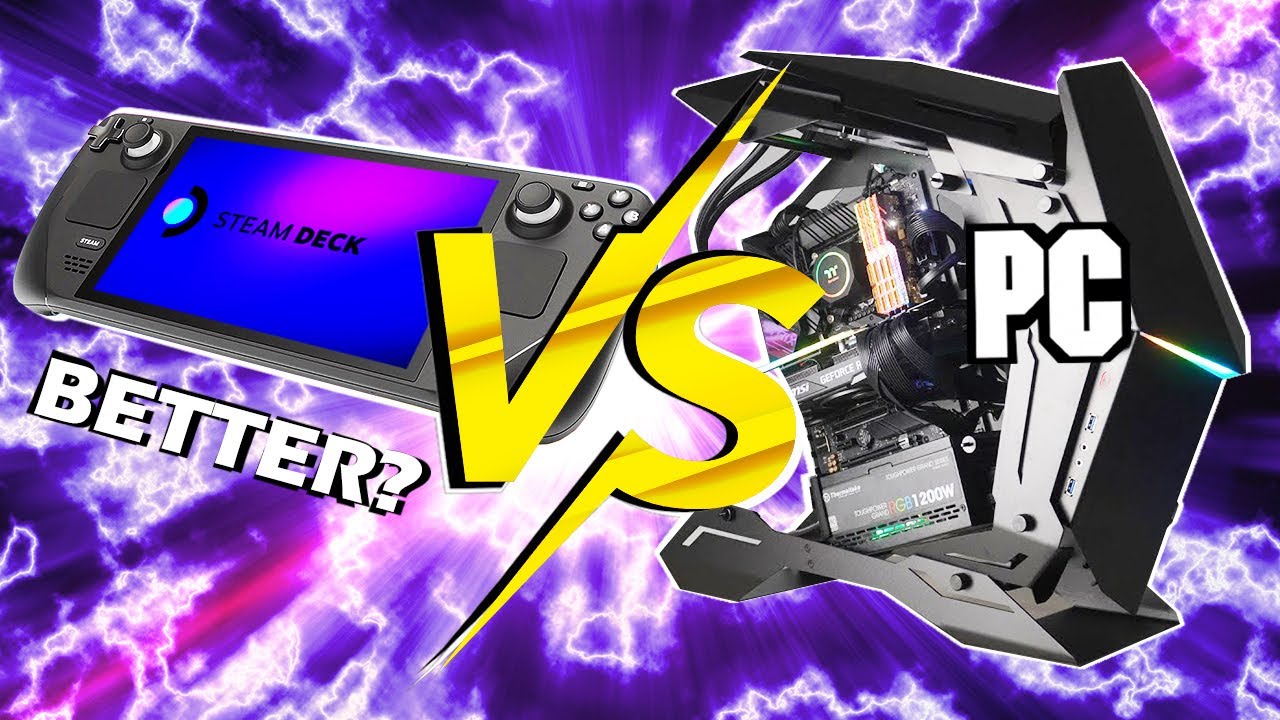
Why The Steam Deck Is Better Than A Gaming PC...

Lenovo Legion Go S - a solid handheld for the wrong price?!
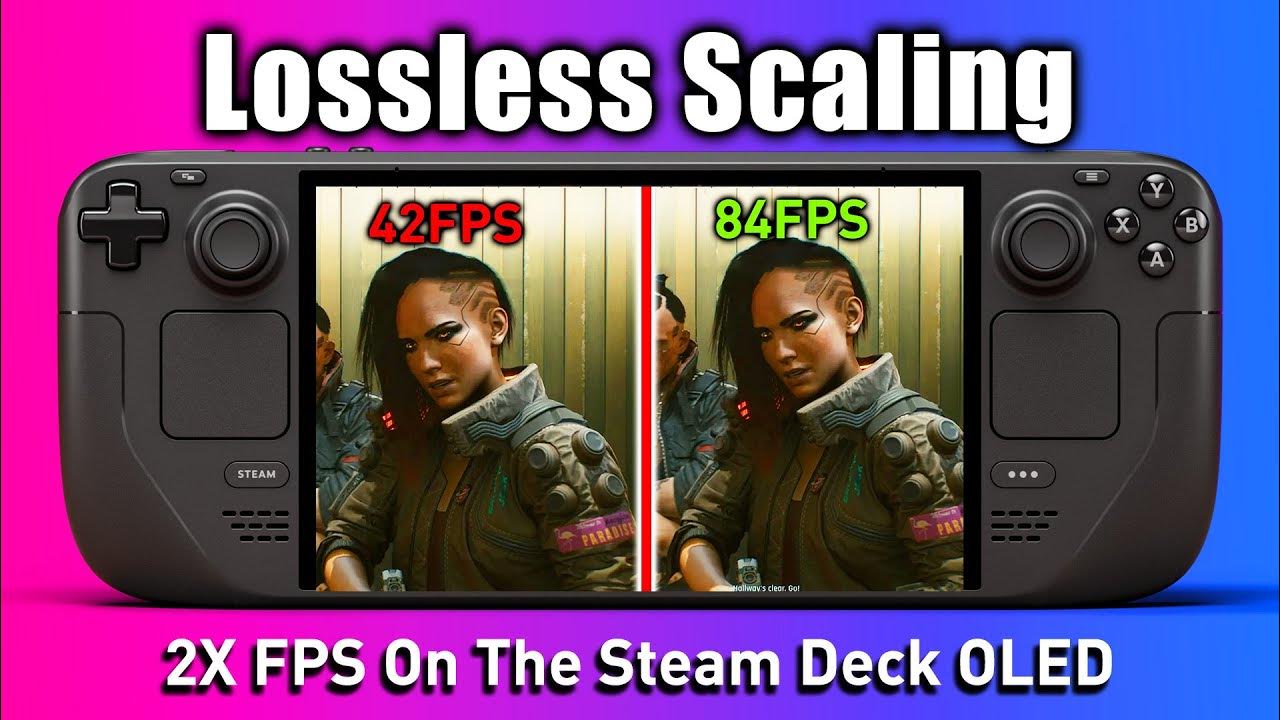
Lossless Scaling On The Steam Deck OLED Is A Game Changer But There’s A Catch…

Is Playstation Winning The Console War?

An Updated Guide to Roblox on Steam Deck (using Sober!)
5.0 / 5 (0 votes)
