An Updated Guide to Roblox on Steam Deck (using Sober!)
Summary
TLDRThis tutorial by KXS demonstrates how to install Roblox on the Steam Deck using Sober, an unofficial port that bypasses common issues associated with Wine. The video details switching to Desktop Mode, downloading Sober, and obtaining the Roblox APK. While the setup process is straightforward and Roblox runs well on the Steam Deck, users should be aware of limitations in gaming mode, such as resolution issues and the inability to use certain controls. Overall, KXS provides helpful guidance for gamers looking to enjoy Roblox on their Steam Deck, despite some functional drawbacks.
Takeaways
- 🖥️ This tutorial is for setting up Roblox on the Steam Deck as of August 8, 2024.
- 📜 The creator emphasizes they are not an expert and encourages feedback in the comments.
- 🌐 Start by switching to Desktop Mode on the Steam Deck to access installation options.
- 🔍 Use a browser to visit Vinegar HQ to find the unofficial Roblox port called 'Sober.'
- 📥 Download the Flatpak file for Sober and install it through the Discover application.
- 📦 Search for 'Roblox APK mirror' to find and download the latest APK bundle.
- 📁 Extract the APK files into a subfolder and prepare to load them into Sober.
- 🔑 Launch Sober, drag the extracted APK files into the application, and complete the setup.
- 🎮 After installation, you can sign in to Roblox and play games like 'Pressure' with decent performance.
- ⚠️ Be aware that using Roblox in Gaming Mode has limitations, including resolution and control issues.
Q & A
What is the purpose of the tutorial?
-The tutorial aims to guide users on how to set up Roblox on a Steam Deck.
What date was the tutorial recorded?
-The tutorial was recorded on August 8, 2024.
What mode do you need to switch to before starting the installation?
-You need to switch to desktop mode on the Steam Deck.
Which web browser does the presenter use in the tutorial?
-The presenter uses Firefox as their web browser.
What is the main software mentioned for installing Roblox on the Steam Deck?
-The main software mentioned is 'Sober', which is an unofficial port of the Roblox app for Linux.
What do you need to do after downloading the Sober Flatpak file?
-After downloading the Sober Flatpak file, you need to open it with Discover to install the application.
How can you obtain the Roblox APK file?
-You can obtain the Roblox APK file by searching for 'Roblox APK mirror' in your browser and downloading the latest APK bundle.
What should you do if you encounter an error during the Sober installation?
-If you encounter an error during the installation, close the error dialog and try to install Sober again.
What are some limitations of using Roblox through this method?
-Limitations include the inability to use the setup in gaming mode, issues with resolution, and manual configuration of controls.
What should users do if they find the video helpful?
-Users are encouraged to like, comment, and possibly subscribe to the channel for more content.
Outlines

This section is available to paid users only. Please upgrade to access this part.
Upgrade NowMindmap

This section is available to paid users only. Please upgrade to access this part.
Upgrade NowKeywords

This section is available to paid users only. Please upgrade to access this part.
Upgrade NowHighlights

This section is available to paid users only. Please upgrade to access this part.
Upgrade NowTranscripts

This section is available to paid users only. Please upgrade to access this part.
Upgrade NowBrowse More Related Video

Instalando Certificado SSL / HTTPS no APACHE
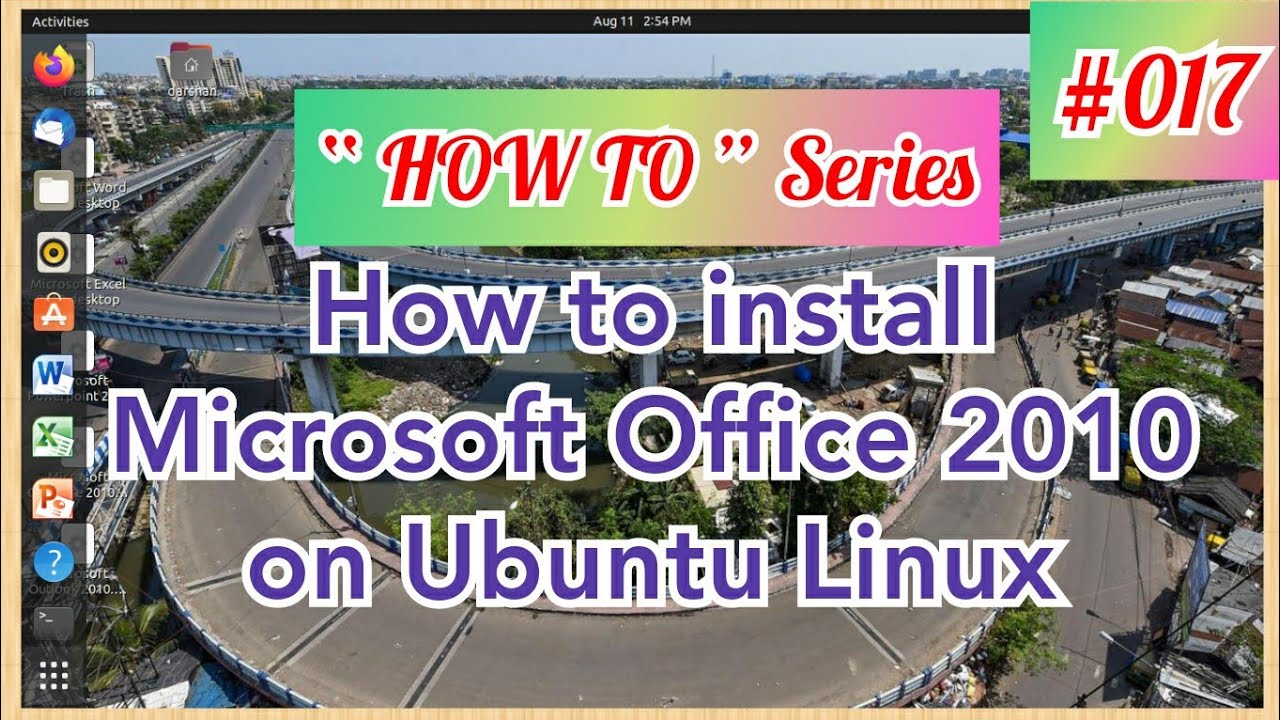
How to install Microsoft Office 2010 on Ubuntu Linux
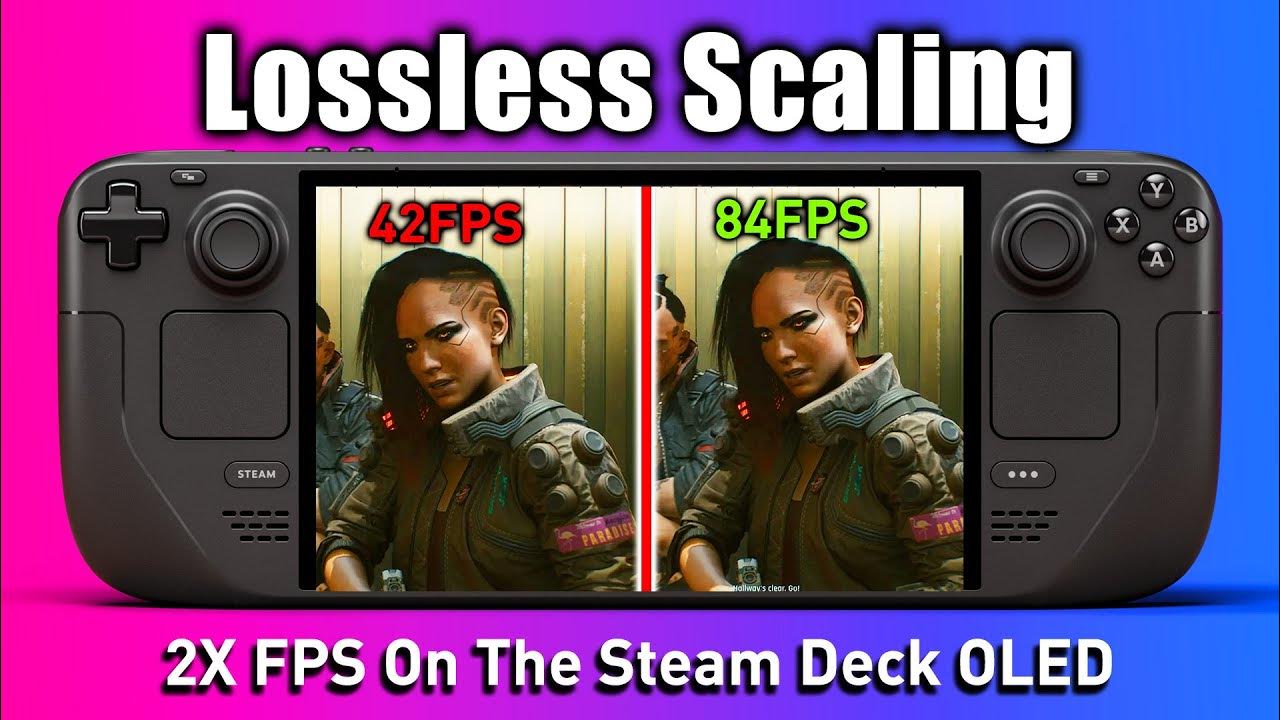
Lossless Scaling On The Steam Deck OLED Is A Game Changer But There’s A Catch…

The Steam Deck is stronger than ever.

MEMULAI ESP32 TUTORIAL MENAMBAHKAN BOARD ESP32 KE IDE ARDUINO, INTAL DRIVER, DAN MEMPROGRAM ESP32

Valve revealed Steam Deck 2 details!
5.0 / 5 (0 votes)