Presentasi Tugas TAD: Dashboard dan PivotTable - Muhammad Aqsha Munggaran
Summary
TLDRIn this presentation, Muhammad Aks Munggaran demonstrates a sales dashboard built using data from a restaurant dataset. The dashboard showcases key metrics, including total transactions, sales revenue, and products sold, with detailed charts for product sales, payment methods, consumer demographics, and transaction times. Interactive filters allow users to drill down into specific data, such as product type, payment method, or consumer gender. Pivot tables and charts simplify the presentation of complex data, making it easier to analyze. The dashboard provides valuable insights for decision-making, making it a useful tool for understanding business performance.
Takeaways
- 😀 Muhammad Aks Munggaran introduces himself as a Digital Marketing student from class 1 CC8 and explains his project on creating a dashboard based on a dataset from a website.
- 😀 The dashboard displays key metrics like total transactions, total sales, and the number of products sold.
- 😀 Detailed charts are used to show the number of products sold, with a breakdown by product name and price.
- 😀 Payment methods used in 1000 transactions are visualized, showing 41% using online wallets, 47% using cash, and 10% using debit cards.
- 😀 The dashboard also provides a gender breakdown of consumers, with 48% male buyers.
- 😀 A time breakdown of transactions is included, showing peak sales during midday and night hours, each with 205 transactions.
- 😀 Filters can be applied to show data for specific categories like product type, product name, payment method, consumer gender, and transaction time.
- 😀 Selecting a product filter (e.g., 'beverage') displays data only for drinks, such as coffee and sugar cane juice, and updates total sales and products sold accordingly.
- 😀 The dashboard allows further filtering by product name, payment method, gender, and transaction time to refine the data presentation.
- 😀 The dataset comes from an Indian restaurant and includes various product categories, such as drinks and fast foods, displayed in Indian Rupees and then converted to Rupiah for easier understanding.
- 😀 A Pivot Table is used to summarize the raw data, enabling a more readable format with percentage breakdowns for payment methods, gender, and transaction times, and is further visualized with Pivot Charts.
Q & A
What is the purpose of the dashboard presented in the video?
-The dashboard is designed to visualize and analyze sales data from a restaurant, providing insights into transactions, product sales, payment methods, gender distribution of consumers, and sales by time of day.
What key metrics are displayed on the dashboard?
-The dashboard shows key metrics such as total transactions, total sales revenue, number of products sold, sales by product, method of payment, gender distribution of consumers, and sales at different times of the day.
How does the dashboard allow for data filtering?
-The dashboard allows data to be filtered by product type, product name, payment method, consumer gender, and time of day, making it possible to focus on specific segments of the data.
What can users learn from the 'payment method' chart on the dashboard?
-The 'payment method' chart shows the distribution of transaction methods, with 41% using online wallets, 47% using cash, and 10% using debit cards during the analyzed 1000 transactions.
Which time of day saw the highest sales activity according to the dashboard?
-The highest sales activity occurred in the afternoon and evening, with both periods showing 205 transactions each.
How does the dashboard handle different product categories?
-The dashboard allows users to filter the data by product category, such as 'beverages', which then shows sales data specifically for drinks like coffee and sugar cane juice.
What does the 'gender' filter reveal about consumer behavior?
-The 'gender' filter shows that male consumers are more dominant, and it helps analyze the purchasing behavior of male vs. female customers across different products and payment methods.
What type of data is used in the dashboard and where was it sourced from?
-The data used in the dashboard comes from a dataset related to a restaurant's sales, sourced from Kaggle. It includes transaction details such as item name, quantity, price, payment method, consumer gender, and time of purchase.
How does the 'time of sale' filter work in the dashboard?
-The 'time of sale' filter allows users to view transaction data based on specific times of day, such as morning, afternoon, evening, or midnight, helping to identify sales patterns during different times.
What is the role of pivot tables in the dashboard analysis?
-Pivot tables are used to summarize large datasets, making it easier to extract insights. They help aggregate data by product, payment method, consumer gender, and time, displaying it in a format that’s easy to analyze and visualize.
Outlines

此内容仅限付费用户访问。 请升级后访问。
立即升级Mindmap

此内容仅限付费用户访问。 请升级后访问。
立即升级Keywords

此内容仅限付费用户访问。 请升级后访问。
立即升级Highlights

此内容仅限付费用户访问。 请升级后访问。
立即升级Transcripts

此内容仅限付费用户访问。 请升级后访问。
立即升级浏览更多相关视频
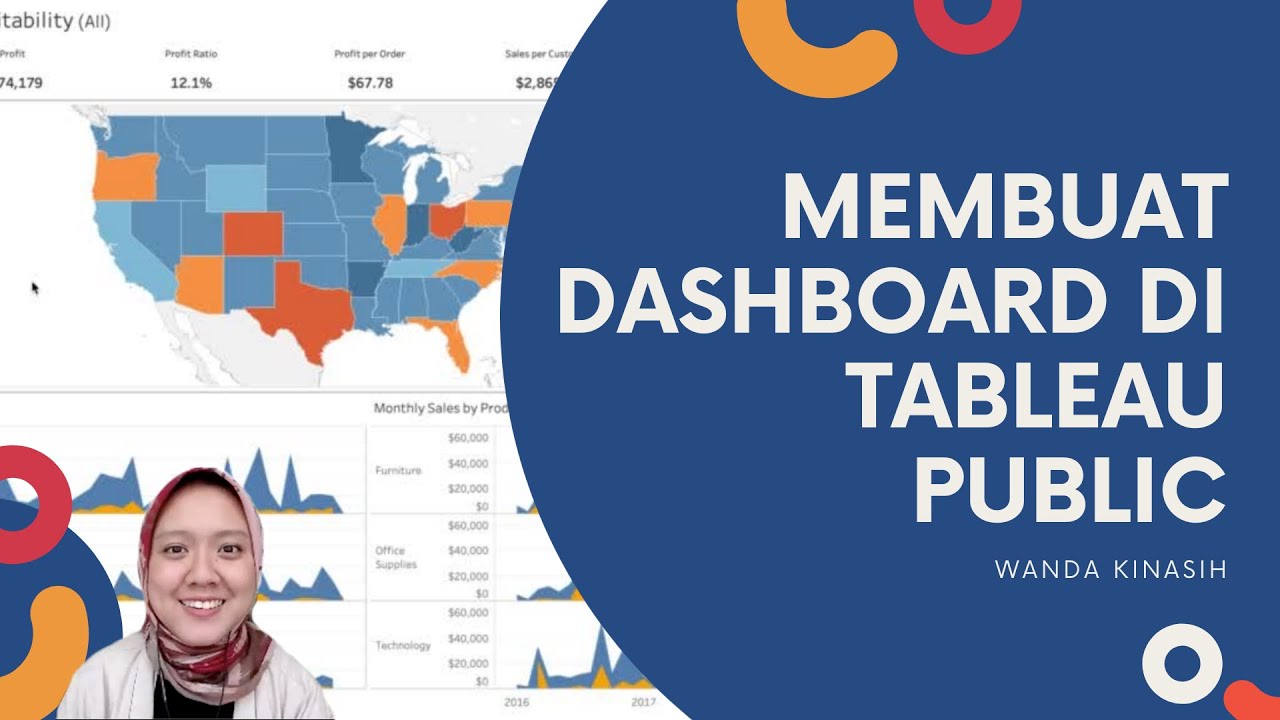
Tableau Dashboard Tutorial dalam 12 Menit | Bahasa Indonesia
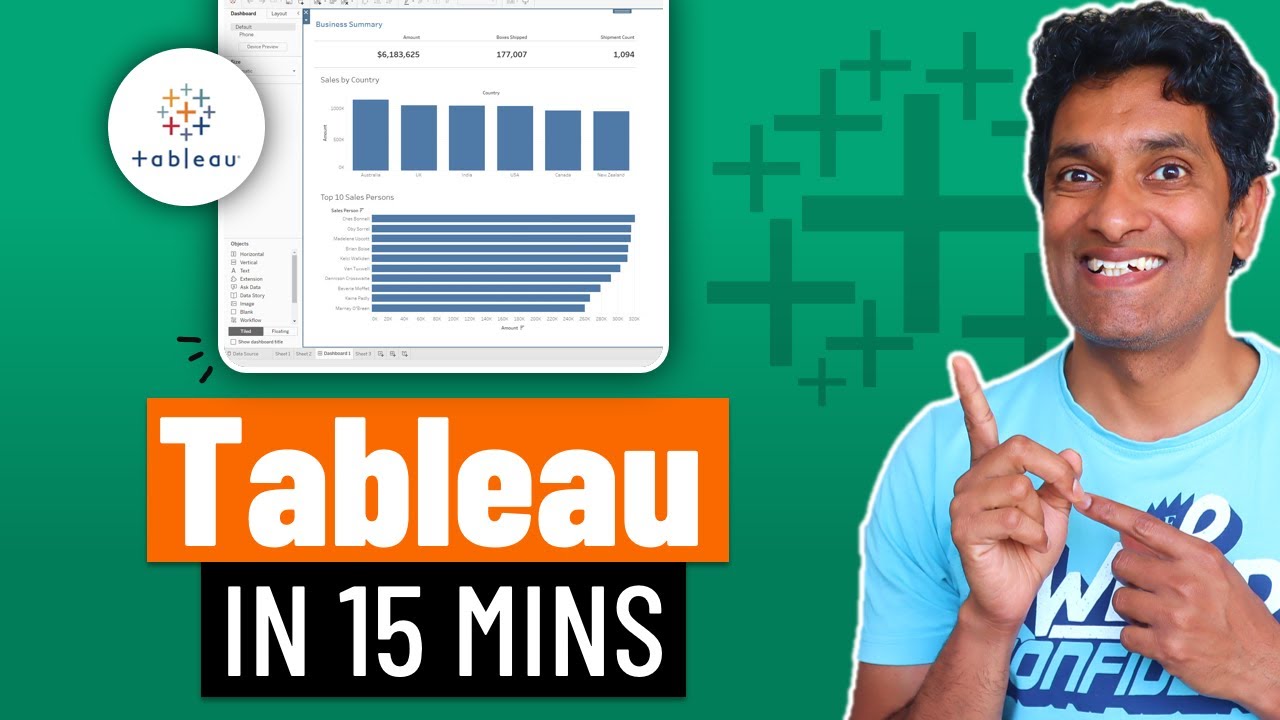
Learn Tableau in 15 minutes and create your first report (FREE Sample Files)
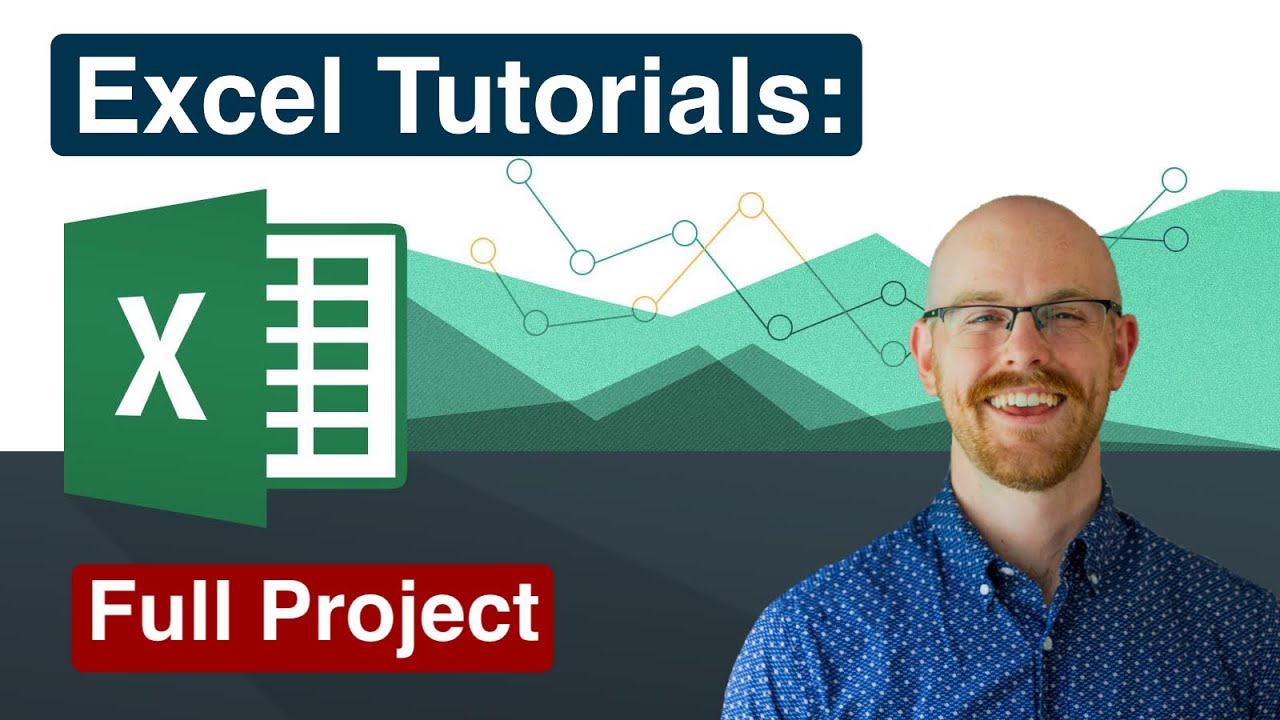
Full Project in Excel | Excel Tutorials for Beginners

How I Built a ONE CLICK Excel Dashboard with ChatGPT 😎
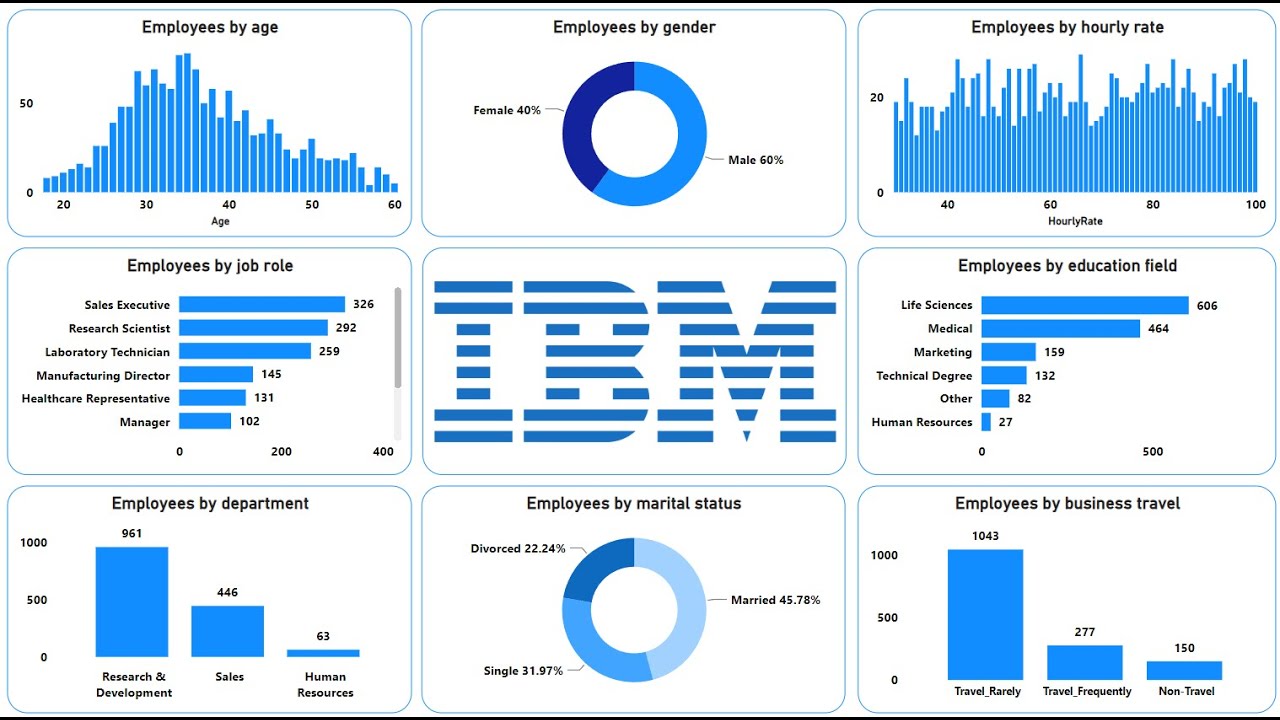
Create an Amazing Power BI Dashboard in 12 minutes | IBM HR Dataset

Getting Started With Using Maps In Tableau | Tableau Maps For Beginners | Data Deep Dive
5.0 / 5 (0 votes)
