Define Company
Summary
TLDRThis tutorial provides a simple, step-by-step guide to understanding SAP's Financial Accounting (FI) and Controlling (CO) functions, using the example of a basic balance sheet for Sun Limited. The video explains the difference between a company and a company code, and walks through the process of creating a company in SAP. It introduces key concepts like chart of accounts and the organizational structure within SAP, using a fictional Solar Group with subsidiaries like Sun Limited, Mercury, and Moon. The session focuses on configuring company codes and prepares for later lessons on consolidation.
Takeaways
- 😀 Simple balance sheet for Sun Limited: Assets and liabilities are outlined, with assets totaling 100,000.
- 😀 SAP Configuration Steps: The tutorial covers key steps like creating a company and chart of accounts for uploading the balance sheet.
- 😀 Understanding Company vs. Company Code: The distinction is made between a 'company' (e.g., Solar Group) and a 'company code' (e.g., Sun Limited).
- 😀 Group Companies: Solar Group is an umbrella organization that includes multiple companies like Sun Limited, Mercury, and Moon.
- 😀 SAP Master Data Setup: The first steps involve defining a company, such as Solar Group, before uploading financial data.
- 😀 Creating a Company in SAP: A new company can be defined with details like name, street address, city, country, and language.
- 😀 Company Code Setup: Once the company is defined, a company code like Sun Limited is created to handle transactions.
- 😀 Consolidation in SAP: Later tutorials will demonstrate how to consolidate financial figures from multiple companies under one group (e.g., Solar Group).
- 😀 ECCS Module: The tutorial hints at using the ECCS (Enterprise Consolidation) module for combining financial data from different companies.
- 😀 Practical SAP Walkthrough: The tutorial is focused on practical steps, with a real example of setting up a company code and balance sheet entries.
Q & A
What is the purpose of this tutorial?
-The purpose of this tutorial is to explain how to configure SAP using a simple balance sheet example, focusing on the concepts of company and company code setup in SAP.
Why is the balance sheet kept simple in this tutorial?
-The balance sheet is kept simple to avoid complications and make it easier for learners to understand basic concepts before delving into more complex scenarios.
What are the two main sides of a balance sheet shown in this tutorial?
-The balance sheet is divided into two sides: the debit side (assets) and the credit side (liabilities).
What items are listed under assets in the example balance sheet?
-The assets listed include Building, Machinery, Cash in Bank, Stocks, and Trade Receivables.
What items are listed under liabilities in the example balance sheet?
-The liabilities listed include Capital, Trade Creditors, Bank Loans, and Retained Earnings.
What is the key difference between a company and a company code in SAP?
-A company in SAP represents an independent legal entity, while a company code is a unique identifier within SAP for managing financial transactions.
How does the concept of a group company apply in this tutorial?
-In this tutorial, the **Solar Group** is a group company that includes several companies, such as Sun Limited, Mercury, and Moon, which are managed under a unified structure.
What is the focus of this tutorial regarding company setup?
-The tutorial focuses on configuring the company code for **Sun Limited**, although it also introduces other companies within the Solar Group.
What is the first step in setting up SAP for Sun Limited?
-The first step is to create a company within SAP, defining its name, address, language, and other relevant information.
What menu path should be followed to create a company in SAP?
-The menu path is: `Enterprise Structure` → `Definition` → `Financial Accounting` → `Define Company`.
What details are needed to define a company in SAP?
-Details needed to define a company include the company name, street address, postal code, city, country, and language.
Outlines

此内容仅限付费用户访问。 请升级后访问。
立即升级Mindmap

此内容仅限付费用户访问。 请升级后访问。
立即升级Keywords

此内容仅限付费用户访问。 请升级后访问。
立即升级Highlights

此内容仅限付费用户访问。 请升级后访问。
立即升级Transcripts

此内容仅限付费用户访问。 请升级后访问。
立即升级浏览更多相关视频

Basic Financial Statements

How The BALANCE SHEET Works (Statement of Financial Position / SOFP)

PART 8 PEMBUATAN APLIKASI EXCEL AKUNTANSI 2023 | NERACA - POSISI KEUANGAN
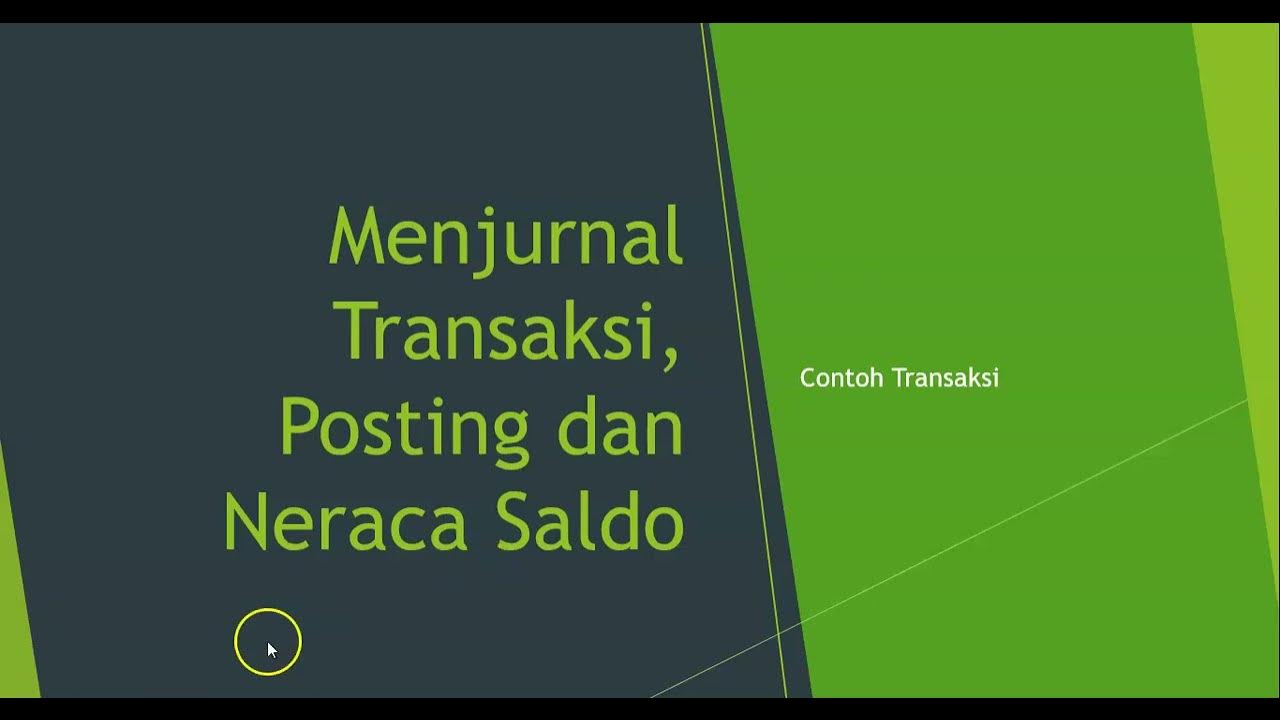
Studi Kasus Jurnal, Posting, Neraca Saldo
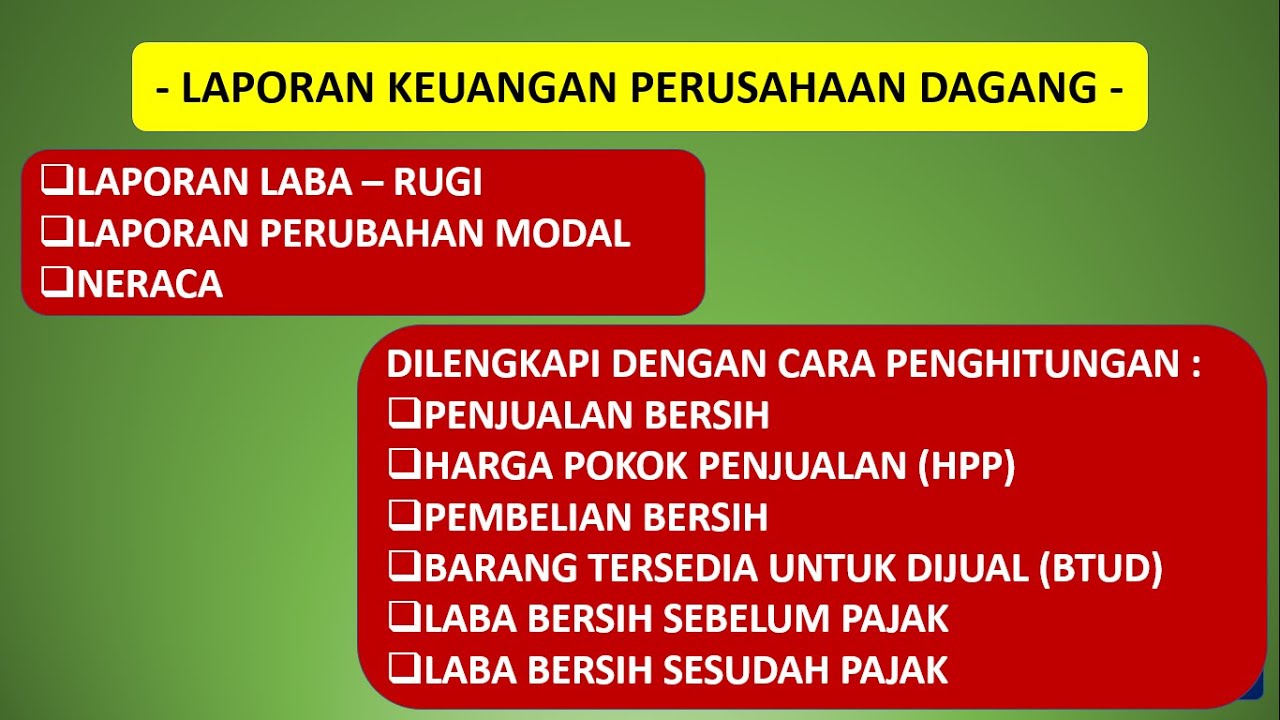
LAPORAN KEUANGAN PERUSAHAAN DAGANG

Seri Pengantar Akuntansi Pemerintahan Soal dan Pembahasan SIklus Akuntansi Pemerintahan (1)
5.0 / 5 (0 votes)
