How to create an effective presentation (archived)
Summary
TLDRThis video provides a step-by-step guide to creating an effective presentation, emphasizing the importance of clear content and well-designed visuals. Key tips include thorough research, organizing ideas into an outline, using cue cards instead of scripts, and designing simple, readable slides. Visual aids should support your spoken words, not replace them. The video also offers advice on selecting the right tools and ensuring readability with appropriate fonts, colors, and contrast. With these strategies, presenters can create engaging, organized presentations that effectively communicate their message.
Takeaways
- 😀 Make your presentation easy to grasp by organizing content clearly.
- 😀 Research your topic thoroughly using diverse sources, not just Google.
- 😀 Organize your research into a clear outline to structure your presentation.
- 😀 Only include information relevant to your presentation's goal.
- 😀 Use cue cards or a single sheet of paper with bullet points, not a script.
- 😀 Know the expected presentation length and ensure your content fits it.
- 😀 Visual aids should complement, not replace, your spoken words.
- 😀 Be creative with visual aids: consider using Prezi, posters, or hands-on demos.
- 😀 Keep slides simple and uncluttered to avoid overwhelming the audience.
- 😀 Use a large font size (at least 32) and avoid hard-to-read colors like yellow and orange.
Q & A
Why is it important to present information in a clear and organized way?
-Presenting information clearly and in an organized manner helps the audience easily grasp the key points of your presentation, which improves communication and ensures your message is effectively received.
What should you do before you start developing the content of your presentation?
-Before developing the content, you should have a deep understanding of your topic. Begin by brainstorming ideas and identifying areas where you may need to conduct further research.
What types of sources should you use when researching your topic?
-You should use a variety of credible sources, such as textbooks, journal articles, statistics, and other scholarly materials, rather than relying solely on search engines like Google.
How can you organize the information you've gathered for your presentation?
-Once you have gathered the necessary information, create an outline to structure how you will present it. Focus on relevant details and organize the material logically to maintain flow.
Why should you avoid writing an essay for your presentation script?
-Writing an essay can make it difficult to deliver a natural presentation. Instead, use bullet points or short notes to guide your delivery, as this allows you to stay on track without reading verbatim.
How can cue cards or a single sheet of paper help during a presentation?
-Cue cards or a single sheet of paper can act as reminders for the key points you want to discuss, helping you stay focused without needing to rely on a script.
What should you keep in mind regarding the timing of your presentation?
-Make sure to know the expected length of your presentation and plan accordingly. Ensure you have enough content to fill the time without rushing or running short.
What role do visual aids play in your presentation?
-Visual aids support your spoken words and help communicate your message more effectively. They should enhance, not replace, the verbal content of your presentation.
What are some examples of visual aids that can be used in a presentation?
-In addition to PowerPoint, visual aids can include Prezi, posters, charts, and hands-on samples or demonstrations. You can be creative, but the aids should support your message.
What design guidelines should you follow when creating slides for a presentation?
-Keep slides simple and uncluttered. Avoid overloading them with text or images. Use a font size of at least 32 to ensure readability from a distance, and use color and contrast sparingly to make the slides visually appealing.
Why should you avoid using yellow and orange on presentation slides?
-Yellow and orange are difficult to read from a distance, so it's best to use other colors with better contrast to ensure the content is legible for your audience.
What is the ideal number of slides for a presentation, based on speaking time?
-A good rule of thumb is to have 1-2 slides for every 1-2 minutes you are speaking. This keeps the visual aids aligned with the pace of your speech.
Outlines

此内容仅限付费用户访问。 请升级后访问。
立即升级Mindmap

此内容仅限付费用户访问。 请升级后访问。
立即升级Keywords

此内容仅限付费用户访问。 请升级后访问。
立即升级Highlights

此内容仅限付费用户访问。 请升级后访问。
立即升级Transcripts

此内容仅限付费用户访问。 请升级后访问。
立即升级浏览更多相关视频

The Ultimate SEO Strategy for 2025

How to Make a Website in 11 Steps

طريقة عمل خطة تسويقية ناجحة ؟ | الشرح بمنتهي البساطة بدون تعقيدات

Google Ads DISPLAY Campaign Setup - Full Tutorial 2024

The best ChatGPT Prompt I've ever created - I spent 2 months curating this prompt to write prompts
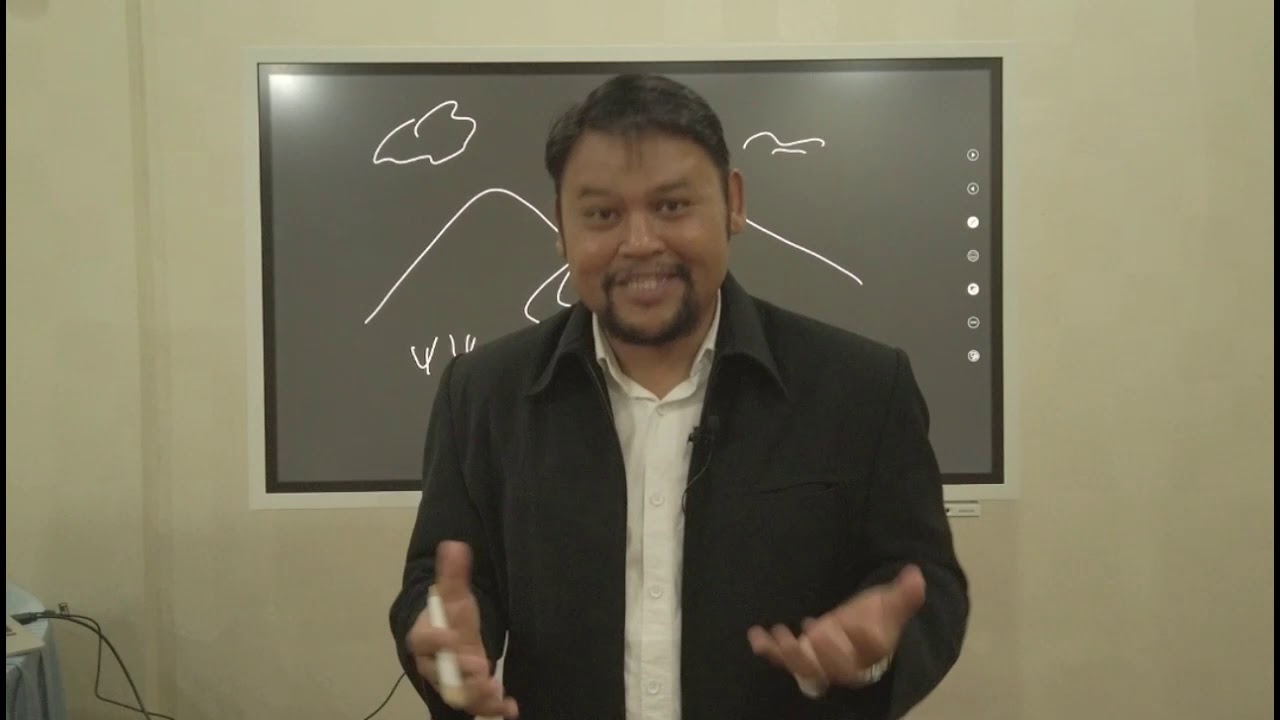
Teknik Presentasi Ilmiah
5.0 / 5 (0 votes)
