Smmry Tool "Summarising articles for researching" Learning Made Easy
Summary
TLDRIn this video, the host introduces a helpful website that simplifies article summarization, saving time on research. The platform allows users to summarize articles by pasting URLs, uploading PDFs, or pasting text. Key features include customizable settings for sentence length, heatmaps for highlighting important sentences, and keyword searches. The host demonstrates how to use these features with examples, showing how to extract important information quickly and efficiently. The website also offers sharing options and a user-friendly interface to assist with summarizing both web content and offline PDFs.
Takeaways
- 😀 The website allows you to summarize articles by either pasting text, entering a URL, or uploading a PDF.
- 😀 You can customize how many sentences you want in the summary to fit your needs.
- 😀 The settings menu allows you to exclude certain elements, such as exclamation marks and quotations, to streamline the summary.
- 😀 A heatmap feature highlights the most important sentences in red, helping you quickly identify key points.
- 😀 The tool lets you specify a topic (e.g., 'Earth' or 'noon') to color-code and highlight relevant keywords in the article.
- 😀 The system shows a compact version of the summary, reducing the content by a specific percentage to make it easier to digest.
- 😀 Users can hover over keywords to see all instances of that word throughout the article, aiding in quick information retrieval.
- 😀 You can also register to share your summarized articles on social media platforms like Facebook and Twitter.
- 😀 For PDF files, the website allows you to upload them directly and summarize the content just like you would with an article URL.
- 😀 The platform provides helpful tooltips and explanations (via question marks) for users who are unsure about the settings.
- 😀 The tool is particularly useful for researchers or students needing to quickly extract and organize key information from large documents or articles.
Q & A
What is the main function of the tool described in the video?
-The tool is designed to summarize articles, PDFs, or web pages by extracting key points or keywords to save users time on research.
What are the different ways to input content into the tool?
-Users can input content by pasting a URL, uploading a PDF file, or directly pasting text into the tool.
How can users customize the length of the summary?
-Users can choose how many sentences they want to include in the summary, with options to shorten or condense the content.
What does the heatmap feature do?
-The heatmap color-codes sentences in the article, highlighting the most important ones in red, making it easy to identify key points at a glance.
Can the tool exclude certain elements from the summary, such as exclamation marks or quotations?
-Yes, the tool has an option to exclude specific elements like questions, exclamation marks, or quotations from the summary.
How does the tool help users find keywords quickly?
-The tool highlights keywords within the article, and when users hover over a word, it shows all instances of that word in the text, helping to quickly locate relevant information.
What is the 'specified topic' option used for?
-The 'specified topic' option allows users to input specific keywords, which the tool then highlights throughout the document to help users find related content.
What happens after the user summarizes a document using the tool?
-After summarizing a document, users can share the summary on social media platforms like Facebook or Twitter, or further adjust the settings for a more customized summary.
Is there a registration requirement to use the tool?
-While some features are available without registration, users must register to save or write summaries within the tool.
Can users summarize a PDF file using this tool?
-Yes, users can upload PDF files directly from their computer and summarize them, with the tool reducing the content by a specified percentage.
Outlines

此内容仅限付费用户访问。 请升级后访问。
立即升级Mindmap

此内容仅限付费用户访问。 请升级后访问。
立即升级Keywords

此内容仅限付费用户访问。 请升级后访问。
立即升级Highlights

此内容仅限付费用户访问。 请升级后访问。
立即升级Transcripts

此内容仅限付费用户访问。 请升级后访问。
立即升级浏览更多相关视频

تلخيص فيديوهات اليوتيوب في ثواني باستخدام الذكاء الاصطناعي | YouTube Summary with ChatGPT

【完全放置でOK!】GPT-4でコンテンツ自動生成→Web集客を完全自動化する方法・全手順

Using Citation Maker

How to Make Money Summarizing YouTube Videos with AI

Perplexity AI Tutorial - How To use Perplexity Ai for Research | Better than ChatGPT!
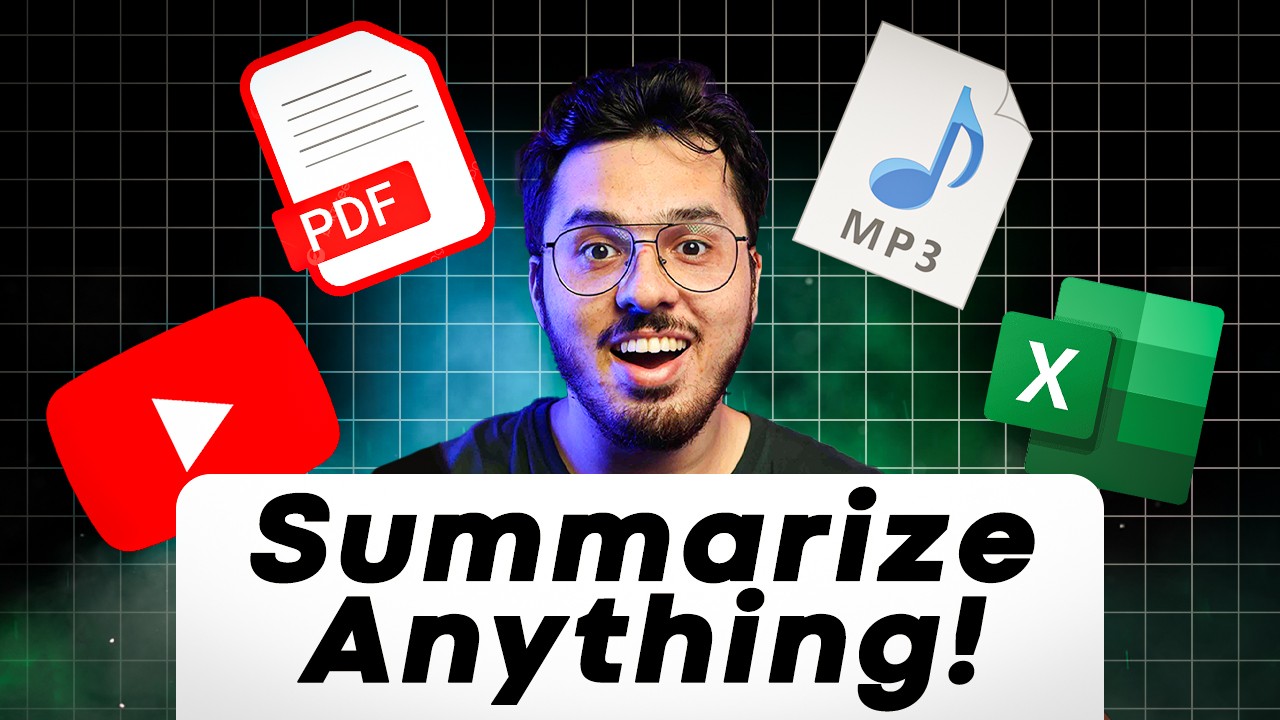
Summarize Videos and Articles using AI like a PRO!!
5.0 / 5 (0 votes)
