تلخيص فيديوهات اليوتيوب في ثواني باستخدام الذكاء الاصطناعي | YouTube Summary with ChatGPT
Summary
TLDRThis video tutorial demonstrates how to summarize YouTube videos and online articles efficiently. The presenter introduces a Chrome extension that simplifies the process, allowing users to quickly grasp the main points of content in five key points. The tutorial covers the setup of the extension, its use on YouTube, and how to apply it to any website for article summarization, saving time and effort for both professionals and beginners.
Takeaways
- 😀 The video is a tutorial on how to summarize YouTube videos and online articles using a specific extension.
- 🔧 The extension can be added to the Chrome browser and connected to the user's account.
- 🌐 The tutorial covers how to summarize videos on YouTube and articles from any website.
- 📝 The user is guided through the process of adding the extension and customizing settings.
- 🌟 The extension provides a summary in a five-point format, which includes the title and key points.
- 📑 The user can choose to have the summary in English or Arabic, with the latter being an option.
- 🎯 The extension allows for quick access to the summary by pressing 'Control + X' after the content is summarized.
- 👀 The user can view the summary in a structured format, which helps in quickly understanding the main points of the video or article.
- 📈 The method is beneficial for both professionals and beginners who want to efficiently extract the main information from videos or articles.
- 📢 The video ends with a call to action for likes, subscriptions, and notifications to continue receiving similar content.
- 👋 The video concludes with a sign-off wishing the audience well.
Q & A
What is the main topic of the video script?
-The main topic of the video script is about summarizing YouTube videos and online articles using a specific extension in the Chrome browser.
What is the purpose of the extension mentioned in the script?
-The purpose of the extension is to provide summaries of YouTube videos and online articles in a concise format, making it easier to understand the main points quickly.
How does the extension summarize the content?
-The extension summarizes the content by presenting it in a five-point format, highlighting the key points of the video or article.
What is the language preference suggested for using the extension?
-The script suggests using English as the language preference for the extension to ensure the summaries are in a widely understood format.
How can the extension be added to the Chrome browser?
-The extension can be added to the Chrome browser by following the link provided in the video description and then clicking on 'Add Extension'.
What is the significance of the five-point summary format?
-The five-point summary format is significant because it allows users to quickly grasp the main ideas of a video or article without having to go through the entire content.
How does the extension help in time management for users?
-The extension helps in time management by providing quick summaries, thus saving users the time they would otherwise spend watching videos or reading articles in full.
Is there a need to sign in or create an account to use the extension?
-Yes, the script mentions that users need to sign in or create an account to use the extension's features fully.
How can users customize the extension settings?
-Users can customize the extension settings by accessing the extension's options in the Chrome browser, where they can choose the language and other preferences.
What does the script suggest for users who want to get the most out of the extension?
-The script suggests that users should follow the steps provided, including adding the extension, signing in, and customizing settings to get the most out of the extension.
How does the script conclude and what call to action is given?
-The script concludes by thanking the viewers and encouraging them to subscribe to the channel, hit the notification bell, and participate in the community for more informative videos.
Outlines

This section is available to paid users only. Please upgrade to access this part.
Upgrade NowMindmap

This section is available to paid users only. Please upgrade to access this part.
Upgrade NowKeywords

This section is available to paid users only. Please upgrade to access this part.
Upgrade NowHighlights

This section is available to paid users only. Please upgrade to access this part.
Upgrade NowTranscripts

This section is available to paid users only. Please upgrade to access this part.
Upgrade NowBrowse More Related Video

Como RESUMIR VÍDEOS do YOUTUBE com CHATGPT (2024)
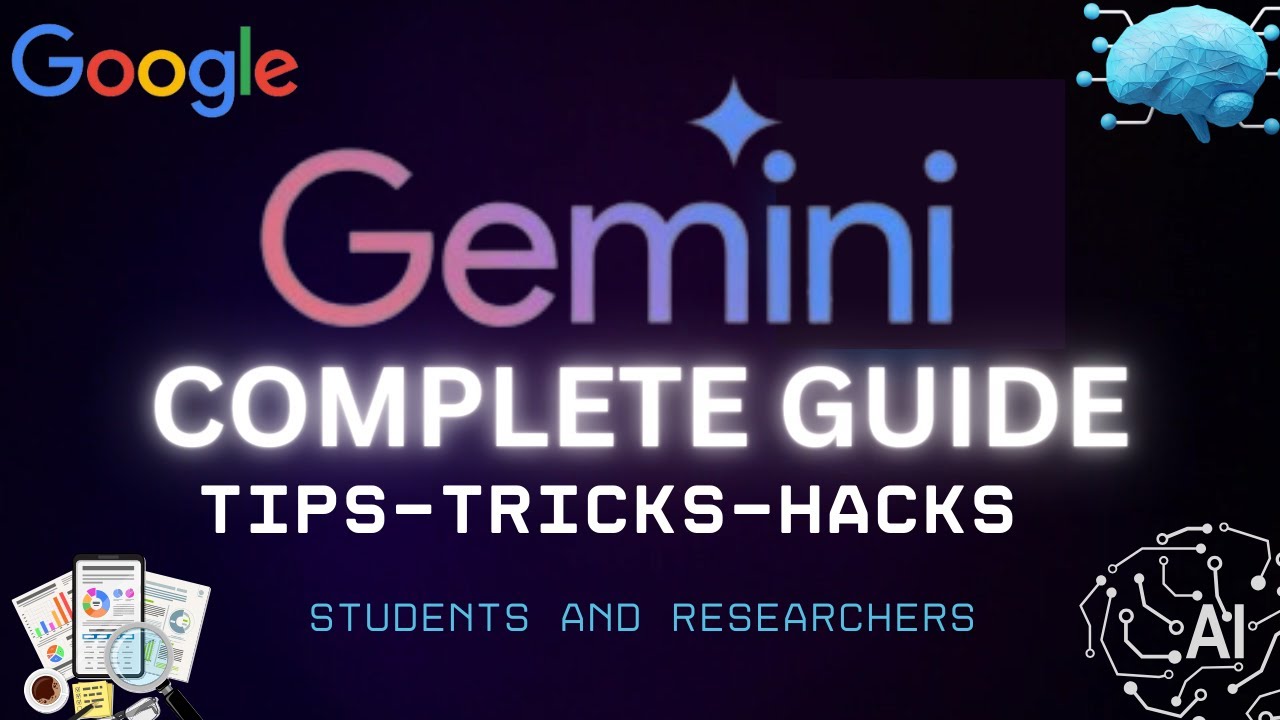
The Complete Guide to Google Gemini for Researchers and Students: 10 Amazing Tips and Tricks!

10 Ways to Use Harpa AI Tool (Harpa Ai Tool l Harpa AI Tutorial)

Como Baixar Vídeos do YouTube com Python

How To Summarize a YouTube Video With ChatGPT

I Tried to Make Money Online *It Worked!*😱 ( $100/Day)
5.0 / 5 (0 votes)