Perplexity AI Tutorial - How To use Perplexity Ai for Research | Better than ChatGPT!
Summary
TLDRThe video script introduces Perplexity AI, a powerful research tool that outperforms traditional search engines like Google. It can search the web, YouTube, and various tools to compile and craft comprehensive answers, saving time and effort. Perplexity stands out for its ability to handle follow-up questions in a single chat, providing sources for verification and enabling easy citation. The tool also offers customization with multiple language models and advanced features like image generation and PDF summarization, making it an invaluable resource for students, researchers, and content creators.
Takeaways
- 🔍 Perplexity is a research tool that is favored by some over Google Search or Chat GPT for its ability to search the web, YouTube, and various tools to craft answers.
- 📝 It provides a clear and up-to-date answer by sourcing from multiple platforms, making the research process easier compared to traditional search engines.
- 🔑 Perplexity allows users to dive deeper with follow-up questions in a single chat interface and provides transparency by showing the sources used for its answers.
- 🌐 Users have the option to select different language models within Perplexity, such as Sona Large, CHT 4.0, and Cloud 3 Opus, catering to varied research needs.
- 🖼️ While Perplexity offers image generation, it may not be as advanced as other platforms like M Journey or CH, suggesting a subscription to those for superior image quality.
- 🛠️ The tool is particularly useful for solving problems by searching across various sources, providing a combined and detailed solution in a step-by-step format.
- 📚 It's beneficial for students and researchers, offering the ability to search for academic writings and sum up findings with sources for easy citation.
- 🖼️,🎥,📝 Perplexity offers options to search for images, videos, or generate images, enhancing the research and content creation process with visual aids.
- 📑 The platform enables attaching a PDF and asking for conclusions or summaries, which can save time, especially for teachers or those reviewing lengthy documents.
- 🔎 Perplexity can conduct focused research on platforms like YouTube or Reddit, providing more current and unique insights than traditional search engines.
- 📈 The Discover page on Perplexity functions as a news blog with custom blocks for users to stay updated on various topics, showcasing the tool's capability for content creation.
- 🎨 The platform allows users to create pages for sharing knowledge or research, making it easier to collaborate and disseminate information among peers.
- 🤖 For advanced users, Perplexity offers a playground feature for testing language models and experimenting with the API, which is particularly useful for developers.
Q & A
What is Perplexity AI and how does it differ from Chat GPT?
-Perplexity AI is a tool that searches the web, YouTube, and various other sources to find and craft answers to user queries. Unlike Chat GPT, which is a chat-based editor, Perplexity is more focused on research and providing comprehensive answers by sourcing from multiple platforms.
Why have CEOs like Jeff Bezos invested in Perplexity AI?
-CEOs, including Jeff Bezos, have recognized the potential of Perplexity AI in enhancing research capabilities. Its ability to search across various platforms and compile information efficiently makes it a valuable tool for businesses and research.
How does Perplexity AI assist in research?
-Perplexity AI assists in research by searching the web and various other sources to find relevant information. It then compiles this information into a carefully selected answer, saving the user time and effort compared to traditional search methods.
What are some of the key features of Perplexity AI?
-Key features of Perplexity AI include searching the web and different platforms, crafting comprehensive answers, providing follow-up question capabilities, and allowing users to view and verify the sources used to compile the answers.
How can Perplexity AI be used for academic research?
-Perplexity AI can search for academic writings across multiple reliable sources and compile the findings into a summarized form. This makes it easier for students and researchers to gather information for their papers without having to go through numerous studies manually.
What language models are available in Perplexity AI?
-Perplexity AI offers various language models such as Sona Large, CHT 4.0, and Cloud 3 Opus. Users can choose the model that best suits their needs for a particular research or task.
How does Perplexity AI's image generation feature compare to other platforms?
-While Perplexity AI does offer an image generation feature, it is not as advanced as those found on platforms like M Journey or CH. For high-quality image generation, users might still prefer to use a dedicated service.
Can Perplexity AI help with troubleshooting software issues?
-Yes, Perplexity AI can search across the web, including community forums and other platforms, to find solutions to software issues. It compiles these solutions into a step-by-step process, making it easier for users to troubleshoot problems.
What is the Discover page in Perplexity AI and how can it be used?
-The Discover page is a news blog feature within Perplexity AI that showcases custom blocks of information on various topics. Users can create their own pages with research and media, making it a useful tool for sharing knowledge and insights.
How can Perplexity AI help content creators with research?
-Content creators can use Perplexity AI to conduct focused research on topics such as new AI video generators. It can search through platforms like Reddit to find the most recent and unique information, helping creators stay updated with the latest trends.
What is the Playground feature in Perplexity AI and who is it intended for?
-The Playground feature is an advanced tool in Perplexity AI designed for testing language models and experimenting with the AI's capabilities. It is primarily intended for developers and advanced users who are interested in coding and further exploring the AI's functionalities.
Outlines

This section is available to paid users only. Please upgrade to access this part.
Upgrade NowMindmap

This section is available to paid users only. Please upgrade to access this part.
Upgrade NowKeywords

This section is available to paid users only. Please upgrade to access this part.
Upgrade NowHighlights

This section is available to paid users only. Please upgrade to access this part.
Upgrade NowTranscripts

This section is available to paid users only. Please upgrade to access this part.
Upgrade NowBrowse More Related Video

拥有perplexity,等于拥有Google+GPT4o+Claude3.5,我心中的最佳AI神器 | perplexity 使用教程

MAJOR Threat To Google Search (SearchGPT vs. Perplexity vs. Google Search)
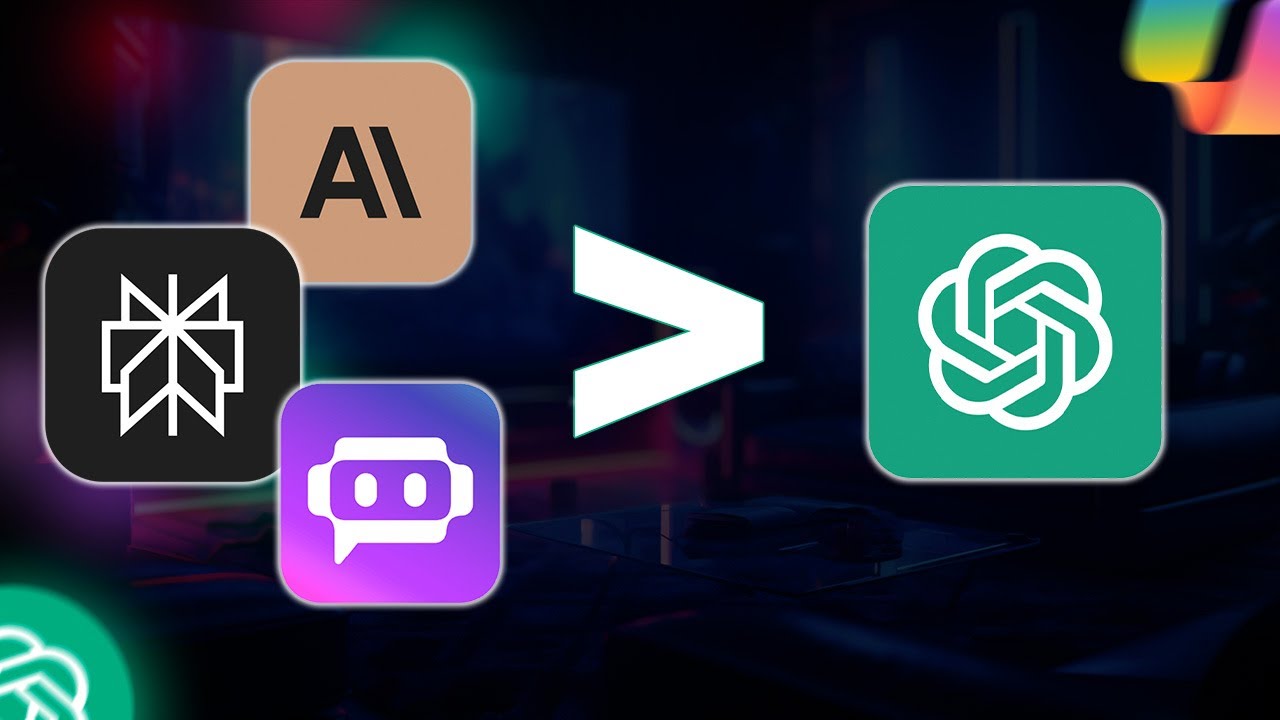
3 Free AI Apps Better Than ChatGPT

Boost Your Research with Perplexity AI 📝🚀

Perplexity: corso GRATUITO (alternativa a ChatGPT e Google)

How Perplexity works | Aravind Srinivas and Lex Fridman
5.0 / 5 (0 votes)