Color Quantization and Dithering
Summary
TLDRThis video explores how to create pixel art effects using shaders in modern 3D games. It covers techniques like downscaling, dithering, and color palette reduction, demonstrating how games like *Dead Cells* achieve their pixelated look. The video dives into texture samplers, orthographic projections, and applying sharpness effects to maintain clarity in pixel art visuals. Viewers will learn how to manipulate 3D models into retro-inspired pixel graphics, with practical demonstrations and code examples provided. Perfect for game developers and artists looking to replicate the pixel art style in their projects.
Takeaways
- 😀 Anti-aliasing creates smooth edges, but this video explores the opposite technique, mimicking pixel art using shaders.
- 😀 *Dead Cells* uses a shader to flatten and upscale 3D models, converting them into pixel art-like animations through sprite sheets.
- 😀 Modern games like *Loot River* also use 3D models and shaders to emulate pixel art, demonstrating the technique's growing popularity.
- 😀 Pixel art is defined by its low resolution, and shaders can be used to accentuate individual pixels by downscaling and upscaling the image.
- 😀 To emulate pixel art, the shader downscales the render first using point filtering, which preserves the sharp edges of pixels during upscaling.
- 😀 When downscaling, it's essential to work with powers of 2 to maintain the square shape of pixels, avoiding distortion or uneven sizing.
- 😀 Switching the camera's projection from perspective to orthographic flattens objects, which enhances the pixel art effect by eliminating depth perception.
- 😀 Dithering is a technique used to reduce the color palette, adding noise to create smoother transitions between colors and avoid banding.
- 😀 Ordered dithering (Bayer dithering) uses a threshold map to apply noise, and the shader can apply custom color palettes by mapping grayscale values.
- 😀 After reducing the color palette, additional image effects like sharpening can increase visual contrast, preventing areas from looking too flat or blurry.
Q & A
What is the main focus of the video?
-The video primarily discusses techniques for emulating pixel art in modern 3D games using shaders, focusing on how to replicate pixel art styles such as those seen in *Dead Cells* and *Loot River*.
What is the role of shaders in creating pixel art in 3D games?
-Shaders are used to downscale and upscale 3D models to give the appearance of pixel art. This process involves flattening the models, downscaling the resolution, and using point filtering to preserve the sharpness of individual pixels.
Why is orthographic projection important in simulating pixel art?
-Orthographic projection removes depth perception, ensuring that all objects appear flat. This is key in achieving the classic look of pixel art, where objects are represented without any 3D perspective or depth.
What is the purpose of dithering in pixel art emulation?
-Dithering is used to simulate a larger color palette by adding noise to the image. It helps prevent color banding and smooths transitions between colors when reducing the color palette to a limited set.
What is the Bayer dithering pattern, and how does it work?
-Bayer dithering is a type of ordered dithering that uses a threshold map, a matrix of values, to determine how much noise is added to each pixel. This pattern is applied to convert an image into a reduced color palette while maintaining a natural, grainy appearance.
How does the downscaling and upscaling process work to emulate pixel art?
-The process involves downscaling the render multiple times, making the pixels larger and more distinct. Then, when upscaled, these enlarged pixels give the image the look of pixel art, preserving the sharp edges using point filtering.
What is the significance of using point filtering for pixel art?
-Point filtering is crucial because it ensures that when the image is upscaled, the individual pixels remain sharp and distinct, rather than becoming blurred or smoothed, which would detract from the pixel art style.
What problem does sharpness address in the pixel art effect?
-Sharpness increases the contrast between adjacent pixels, making details more noticeable. This is particularly useful in environments with complex textures (like grass fields) where downscaling can cause details to get lost in large color blocks.
How does dithering interact with sharpness in the shader effect?
-Dithering is applied first to reduce the color palette, followed by sharpness to enhance pixel edges. The sharpness accentuates the contrast at the boundaries of the pixels, making the image appear more detailed, especially after dithering has been applied.
Can custom color palettes be used with dithering in this technique?
-Yes, the dithering technique can be adapted to use any custom color palette. By adjusting the number of colors in the palette, different visual effects can be achieved, ranging from simple two-color schemes to more complex, multi-color palettes.
Outlines

此内容仅限付费用户访问。 请升级后访问。
立即升级Mindmap

此内容仅限付费用户访问。 请升级后访问。
立即升级Keywords

此内容仅限付费用户访问。 请升级后访问。
立即升级Highlights

此内容仅限付费用户访问。 请升级后访问。
立即升级Transcripts

此内容仅限付费用户访问。 请升级后访问。
立即升级浏览更多相关视频

How To Make Pixel Art In Blender - The Complete Guide
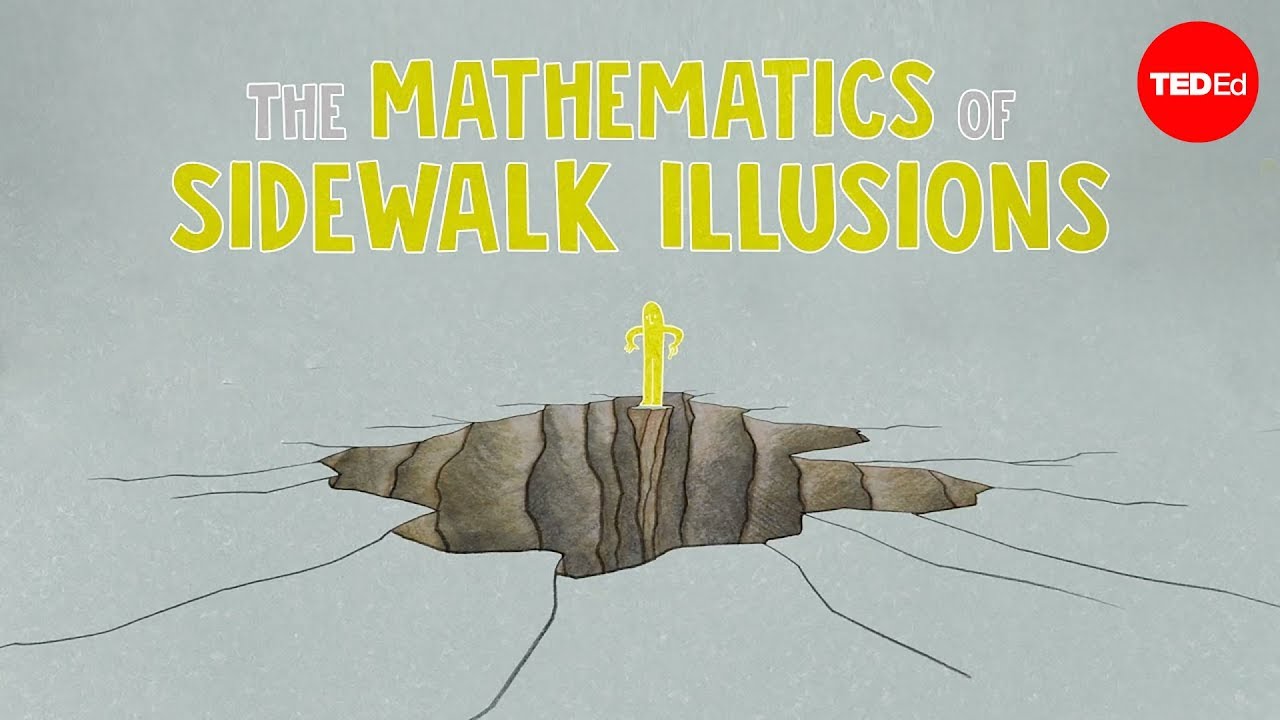
The mathematics of sidewalk illusions - Fumiko Futamura

Lesson 6: (Continuation) PLANES AND PERSPECTIVES: ELEMENTS OF ART: AUDITORY

The Animation of Guilty Gear Xrd & Dragon Ball FighterZ

My Art HACKS Your Brain Into Seeing Colors

Arte e Tecnologia | Expresso Futuro Com Ronaldo Lemos
5.0 / 5 (0 votes)
