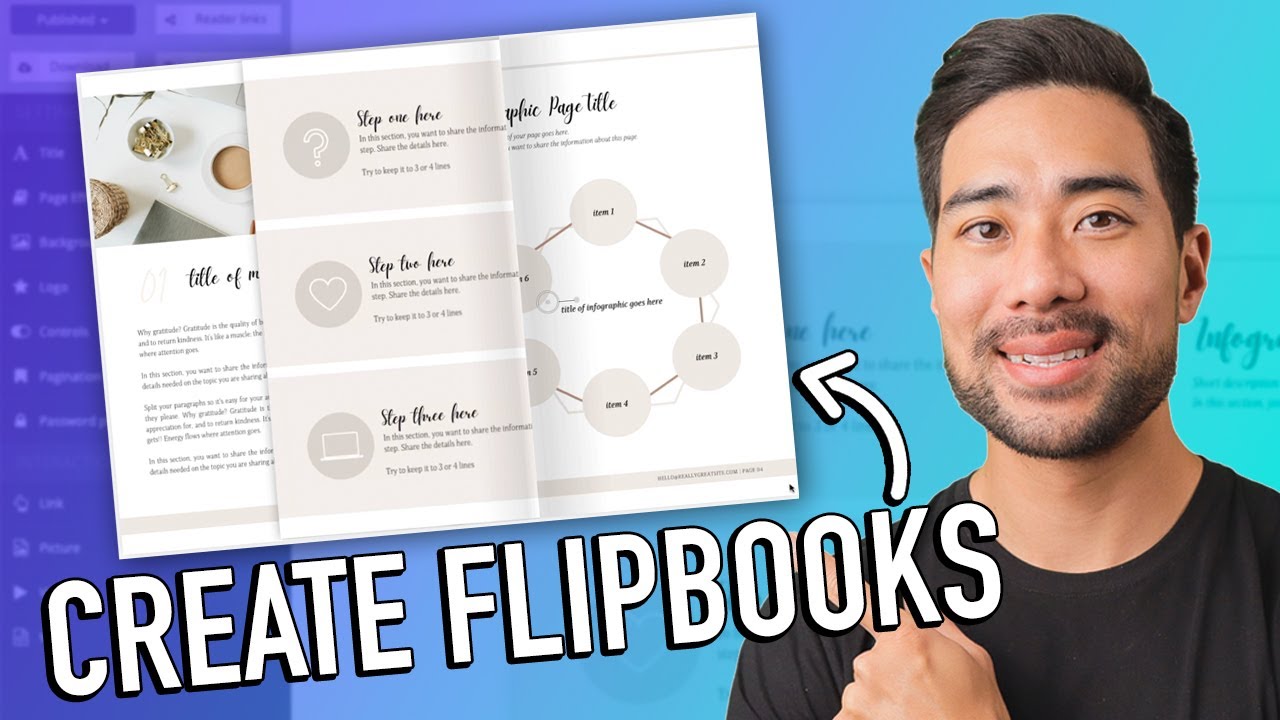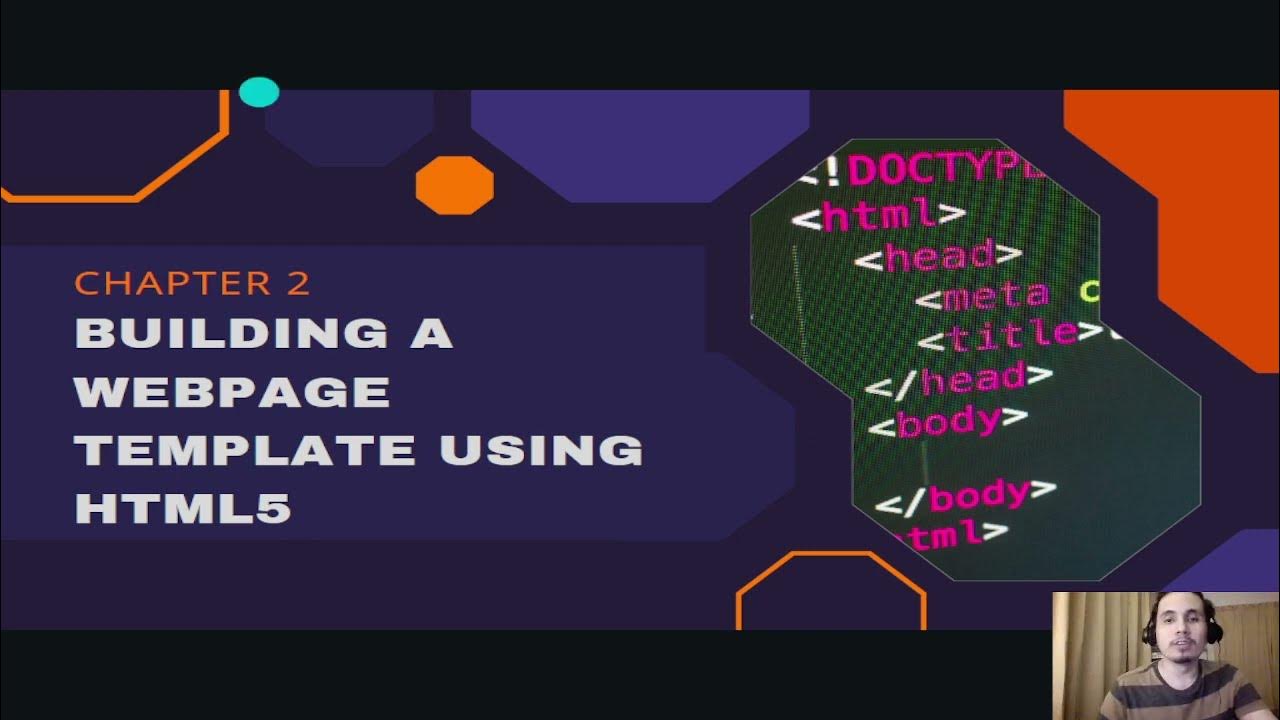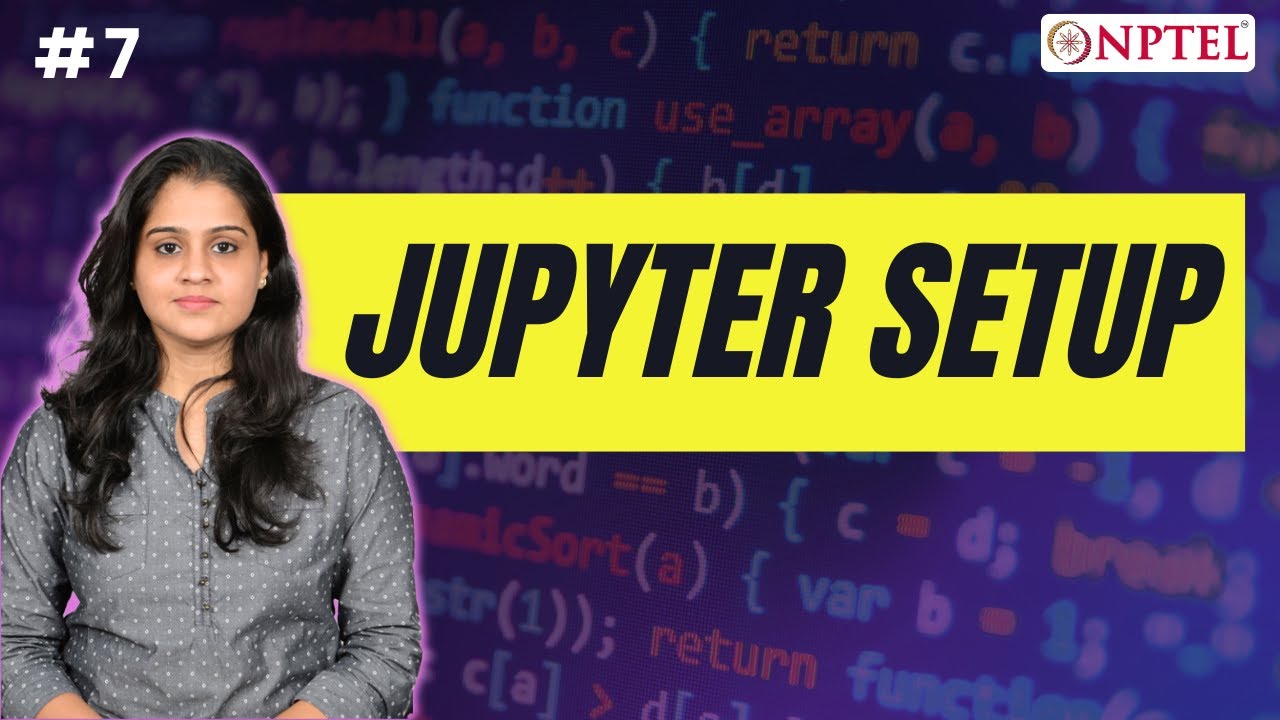Cara Membuat Flip Book dengan Fliphtml5
Summary
TLDRIn this tutorial, Emma Ruslina Dewi guides viewers through the process of using Flip HTML5, a web-based flipbook application, to convert PDF files into interactive flipbooks. She explains how to sign up, upload PDF files, customize flipbook titles, descriptions, and backgrounds, and even select a category for the content. The tutorial covers the differences between free and paid versions, demonstrating key features like editing, saving, and sharing flipbooks via QR codes or links. Emma also explores how to organize flipbooks into a personal library and offers tips on customizing the flipbook's appearance, making it more engaging for the audience.
Takeaways
- 😀 Sign up for Flip HTML5 by creating an account with your email, password, or using Facebook/Google.
- 😀 Flip HTML5 offers both free and paid plans, with the free version having limited features compared to the paid plans.
- 😀 The free plan allows you to upload and convert PDF files into flipbooks but lacks certain advanced features.
- 😀 After uploading a PDF, you can edit the title, description, and keywords of your flipbook to optimize it for sharing.
- 😀 You can choose categories for your flipbook (e.g., Education) and apply changes to customize the book’s details.
- 😀 Customize the appearance of your flipbook by selecting background colors, themes, and animations to make it visually appealing.
- 😀 The flipbook can be shared with others using a direct link or QR code, making it easy to distribute.
- 😀 Flip HTML5 allows you to organize multiple flipbooks in a personal library called 'My Bookcase'.
- 😀 For more customization, you can adjust book size, skin, and other settings under 'Edit Settings' in 'My Bookcase'.
- 😀 The free version does not support password protection for flipbooks, which is available only in paid plans.
- 😀 Once the flipbook is ready, you can download, print, or view it in full-screen mode for better presentation.
Q & A
What is FlipHTML5 used for?
-FlipHTML5 is a web-based application used to convert PDF files into interactive flipbooks, allowing users to share their content in a more engaging and visually appealing format.
How do you sign up for FlipHTML5?
-You can sign up for FlipHTML5 by visiting the website, clicking on 'Sign Up', and entering your email and password. Alternatively, you can sign up using your Facebook or Google account.
What is the difference between the free and paid plans on FlipHTML5?
-The free plan on FlipHTML5 has certain limitations in terms of features, while the paid plans (Pro, Platinum, and Enterprise) offer more advanced options, such as additional customization, analytics, and more storage capacity.
Can you upload any type of file to FlipHTML5?
-No, FlipHTML5 specifically accepts PDF files for conversion into flipbooks. Other formats like PowerPoint or Word need to be converted to PDF first before uploading.
What customization options are available for a flipbook in FlipHTML5?
-Users can customize their flipbook by editing the title and description, choosing a background color, adding animations, and selecting a category and keywords. Additional options like changing the book's skin and size are also available.
How do you upload a PDF to FlipHTML5?
-To upload a PDF, log in to FlipHTML5, click 'Create New', select 'Upload PDF', and choose the PDF file from your computer. The file will then be uploaded and converted into a flipbook.
What happens while your flipbook is being converted in FlipHTML5?
-While the flipbook is being converted, you can edit the title, description, category, and keywords for your flipbook. You can also choose a background and customize its visual effects.
Can you share your flipbook created with FlipHTML5?
-Yes, once the flipbook is ready, you can share it via a generated link or a QR code, making it easy for others to access and view your flipbook.
How can you manage your flipbooks in FlipHTML5?
-To manage your flipbooks, click on 'My Books' in the dashboard. Here, you can edit the settings, choose book sizes, change themes, and access your collection.
Is it possible to download or print the flipbook created in FlipHTML5?
-Yes, once your flipbook is created, you can download it or print it directly from the FlipHTML5 platform.
Outlines

此内容仅限付费用户访问。 请升级后访问。
立即升级Mindmap

此内容仅限付费用户访问。 请升级后访问。
立即升级Keywords

此内容仅限付费用户访问。 请升级后访问。
立即升级Highlights

此内容仅限付费用户访问。 请升级后访问。
立即升级Transcripts

此内容仅限付费用户访问。 请升级后访问。
立即升级5.0 / 5 (0 votes)