Source Code Aplikasi kasir berbasis web
Summary
TLDRThis tutorial guides viewers through the process of creating a web-based cashier application using PHP. The video covers essential steps like setting up the development environment, configuring the database, and organizing project files, including folder structure and coding. It explains the functions of key components such as the admin panel, customer input, transaction management, and report generation. The tutorial also includes hands-on demos of managing menus, processing orders, and printing receipts. Aimed at helping developers build and customize cashier applications, this guide is ideal for those working on similar projects in restaurants or retail settings.
Takeaways
- 😀 Ensure you have XAMPP installed with PHP 5 support for running the web-based cashier application.
- 😀 The tutorial focuses on a demo of a web-based cashier system, with the coding already completed for easier understanding and development.
- 😀 The system includes several folders for organizing code, including 'application', 'system', and 'database' directories.
- 😀 Configuration files connect the PHP application with the database, ensuring smooth integration.
- 😀 The project is structured using a Model-View-Controller (MVC) pattern, with specific folders for 'config', 'controller', and 'model'.
- 😀 To create the database, you must use phpMyAdmin and ensure the database name matches the one set in the configuration file.
- 😀 The cashier application allows operations such as adding, deleting, and editing records using the common CRUD (Create, Read, Update, Delete) logic.
- 😀 After setting up the database, use the localhost browser to view the application by entering the correct folder and database name.
- 😀 The front-end of the application includes a login form and interactive features for managing customers, orders, and transactions.
- 😀 The cashier system supports transaction management with options to calculate totals, payments, and change, offering flexibility for restaurant operations.
Q & A
What is the purpose of the web-based cashier application demonstrated in the video?
-The purpose of the web-based cashier application is to assist in managing cashier operations, particularly in settings like hotels and supermarkets, by enabling functionalities such as item management, transactions, and customer data handling.
What is the prerequisite software for setting up this cashier application?
-The prerequisite software for setting up the application is XAMPP, specifically a version that supports PHP 5. This is necessary because the code in the video is designed for PHP 5, and using PHP 7 would require significant modifications to the code.
What are the key components of the project folder structure for the cashier application?
-The project folder structure consists of several folders, including 'application' for the main application logic, 'system' for system-related files, 'backup' for backup files, and a folder for database configuration and management. There are also separate folders for controllers, models, and configuration files.
What role does the 'config' folder play in the application?
-The 'config' folder contains files that manage the connection between the application code and the database. It includes configuration details like hostname, username, password, and the database driver required for proper communication with the database.
How are database functions like inserting, updating, and deleting records handled in the application?
-Database operations such as inserting, updating, and deleting records are handled through specific functions within the application's code. These operations are implemented using PHP functions that interact with the database, including the use of SQL queries for data manipulation.
What is the significance of the 'phpmyadmin' tool in setting up the database?
-The 'phpmyadmin' tool is used to create and manage the database for the cashier application. It allows the user to create a new database, import an SQL file containing the necessary structure and data, and perform other database management tasks.
How do you import the SQL file into phpmyadmin after creating the database?
-After creating the database in phpmyadmin, you can import the SQL file by going to the 'Import' tab, selecting the appropriate SQL file from your local system, and clicking 'Go'. This process imports the structure and data into the database.
What does the application’s front-end login form consist of?
-The front-end login form allows users to enter a username and password to access the cashier system. The credentials are stored in the database, and successful login leads to the main application interface, where users can interact with various functions like transaction management.
What are the main features provided by the cashier application after logging in?
-After logging in, the cashier application provides features like customer management (adding, editing, deleting customers), menu management (adding and editing items), transaction handling (processing payments and calculating totals), and report generation in formats like PDF and Excel.
How can the cashier application be adapted for different types of businesses?
-The cashier application can be customized for various businesses by modifying the menu items, adding or removing specific fields, and adjusting the data management settings according to the business needs. For example, it can be used for restaurants, retail stores, or other types of sales operations.
Outlines

This section is available to paid users only. Please upgrade to access this part.
Upgrade NowMindmap

This section is available to paid users only. Please upgrade to access this part.
Upgrade NowKeywords

This section is available to paid users only. Please upgrade to access this part.
Upgrade NowHighlights

This section is available to paid users only. Please upgrade to access this part.
Upgrade NowTranscripts

This section is available to paid users only. Please upgrade to access this part.
Upgrade NowBrowse More Related Video
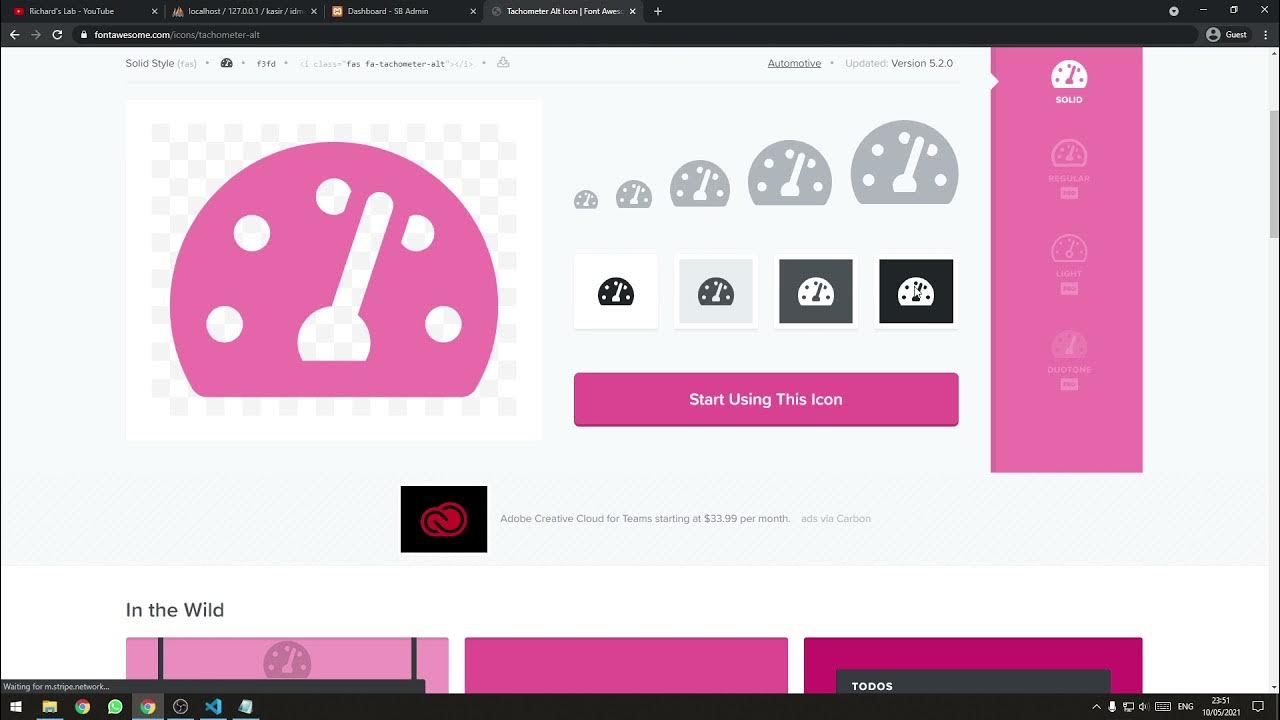
[Part 2] Tutorial Aplikasi Kasir Sederhana / Penjualan Berbasis Web PHP Native - Setup Template

Creating a Web-based Cafe Ordering Application Part 1 - Explanation and Creation of the Header

Demo Aplikasi Kasir UKK 2024 | Free Koding

#03 💻 Membuat Project Laravel Baru menggunakan Docker Container

Aplikasi ARSIP Surat Masuk dan Surat Keluar Berbasis Web - Free Source Code

Seri 11 PWEB Login, Logout dan Auth
5.0 / 5 (0 votes)