PEN in | Autodesk Inventor CAD
Summary
TLDRIn this detailed Autodesk Inventor tutorial, the creator, Ol Blessing from Michel Tech, walks through the entire process of designing a pen. The tutorial covers creating essential components like the ink tube, back cover, ink receiver, writing tip, and casing, using tools such as extrusion, revolve, and fillet. The pen parts are then assembled with constraints, and a presentation view is created to visualize the final product. This step-by-step guide is perfect for beginners and intermediate users looking to learn assembly design, part creation, and visual presentation in Autodesk Inventor.
Takeaways
- 😀 The tutorial is about creating a 3D model of a pen using Autodesk Inventor, including part design, assembly drawing, and presentation view.
- 😀 The first part created is the ink tube, which involves sketching circles and extruding the shape, followed by material selection (clear blue plastic).
- 😀 The second part, the back cover, is designed by sketching concentric circles, extruding, and then creating an inner hollow portion, with a blue material finish.
- 😀 For the ink receiver, a more complex profile is sketched using lines, then revolved to create the 3D part, with a blue material applied.
- 😀 The writing tip is created by drawing a profile and using the revolve tool, then the material is set to silver for the final part.
- 😀 The casing is made using a hexagonal polygon, extruding it to a height of 160 mm, followed by sketching additional features and trimming to refine the part.
- 😀 Constraints are applied in the assembly phase to align all the created parts, such as the ink tube, back cover, ink receiver, writing tip, and casing.
- 😀 The parts are assembled using the 'insert' constraint to ensure proper positioning and alignment, and the casing is grounded to prevent movement.
- 😀 A presentation view is created to visualize how the assembled pen parts interact, allowing users to see the movement and fitting of components.
- 😀 The tutorial emphasizes the importance of using appropriate tools like extrude, revolve, and dimensioning to create the individual parts for the pen model.
- 😀 Viewers are encouraged to subscribe to the channel and share the tutorial with others who might benefit from learning Autodesk Inventor.
Q & A
What is the first component created in the tutorial?
-The first component created in the tutorial is the ink tube. The speaker sketches a circle with a diameter of 8mm and 5mm, extrudes it to a distance of 150mm, and applies a material called clear blue plastic.
How is the back cover of the pen created?
-The back cover is created by sketching a circle with diameters of 10mm, 8mm, and 12mm. It is extruded to a thickness of 12mm, and then the inner circle is extruded to a distance of 6mm to form a solid structure.
What material is chosen for the ink receiver component?
-The ink receiver component is given a blue color, and the material chosen for it is unspecified, but it is suggested that it should match the overall pen design, which is blue.
How does the speaker create the writing tip of the pen?
-The writing tip is created by drawing a line and using the revolve command. The total height of the writing tip is set to 12mm, and the base diameter is 4mm. The material is chosen to be silver.
What shape is used for the pen casing?
-The pen casing is designed using a hexagon. The speaker draws a polygon with an across-corner measurement of 14mm and extrudes it to a height of 160mm.
How does the speaker handle the sketch for the pen casing?
-The speaker uses the XY plane for the casing sketch, slicing the graphics to project cut edges. The design involves using dimensions such as a 10mm inner diameter and various angles to create the necessary features for the casing.
What method does the speaker use to assemble the components of the pen?
-The speaker uses the 'insert' command to place all components, including the casing, ink tube, writing tip, and others, into the assembly. The casing is grounded to prevent movement, and then constraints are applied to ensure the components fit together correctly.
What steps are taken to finalize the assembly of the pen?
-After inserting the components, the speaker uses the 'insert' constraint to align parts. Each component is inserted throughout, ensuring they fit together. The final step is grounding the casing to keep it in place during assembly.
What is the purpose of the presentation file created in the tutorial?
-The presentation file is created to demonstrate how the pen assembly functions. The speaker moves the parts around, adjusting them to show how they interact in a final presentation view.
How does the speaker handle the final adjustments in the presentation view?
-In the presentation view, the speaker uses the control button to select and move components together, adjusting their positions to create an organized visual presentation of the final pen assembly.
Outlines

此内容仅限付费用户访问。 请升级后访问。
立即升级Mindmap

此内容仅限付费用户访问。 请升级后访问。
立即升级Keywords

此内容仅限付费用户访问。 请升级后访问。
立即升级Highlights

此内容仅限付费用户访问。 请升级后访问。
立即升级Transcripts

此内容仅限付费用户访问。 请升级后访问。
立即升级浏览更多相关视频
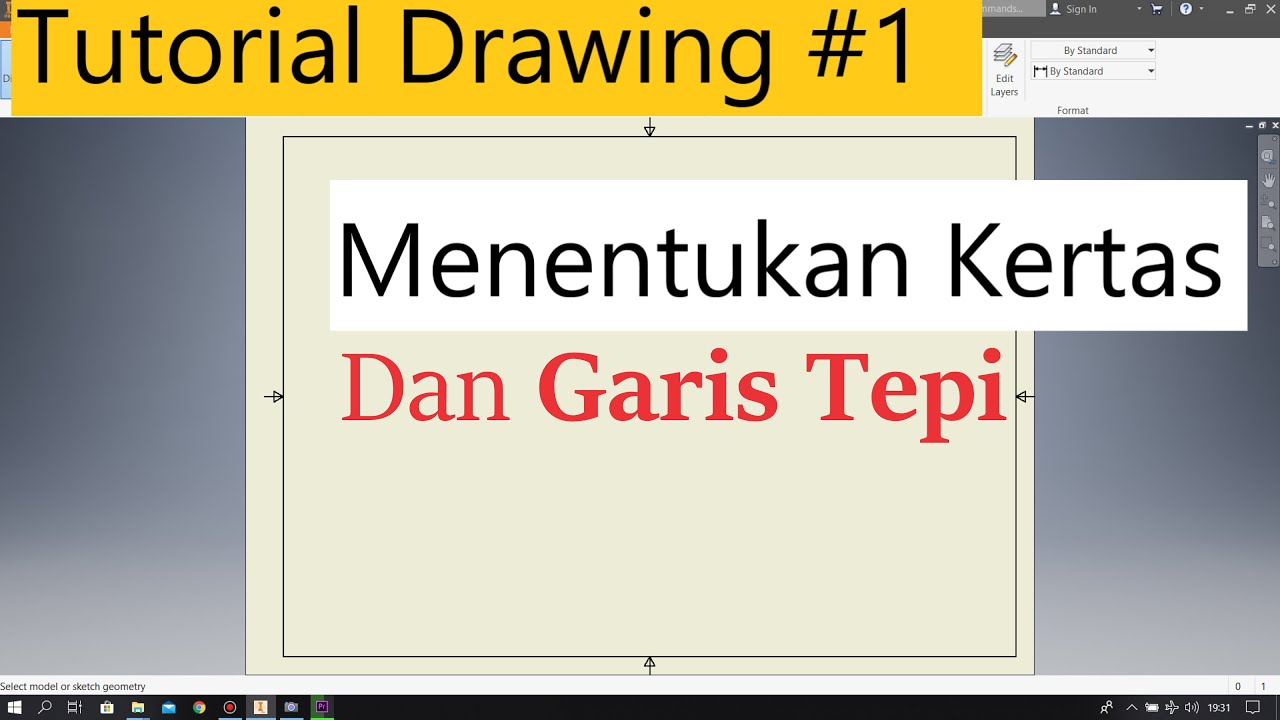
Tutorial Drawing #1 Mengubah Ukuran Kertas dan Garis Tepi Di Autodesk Inventor Indonesia
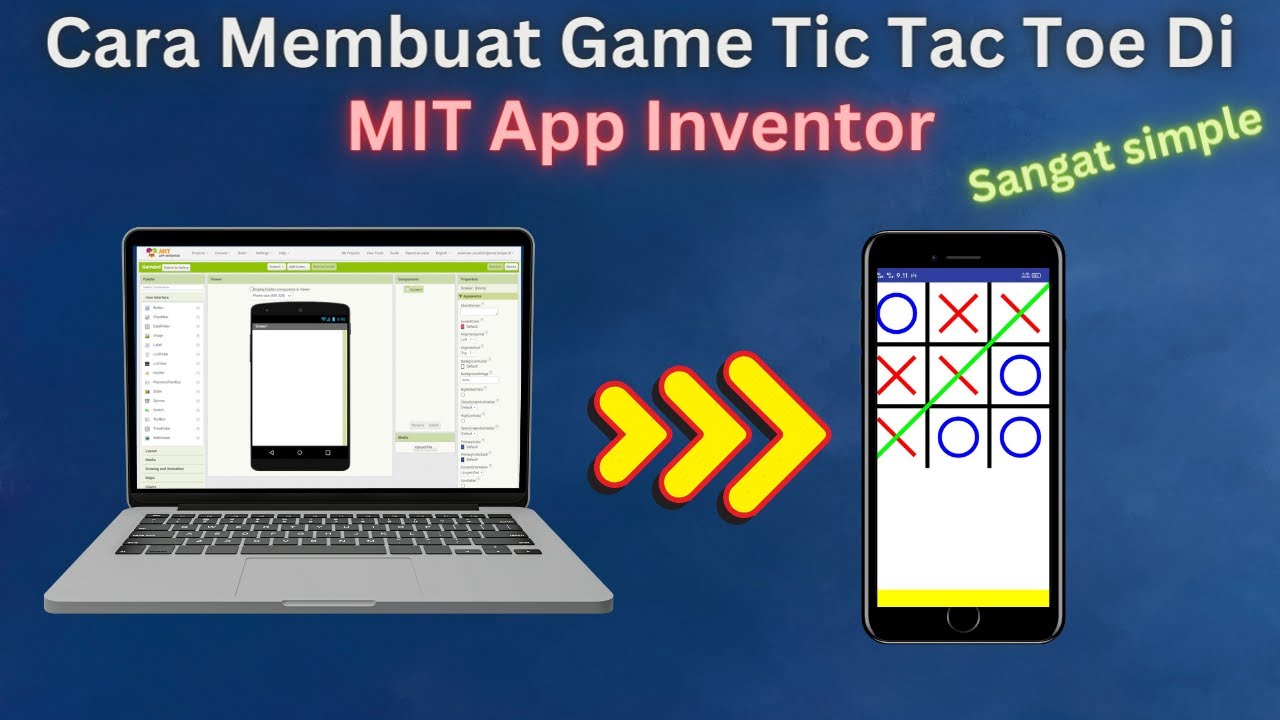
How to Make a Simple and Very Easy Tic Tac Toe Game in Mit App Inventor
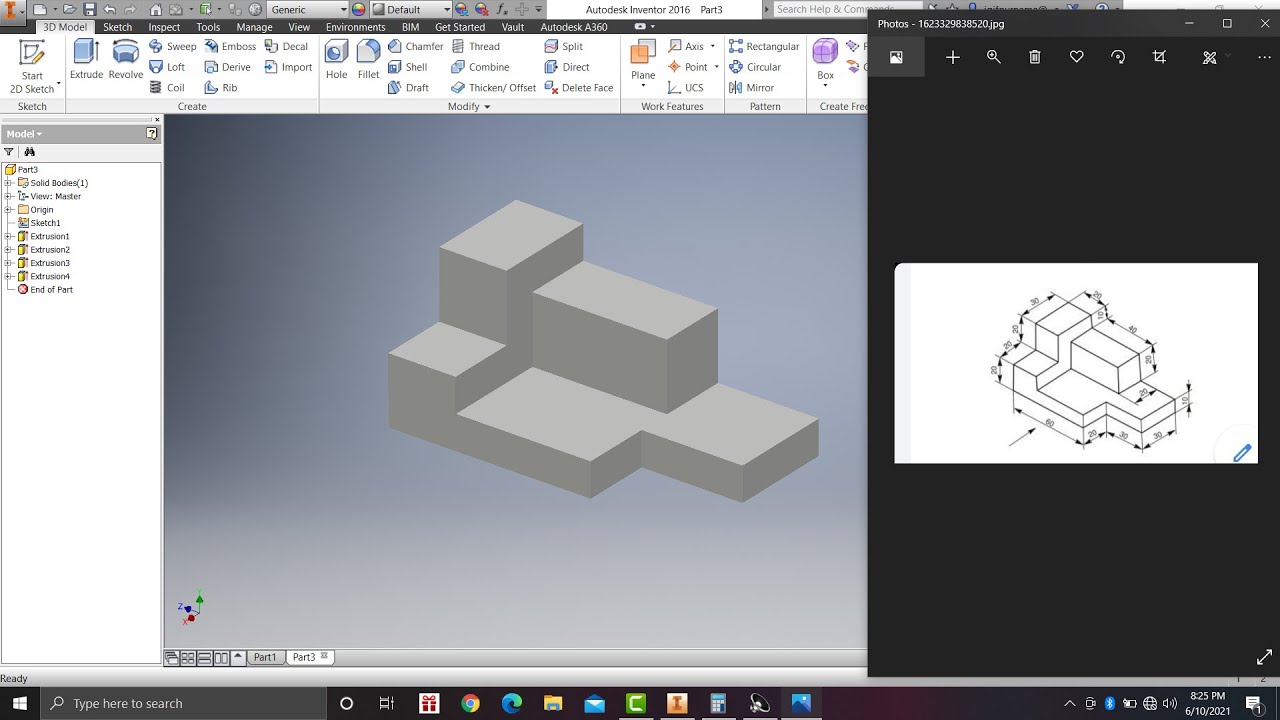
Learn autodesk inventor 3dimensional # 13 mechanical engineering
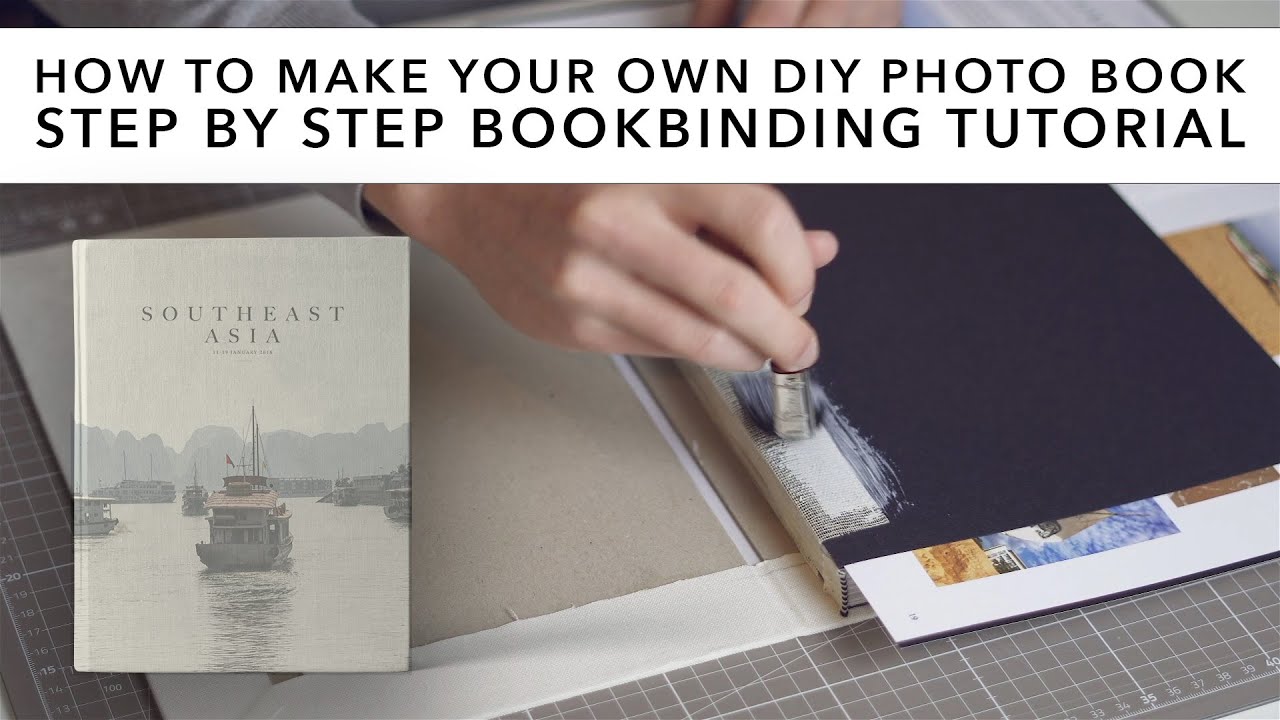
How to make your own DIY photo book | Step by Step Bookbinding Tutorial
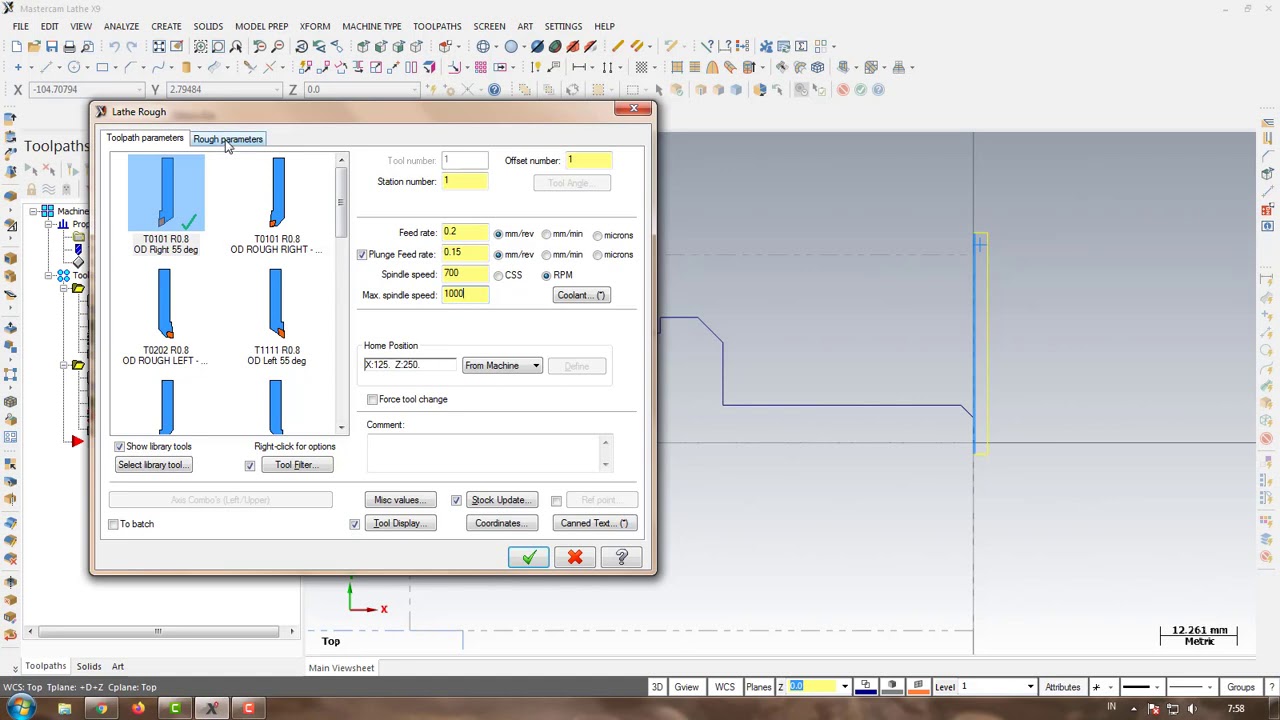
Program CNC Turning Menggunakan MasterCAM X9 (Pembuatan PIN)
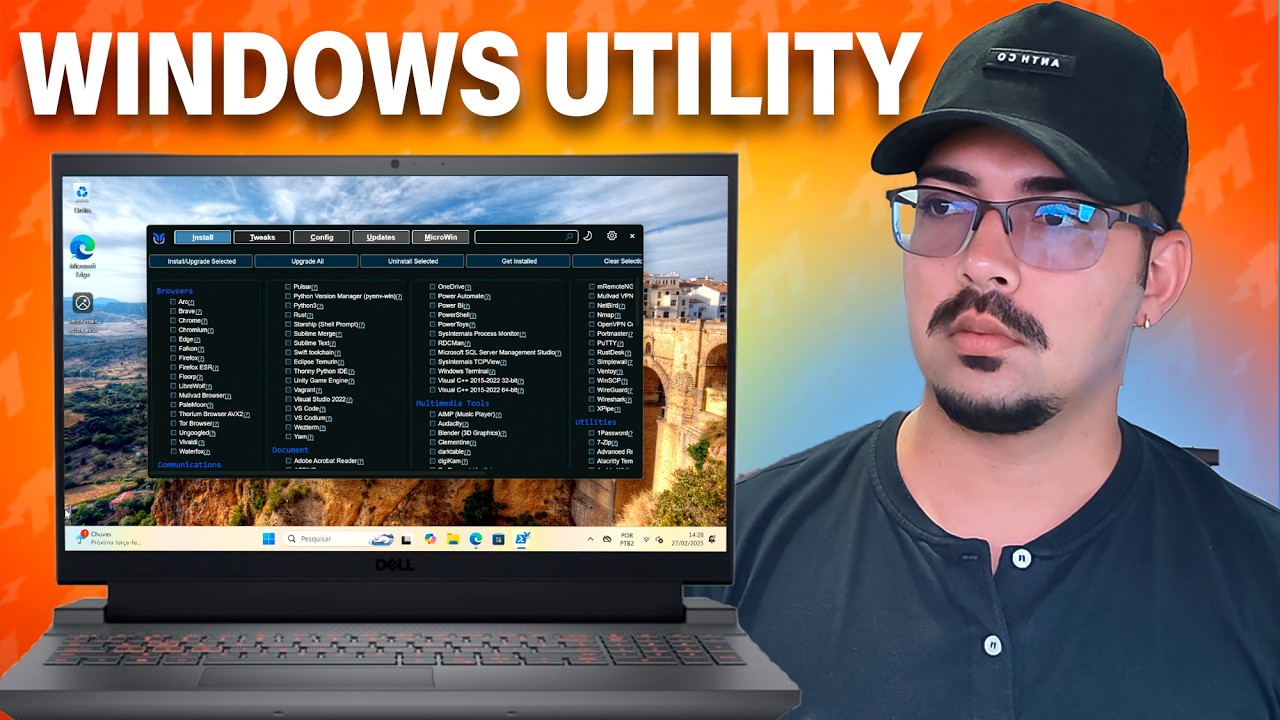
FINALLY! The best OPTIMIZATION Script has a new version 2025
5.0 / 5 (0 votes)
