How to fix instagram discover people option not showing
Summary
TLDRIn this video, the creator provides a step-by-step guide on how to restore the missing 'Discover People' option on Instagram. If you can't find the feature, follow the simple instructions: take a screenshot, update your app, report the issue to Instagram with a detailed message, and attach the screenshot. The video assures viewers that following these steps should resolve the problem within a few days. The creator promises to update viewers on how long it took for the issue to be fixed on their account. A helpful, easy-to-follow tutorial aimed at fixing a common Instagram glitch.
Takeaways
- 😀 If you’re new to the channel, don’t forget to like and subscribe for more helpful content on social media issues and health-related tips.
- 😀 The video focuses on solving the problem of the missing 'Discover People' option on Instagram.
- 😀 The 'Discover People' option is usually found under the 'Close Friends' section in Instagram’s menu.
- 😀 If you can't find the 'Discover People' option, there’s a simple solution you can follow to bring it back.
- 😀 Steps to resolve the issue include updating Instagram, clearing cache, and checking for beta program settings.
- 😀 If the option is still missing, users are encouraged to report the problem directly to Instagram using the 'Report a Problem' feature.
- 😀 When reporting the issue, include a clear description like: 'Instagram, my account is not showing the Discover People option. Please fix this issue.'
- 😀 Make sure to attach a screenshot of the missing 'Discover People' option when submitting the report.
- 😀 After submitting the report, Instagram typically resolves the issue in 2-3 days.
- 😀 The narrator shares their personal experience of successfully restoring the option after following these steps, giving viewers hope that it will work for them too.
- 😀 Viewers are reminded to subscribe, like the video, and leave a comment if the solution worked or if they need further help.
Q & A
What is the main issue discussed in this video?
-The main issue discussed is the 'Discover People' option not showing up on Instagram for some users, and the video provides a step-by-step guide to resolve this problem.
What should viewers do first when the 'Discover People' option is missing?
-Viewers should take a screenshot of the issue to document the problem before proceeding with any troubleshooting steps.
How can users update their Instagram to try to resolve this issue?
-Users can update Instagram by going to the app store (Google Play Store or Apple App Store) and installing the latest version of the app.
Why is it important to clear the cache on Instagram?
-Clearing the cache helps to remove temporary files that might be causing the app to malfunction, potentially resolving the issue of the 'Discover People' option not appearing.
What is the next step after updating Instagram and clearing the cache?
-After updating and clearing the cache, users should try reporting the problem to Instagram through the app to get support and notify them of the issue.
How do users report the issue to Instagram in the app?
-Users should open Instagram, go to their profile, click on the three lines in the top right, select 'Settings', then 'Help', and finally 'Report a Problem'. They should describe the issue and attach the screenshot.
What should the users write when reporting the issue?
-Users should write: 'Instagram in my account Discover People option not showing, despite possible solutions' and then attach the screenshot taken earlier.
What did the speaker do to solve the problem on a different Instagram account?
-The speaker followed the same troubleshooting steps and successfully got the 'Discover People' option back on another account within 2-3 days.
How long did it take for the problem to be resolved on the speaker's other account?
-The problem was resolved within 2-3 days after following the troubleshooting steps.
What should users expect after following the steps to report the issue?
-Users can expect Instagram to review their report and potentially fix the issue, although the time it takes to resolve can vary.
Outlines

此内容仅限付费用户访问。 请升级后访问。
立即升级Mindmap

此内容仅限付费用户访问。 请升级后访问。
立即升级Keywords

此内容仅限付费用户访问。 请升级后访问。
立即升级Highlights

此内容仅限付费用户访问。 请升级后访问。
立即升级Transcripts

此内容仅限付费用户访问。 请升级后访问。
立即升级浏览更多相关视频

How to Block People from Seeing your Instagram Story! (2024 Guide)
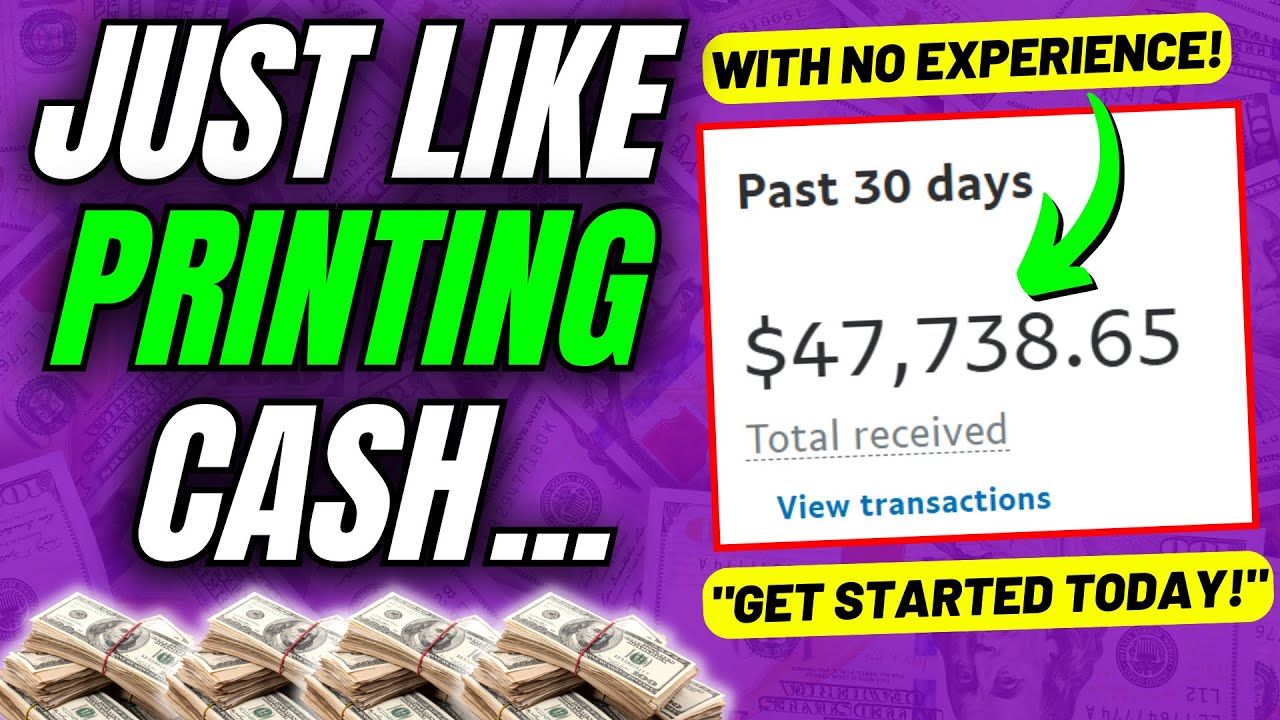
Lazy Affiliate Marketing + ChatGPT = $47,738/Mo SIDE HUSTLE in 2025 (So Easy It Feels Illegal!)

How to Earn Income Online On Instagram In 2025 (Beginners Guide)
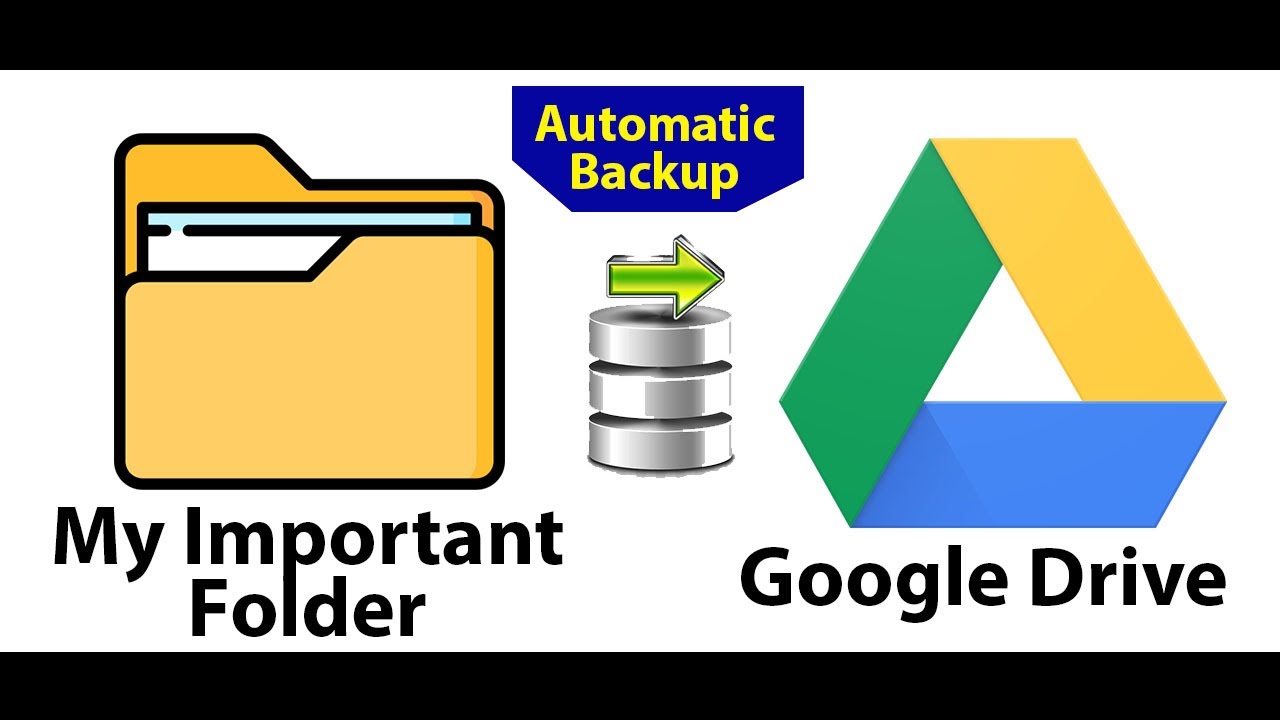
Automatic Backup your Computer to Google Drive | Keep your Important Folder Backup to google drive

How To Install Windows 11 On VirtualBox

Give Me 28 Mins to Show You The REAL Way to Grow on Instagram
5.0 / 5 (0 votes)
