Read & Write ESP32 From Android using Kodular Via Bluetooth Serial
Summary
TLDRIn this video, the presenter demonstrates how to control an ESP32 via Bluetooth using an Android device, allowing users to read temperature and humidity data from a DHT sensor and control LEDs. The ESP32, similar to an Arduino UNO, communicates data every five seconds and can receive commands to turn red, yellow, and green LEDs on or off. The Android app features buttons for establishing connections and displaying sensor readings, creating an interactive experience. Viewers are encouraged to download the associated files from the video description for further exploration.
Takeaways
- 😀 The video demonstrates how to control an ESP32 via Bluetooth using an Android device.
- 📱 The ESP32 device includes built-in Bluetooth connectivity, making it similar to an Arduino Uno.
- 🌡️ A DHT sensor is used to measure temperature and humidity, with readings sent to the Android app.
- 💡 The project allows for controlling red, yellow, and green LEDs from the Android device via Bluetooth.
- 🔌 The presenter utilizes the Bluetooth Serial Library and DHT library for efficient communication and data retrieval.
- 🔄 The ESP32 reads the DHT sensor every 5 seconds and transmits the data to the Bluetooth connection.
- 🖱️ The Android app features buttons for connecting to Bluetooth, controlling LEDs, and displaying sensor readings.
- 📊 Real-time updates of temperature and humidity readings are displayed on the app every 5 seconds.
- ❗ If the Bluetooth connection is terminated, LED control buttons will display an error message until reconnected.
- 📥 Viewers can download all project files from the link provided in the video description.
Q & A
What device is used in the project to establish a Bluetooth connection?
-The project uses an ESP32 device, which has built-in Bluetooth connectivity.
What type of sensor is utilized to measure environmental conditions in the experiment?
-A DHT sensor is used to measure temperature and humidity.
How frequently does the ESP32 send temperature and humidity readings to the Android device?
-The ESP32 sends the readings every 5 seconds.
What programming libraries are employed in the ESP32 code?
-The code utilizes the Bluetooth serial library for Bluetooth communication and the DHT library for reading sensor data.
What is the purpose of the buttons in the Android application?
-The buttons allow users to establish a Bluetooth connection, control the LEDs, and display temperature and humidity readings.
How does the Android app receive and display data from the ESP32?
-The app continuously reads serial data received from the ESP32 and displays it on labels for temperature and humidity.
What happens if the Bluetooth connection is terminated?
-If the Bluetooth connection is terminated, pressing the LED control buttons will result in an error message indicating that it is not connected to the Bluetooth device.
What is the significance of using a timer in the Android application?
-The timer is used to regularly read and update the serial data received from the ESP32, ensuring that the displayed readings are current.
Can users download the files used in the video tutorial?
-Yes, users can download all the files used in the video from the link provided in the video description.
What feedback does the app provide when a Bluetooth device is successfully connected?
-Upon successful connection, the status label in the app changes to indicate that it is connected to the Bluetooth device.
Outlines

此内容仅限付费用户访问。 请升级后访问。
立即升级Mindmap

此内容仅限付费用户访问。 请升级后访问。
立即升级Keywords

此内容仅限付费用户访问。 请升级后访问。
立即升级Highlights

此内容仅限付费用户访问。 请升级后访问。
立即升级Transcripts

此内容仅限付费用户访问。 请升级后访问。
立即升级浏览更多相关视频
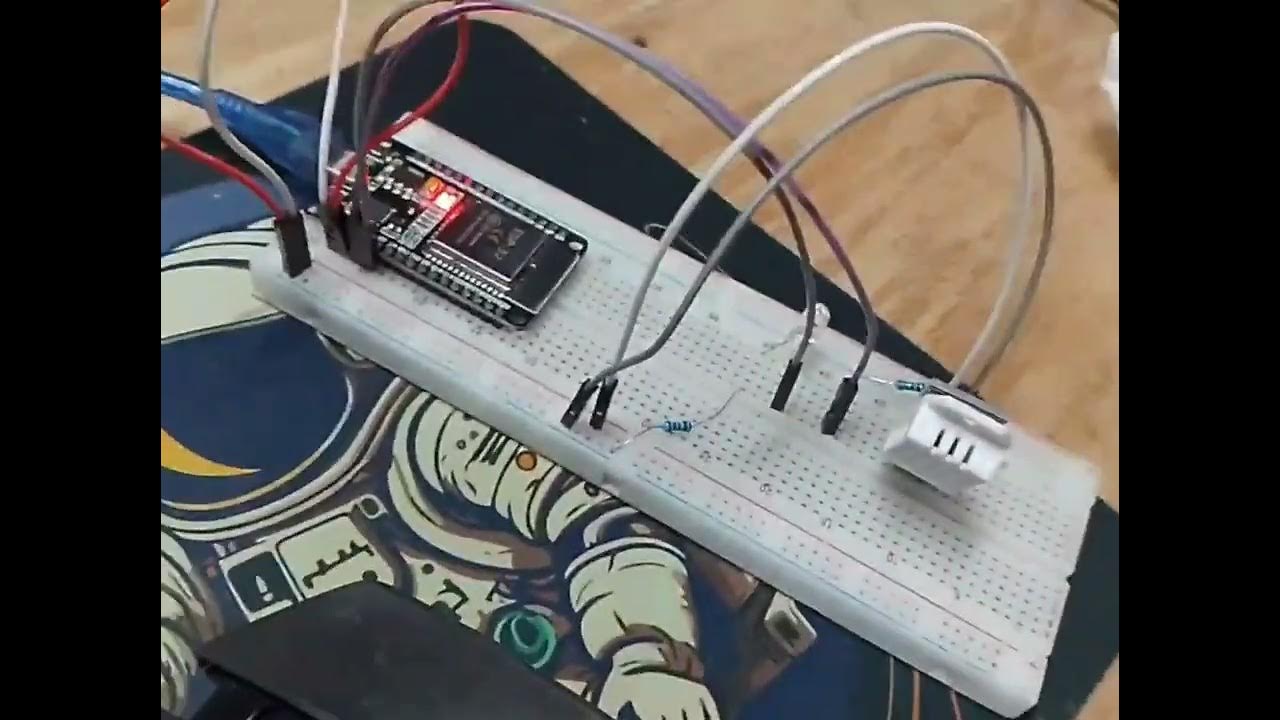
penjelasan keterhubungan antara ESP32 dengan Blnyk web
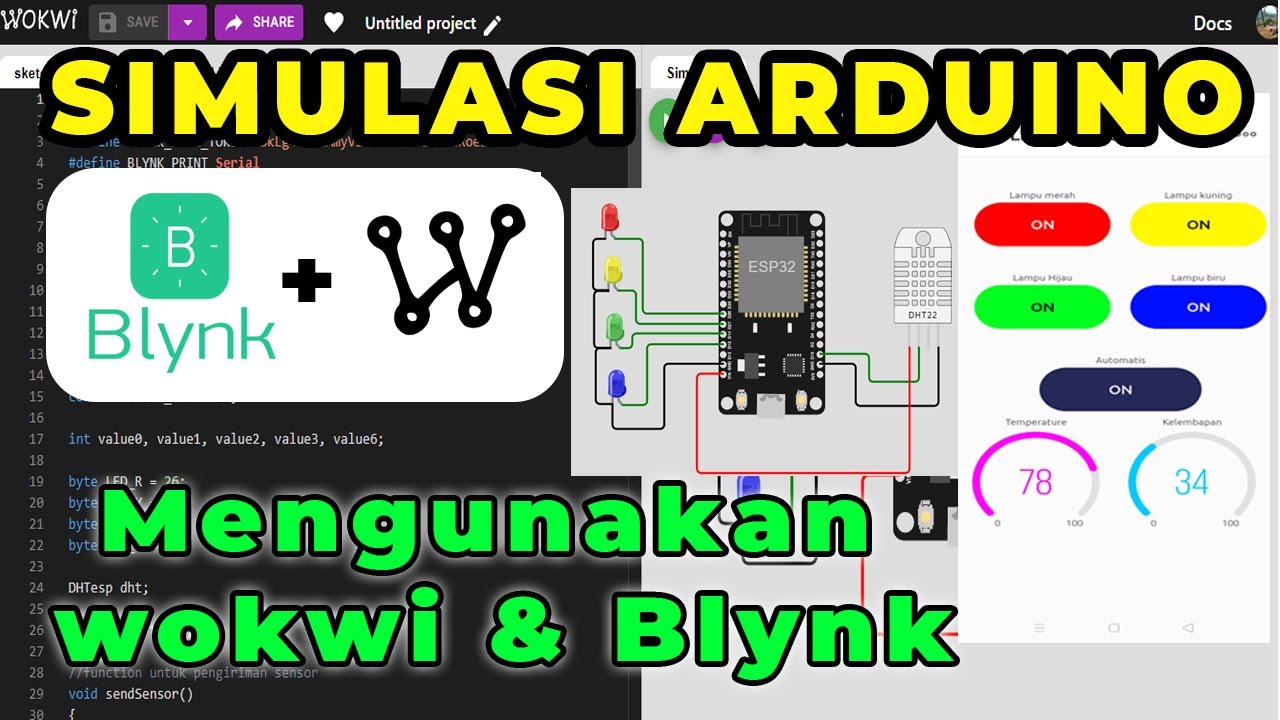
SIMULASI WOKWI MENGUANKAN BLYNK ARDUINO

Monitor Temperature using Augmented Reality & IoT
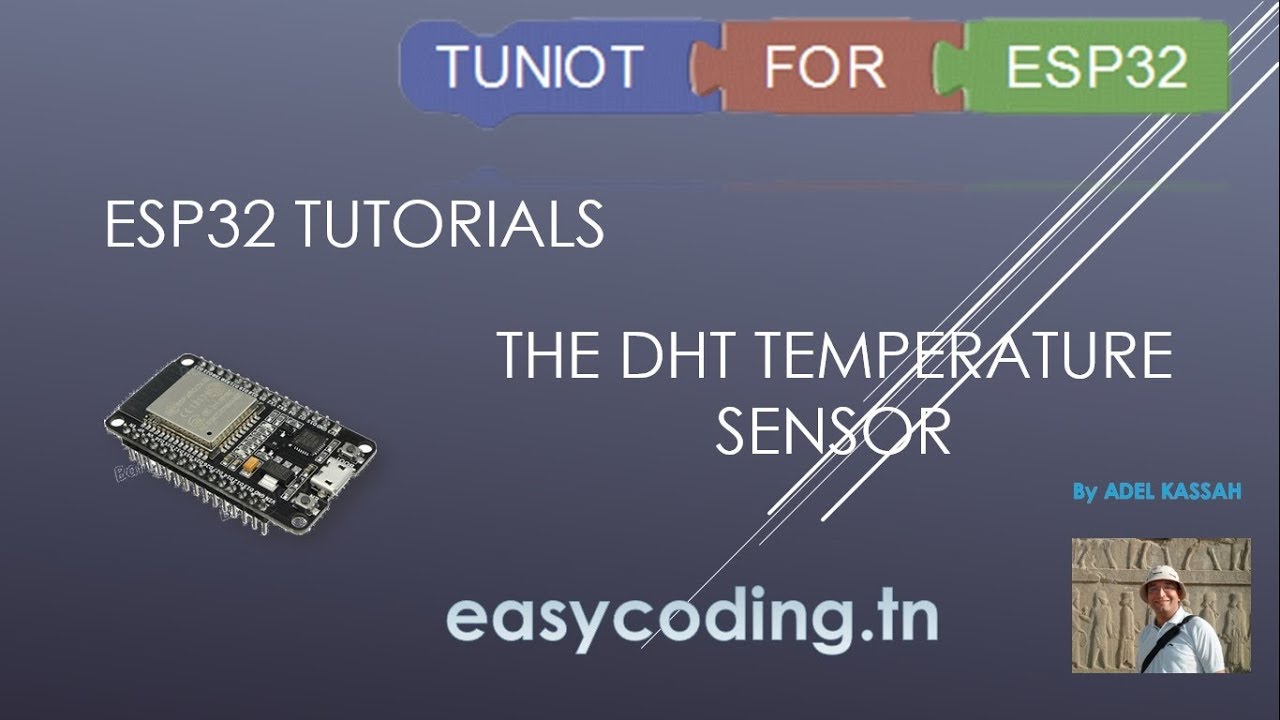
ESP32 tutorial A-04: The DHT temperature and humidity sensor
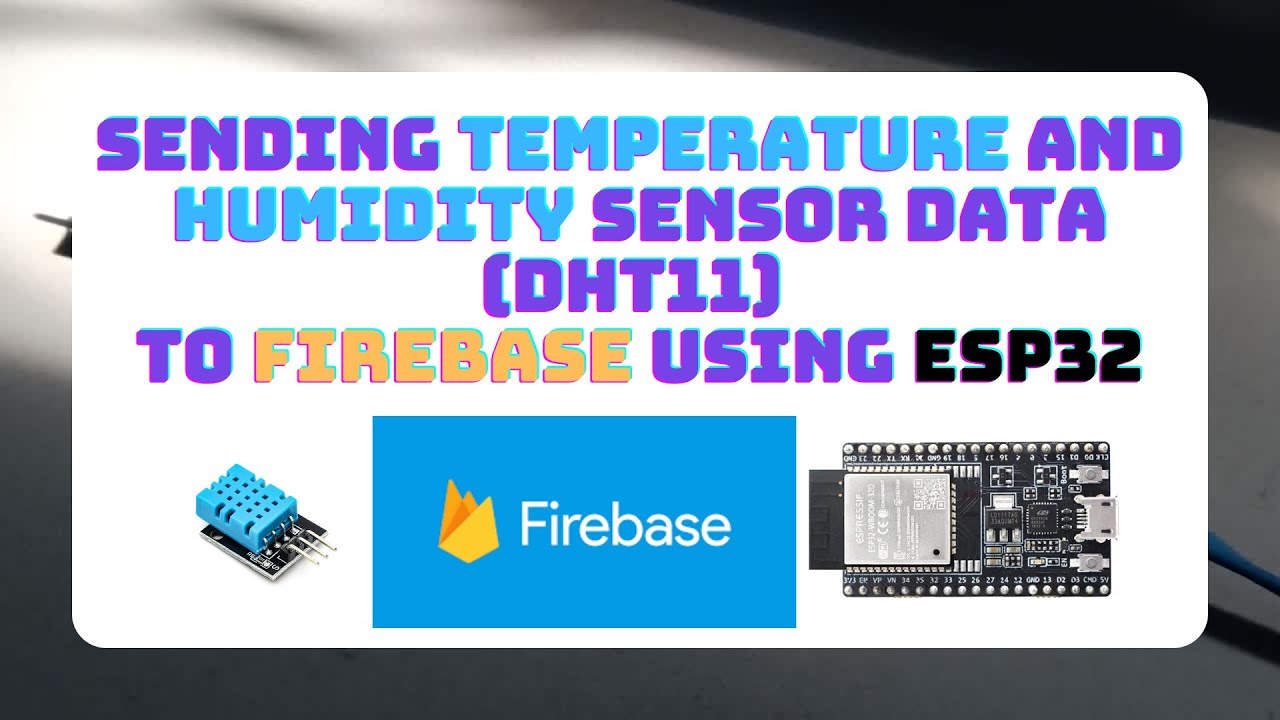
Sending Temperature and Humidity Sensor Data (DHT11) to Firebase using ESP32

DIY Advanced Weather Station with Live Weather Data
5.0 / 5 (0 votes)
