DIY Advanced Weather Station with Live Weather Data
Summary
TLDRIn this video, Jobeth demonstrates how to create a weather station using an ESP32 development kit, a VMA280 environment sensor, and a rechargeable 18650 battery. The BME280 sensor connects to the ESP32 via I2C protocol to gather indoor temperature, humidity, pressure, and altitude. Outdoor data, including sunrise, sunset, and weather icons, are fetched from the OpenWeatherMap API based on the user's location. The gathered data is accessible through a web server hosted on the ESP32, viewable via any browser. The full code and tutorial will be available on Circuit Digest.
Takeaways
- 😀 The project focuses on creating a weather station using an ESP32 development kit.
- 📡 A BME280 environment sensor is used to gather weather data.
- 🔋 The system is powered by a 18650 cell and charged using a TP4056 module.
- 🔗 The BME280 communicates with the ESP32 via the I2C protocol.
- 🌐 The ESP32 runs a web server that allows data to be accessed via a mobile browser by entering the IP address.
- 🌅 Outdoor weather data like sunrise and sunset times are retrieved from the OpenWeatherMap API.
- 🏙️ The OpenWeatherMap API is customized based on the user's city to fetch local weather data.
- 🏠 Indoor data such as temperature, humidity, pressure, and altitude are gathered using the BME280 sensor.
- 💻 The project code and a full tutorial will be published on Circuit Digest.
- 📖 The BME280 sensor collects atmospheric data for indoor monitoring in the weather station project.
Q & A
What components are used in the ESP32-based weather station project?
-The components used include an ESP32 development kit, a BME280 environment sensor, a 18650 battery, and a TP4056 module to charge the battery.
How is the BME280 module connected to the ESP32?
-The BME280 module is connected to the ESP32 through the I2C communication line, using the I2C protocol.
How can users access the weather data from the ESP32?
-Users can access the weather data by entering the ESP32's IP address in a mobile phone or browser. The data is fetched from the ESP32 web server.
Where does the outdoor weather data come from?
-The outdoor weather data, including the sunrise and sunset times and weather icon, is fetched from the OpenWeatherMap API.
What factors influence the outdoor weather data displayed by the ESP32?
-The city location set in the code determines the temperature, humidity, and other weather-related data pulled from the OpenWeatherMap API.
What indoor environmental parameters are measured by the BME280 module?
-The BME280 module measures indoor temperature, humidity, pressure, and altitude.
What powers the ESP32-based weather station?
-The ESP32 weather station is powered by a 18650 rechargeable battery, which can be charged using the TP4056 module.
How does the web server run on the ESP32?
-The web server runs directly on the ESP32, allowing users to access data by connecting to the ESP32's IP address.
What type of API is used to fetch outdoor data for the weather station?
-The OpenWeatherMap API is used to fetch outdoor data such as temperature, humidity, and weather conditions.
Where can users find the code and tutorial for the ESP32-based weather station project?
-The code and full tutorial for the project will be published on Circuit Digest.
Outlines

This section is available to paid users only. Please upgrade to access this part.
Upgrade NowMindmap

This section is available to paid users only. Please upgrade to access this part.
Upgrade NowKeywords

This section is available to paid users only. Please upgrade to access this part.
Upgrade NowHighlights

This section is available to paid users only. Please upgrade to access this part.
Upgrade NowTranscripts

This section is available to paid users only. Please upgrade to access this part.
Upgrade NowBrowse More Related Video
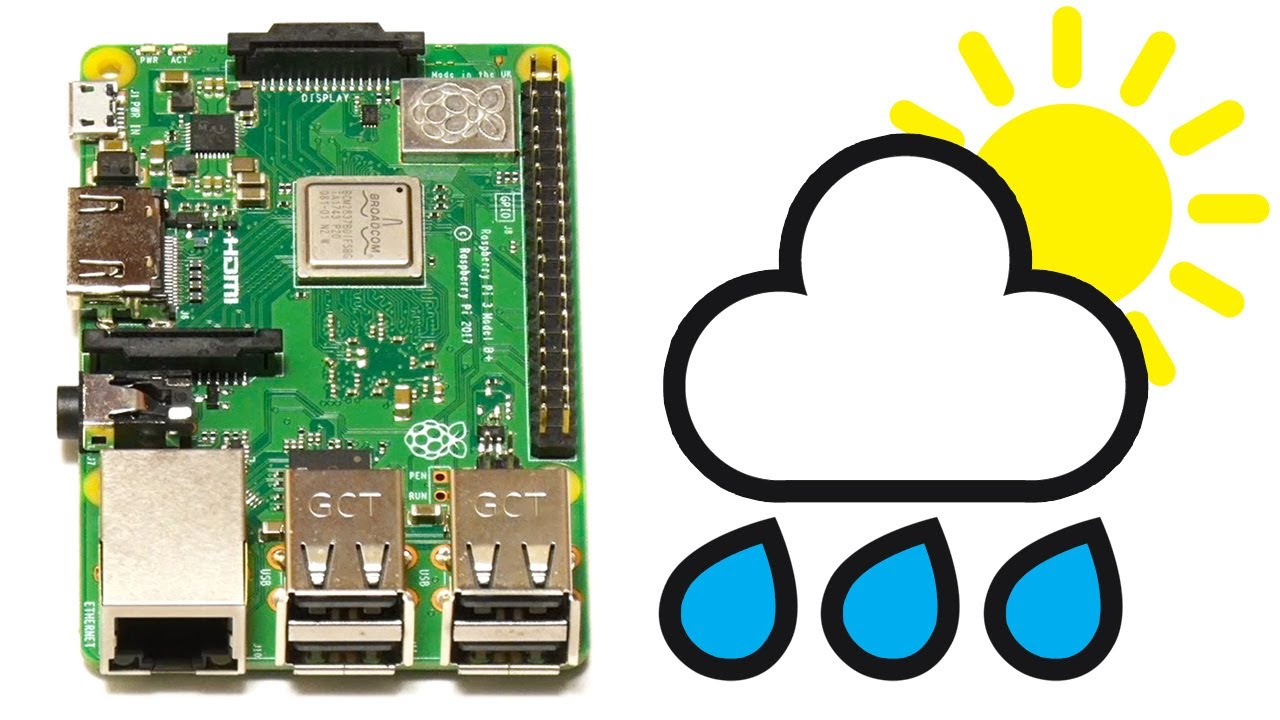
Raspberry Pi Weather Station
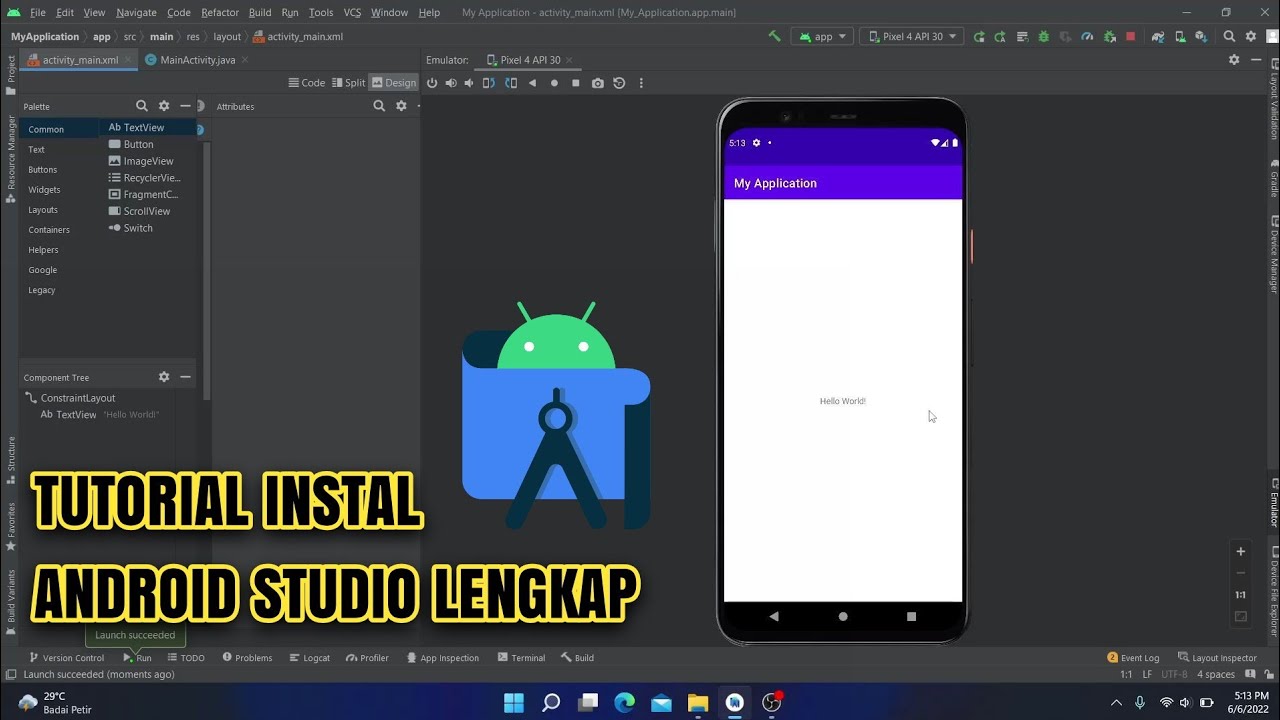
Cara Instal Android Studio di Windows Lengkap (JDK, Android Studio, SDK, AVD/Emulator)

Raspberry Pi Anemometer: Measuring Wind Speed!
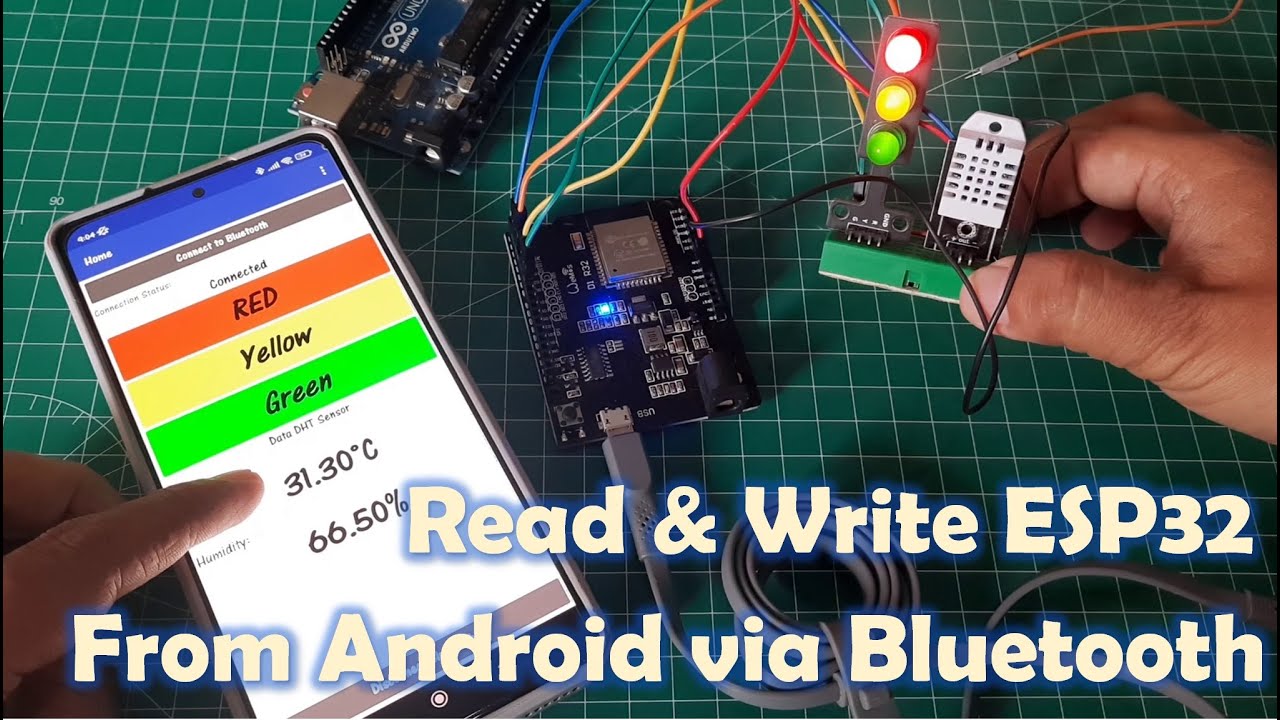
Read & Write ESP32 From Android using Kodular Via Bluetooth Serial

How to make a Smoke detector Alarm | school science project smoke detector Alarm
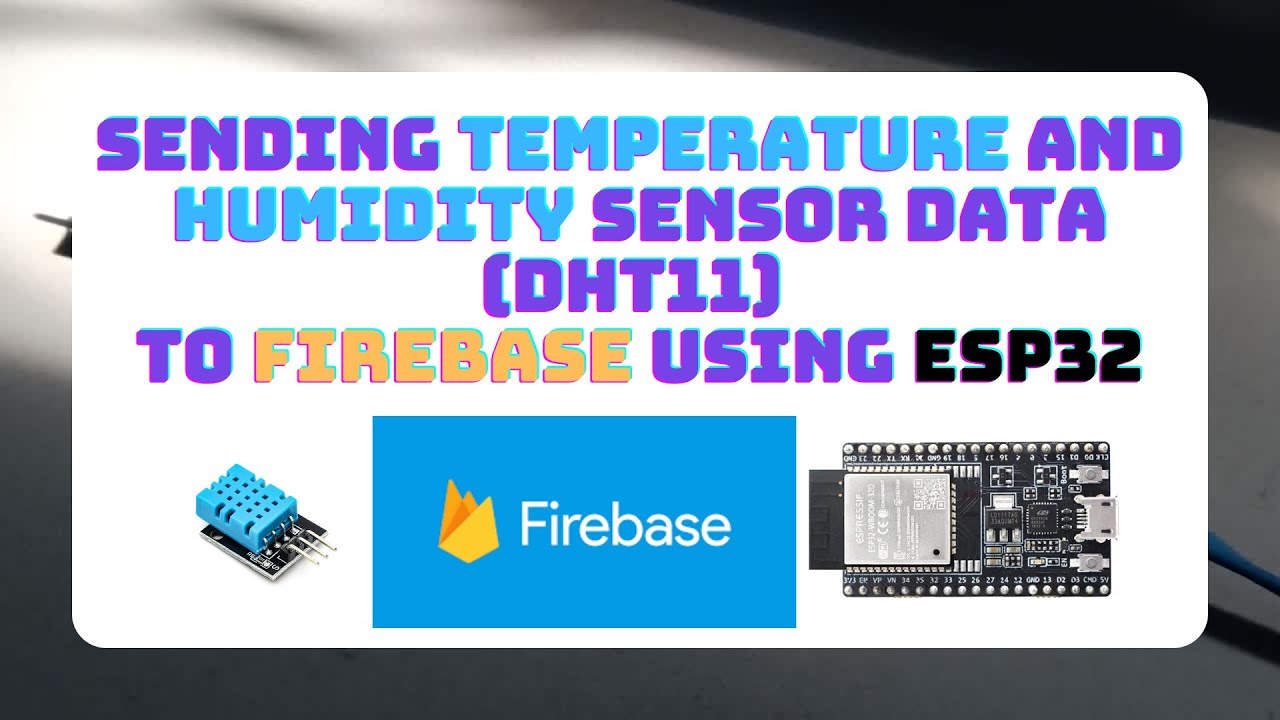
Sending Temperature and Humidity Sensor Data (DHT11) to Firebase using ESP32
5.0 / 5 (0 votes)