penjelasan keterhubungan antara ESP32 dengan Blnyk web
Summary
TLDRIn this tutorial, Satria demonstrates how to connect an ESP32 microcontroller to the Blink web platform for monitoring temperature, humidity, and controlling an LED. The setup involves using virtual pins to send data to Blink, where users can toggle the LED and track real-time sensor readings. By incorporating a DHT22 sensor for temperature and humidity and showcasing hands-on steps, the video provides a simple yet effective introduction to IoT and remote device control through Blink. Satria's clear explanation and practical demonstration ensure an easy understanding of the process.
Takeaways
- 😀 Introduction: The speaker introduces themselves as Satria with NRP 1524160, and the topic is the connection between the ESP32 microcontroller and the Blink web.
- 😀 The project includes monitoring of temperature, humidity, and an LED button as key components of the system.
- 😀 The speaker explains the use of a template ID link, template name link, and token for setting up the connection with Blink.
- 😀 The connection setup includes connecting the system to Wi-Fi and defining the necessary parameters.
- 😀 The code for sending data is explained, with particular reference to V2 parameters for virtual pins in Blink.
- 😀 Virtual pins are used to interact with the Blink system, sending data such as temperature and humidity values.
- 😀 V0 and V1 virtual pins are used for sending temperature and humidity readings respectively.
- 😀 The demonstration shows that the humidity reading changes in response to environmental conditions, increasing as wet wipes are used.
- 😀 The ESP32 circuit, using the DHT2 sensor, measures temperature and humidity, with a temperature reading of 25°C and humidity around 75%.
- 😀 An LED button allows users to toggle the light on or off, which is also part of the monitoring setup.
- 😀 The speaker wraps up the demonstration and expresses hope that the audience can understand the process, ending with a formal greeting.
Q & A
What is the primary purpose of the demonstration in the video?
-The primary purpose of the demonstration is to explain how to connect the ESP32 microcontroller with the Blink web interface to monitor temperature and humidity and control an LED.
What components are used in the setup described in the video?
-The setup uses an ESP32 microcontroller, a DHT2 sensor for temperature and humidity measurements, resistors, and an LED for the control demonstration.
How does the ESP32 communicate with the Blink web interface?
-The ESP32 communicates with the Blink web interface using a template ID, token, and virtual pins that allow the ESP32 to send data such as temperature and humidity readings.
What are virtual pins, and how are they used in the system?
-Virtual pins (such as V0 and V1) are used to send data from the ESP32 to the Blink web interface. V0 sends temperature data, and V1 sends humidity data, allowing real-time monitoring.
What happens when the LED button is pressed?
-When the LED button is pressed, the LED turns on. If pressed again, the LED turns off. The button serves as a simple toggle for the LED.
What does the speaker demonstrate with the humidity readings?
-The speaker demonstrates how the humidity reading changes in real-time by using wet wipes to increase the humidity. This shows the sensor's ability to react to environmental changes.
What is the significance of the template ID and token mentioned in the script?
-The template ID and token are crucial for linking the ESP32 to the Blink platform. These credentials are used to connect and authenticate the device, enabling communication between the microcontroller and the web interface.
Why is the speaker using a DHT2 sensor?
-The DHT2 sensor is used to measure temperature and humidity in the system, providing the necessary data to monitor environmental conditions via the Blink web interface.
How does the humidity affect the demonstration in the video?
-As the humidity increases, the sensor readings change, which is demonstrated by the speaker using wet wipes. The system is able to accurately reflect these changes, highlighting the functionality of the sensor.
What is the overall aim of the demonstration as explained by the speaker?
-The aim of the demonstration is to showcase the ease of connecting an ESP32 to the Blink platform for IoT applications, allowing for temperature and humidity monitoring and the control of devices like LEDs.
Outlines

This section is available to paid users only. Please upgrade to access this part.
Upgrade NowMindmap

This section is available to paid users only. Please upgrade to access this part.
Upgrade NowKeywords

This section is available to paid users only. Please upgrade to access this part.
Upgrade NowHighlights

This section is available to paid users only. Please upgrade to access this part.
Upgrade NowTranscripts

This section is available to paid users only. Please upgrade to access this part.
Upgrade NowBrowse More Related Video
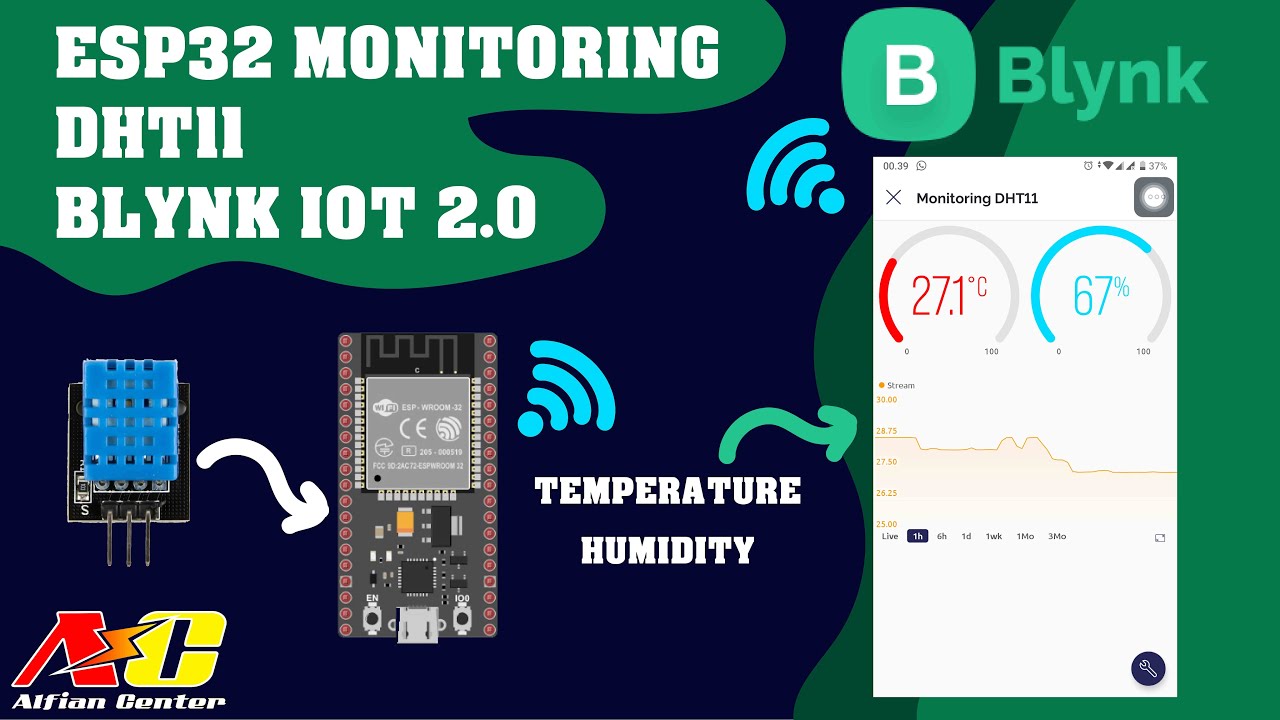
Monitoring Data Suhu dan Kelembapan Sensor DHT11 Menggunakan ESP32 dan BLYNK IOT 2.0
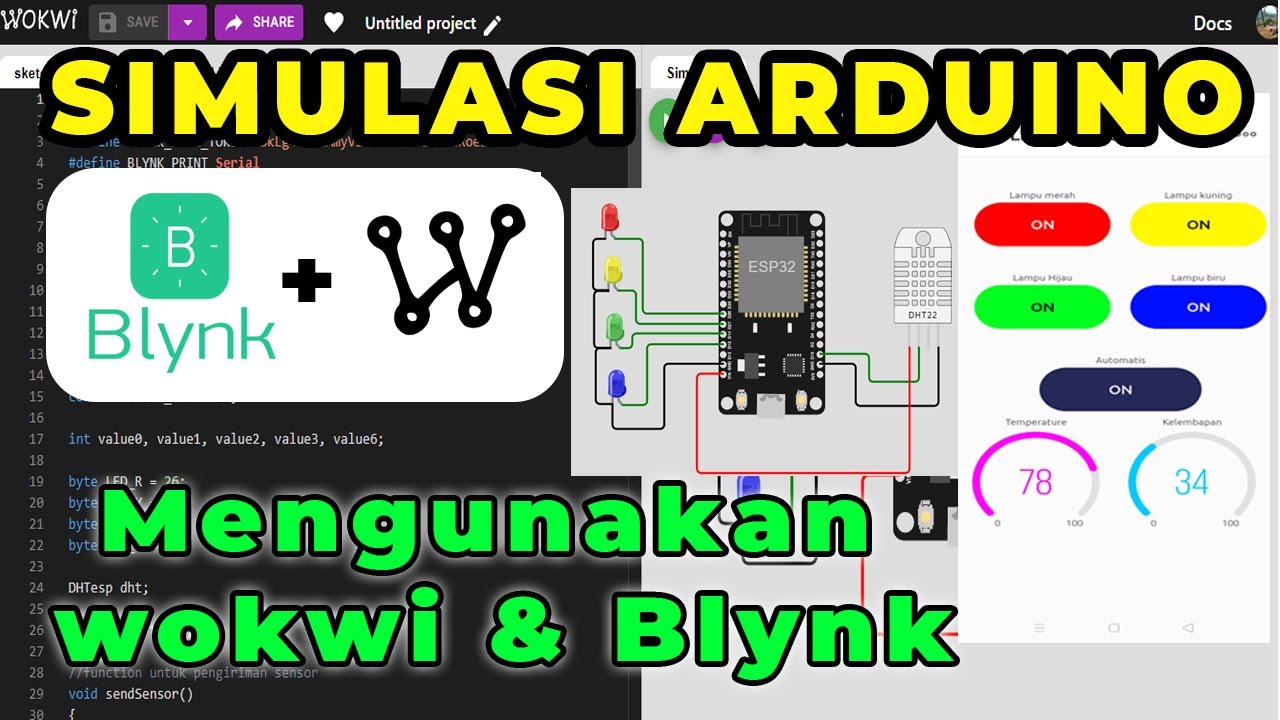
SIMULASI WOKWI MENGUANKAN BLYNK ARDUINO
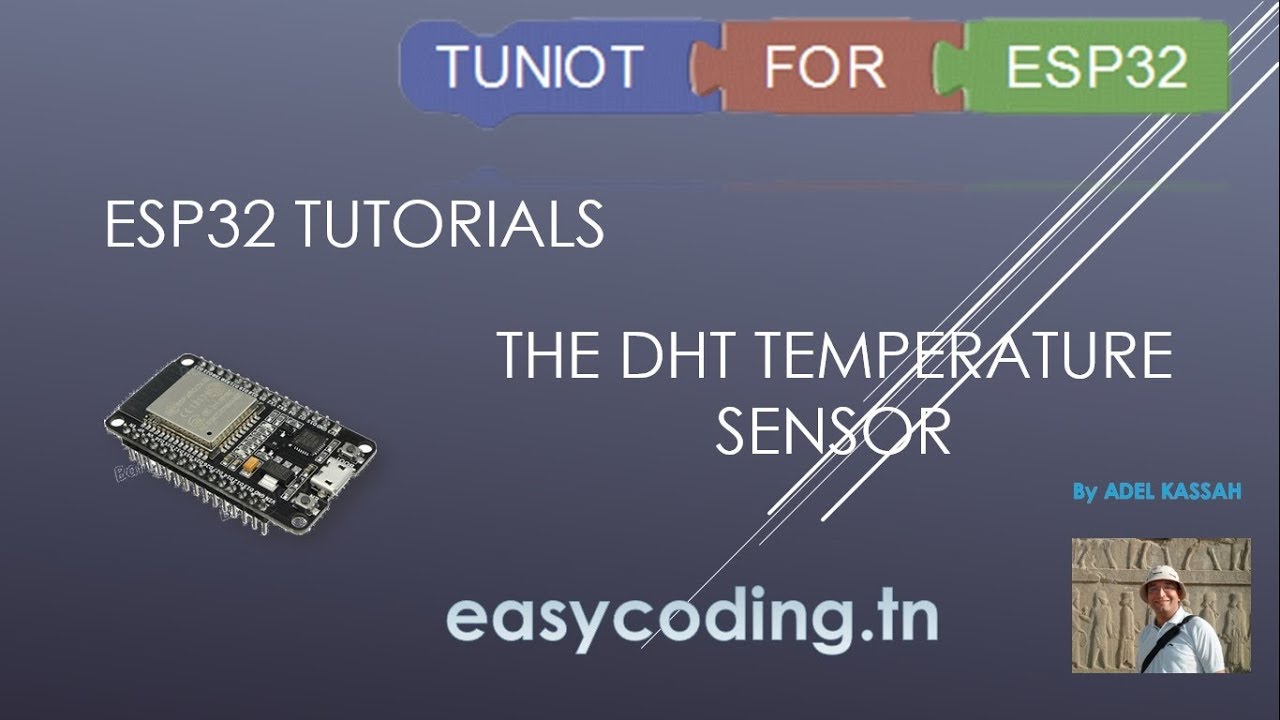
ESP32 tutorial A-04: The DHT temperature and humidity sensor

Menghubungkan ESP32 ke Blynk Full Tutorial

Monitoring Suhu Dan Kelembaban Menggunakan ESP32 + DHT22 Dengan Protokol MQTT

SC4 Penjelasan Blynk dan projek simple
5.0 / 5 (0 votes)