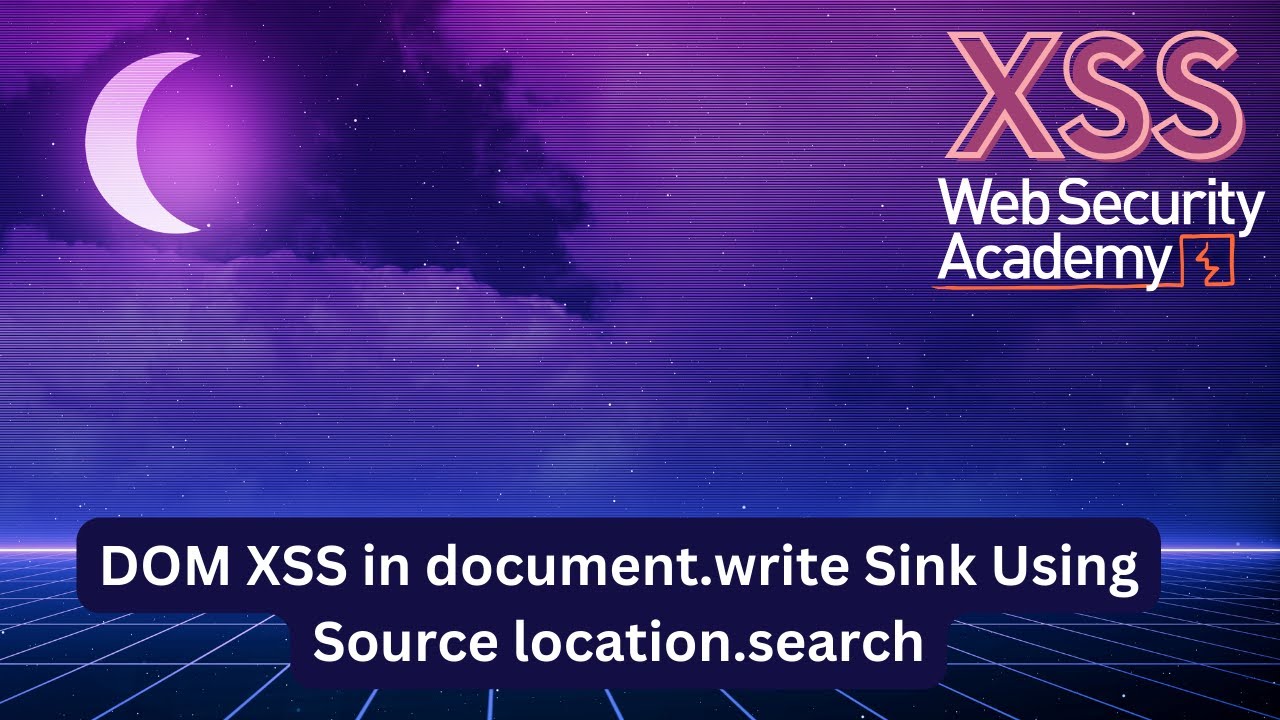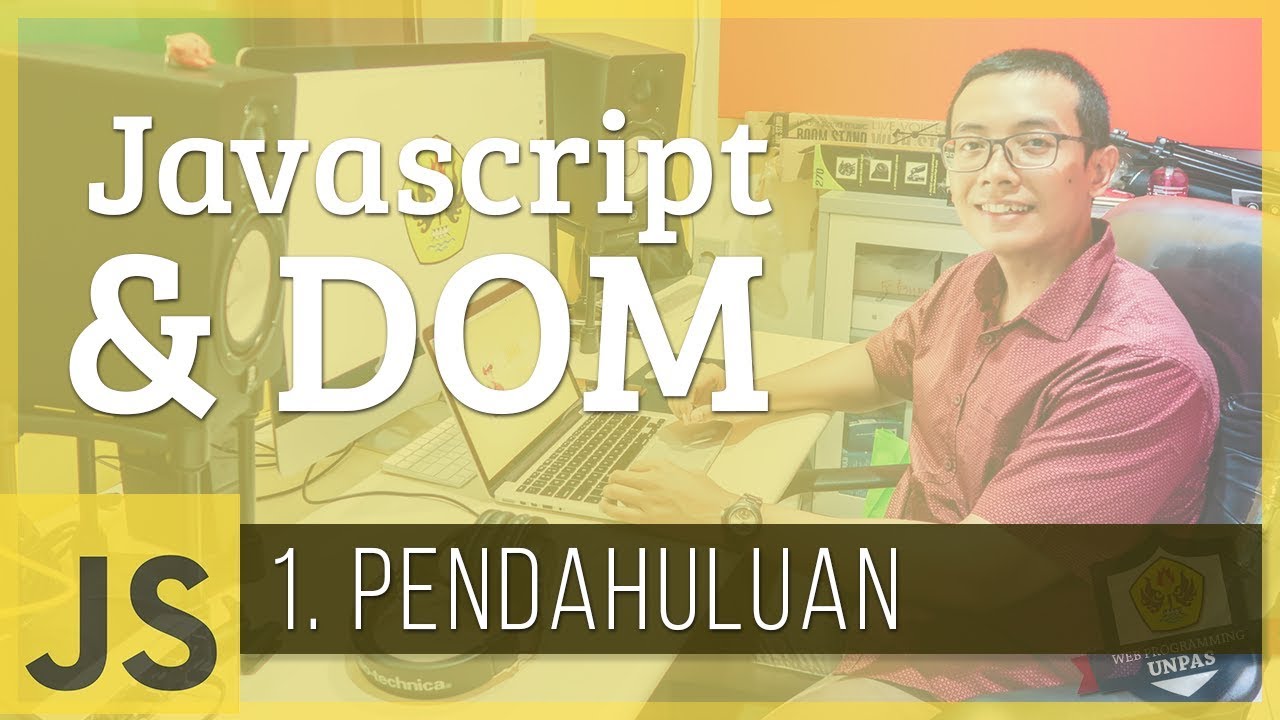JavaScript DOM - Children, Parent & Sibling Nodes | Sigma Web Development Course - Tutorial #67
Summary
TLDRIn this video tutorial, the presenter dives into the fundamentals of JavaScript, specifically focusing on accessing and manipulating DOM nodes. Viewers will learn how to select elements, retrieve parent and child nodes, and modify styles dynamically using JavaScript. The video emphasizes practical applications, illustrating the importance of these concepts for web development. By the end, viewers are encouraged to explore more about DOM manipulation and to engage with the content by leaving comments. This session serves as a foundational step for those eager to enhance their JavaScript skills in building interactive websites.
Takeaways
- 😀 Understanding the Document Object Model (DOM) in JavaScript is essential for web development.
- 👶 Learn how to access parent and child nodes using methods like `childNodes`, `firstChild`, and `lastChild`.
- 🔍 Use `firstElementChild` and `lastElementChild` to specifically target element nodes, ignoring text nodes.
- 🎨 You can manipulate the style of elements dynamically with JavaScript by accessing their `style` properties.
- 📑 Familiarize yourself with the different types of nodes in the DOM, including text nodes and comment nodes.
- 🔗 The `previousElementSibling` and `nextElementSibling` methods help navigate between sibling elements in the DOM tree.
- 📝 It’s crucial to understand how to differentiate between all child nodes and only element nodes using `children` and `childNodes`.
- 🔄 Always focus on the order of nodes, as text nodes can appear before or after element nodes, affecting your DOM navigation.
- 📚 The instructor encourages reading resources like 'Walking the DOM' for a deeper understanding of DOM manipulation.
- 🚀 The next video will cover how to target elements by ID and class, expanding on the concepts introduced in this session.
Q & A
What is the main focus of the video?
-The video focuses on accessing and manipulating DOM elements in JavaScript, including how to select nodes, parents, and children, as well as adding styles to elements.
What are some methods mentioned for selecting child nodes?
-Methods mentioned for selecting child nodes include 'childNodes', 'firstChild', 'lastChild', and 'children'.
What is the difference between 'childNodes' and 'children'?
-'childNodes' returns all child nodes, including text nodes, comments, and element nodes, while 'children' returns only the HTML element nodes.
Why is it important to differentiate between text nodes and element nodes?
-Differentiating between text nodes and element nodes is important because text nodes may include spaces and line breaks that can affect how elements are manipulated and displayed in the DOM.
How can you access the first child element that is not a text node?
-You can access the first child element that is not a text node by using 'firstElementChild' instead of 'firstChild'.
What is demonstrated by changing the background color of the last child element?
-Changing the background color of the last child element demonstrates how to manipulate CSS properties of DOM elements using JavaScript.
What is the purpose of the 'parentNode' property?
-'parentNode' is used to navigate up the DOM tree to access the parent element of a specified node.
What does 'previousElementSibling' do?
-'previousElementSibling' accesses the previous sibling element that shares the same parent, excluding text and comment nodes.
Why does the speaker emphasize the importance of the content being discussed?
-The speaker emphasizes the importance of the content because understanding how to manipulate the DOM is crucial for building interactive and dynamic web applications.
What does the speaker recommend reading for further understanding of DOM manipulation?
-The speaker recommends reading 'Walking the DOM' for clarity and deeper understanding of DOM manipulation concepts.
Outlines

此内容仅限付费用户访问。 请升级后访问。
立即升级Mindmap

此内容仅限付费用户访问。 请升级后访问。
立即升级Keywords

此内容仅限付费用户访问。 请升级后访问。
立即升级Highlights

此内容仅限付费用户访问。 请升级后访问。
立即升级Transcripts

此内容仅限付费用户访问。 请升级后访问。
立即升级5.0 / 5 (0 votes)